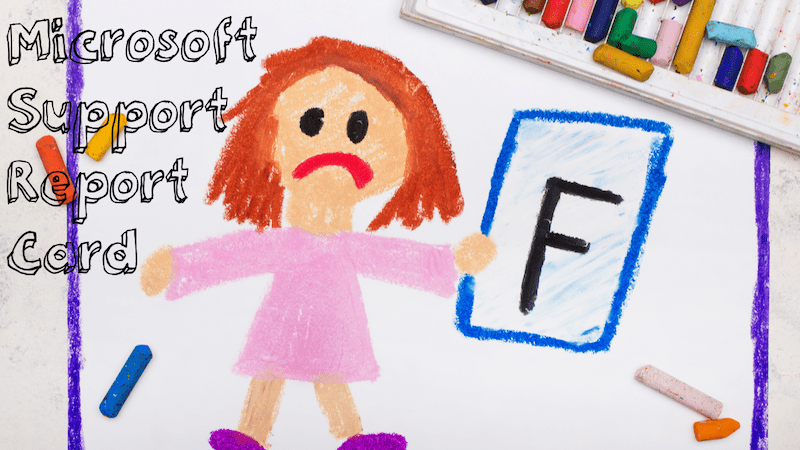
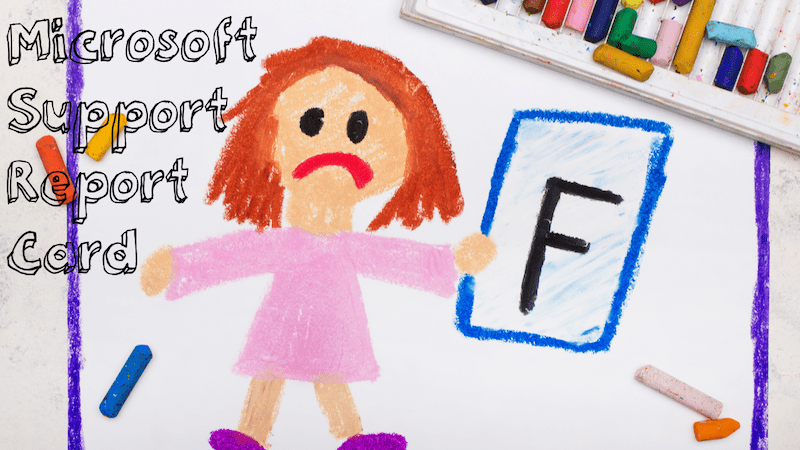
Grade Your Microsoft Support – Score Your MS Premier or Unified Contract.
Grade Your Microsoft Support
Grade your Microsoft Premier or Unified Support services contract. See how your MS Support agreement report card stacks up to enterprise peers. Your Microsoft Support Report Card covers: Response and Resolution Time, Offshoring, Escalation, IT Ops Waste, Account Management, and Addon Costs. Don’t fail your enterprise by ignoring higher costs and falling quality.
Audience: Microsoft Vendor Management | IT Sourcing | CIO
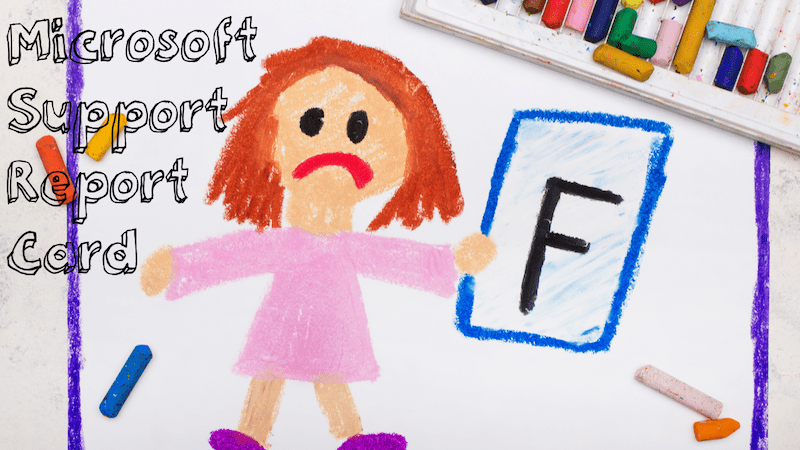
Initial Response Time (IRT)
Initial Response Time may also be referred to as First response time and is a measurement of the average time it takes for a provider’s support agents to respond to the company’s support issues.
For practical purposes, IRT is the amount of time it takes for the support organization to create a support ticket, triage the issue, assign the appropriate engineer based on technology and severity and have an engineer start working on the issue. Financially-backed Service Level Agreements (SLA) should backstop IRT, particularly for high severity and mission-critical issues where every minute counts.
Pro Tip: Make sure your IRT SLA applies to all the supported technologies you use and not just the hottest vendor technology. This will make your reporting and SLA analysis easier as well as simplify the support framework for your IT team.
IRT
- A 15 min
- B 30 min
- C 60 min
- D 90 min
- F 120+ min
Time to Resolution (TTR)
Time to Resolution is a customer support metric measuring the average amount of time between when a support ticket is created and when that incident is marked as “resolved.” Time To Resolution may also be called Mean Time to Resolution and abbreviated as MTTR.
TTR should be further broken out by incident severity – critical, moderate or minimum impact. Larger organizations TTR efficiency against critical support tickets (outages) may equate to thousands of dollars per minute. But don’t overlook TTR of lower severity issues that may languish for months slowing IT initiatives and frustrating users.
Pro Tip: TTR should not be a bell curve exercise. Treating a TTR population distribution as such may significantly skew the results. For example, a support company delivering mostly poor results will increase their perceived performance by throwing out the worst end of their poor results, effectively averaging up the score. On the other hand, there is little motivation for bell curve distribution of a support provider delivering mostly good results as they would throw out their best results, effectively averaging down the score.
TTR – CRITICAL
- A 60 min
- B 90 min
- C 120 min
- D 180 min
- F 240+ min
Offshoring
Offshoring is the relocation of support from one country to another typically to lower labor costs and increase “follow the sun” capabilities. Workforce availability is another advantage of offshoring support, particularly in a tight domestic job market.
You should score offshoring as a percentage by the number of tickets that are handled outside your country divided by total ticket count. Disadvantages of offshored support include language barriers, supply chain risk, ITAR non-compliance, and cyber risk.
Pro Tip: If you are a Microsoft Premier or Unified Support customer look for v- Microsoft email addresses in your support tickets. V- emails delivering Microsoft support are offshored partners such as Mindtree, Tata or Wipro. They are not Microsoft employees. Don’t overlook your compliance requirements – Giving foreign nationals access to confidential IT resources is at best negligent and at worst criminal.
OFFSHORING %
- A 0%
- B 10%
- C 20%
- D 30%
- F 50%+
Escalation
Ticket escalation is the process a company follows to move a customer issue to a higher-level support engineer or manager. ITIL defines escalations as 2 types: functional and hierarchical. Functional escalations are those that the engineer can’t resolve and “time out.” Hierarchical escalations require management awareness for severity or complexity. Escalation for Microsoft Premier/Unified is tiered, level 2-4 (4 being highest). Tier 4 managers have access to the product teams for critical bugs or security fixes.
Escalation is best measured by what percentage of total tickets is not resolved in-house. Third-party support provider US Cloud has tiered level 2-4 support as an internal escalation path. The US Cloud escalation process is time-bound and SLA backed. Critical Microsoft code bugs or security fixes are escalated directly to Microsoft. Escalations requiring tenant access are addressed via GDAP, Microsoft partners, and Microsoft Premier contracts.
Pro Tip: You can now safely have a third-party support provider open and manage Microsoft cloud support tickets on your behalf via the new Granular Delegated Admin Privileges (GDAP) mechanism.
ESCALATION %
- A 10%
- B 15%
- C 20%
- D 30%
- F 50%+
IT Ops Waste
IT Operations Waste or inefficiency is created when a support ticket is being worked by the the support provider but requires your IT team to engage again to move it along internally at the support provider.
IT Ops Waste is measured by the percentage of tickets where re-engagement is required by internal IT to provide any information that has already been captured by the support provider.
For example, having to re-explain a support issue when the ticket is escalated or handed off to the next shift at the support provider. Another common and frustrating inefficiency is having to resubmit logs or errors when a new support engineer is engaged. This is particularly common as support tickets transition overseas and foreign support engineers don’t have access to the country of origin’s support document repository.
Pro Tip: The percentages may look small but the impact is big. Provider savings vaporizes as they do the same work twice. Your organization is now doing the work (adding full overhead cost), damaging internal IT morale, and most importantly – distracting them from projects that drive enterprise growth.
IT OPS WASTE %
- A 0%
- B 5%
- C 10%
- D 20%
- F 30%+
Account Management
Account management for Microsoft Support comes in two flavors. Customer Success Account Mangers (CSAM) and Technical Account Managers (TAM). CSAMs typically have less technical experience and are measured for success by your Cloud consumption. TAMs have more technical experience and are measured for success by how satisfied you are.
Scoring for Account Management is a bit more complicated. If you are a Microsoft customer and still have a TAM you get an automatic A. TAMs are true customer advocates and will work diligently to do what is best for the Customer. If you are a Microsoft customer, had a TAM, and now have a CSAM, score a B. Your experience will degrade to some degree and the focus of the CSAM will be how to get you to consume more Microsoft Cloud services. VAR customer service reps may have some Microsoft focus but experience is limited. Score a C. MSP customer service reps will not have deep Microsoft knowledge and score a D.
Pro Tip: Independent Third-Party Support Providers have no hidden agenda or licensing quotas with Microsoft. Their client’s support success is their sole focus. If you miss your old Microsoft TAM experience, seek out an independent third-party support TAM. Scored an A.
ACCOUNT MANAGEMENT
- A TAM
- B CSAM
- C VAR CSR
- D MSP CSR
- F NO CSR
Addon Costs
There are some well known advertised Addon costs of Microsoft Unified Support such as Mission Critical and some that are lesser known such as most self-service IT Health Assessments require Designated Support Engineer (DSE) level engagements to interpret or take action once the assessment is completed.
Score your Addon costs by the percentage of additional cost to your base Microsoft Premier or Unified Support contract. Tailoring your Microsoft Support solution with a Flex Allowance credit towards Proactive Services such as expert-led engagements for Azure, M365, Teams or Dynamics often results in a short-term win on paper for IT, but in reality delivers waning momentum and additional Addon spend as the support contract moves out of the honeymoon phase.
Pro Tip: Hot technologies like Azure or Dynamics require larger Addon blocks of DSE hours if buying directly from Microsoft. Some third-party providers allow smaller blocks of DSE hours so you can better support your core technologies and complete more projects this year.
ADDON COSTS
- A 2%
- B 5%
- C 10%
- D 20%
- F 30%+
