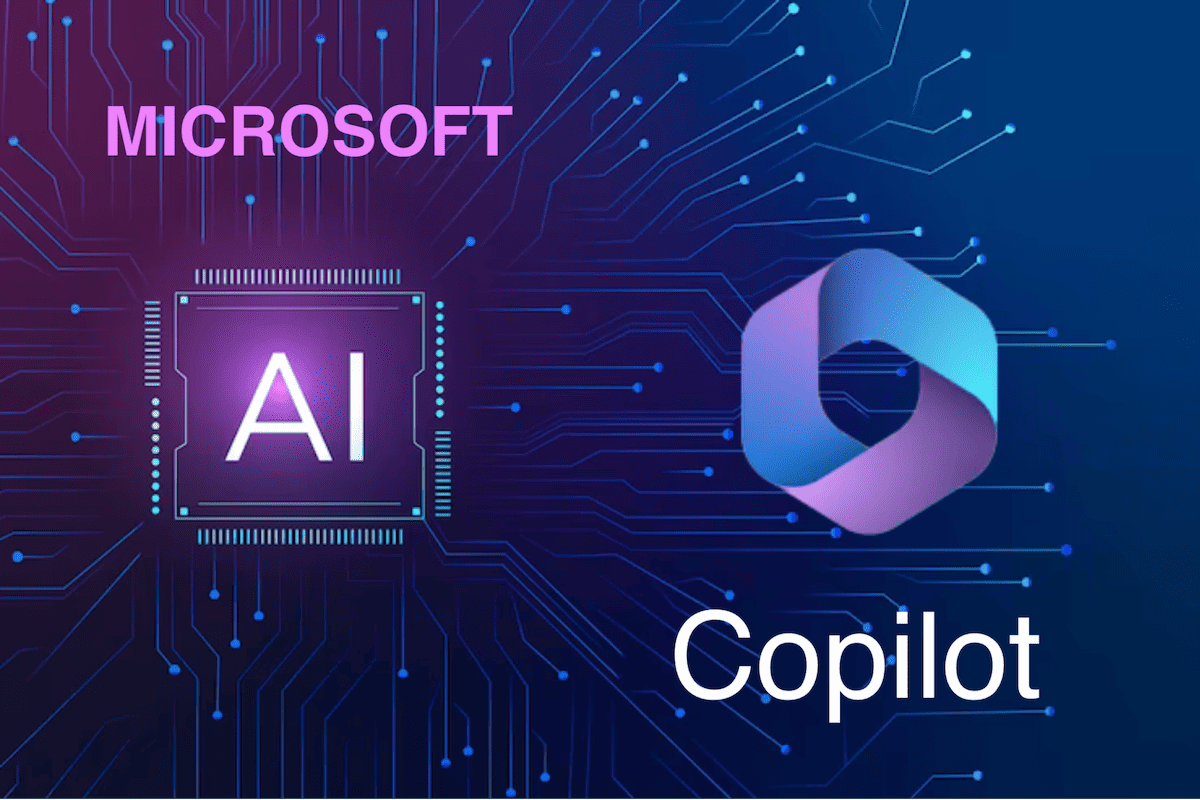
How Microsoft’s AI Copilot is Revolutionizing Document Creation.
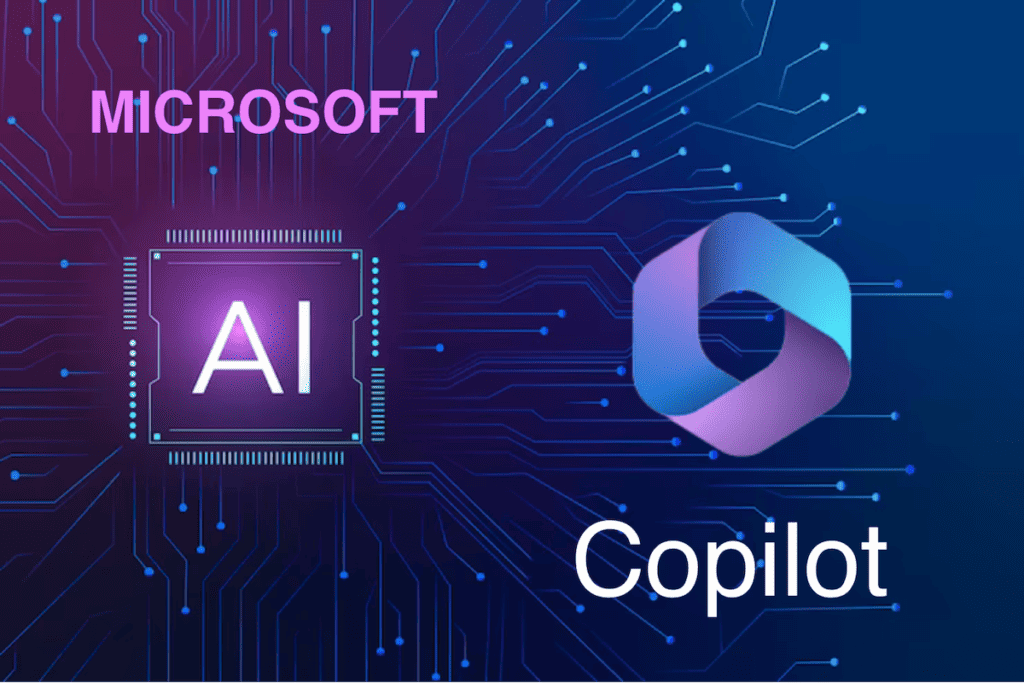
Microsoft AI Copilot Revolutionizes Document Creation
See how Microsoft AI Copilot will forever change the document creation and editing process. Tour the AI text editor for Microsoft 365 users.
Microsoft’s innovation continues to create solutions that enhances the way we work. The tech giant has recently announced Copilot AI, a revolutionary tool that is set to enhance the document creation and editing experience. With Copilot AI, shortcomings that have long plagued users of traditional text editors can now be a thing of the past. While this sounds simple enough, the outcome is a sight to behold.
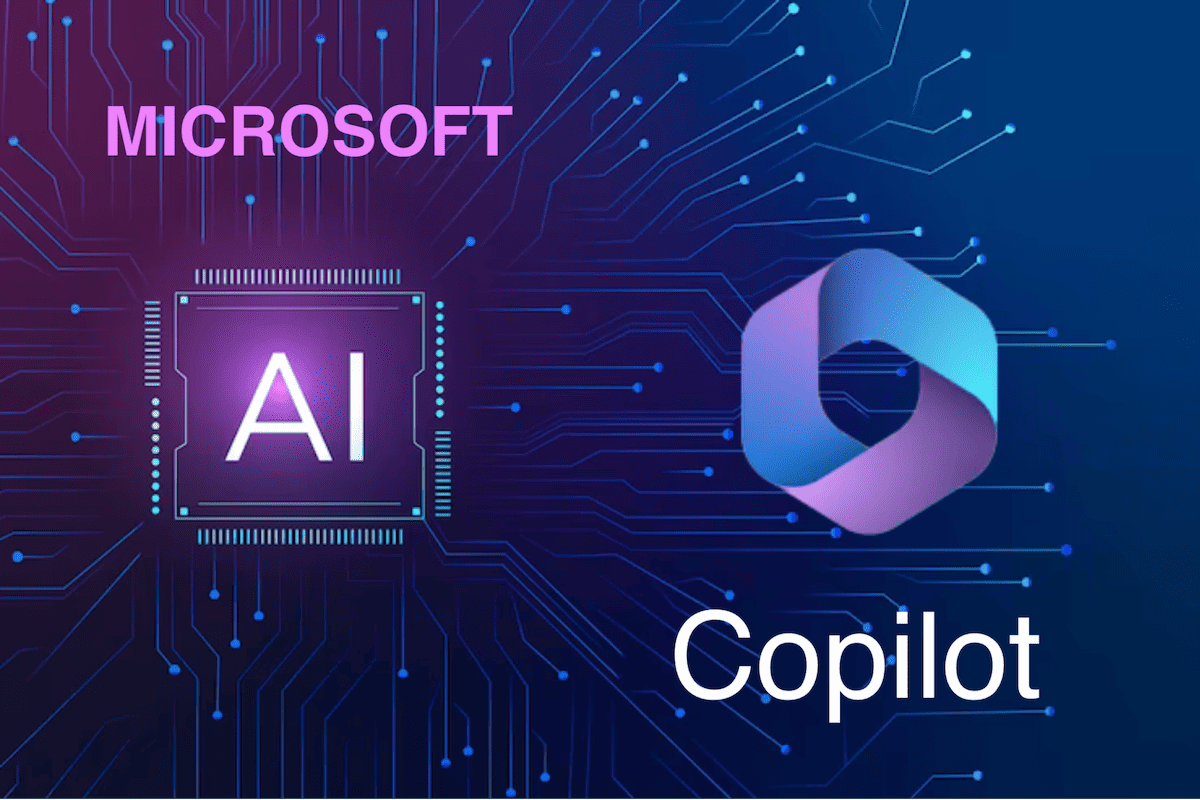
The Microsoft Copilot Editor Experience
Microsoft’s goal is to improve the user’s experience when creating and editing documents.
Copilot AI comes with a powerful suite of features, including Optical Character Recognition (OCR) technology, that make it easy to generate new content and edit existing documents quickly. By cutting down the time and effort it takes to create and edit documents, Copilot AI aims to make the process more manageable, predictable, and efficient.
Not only will Copilot assist in increasing efficiency around documents but will also streamline the document creation process. Traditional editing tools and features can’t compare to the solutions on display with Copilot. You essentially have a handy partner to help you along every step of the process.
AI Benefits Copilot Brings to the Table
The benefits of using Copilot AI are multifold.
For starters, the tool is designed for ease of use and convenience. It makes suggestions to users on how to improve their documents and provides insights into trends across multiple documents. If you’ve ever found yourself struggling with writer’s block or wanting to add some spice to your content, then Copilot AI is perfect for you.
Gone are the days of pouring over pages upon pages of text, searching for ways to make them more accessible to readers. With the help of AI, Copilot is able to scan documents and provide insightful suggestions on how to improve their clarity and concision. Whether it’s tweaking sentence structure or suggesting simpler word choices, Copilot is a valuable tool that can save you time and headaches. It’s like having an expert editor right at your fingertips! Whether you’re writing a research paper or compiling a business proposal, Microsoft Copilot is capable of nearly any documentation task.
One of the most significant benefits of using Copilot AI is the increased control it provides over your content. Users can take greater control over the suggestions provided by the tool, using customizable settings to adjust the recommendations to their needs. Besides this, Copilot AI helps users analyze and track changes made to their documents, giving them unparalleled insights into how to refine their work.
Key Features of Microsoft Copilot
Copilot AI’s key features are designed to make document creation and editing faster and more accurate.
One of the tool’s features is its ability to scan and analyze documents to suggest changes. After analyzing a document, Copilot AI can recommend ways to improve grammar, sentence structure, and even word choices. Moreover, the tool also offers insights into trends and patterns, making it possible to analyze document data at scale.
OCR is an essential feature of Copilot AI that allows users to instantly identify and extract text from images and scanned documents. This technology recognizes text and converts it into a digital format, allowing users to edit the text directly. This speeds up the process of digitizing paper documents and increases the accuracy of document editing.
M365 Copilot Setup Simplicity and Security
Enabling Copilot AI in Microsoft Word is easy.
After installing it from Microsoft’s marketplace, Copilot AI appears as an additional tab in the document editor. Users can simply click on the Copilot AI tab to access the tool’s full range of features. Use cases for Copilot AI in Microsoft Word include grammar and style suggestions, as well as helping users generate smart text to get started with a document.
Data protection is a significant concern for many users, and that’s why Microsoft has gone to great lengths to protect the data collected by Copilot AI. According to Microsoft, all the data gathered by the tool is encrypted in transit and at rest. The company uses the least privilege model, ensuring that data is only shared with the people who need access to it. Additionally, when Copilot AI generates a suggestion, it does so locally on the user’s computer, meaning that the data never leaves the user’s computer.
Every Successful Flight Needs an AI Copilot
Microsoft 365 is about to get even better with the new addition of Copilot.
Microsoft announced that Copilot will be available as part of Microsoft 365 later this year. With its advanced capabilities, Copilot will redefine the workplace through AI innovation. This feature will be particularly useful for those who work with documents on a regular basis, such as copywriters and editors. Microsoft Copilot is sure to become a valuable tool for anyone seeking to improve their writing skills and productivity.
Microsoft has always been at the forefront of innovation when it comes to the document editing experience, and Copilot AI is no exception. As technology evolves, we expect to see even more potent versions of the tool emerging. Copilot AI is shaping up to be a game-changer in the document creation and editing space, offering a range of benefits that were once impossible with traditional document editors. The tool’s features, ease of use, and privacy protections make it a must-have tool for modern professionals seeking to streamline their document creation workflow.



