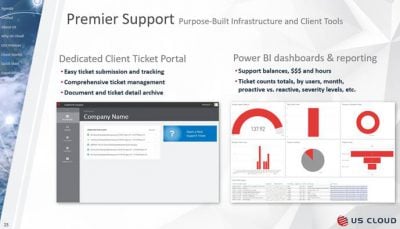Microsoft Unified Support Frequently Asked Questions.
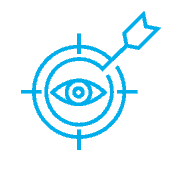
MICROSOFT UNIFIED SUPPORT FREQUENTLY ASKED QUESTIONS
 Microsoft Unified Support Frequently Asked Questions (FAQ) include is Unified support mandatory and what happens if I switch to an alternative like US Cloud?
Microsoft Unified Support Frequently Asked Questions (FAQ) include is Unified support mandatory and what happens if I switch to an alternative like US Cloud?
Hundreds of organizations worldwide have switched from Microsoft Unified (formerly Premier) Support to US Cloud for support of their Microsoft products. As these companies have performed their due diligence and done research with Gartner, several frequently asked questions have emerged across various industries.
How Can US Cloud fix Microsoft Online Services?
More specifically, since US Cloud doesn’t have access to the systems or code for Office 365, Azure (multi-tenant) or Dynamics 365, how can it support these MSFT cloud services?
Answer: We’ve found that about 78% of all Office 365 issues are configuration or settings errors. For Azure production environments, US Cloud recommends Azure Dedicated environments which offer the benefits of increased performance, security and control. In addition, with direct access to the host, US Cloud can troubleshoot Azure Dedicated significantly faster than multi-tenant Azure. Dynamics 365 is increasingly complex. US Cloud supports Dynamics 365 CRM but not currently the ERP or AX functions. Any code-related or infrastructure issues which requires escalation to Microsoft data center or product teams will be handled seamlessly by US Cloud.
US Cloud Recommended Changes Not Supported by MS
If US Cloud recommends making a change that is not supported by MSFT, how will that be corrected?
Answer: For End of Life (EOL) Microsoft products any recommended changes by US Cloud are considered best efforts. For Microsoft products still within their published Mainstream Support date, US Cloud will not charge for hours needed to correct an incident whereby US Cloud did not recommend a verifiable (knowledge base) Microsoft best practice.
Microsoft Product Support Lifecycle: https://support.microsoft.com/en-us/lifecycle/search/13615 »
Who Handles Ticket Escalation to MSFT?
If something needs to be escalated to Microsoft, who pays for that and how does that work?
Answer: US Cloud handles all ticket escalations to Microsoft and manages the entire process on behalf of the client. The only consumption of hours that occur from a client’s bank of support hours happen as a result of our engineers actively working tickets.
Do We Pay the Same Rate for All 4 Levels of Severity?
Answer: Yes, however if multiple engineers are working a severity one ticket, multiple clocks are running.
What MS Products are Covered?
Is Project Server included? It is not explicitly listed in the catalog but I see it does say all MS products so just want to confirm being that Project Server is installed within SharePoint.
Answer: Yes, all Microsoft products are covered except Visual Studio and Dynamics AX custom code.
How is 24×7 Support Defined?
I see support is 24×7, is there any “off hours” or differences in time zones that may impact support?
Answer: No differences in regards to time zones (North America). DSE’s and Azure Rapid Response typically not available during overnight hours.
End of Life Microsoft Product Support
What about support for products that are out of support by MS?
Answer: All Microsoft End of Support products are Reasonable Effort. US Cloud does not have access to code base therefore we do not provide patches for: functionality updates, bug fixes, or security issues.
Microsoft Hot Fixes
If the resolution is a hot fix that is needed, will you present that to MS?
Answer: Yes, if US Cloud determines that a hot fix is required to remedy a client support issue, US Cloud will escalate to the appropriate Microsoft product team and request a hot fix. Note: Microsoft hot fix and functionality updates requested by clients are given priority based on the number of impacted Microsoft customers and/or EA value.
Is Your Ticket Portal Similar to MS Unified?
Do you provide a web interface for submitting issues? If so, is it as easy to use as Microsoft’s?
Answer: We believe ours is better because it’s not only simple to use but you also get a power BI dashboard that gives you a lot more information than you currently get from the Microsoft Unified portal.