
The Top 5 Benefits of LTS for Azure Kubernetes Service.
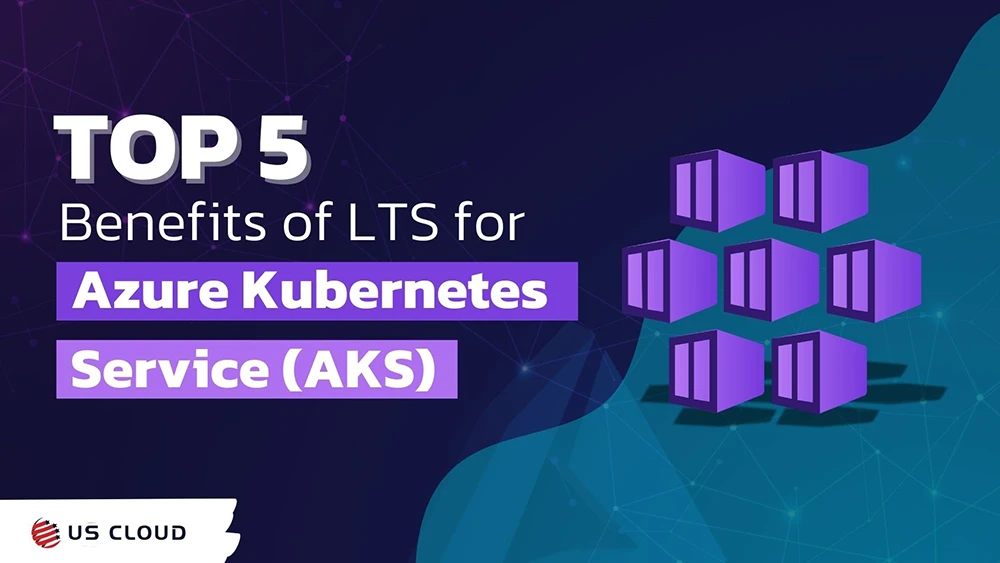
What is Kubernetes?

Before diving into the benefits of Azure Kubernetes Service (AKS) Long Term Support (LTS), it’s essential to understand what Kubernetes is and why it’s become such a critical technology in modern cloud computing.
Kubernetes, pronounced “koo-ber-net-eez” (often shortened to “K8s,” where “8” represents the eight letters between “K” and “s”), is an open-source container orchestration platform.
It automates the deployment, scaling, and management of containerized applications.
Originally developed by Google and now maintained by the Cloud Native Computing Foundation, Kubernetes has become the de facto standard for container orchestration in cloud-native environments.
At its core, Kubernetes solves the challenge of managing large numbers of containers across multiple hosts. It provides a framework to run distributed systems resiliently, taking care of scaling and failover for your applications, offering deployment patterns, and more.
For enterprises adopting microservices architectures or looking to optimize their cloud resource usage, Kubernetes offers a powerful set of tools and abstractions.
Top 5 Benefits of Long-Term Support (LTS) for Azure Kubernetes Service
Let’s explore the top five benefits of AKS LTS and why it matters to US Cloud clients:
Benefit 1: Extended Stability Window
AKS LTS extends the support window for specific Kubernetes versions from one year to two years, providing enterprises with a longer period of stability for their critical systems. This extended timeline allows organizations to maintain their Kubernetes environments on a supported version for up to two years, reducing the frequency of upgrades and minimizing disruptions to operations.
This extended stability is particularly valuable. It means less frequent disruptions to critical systems, reduced risk of compatibility issues, and more time to focus on core business objectives rather than constantly managing infrastructure updates.
Benefit 2: Enhanced Security Updates
With LTS (long-term service), Microsoft maintains a forked Kubernetes codebase for supported versions, ensuring that customers receive critical security updates and bug fixes even after community support ends. This approach allows organizations to run their applications on supported Kubernetes versions without compromising on security or stability, even as the broader community moves forward.
This ongoing security support is crucial. In an era of increasing cyber threats, knowing that your Kubernetes clusters are receiving the latest security patches, even on older versions, provides peace of mind and helps maintain compliance with various security standards and regulations.
Benefit 3: Increased Planning and Testing Time
The extended support period gives organizations more time to plan and test upgrades, allowing for better resource allocation and risk management. This additional time is crucial for enterprises with complex Kubernetes environments, enabling them to thoroughly evaluate new versions and their potential impact on existing systems before implementation.
Enterprises often manage complex, mission-critical applications. The extended planning and testing time provided by AKS LTS allows these organizations to ensure that upgrades are thoroughly vetted before being applied to production environments. This reduces the risk of unexpected issues and downtime, which can be costly in terms of both revenue and reputation.

Benefit 4: Reduced Upgrade Frequency
For enterprises running complex Kubernetes environments, staying current with the community’s three annual releases can be challenging. AKS LTS addresses this by providing an extended period of stability, allowing teams to focus on delivering value rather than constantly updating infrastructure. This reduced upgrade frequency can lead to significant time and resource savings.
This reduced upgrade frequency allows IT teams to allocate more resources to innovation and business-driving projects, rather than being caught in a constant cycle of testing and implementing Kubernetes updates. This can lead to faster time-to-market for new features and services, providing a competitive advantage.
Benefit 5: Flexible Opt-In Model
AKS LTS offers a flexible opt-in model, allowing enterprises to choose which clusters need extended support. This flexibility enables organizations to tailor their Kubernetes strategy to their specific needs and priorities, applying LTS only to critical systems while maintaining regular update cycles for less sensitive environments.
This flexibility is invaluable and allows organizations to balance the need for stability in critical systems with the desire for the latest features in development or test environments. This granular control over the Kubernetes lifecycle can lead to more efficient resource utilization and better alignment with business objectives.
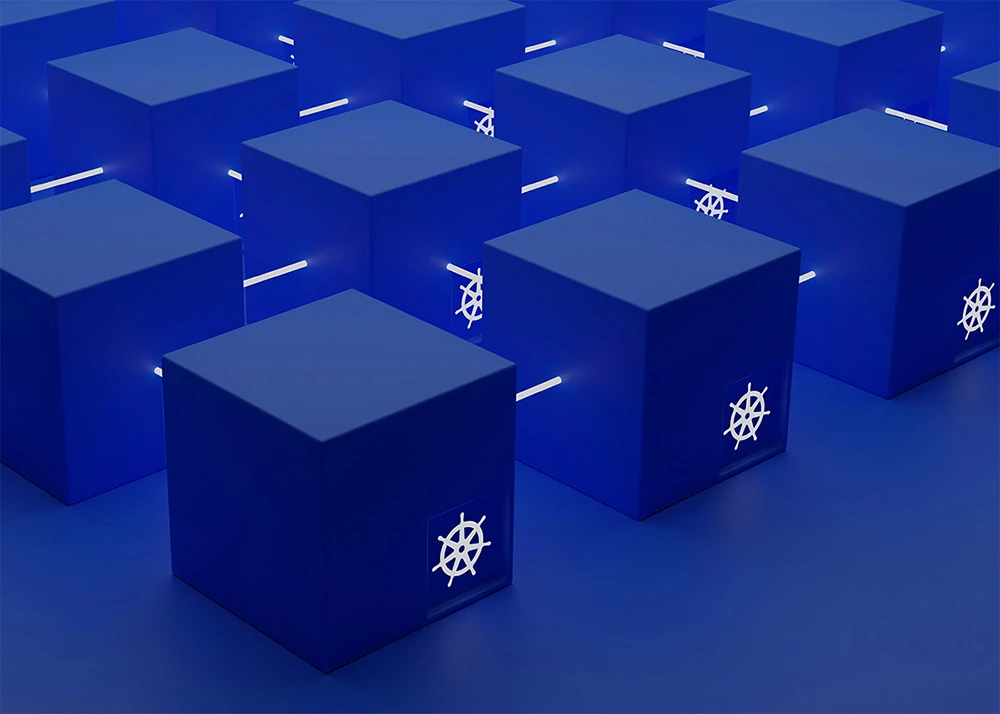
A Deeper Dive into LTS for Kubernetes
Support Duration and Versions
AKS LTS extends the support window for a Kubernetes version from one year to two years from its general availability (GA) date. Currently, AKS supports version 1.27 and 1.30 for LTS.
How to Enable LTS
To enable LTS on an existing cluster:
- Move the cluster to the Premium tier
- Explicitly select the LTS support plan
- Use the following Azure CLI command:
bash
az aks update --resource-group <resource-group-name> --name <cluster-name> --tier premium --k8s-support-plan AKSLongTermSupport
Important Considerations
- Cost: LTS requires moving to the Premium tier, which is 6 times more expensive than the standard tier.
- Upgrades: Despite the extended support, LTS does not exempt users from mandatory Kubernetes upgrades within the 12-month period.
- Add-on Support: Some managed add-ons may not be supported under LTS, including critical ones like Keda and Istio6.
Comparison with Standard Support
| Feature | Community Support | Long-term Support |
|---|---|---|
| Duration | One year | Two years from GA |
| Versions Supported | Three GA minor versions | One specific version (currently 1.27) |
| Use Case | For users who can keep up with upstream releases | For users needing more control over migration timing |
How to Disable LTS
To disable LTS on an existing cluster, move it back to the free or standard tier and select the Kubernetes Official support plan using the az aks update command. AKS LTS aims to provide a balance between stability and the need for updates, allowing organizations to better manage their Kubernetes environments while maintaining security and support.
Are there any drawbacks to using AKS LTS?
Yes, there are several important limitations to consider when using Azure Kubernetes Service (AKS) Long Term Support (LTS). Here are the key limitations:
Limited Version Support
AKS LTS currently only supports specific Kubernetes versions. As of now, only version 1.27 is available for LTS. This means you cannot use LTS for the latest Kubernetes releases or older versions you might be running.
Add-on Compatibility Issues
Several critical managed add-ons are not supported under AKS LTS, including:
- Istio
- Keda
- Calico
- Key Management Service (KMS)
- Dapr
- Application Gateway Ingress Controller
- Open Service Mesh7
This lack of support for certain add-ons may significantly impact your cluster’s functionality and your ability to use specific features or tools.
Upgrade Requirements
Despite the extended support period, AKS LTS does not exempt users from mandatory Kubernetes upgrades within the 12-month period. You will still need to plan and execute upgrades, albeit on a longer timeline compared to standard support.
Cost Implications
Enabling LTS requires moving to the Premium tier, which is 6 times more expensive than the standard tier. This significant cost increase may be prohibitive for some organizations, especially those with large cluster infrastructures.
Limited Flexibility
Once community support for a version ends (e.g., AKS 1.27 in July 2024), you can enable LTS, but you cannot disable it afterward. This limitation reduces flexibility in managing your cluster’s support plan.
Automatic Channel Changes
Enabling LTS may change your cluster’s autoUpgradeChannel to the “patch” channel if no channel was previously defined. This automatic change might affect your upgrade strategy if not accounted for.
Potential API Deprecations
Given the extended support period, there’s a higher likelihood that your applications may depend on Kubernetes APIs that become deprecated during the LTS period. This could necessitate more extensive testing and potentially require application changes when upgrading to newer versions after the LTS period.
These limitations highlight the importance of carefully considering whether AKS LTS aligns with your organization’s needs, infrastructure, and budget before implementation.
Conclusion: Weighing the Benefits and Limitations of AKS LTS
Azure Kubernetes Service Long Term Support (AKS LTS) offers significant advantages for organizations seeking extended stability and security for their Kubernetes environments. The top five benefits – extended stability window, enhanced security updates, increased planning time, reduced upgrade frequency, and a flexible opt-in model – provide compelling reasons for enterprises to consider AKS LTS, especially for mission-critical applications.
However, it’s crucial to approach AKS LTS with a balanced perspective. The limitations, including higher costs, restricted version support, and potential add-on compatibility issues, underscore the importance of careful evaluation before implementation.
Ultimately, the decision to adopt AKS LTS should align with your organization’s specific needs, resources, and long-term Kubernetes strategy. For businesses prioritizing stability and extended support over access to the latest features, AKS LTS can be a valuable tool in maintaining a robust, secure Kubernetes infrastructure.
As with any significant technological decision, we recommend thorough assessment and testing to determine if AKS LTS is the right fit for your enterprise. By weighing the benefits against the limitations and considering your unique use cases, you can make an informed choice that supports your organization’s goals and operational requirements in the ever-evolving landscape of cloud-native technologies.
Footnotes
- 1 Long-term support for Azure Kubernetes Service (AKS) versions
- 2 Azure Kubernetes upgrades and Long Term Support
- 3 AKS Long Term Support and EKS Extended Support: Similarities & Differences
- 4 Azure Kubernetes Service (AKS)
- 5 Generally Available: Long-term support for version 1.27 and 1.30 in Azure Kubernetes Service (AKS)
- 6 AKS Long Term Support and EKS Extended Support: Similarities & Differences
- 7 Long-term support for Azure Kubernetes Service (AKS) versions
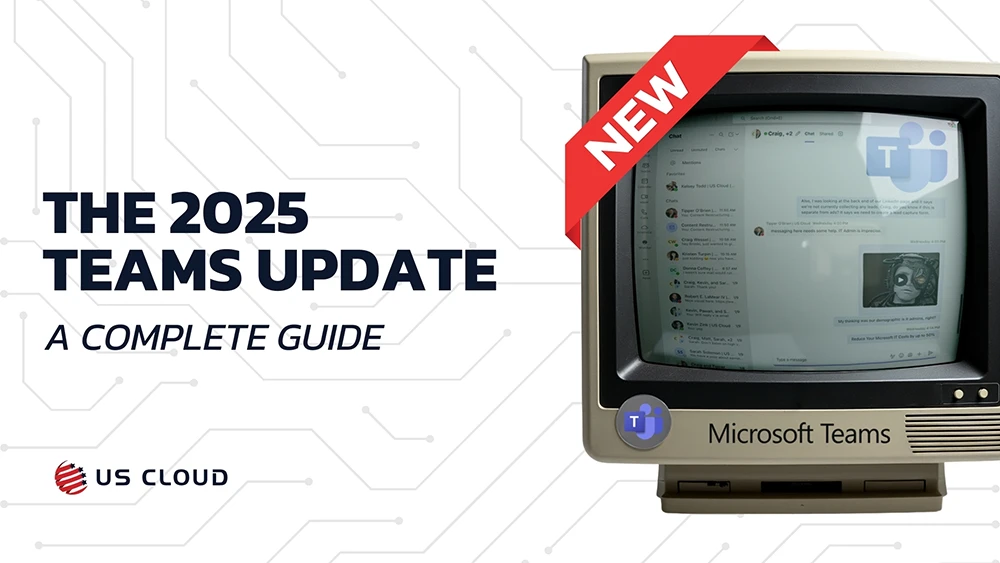
The Latest Microsoft Teams Update: Your Complete Guide to the New Interface

Microsoft Business Intelligence at Scale: How Enterprises Optimize Power BI

