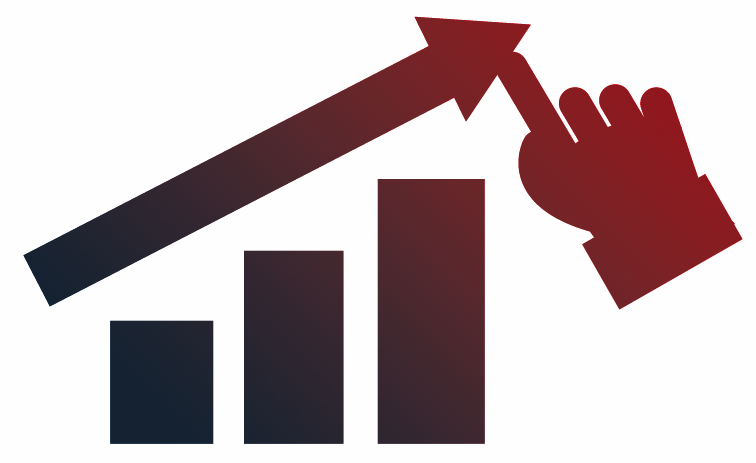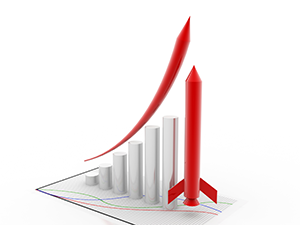Microsoft Unified Support Proactive Services.
MS Unified Support Proactive Services
Microsoft Unified Support Proactive Services helps you get the most out of your Microsoft Information Technology (IT) investment with integrated and comprehensive end-to-end services engineered to meet your organization’s IT and business management needs.
Microsoft Unified Support Built-In Proactive Services List
Drive your key technology initiatives forward with recommended proactive support services that accelerate implementation and results. Please work with your Customer Success Account Manager to schedule the right service for your needs.
Azure Active Directory (AD)
Understanding how your Azure Active Directory (Azure AD) is doing by getting the information you need. Azure AD reporting provides a comprehensive view and logs of Azure AD activity in your environment, including sign in events, audit events, and changes to Azure AD.
OBJECTIVES
- Guidance and recommendations through interactive planning and working sessions.
- Provide confidence that the Identity framework customer deployed in Azure and sign-in, Activity, and changes are monitored according to their needs
- Provide customers the confidence in their Cloud Identity implementation and the security features
- Help the customer to choose the right solution that fits their goals (Log analytics, Azure Monitor, third Party SIEMS or Azure Sentinel)
SCOPE
- Runs against a single Azure AD tenant
- Educational part to cover the following topics
➢ Azure Auditing Overview
➢ How to manipulate the auditing logs
➢ How to work with contextual views
➢ Remediation Actions - Customer to choose whether to onboard with Log analytics, Azure Monitor, third Party SIEMS or Azure Sentinel
Microsoft 365 Security Assessment
The Microsoft 365 Security Assessment is designed to assist your organization in understanding some of the security considerations when deploying and using MSFT 365. The engagement focuses on the three cybersecurity functions: Protect, Detect, and Respond. The assessment reviews your configuration (both internal to MS 365 and some external factors), and your business processes, in order to provide you with current recommendations to enhance your security posture.
OBJECTIVES
- Provides you with a detailed findings report and plan of action to improve your security posture based on recommended practices and expert knowledge.
- Proactively highlighting risks and vulnerabilities, reviewing your results, and delivering training to provide guidance and knowledge to improve your organization’s Office 365 security posture.
SCOPE
- One Microsoft 365 tenant
- Assess the configuration of your MSFT 365 tenant and supporting infrastructure
- Perform an operational survey to capture process components and understand external controls
Microsoft Enterprise Mobility Suite
Activate Enterprise Mobility + Security (EM+S) is a threepart service consisting of an evaluation of your current architecture and operations, education services for your staff, and a direct engagement with a Microsoft engineer to provide deployment assistance for proof of concept scenario.
OBJECTIVES
- An analysis of your current identity, device management, and security practices.
- Guidance to prepare your EM+S strategy.
SCOPE
Module 1: Infrastructure and Configuration
• Architectural alignment
Module 2: Identity Management
• Identity evolution
• Azure AD and directory synchronization
• Premium features: AAD Connect Health, Application Proxy, SaaS app integration, advanced security reports, and privileged Identity Management.
• Self-service password reset and group management.
• Azure AD device management.
Module 3: Security Access Management
• Conditional access and multifactor authentication
• Identity and information protection
• Advanced Threat Analytics, Advanced Threat Protection, and cloud app security.
Module 4: Mobile Device Management with Intune
• MDM introduction and architecture.
• Onboarding Identity process
• Microsoft Intune: App management, compliance and security policy, conditional access
• Protection and deployment for BYOD scenarios
• Certificates, VPN, Wi-Fi, and email profiles
• Selective and full wipe scenarios
SQL Server Optimization
SQL Server Optimization includes a detailed review of your system in order to optimize the performance of SQL Server. This service can be used as a proactive service to optimize the environment or reactive service to alleviate bottlenecks when you are experiencing poor performance. It also identifies the current and potential issues and provide recommendations for how to improve performance and best practices.
OBJECTIVES
- Learn how to identify the performance issues, analyze the performance data, troubleshoot the root cause
- Understand the suggested resolutions.
- Performance improvements that help with the overall user adoption and increased staff efficiency.
SCOPE
- This engagement covers 5 on-premises SQL Server instances or
- 1 Azure SQL Database or
- 1 Azure SQL Managed Instance.
Power BI
Activate Business Analytics with Power BI is a direct engagement between your team and a Microsoft engineer to implement a real-life scenario and help enable Power BI in your organization. Power BI can simplify the challenge of filtering relevant information from growing volumes of data stored in your organization. In this engagement, your team will learn how to use and deploy Power BI to make quick, confident data-based decisions, and to leverage that knowledge for future deployments.
OBJECTIVES
- Power BI prototype that will include data models, reports and dashboards to gather meaningful insights from your data.
- Roadmap to move from prototype to production.
SCOPE
- Scenario 1: Your organization already has data warehouse or data marts in place, or your department wants to explore data that isn’t in the corporate store yet. Provided with a sample dataset, learn how to prototype a Power BI solution that will connect to your data and extract meaningful insights using Power BI models and reports. Common data sources include Azure SQL Database, Azure SQL Data Warehouse (DW) or on-premises data using Enterprise Data Gateway.
- Scenario 2: This scenario uses a Solution Template to set up an end-to-end Power BI solution, including ETL, reports, and dashboards.