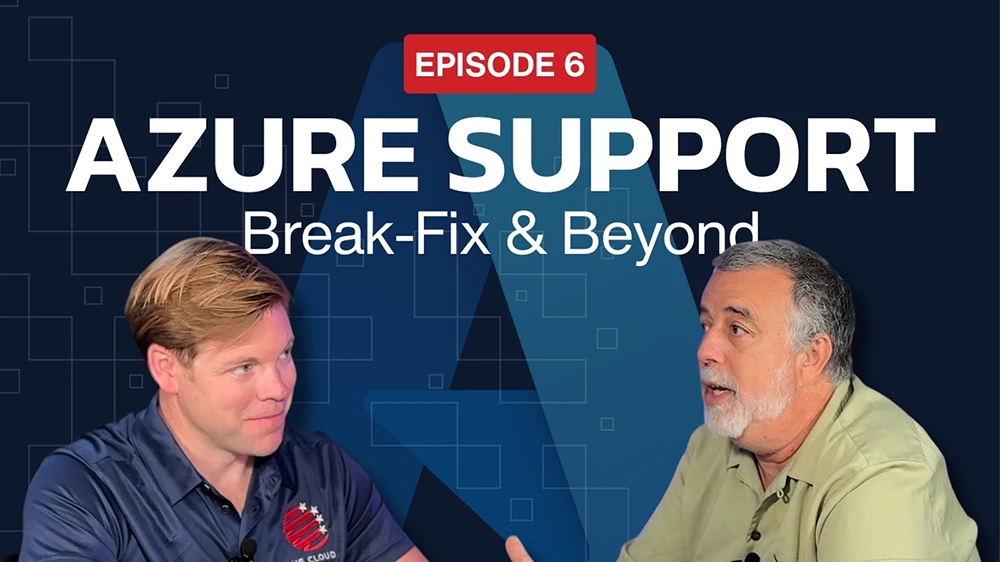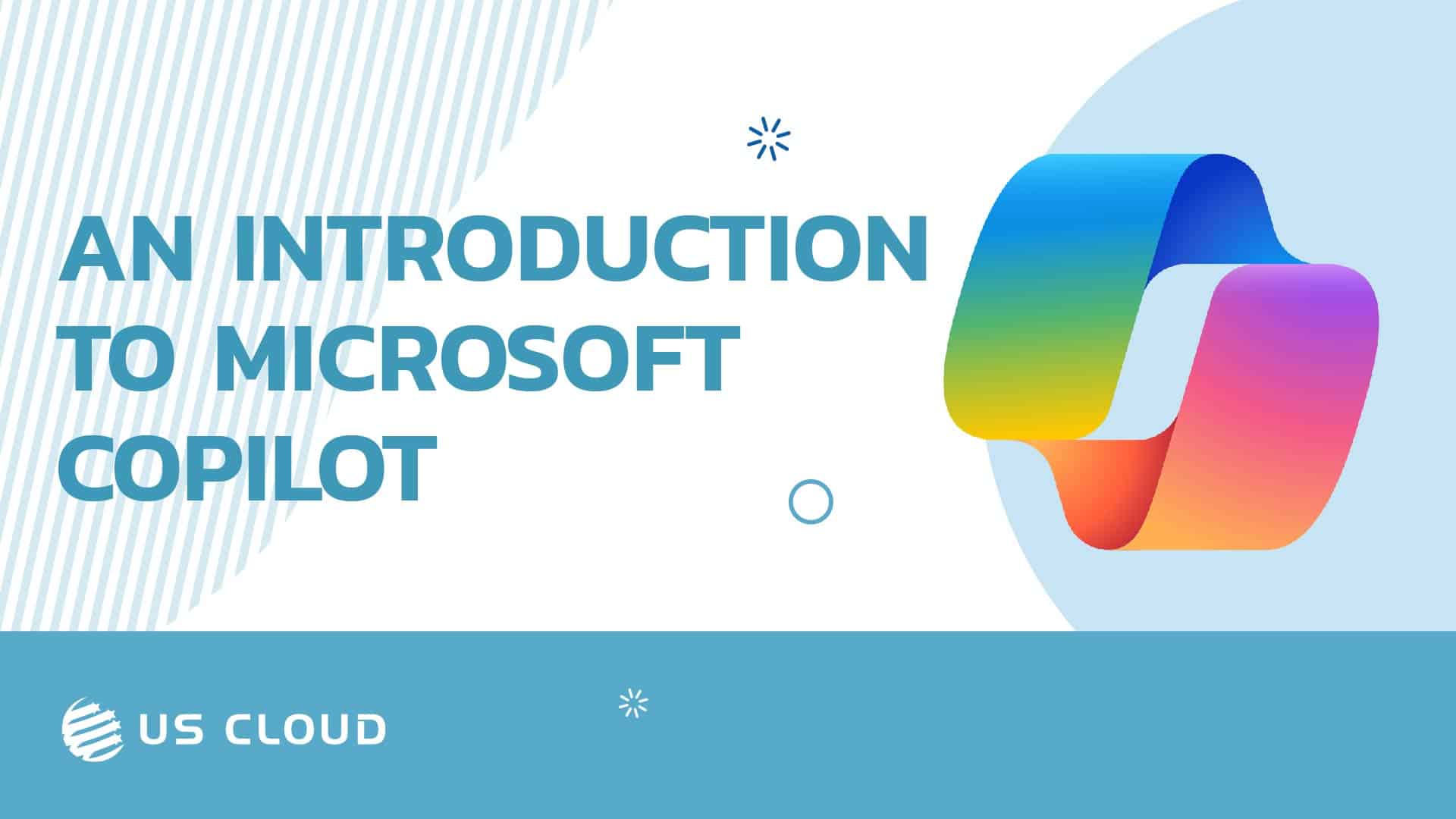
An Introduction to Microsoft Copilot.
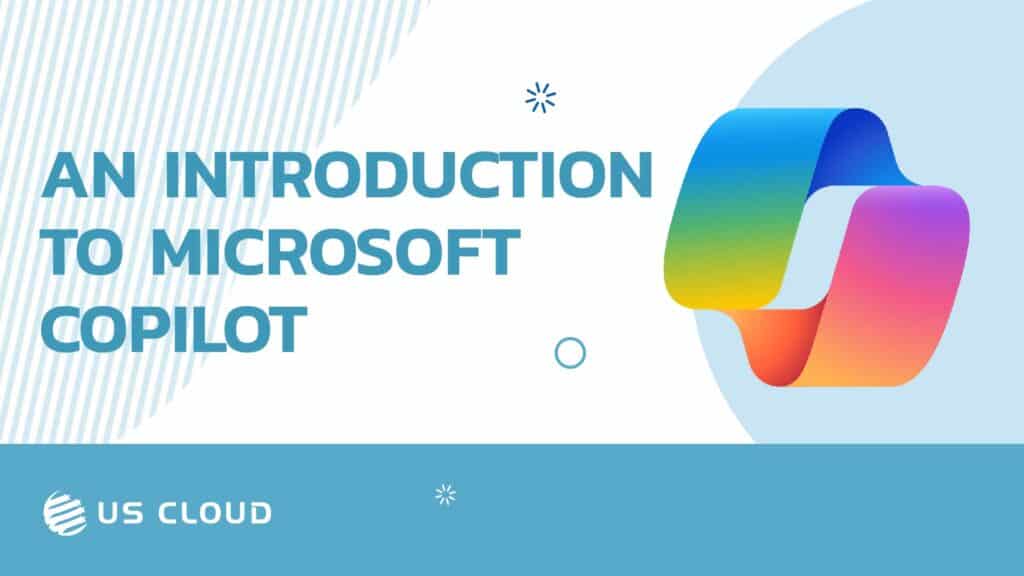
An Introduction to Microsoft Copilot
Microsoft Copilot has taken the world by storm, enabling businesses to achieve greater productivity and polish without causing workflow interruptions. AI will only get smarter and continue to grow, but harnessing this boundless potential can be difficult.
After all, Copilot can do so much, but where should you start? What matters most to your company? A comprehensive guide on Copilot gets you all the information you need while keeping you up to date on the latest innovations around Microsoft’s AI assistant including Copilot for Security.
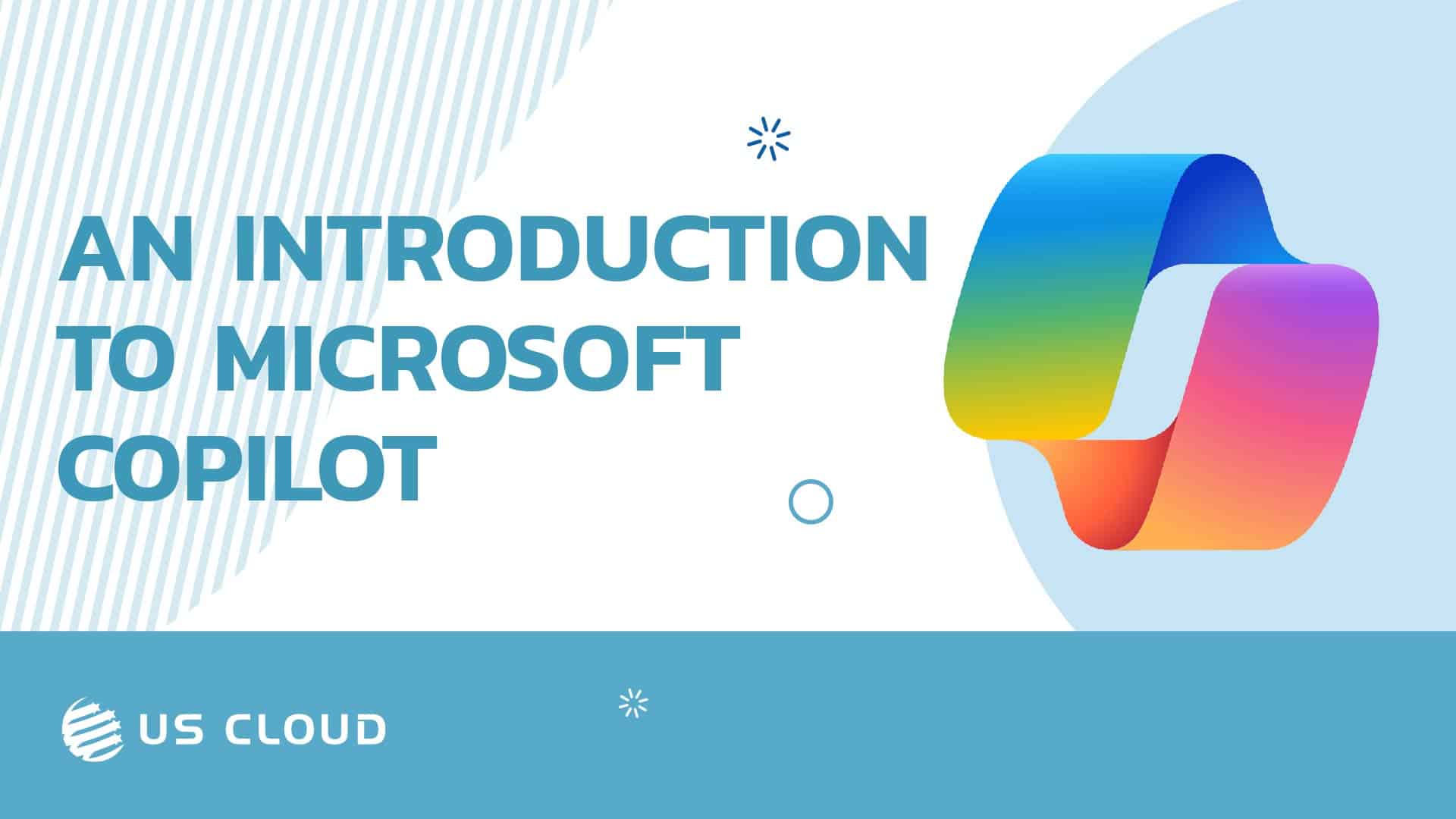
What is Microsoft Copilot?

Microsoft Copilot is your personal AI assistant. It offers you new ways to achieve greater productivity in the workplace without sacrificing extra time out of your day.
It’s a (seemingly) simple conversational chat interface that enables you to do a variety of tasks with a few prompts, including:
- Information Retrieval: Ask and you shall receive. Copilot can find the information you need with a simple prompt, fetching data from anywhere in your server it can reach.
- Text Generation: If you need a concise summary or help getting over writer’s block, Copilot can create whatever you need.
- Image Creation: If you have an idea in your mind, Copilot can help create an image or a series of images for you with a quick prompt of your vision.
- Coding Assistance: Copilot can write in a few different programming languages like JavaScript or C, so if you need a hand with setting up code for a project, Copilot has you covered.
As AI advances, Copilot expands with new features on different platforms. Currently Copilot can also be found as a website plugin, on the Windows sidebar, in Bing search and the mobile app, and in the Edge web browser. It won’t be long before it enters new territories within the Microsoft space, so you can look forward to new advancements in the coming months.
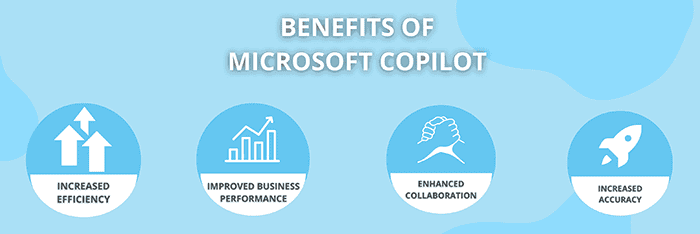
The answer may seem obvious based on the previous descriptions of what Copilot can do, but value comes from more than convenience. Just by turning on Copilot, you’re able to make a variety of adjustments to your desktop and workplace settings.
Copilot allows you to manage system settings with simple prompts. No more searching through the settings for the adjustment you need. With a quick prompt, you can ask Copilot to set you to “do not disturb”, change the volume on your device, change monitor display settings, and more.
As previously stated, Copilot streamlines daily tasks, making nearly anything you do easier to approach or execute. It can help compose content, summarize important information, create images, or find important documents in your system storage. If you feel stuck, Copilot can assist with your brainstorming sessions and collaborative efforts. It can send your notes to teammates and give them summaries of main points, so everyone is up to speed on the latest changes or requirements for a project.
Copilot isn’t limited to Windows 11. You can use it across multiple Microsoft products, including Edge, Bing, Photos, Paint, Snipping, and more. Copilot can answer nearly any question you may have around a Microsoft product and be able to provide deeper insights and understanding of different topics.
How Does Copilot Integrate into Microsoft 365?

The integration process is seamless and works across a variety of Microsoft 365 apps, enhancing your productivity and creativity no matter what you’re working on or in. Streamline your daily workflows and communicate with your coworkers with ease.
Using Copilot in Teams, you can compose messages to coworkers, schedule meetings with a quick prompt, or manage multiple tasks and block off calendar time for each.
If you’re working in Microsoft Viva or Power Platform, Copilot can be used to shape how you approach projects through scheduling and organizing productivity tools. In Power BI, Copilot can create report pages, summaries, or narrative visuals. If you need to analyze data and create deeper insights easier, Copilot is your answer.
For all Microsoft 365 apps, Copilot is on standby for all your needs. Whether you’re working on documents in Word, spreadsheets in Excel, emails in Outlook, or notes in OneNote, you have an AI assistant there to simplify the process. You can create content, summarize information, and explore new ideas effortlessly with just a few keystrokes.
Microsoft Copilot Use Cases

Just a few of Copilot’s capabilities are:
- Natural Language Understanding (NLU)
Copilot understands and generates human-like responses in multiple languages. This means it understands context, interprets user intent, and offers relevant information when needed. - Content Generation
Copilot can create any form of written content you need, from poems and stories to songs or code strings. - Information Retrieval
As stated before, Copilot can find information you need in your system storage. However, you can also use it through Bing to find facts, summaries, or answers to specific questions. Nothing is out of your reach now. - Structured Responses
Copilot can organize information into tables, lists, and markdown formatting for readability. You essentially have an assistant who knows how to present data effectively. - Error Detection and Correction
Copilot can identify errors in conversations and fix them. It’s similar to autocorrect, but not as overbearing. If it makes a mistake, it can reassess and adjust accordingly. - Image Description
If you upload an image, Copilot can describe its contents. This is also useful for creating image tags and descriptions, speeding up the process for putting new images on the site.
Supporting Your Copilot Needs

With Copilot rolling out across the world, you need a support option that knows the system inside and out. While Microsoft is certainly an option, US Cloud offers comparable solutions at unbeatable prices.
Not only do we save you 30-50% on your annual support budget, but we have 15 minute, SLA guaranteed initial responses for tickets of all severities and resolution times that are twice as fast as Microsoft’s. If you plan to implement Copilot and need a reliable support option to help you deal with this new technology for your company, US Cloud has you covered.

2025 Guide to Cloud Cost Optimization for Modern Enterprises

Securing Microsoft 365 Copilot: AI and Cybersecurity Best Practices for Enterprise Protection