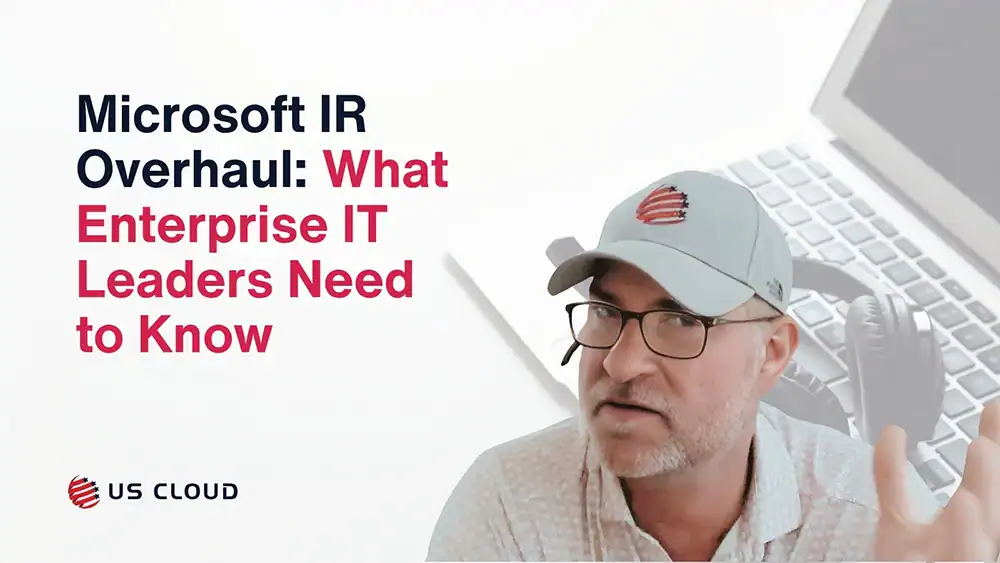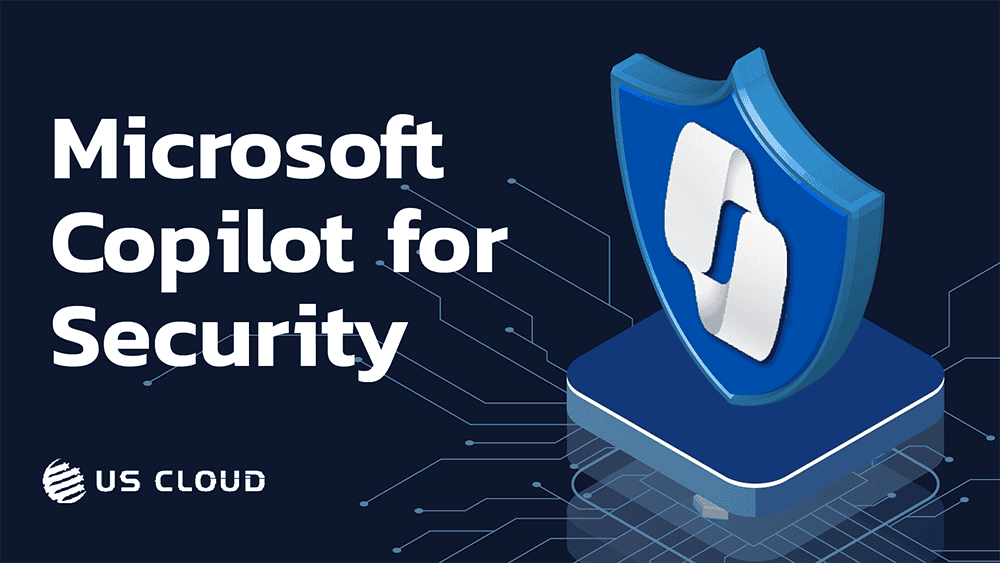
Microsoft Copilot for Security is Here.
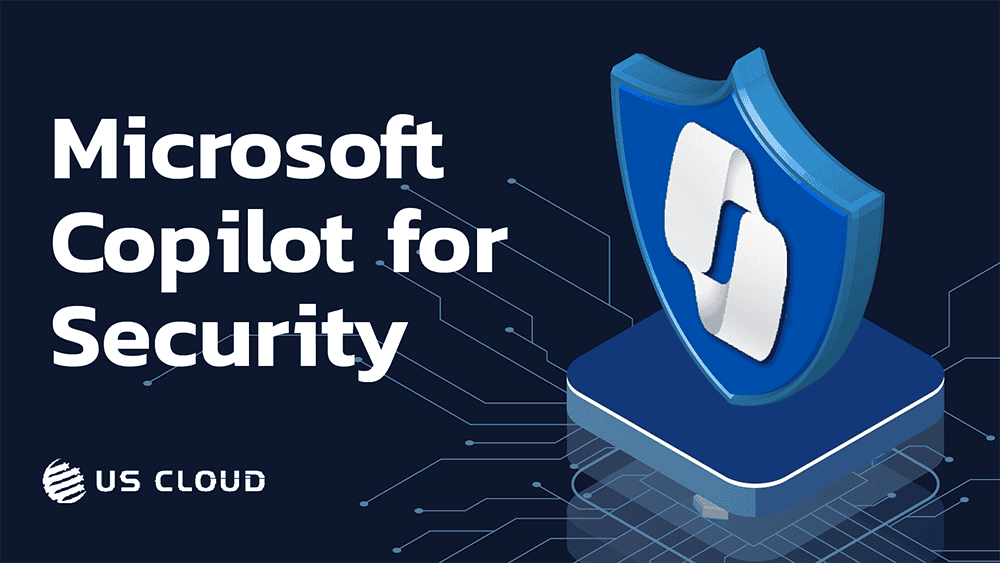
Microsoft Copilot for Security is Here
On April 1st, Microsoft Copilot for Security launched, bringing generative AI innovation into the cybersecurity sector. Normally, this type of service is a one-off monthly charge like Copilot for Microsoft 365. However, Microsoft has decided to change it up and make Copilot for Security an hourly fee of $4 as part of the consumption model.
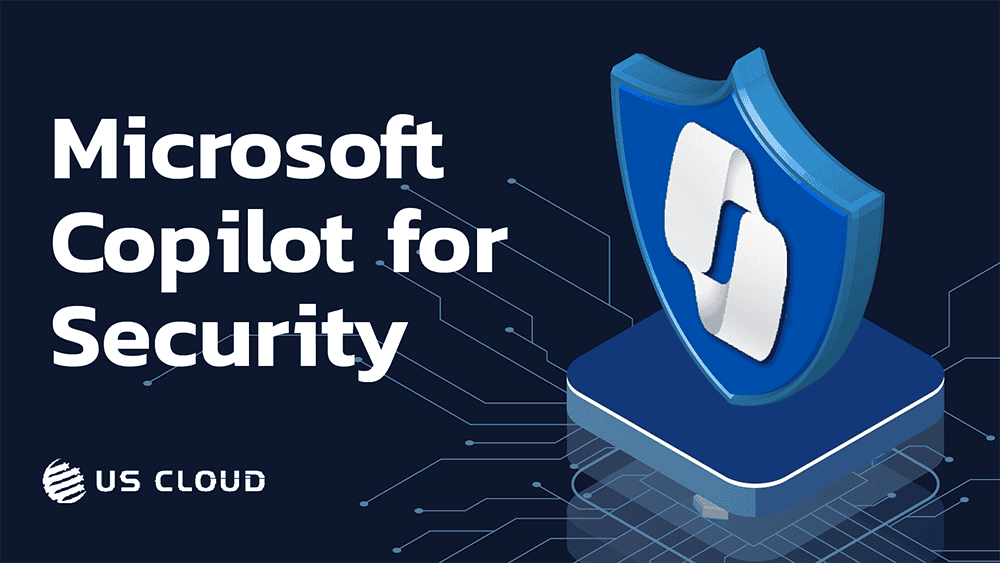
What is Microsoft Copilot for Security?
Copilot for Security is a chatbot that cybersecurity workers can use to get the latest information on security incidents, threat summaries, and more. It’s powered by OpenAI’s GPT 4 and Microsoft’s own security-specific model, giving it substantial AI capabilities.
Microsoft first began testing this chatbot a year ago, which included providing access to:
- The latest information on security threats
- All of Microsoft’s threat intelligence signals
Key features of Copilot for Security include:
- A pinboard section for collaboration between cybersecurity employees
- Event summarization for reporting purposes
- Natural language input capability
- File analysis functionality
- Code analysis capability
- History log for auditing and compliance
The Rise of AI in Cybersecurity

Microsoft has made a big push for AI in cybersecurity due to the constant attacks from Russian state-sponsored hackers. Nobelium, which is the same group behind the SolarWind attack, managed to spy on Microsoft executive email inboxes for months.
The initial attack led to some of Microsoft’s source code being stolen, since the hackers had access to the company’s source code repositories and internal systems.
Copilot for Security could be a large step forward in cybersecurity risk mitigation, which could help enterprises avoid problems like backdoor malwares from impacting their data integrity.
How Copilot for Security Works
Microsoft Copilot for Security capabilities can be accessed through an immersive standalone experience and through intuitive embedded experiences that can be found in other Microsoft security products. Microsoft security solutions like Microsoft Defender XDR, Microsoft Sentinel, and Microsoft Intune integrate seamlessly with Copilot for Security.
Here’s a simple explanation of how Copilot for Security works:
- Standalone App: You can use Copilot for Security as a separate program on your computer. This allows you to focus solely on Copilot and its features.
- Built-in with Other Security Tools: If you use other Microsoft security products like Defender XDR or Sentinel, Copilot’s features will be integrated directly within those programs. This means you can access Copilot’s help without switching between applications.
In short, you can use Copilot for Security on its own or get its help directly within your existing security tools.
Plugins

Plugins from Microsoft and third-party security products are meant to help extend and integrate services with Copilot for Security. These plugins can send you alerts, event logs, policies, and more from both Microsoft security products and supported third-party solutions.
Copilot for Security also has threat intelligence and authoritative content through these plugins. These plugins can search across Microsoft Defender Threat Intelligence articles and intel profiles to keep you up to date.
Here’s how it works.
- User prompts from security products are sent to Copilot for Security.
- It preprocesses any input prompt through grounding, which specifies the prompt further to help you get more actionable and relevant information.
- Copilot for Security takes the response from the language model and post-processes it. This includes accessing plugins to gain more contextualized information.
- Finally, Copilot for Security returns the response, which users can then review and respond to.
Effective Use Cases
Copilot for Security keeps your services and processes protected with:
Guided Response
Get actionable, step-by-step guidance for incident response, including directions for triage, investigation, containment, and remediation.
Incident Summarization
Gain context on incidents and improve communication across your organization by leveraging generative AI to swiftly distill complex security alerts into smaller, more actionable summaries.
Impact Analysis
Use AI-driven analytics to assess the potential impact of security incidents, offering insights into affected systems, and data to prioritize response efforts effectively.
Reverse Engineering of Scripts
Eliminate the need to reverse engineer malware and make sure every analyst understands the actions executed by an attacker. Analyze complex command line scripts and translate them into natural language. Extract and link indicators found in the script to their respective entities in your network.
The Microsoft Copilot for Security Pricing Model
This AI model will be using a pay-as-you-go pricing method which is designed to allow businesses to scale their AI-powered cybersecurity efforts to match their needs. Microsoft will use one pricing method that covers both the standalone Copilot experience and experiences across the Microsoft Security product portfolio. This consumption model lets you experiment and learn without the need to pay for per user or per device.
The Rise of Microsoft Copilot and a Need for Support
While Copilot for Security is the newest addition to the Copilot family, the entire product line has been the highlight of enterprises around the world in 2024. Microsoft Copilot has been taking businesses by storm, offering an AI optimization tool that simplifies workflows and gives time back to workers who are caught in redundant or time-intensive projects.
It’s capable of integrating into nearly any Microsoft product on the market, so businesses everywhere have been implementing it across their workflows.
While the functionality is great, the support for it falls short. Microsoft Unified Support is stretched thin, leaving enterprises with a costly service that doesn’t live up to their expectations or what they’re paying. This is where third-party Microsoft support from US Cloud comes in.
Our proactive solutions ensure that you have all the support you need for every Microsoft product or service out there. We are up to date on the latest Copilot integrations and options, keeping you updated on the best ways to apply it in your business and keeping it running smoothly. We can advise you on best practices with Microsoft products and perform Microsoft system health checks to minimize potential downtime in the future.
Our dedicated team of US-based engineers responds to your tickets within 15 minutes of submission, regardless of severity level. Our proactive solutions and Microsoft product expertise can save you 30-50% on your annual support budget, and our time to resolution is, on average, 2x as fast as Microsoft.
If you are trying to budget for Copilot for Security and need to find ways to cut costs to add it in, or even if you’re just sick of the current state of Microsoft Unified, US Cloud can help you get back on your feet.
Contact us today to speak with one of our sales reps and discover how US Cloud can transform your Microsoft support experience.