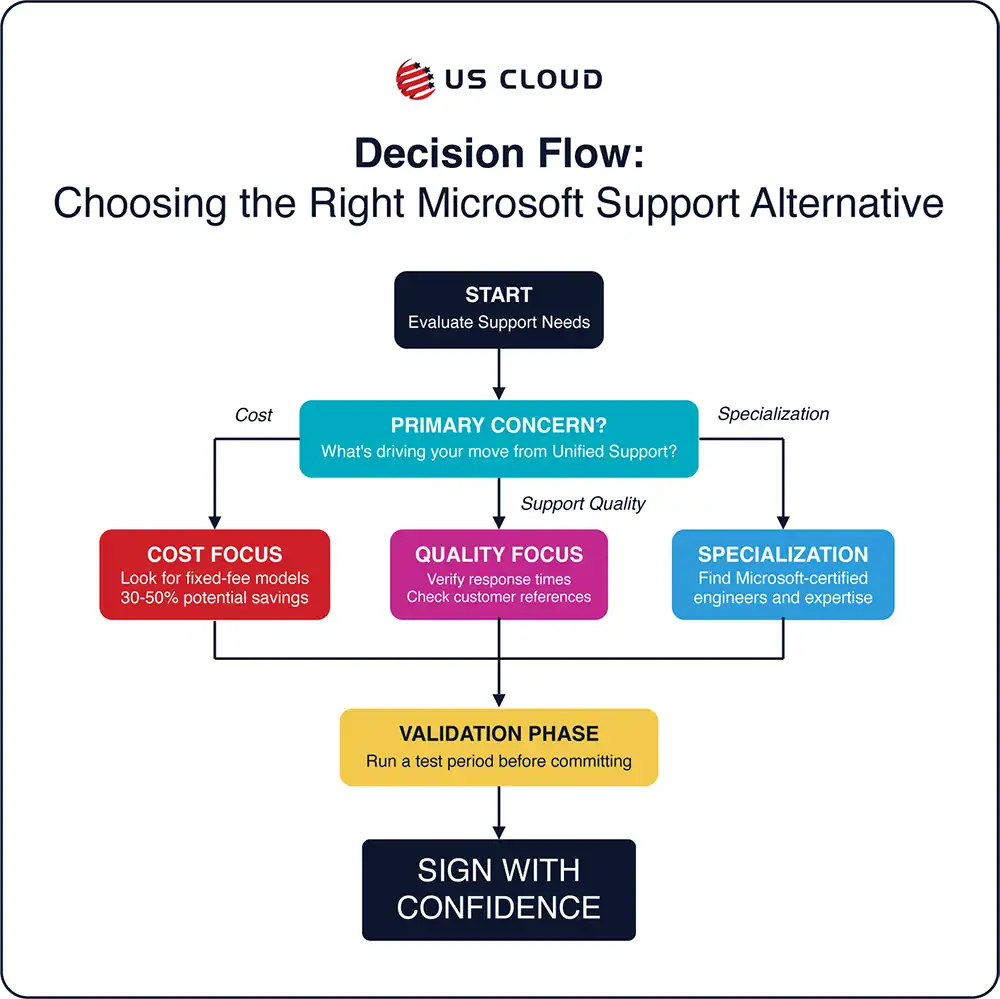
How to Choose a Microsoft Unified Support Competitor—and Avoid 5 Crucial Mistakes.


If your enterprise is re-evaluating its Microsoft Unified Support agreement, you’re not alone. Many IT leaders are questioning whether the premium price of Unified still matches the value delivered. Support costs have increased significantly, and the return isn’t always clear. As organizations adapt and scale, Microsoft’s support model often feels disconnected from the pace of business.
That’s why there’s a growing demand for Microsoft Unified Support alternatives. Whether you’re motivated by cost, service quality, responsiveness, or specialization, there are credible third-party competitors worth considering. But not all options are created equal, however, and choosing poorly can leave your team exposed when it matters most.
This guide will help you evaluate Microsoft Unified Support competitors confidently. We’ll break down how to find the right fit for your organization’s needs—and the common mistakes to avoid in the process.
Why Companies Are Rethinking Microsoft Unified Support
Microsoft Unified Support was designed to serve large enterprises. On paper, it is supposed to offer comprehensive coverage across Microsoft products with predictable billing. Unfortunately, the real experience of Unified customers differs from that expectation. Here’s what many enterprises have discovered:
- Pricing Unpredictability: Costs escalate quickly as Microsoft licensing spend increases.
- Unreliable Support Quality: Service levels vary, and you may wait longer for critical responses.
- Inexperienced Support: Generic or outsourced support fails to address your unique IT environment.
- Low Contract Customization: Lack of flexibility makes Unified feel more like a “one-size-fits-none” solution.
IT leaders overseeing multi-million-dollar organizations with thousands of employees are expected to be strategic. Locking into an inflexible, high-cost contract doesn’t always support that strategy. That’s why more and more enterprises are making the switch to Microsoft Unified Support competitors.
How To Choose the Best Microsoft Unified Support Competitor
Selecting a Unified Support alternative isn’t just about switching vendors. It’s about gaining better control, visibility, and value from your Microsoft support relationship—without causing a system-wide disruption. Here’s what to look for as you evaluate your Microsoft Support alternative options:
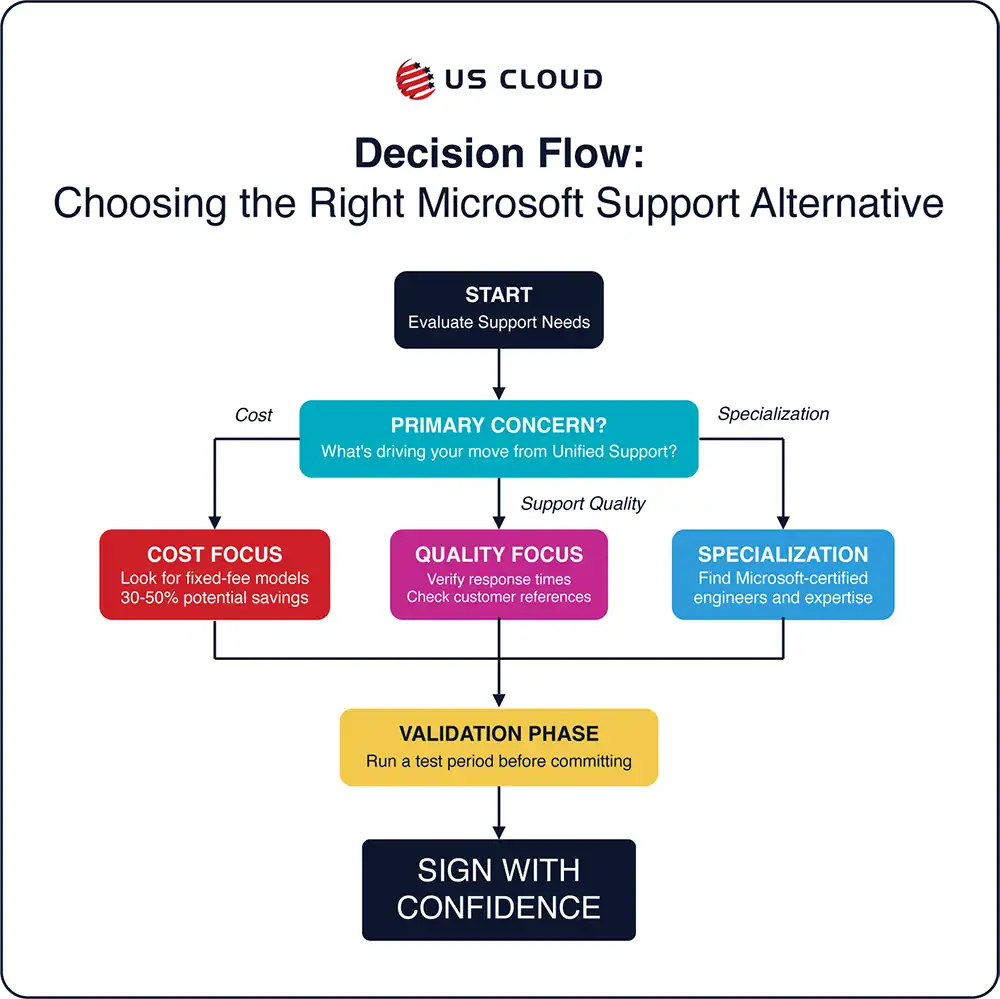
Assess Your Support Priorities
Before you start looking for new support vendors, ask yourself: what’s driving your shift away from Unified Support?
- Do you need faster response times for critical workloads?
- Are you looking for specialized expertise in Azure, M365, Dynamics, etc.?
- Is cost control a major motivator?
- Do you need hybrid environment support (on-prem and cloud)?
Your responses to these questions can help you and your team select a Microsoft Unified Support Competitor that fills the gaps left behind by traditional support.
Look for Tailored Pricing Models
One of the most common critiques of Unified Support is its consumption-based billing model that is linked to Microsoft licensing spend. This pricing configuration therefore requires teams with more licensing to pay more for Unified Support, regardless of whether or not their support needs increase over time.
To mitigate this issue for your team, look for alternatives offering:
- Locked-in support costs with predictable monthly billing
- Clear plans based on support depth or responsiveness
- Comprehensive services for niche requirements

Microsoft support alternatives that meet these requirements help IT teams align support costs with actual service needs, not arbitrary metrics.
Confirm Provider Specialization
Not all third-party providers are equal. Some offer broad IT support, while others go deep into the Microsoft stack.
- Strong Microsoft Unified Support alternatives typically offer:
- Dedicated Microsoft-certified engineers
- Proactive support and escalation paths
- Knowledge of enterprise-level Microsoft environments
For example, US Cloud is laser-focused on the entire Microsoft stack, delivering enterprise-grade support across Azure, M365, and Dynamics. Our financially backed SLAs rival Microsoft’s, and our fixed-fee model offers the transparency and reliability that Unified Support lacks.
Validate Customer References
Confirm with sales representatives: has this support provider ever helped other companies like yours? Knowing the answer to this question can help you validate whether the third-party support provider has what it takes to keep your Microsoft systems up and running.
Ask potential vendors:
- Can you speak to similar-sized clients in your industry?
- What do customer satisfaction scores look like?
- Do they offer customer success stories or references?
A credible vendor won’t hesitate to prove they’ve supported complex enterprise environments.
Understand Contract Flexibility
Support needs evolve. Your support agreement should too. Another typical complaint about Microsoft Unified Support is that their “one-size-fits-all” approach to service is universally rigid in practice.
For a more customized Microsoft support alternative that isn’t stifling, avoid these warning signs:
- Rigid long-term contracts with no early-out options
- Opaque service boundaries
- Auto-renew clauses with penalties
Seek a provider with transparent terms and adaptability. Clear SLAs and easy scope adjustment paths are ideal.

The 5 Crucial Unified Support Competitor Mistakes to Avoid
Switching away from Microsoft Unified Support can unlock major value – but only if you steer clear of a few common errors. Use the guide below to keep your team clear of support alternatives that might not work for your enterprise.
Mistake #1: Assuming All Support Is the Same
Third-party doesn’t mean lower quality. In fact, organizations like US Cloud and others often provide more responsive, personalized support than Microsoft.
But not all competitors deliver at the same level. Vet them thoroughly. Ask about engineer certifications, escalation processes, and ticket response metrics.
Mistake #2: Overlooking Hidden Costs
Beware of support contracts that seem cheap up front but tack on fees for every incident, escalation, or hour of coverage beyond a narrow window.
Consistently transparent pricing—like US Cloud’s fixed-fee model—is much easier to budget for and report on.
Mistake #3: Ignoring Cultural Fit
Does the support team feel like an extension of your IT team? Or does it feel like trying to extract information from a black box?
Providers should be aligned with your communication style, escalation urgency, and internal workflows. In other words, communicating with your engineer team and collaborating with them should not add a layer of work to your Microsoft issue resolution.
Mistake #4: Focusing Only on Cost Savings
Yes, while third-party support does typically offer cost savings versus Microsoft (clients through US Cloud often save 30-50% after switching), price reduction alone isn’t enough.
Balance pricing with service depth, issue resolution time, and long-term value. The cheapest vendor isn’t much help if they can’t solve a critical Azure outage.
Mistake #5: Skipping the Test Period
Avoid jumping into a multi-year deal without proof of performance. Confirm that the third-party support solution you’re vetting is truly a good fit for your team and your Microsoft resolution needs. That way, you’ll be able to confidently sign the support contract with the knowledge that you’ve selected the best option.
Great providers will offer:
- A short-term test engagement (like US Cloud’s POC trial option)
- Detailed onboarding plans
- Clear success metrics
Treat it like any other critical vendor relationship and use the time wisely by testing the support structure as much as possible.
Top Microsoft Unified Support Competitors Chart

There are several players in this space, each with unique strengths. Here are some to keep an eye on:
| Competitor | Specialty | Key Strengths | Ideal For |
|---|---|---|---|
| US Cloud | Full Microsoft Stack |
|
Enterprise Microsoft environments seeking comprehensive support |
| CDW | Broader IT Services |
|
Organizations needing broader IT services |
| SoftwareOne (Crayon) | Microsoft Licensing |
|
Companies wanting licensing and support from same vendor |
| Dynamic Consultants Group | Dynamics 365 |
|
Organizations heavily invested in Dynamics |
| Spinnaker Support | Oracle/SAP + Microsoft |
|
Companies with mixed Oracle/SAP/Microsoft environments |
| Rimini Street | Enterprise ERP Support |
|
Large enterprises with complex ERP ecosystems |
| Bluesource | Cloud-Focused Support |
|
Organizations moving to or optimizing cloud environments |
| SHI | IT Solutions Provider |
|
Organizations needing full-stack IT solutions |
Choosing a Microsoft Unified Support competitor can unlock real operational and financial gains – but only if you treat it like the strategic decision it is. Use this guide to evaluate your options, avoid common pitfalls, and select a support partner that delivers more value than Unified ever did.
Each has a place, but for many enterprise IT teams, US Cloud provides the right mix of specialization, responsiveness, and pricing. Book a call today to start evaluating US Cloud as the right-fit Microsoft Unified Support competitor for your team.
FAQs: Microsoft Unified Support Competitors
Is it risky to switch away from Microsoft Unified Support?
Not if you choose the right partner. Enterprise-grade alternatives like US Cloud deliver equal or better SLAs, deeper service transparency, and faster resolution times. Just make sure you vet the vendor carefully.
Will I lose access to expert Microsoft-certified services if I switch?
No, most Unified Support competitors provide full support across Microsoft’s stack and will escalate to Microsoft if/when necessary. US Cloud, for example, has direct escalation paths and a Microsoft-certified team.
How much can I save by switching?
It’s common to see savings between 30-50% depending on your Unified spend. Pricing models vary, so compare apples to apples across vendors.
What if I want to test before switching?
Smart move. US Cloud and other top providers offer pilot programs or short-term contracts so you can validate performance without a long-term lock-in.
Can I switch mid-contract with Microsoft?
Many companies start planning 6-12 months before Unified renewal. While switching mid-contract can be complex, it’s not impossible. However, to mitigate contractual headaches, try to engage legal and procurement early.



