
The 5 Main Differences Between OpenAI and Microsoft Azure OpenAI.
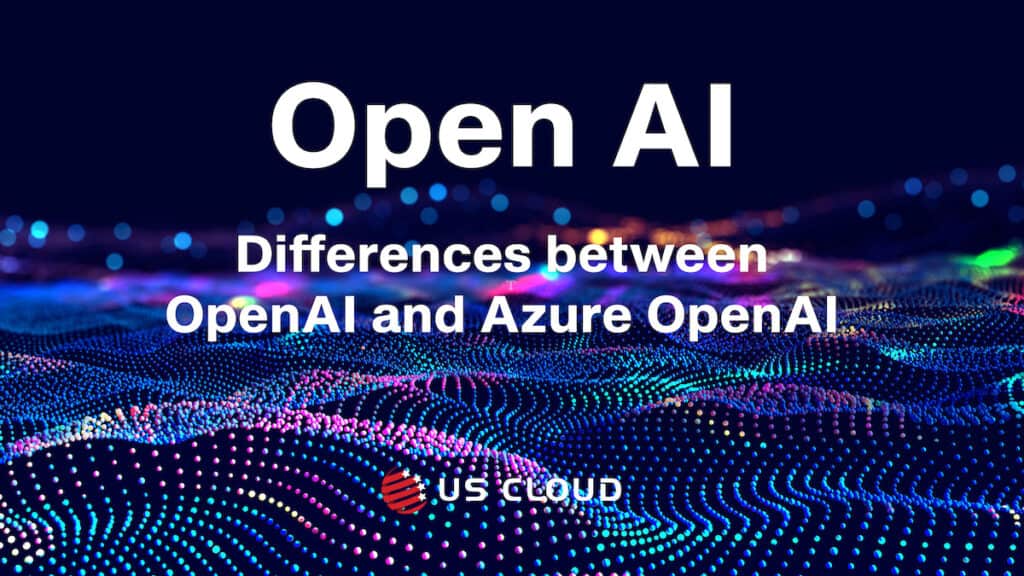
The differences between OpenAI and Microsoft Azure OpenAI can affect how businesses adopt artificial intelligence to solve challenges. While both services offer access to powerful AI models, the distinctions between them—such as access control, data privacy, and enterprise support—can significantly influence the choice depending on business needs. Let’s dive into these differences to help you decide which platform fits your goals.

The Microsoft & OpenAI Collab
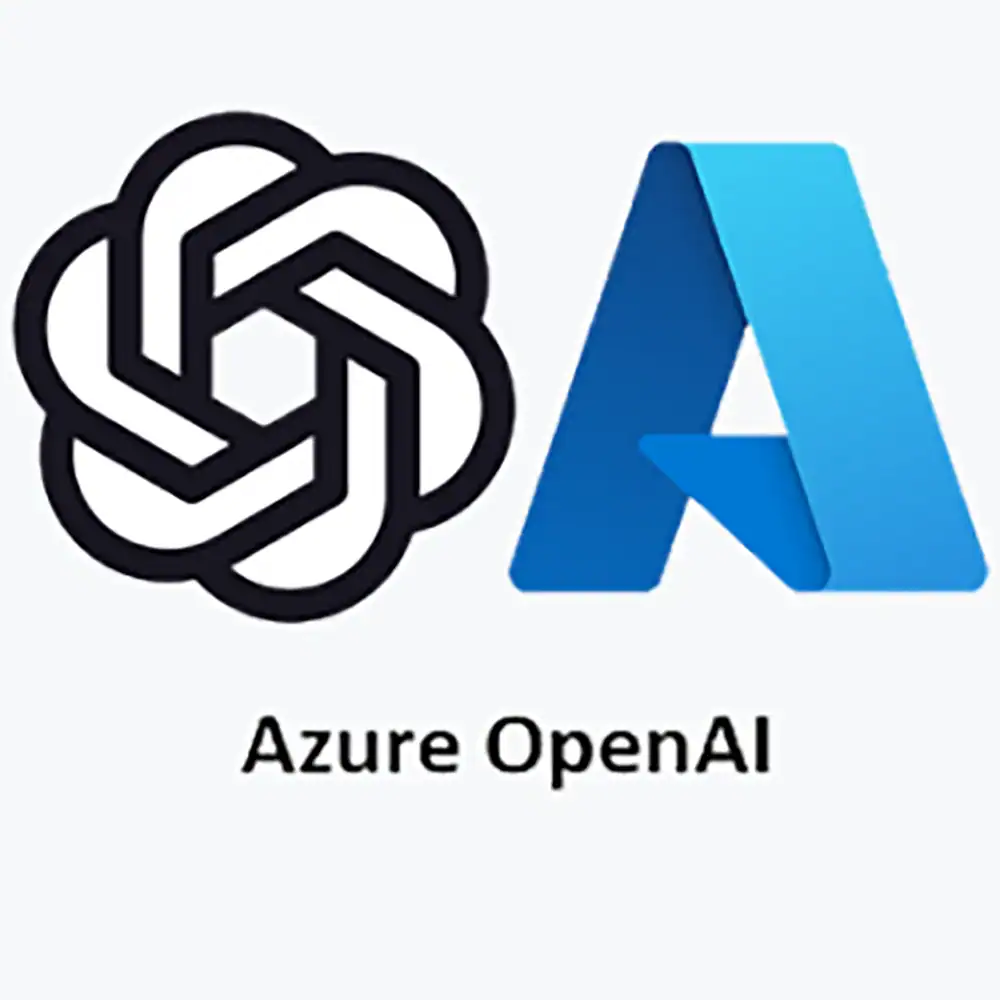
Azure OpenAI is the result of a strategic partnership between Microsoft and OpenAI. This service combines Microsoft’s robust cloud infrastructure with OpenAI’s cutting-edge models. Available to Microsoft enterprise customers, Azure OpenAI offers businesses access to advanced AI capabilities in a secure, regulated environment. Azure OpenAI’s enterprise-level offerings include:
- Custom Models: Models fine-tuned with your training data stored securely in Azure Storage.
- Prompt Processing: Fine-tuning of models using an API, with the data encrypted and isolated within the customer’s Azure subscription.
- Content Monitoring: Temporary data storage (up to 30 days) for Microsoft personnel to examine and prevent misuse or harmful outputs.
What is OpenAI?
OpenAI is a pioneering research organization developing advanced AI tools to enhance productivity and creativity. OpenAI’s models include:
- GPT-4o: generates human-like text optimized for business tasks such as summarization, coding, and natural language processing
- Whisper: An automatic speech recognition tool
- DALL-E: A model that generates high-quality images from text prompts
- Codex: Assists developers by generating code from plain text (phased out due to GPT-4o handling all coding requests)
OpenAI’s tools are widely used by individual developers, enterprises, and enthusiasts worldwide. Their mission focuses on building AI responsibly, ensuring that advanced technology is accessible, useful, and safe.
What is Microsoft Azure OpenAI?
Microsoft Azure OpenAI is a service that provides access to OpenAI’s powerful AI models—such as GPT-4o, GPT-4, DALL-E 3, and Whisper—through the Microsoft Azure cloud ecosystem. This collaboration merges the AI research and innovation from OpenAI with Microsoft’s secure, enterprise-grade infrastructure. Azure OpenAI is specifically designed to cater to businesses and developers seeking to integrate advanced AI solutions seamlessly into their workflows, with a focus on data security and enterprise compliance. Azure OpenAI offers the same advanced models as regular OpenAI:
- GPT-4o: The most advanced GPT model
- DALL-E 3: Creates high-quality images from text descriptions.
- Whisper: Transcribes and translates speech in real-time.
- Codex: Converts natural language into code for developers (has been phased out since GPT-4o handles code generation)
Beyond raw AI capabilities, the Azure OpenAI service ensures comprehensive security and compliance with Microsoft’s extensive privacy standards, including role-based access control and data encryption.
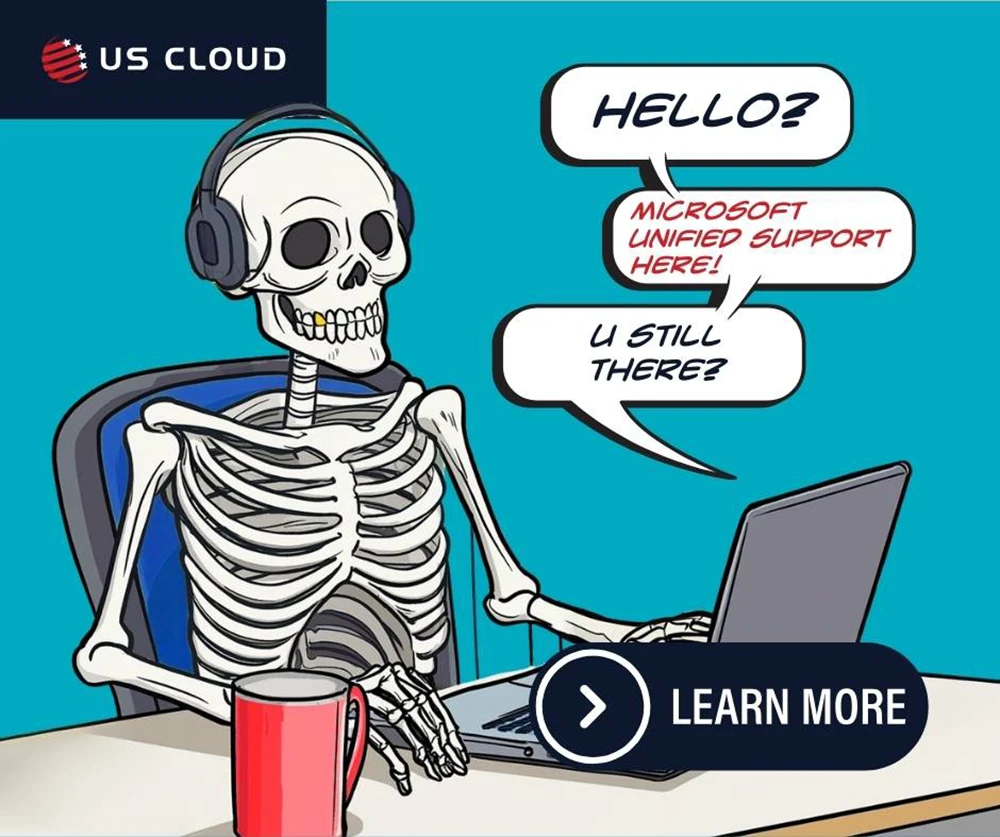
The 5 Main Differences Between OpenAI and Azure OpenAI
Understanding the differences between OpenAI and Azure OpenAI will help you align AI tools with your business goals. Each platform offers unique advantages—from accessibility and data handling to enterprise-level support. Below, we dive into these five key areas in detail and provide a quick-reference table for easy comparison.
1. Ownership and Development
OpenAI operates independently, focusing on research and development to create breakthrough AI models. Microsoft’s partnership with OpenAI takes these innovations further by embedding them into Azure’s enterprise cloud infrastructure. Azure OpenAI offers AI tools within a controlled environment, combining cutting-edge models with enterprise-level features such as compliance and data security.
| Category | OpenAI | Azure OpenAI |
|---|---|---|
| Ownership | Developed by OpenAI | Co-developed with Microsoft |
| Focus | Research and public tools | Enterprise integration via Azure |
2. Access and Availability
OpenAI provides open access to models for public experimentation, while Azure OpenAI is limited to businesses with a Microsoft Enterprise agreement. Azure OpenAI also offers flexible pricing models, including Pay-As-You-Go and Provisioned Throughput Units (PTUs), giving enterprises greater control over costs. However, regional availability is currently limited to select locations like Western Europe and Eastern US, making scalability a consideration for businesses expanding globally.
| Category | OpenAI | Azure OpenAI |
|---|---|---|
| Access | Open to public (API + paid) | Enterprise-only, requires approval |
| Availability | Available globally | Limited to select regions for now |
3. Data Handling and Security
One of the most significant differences lies in data security. With OpenAI, data submitted before March 1, 2023, may have been used to improve their models. Azure OpenAI emphasizes secure data management with encrypted storage and isolation. The platform also offers advanced monitoring tools to ensure responsible AI use, making it suitable for organizations needing tight control over content generation and compliance. Private deployment options, such as virtual networking, allow for isolated environments, further enhancing data privacy—features not available through OpenAI’s public API.
| Category | OpenAI | Azure OpenAI |
|---|---|---|
| Data Handling | Some data used for training (before March 2023) | Customer data isolated, encrypted, and never used for model training |
| Security Focus | General data protection | Enterprise-grade security with compliance tools, private networking, and virtual environments |
| Monitoring and Governance | Limited content monitoring | Advanced monitoring tools for responsible AI and misuse prevention |
4. Enterprise Integration and Support
Azure OpenAI integrates seamlessly with Microsoft’s tools like Power BI and Azure Cognitive Services, offering lower latency and improved performance within enterprise ecosystems. This makes it ideal for mission-critical business applications. Additionally, it differs from Microsoft Copilot, which focuses on productivity within Microsoft 365 apps, by offering customizable AI tools for broader enterprise use.
| Category | OpenAI | Azure OpenAI |
|---|---|---|
| Integration | No native Microsoft integration | Integrated with Azure tools, offering low latency and enhanced performance |
| Support Structure | Limited, email-based support | 24/7 enterprise support with SLAs |
| Product Focus | Public experimentation tools | Customizable AI for enterprises, distinct from Microsoft 365’s Copilot |
5. Cost and SLA Guarantees
OpenAI offers flexible pricing for individual users and small businesses, such as the ChatGPT Plus subscription. Azure OpenAI, however, operates within Microsoft’s enterprise pricing model, where costs vary based on usage. While OpenAI does not yet offer SLAs, Azure OpenAI provides financially backed SLAs, ensuring faster response times and guaranteed service continuity.
| Category | OpenAI | Azure OpenAI |
|---|---|---|
| Pricing | Subscription + API fees | Enterprise-level pricing, based on usage |
| SLA Guarantees | No SLA available | Financially backed SLAs provided |
By understanding these differences, you can make an informed decision about which platform aligns best with your business goals. If you’re seeking flexible access to cutting-edge AI models for experimentation, OpenAI might be your go-to. However, if you need enterprise-level features like tight security, native integrations, and 24/7 support, Azure OpenAI could be a better fit.

How OpenAI and Azure OpenAI Can Streamline Your IT Operations

Artificial intelligence (AI) is revolutionizing the way IT professionals operate, impacting workflows, security protocols, and strategic decisions. Whether you choose OpenAI or Azure OpenAI, your role as an IT leader will be significantly influenced by how these technologies integrate into your company’s infrastructure. Each platform offers distinct advantages, making it crucial to understand the implications of both to drive innovation, control data usage, and maintain security compliance.
Implementing AI-powered tools can dramatically enhance your team’s efficiency. With OpenAI’s natural language models, you can:
- Automate customer service using chatbots.
- Streamline code development through Codex (now deprecated in favor of GPT-4o for improved code generation).
- Convert speech to text with Whisper for faster documentation.
However, deploying these tools requires balancing accessibility with security, especially when handling sensitive information.
This is where Azure OpenAI offers a distinct advantage:
- Seamless integration with Microsoft services, such as Power BI and Cognitive Services.
- Enhanced security with encrypted storage and strict compliance protocols.
- Lower latency and optimized performance, ideal for mission-critical applications.
By leveraging Azure’s infrastructure, IT departments can build robust AI-driven workflows while maintaining control and compliance, driving greater productivity without sacrificing security.
Ready to see how AI can transform your IT infrastructure? Book a quick discovery call with one of our sales reps today and explore the possibilities of AI within your organization.
How Can You Access Microsoft Azure OpenAI?
To access Microsoft Azure OpenAI, users must meet specific eligibility requirements and follow a structured process due to the service’s enterprise-level focus and compliance policies:
- Step 1 – Have a Microsoft Enterprise Account:
Access to Azure OpenAI is available only to organizations with an active Microsoft Enterprise agreement. This ensures that only vetted businesses with proper compliance and governance policies can use the platform for AI-based tasks. - Step 2 – Apply for Access: Businesses must submit an application to Microsoft to access the Azure OpenAI service. Microsoft reviews each request to ensure that the intended use complies with their responsible AI principles and aligns with the platform’s acceptable use policies.
- Step 3 – Set Up an Azure Subscription: If approved, organizations need to create an Azure subscription. Azure OpenAI becomes available within the Azure portal, where businesses can deploy models and manage resources through Azure AI Studio or APIs.
- Step 4 – Deploy and Configure Models: Once the service is enabled, users can select and deploy models like GPT-4, DALL-E, and Codex through the Azure AI Studio. Fine-tuning options and custom model configurations are available to optimize the AI for specific business needs.
- Step 5 – Ongoing Compliance and Monitoring: Microsoft requires organizations to comply with its responsible AI guidelines and may perform periodic reviews. Additionally, access to certain models or features may be gated to ensure responsible usage and prevent misuse.
Explore the official Microsoft Learn documentation for a comprehensive breakdown of each step.
More Frequently Asked Questions (mFAQ)
- Can I access the same models on OpenAI and Azure OpenAI?
Yes, both platforms offer access to similar models like GPT-4. However, Azure OpenAI provides additional features tailored for enterprise use, including enhanced security and monitoring. - Is Azure OpenAI more secure than OpenAI?
Azure OpenAI offers enhanced security through encryption and data isolation within Microsoft’s cloud. This makes it ideal for businesses with strict compliance needs. - What are the costs involved for using each service?
OpenAI offers a public API with a paid subscription tier at $20/month for ChatGPT Plus. Azure OpenAI pricing varies based on usage and is available to Microsoft Enterprise customers. - Can I switch from OpenAI to Azure OpenAI?
Yes, if your business grows and you need enterprise-level support and integration with Microsoft products, you can transition from OpenAI to Azure OpenAI by applying for access through Microsoft. - What regions is Azure OpenAI available in?
Currently, Azure OpenAI is available in Western Europe, Eastern US, and South-Central US, with planned expansion into additional regions soon.
Why AI Knowledge Alone Isn't Enough: Consulting with US Cloud
AI solutions like OpenAI and Azure OpenAI aren’t just plug-and-play technologies. For IT professionals, deploying them effectively requires a deep understanding of both AI models and the broader Microsoft ecosystem. This is where US Cloud can help bridge the gap. We offer consulting services tailored to assist you in understanding the impact of AI on your business. Our expertise extends beyond AI into the complexities of Microsoft technologies, enabling you to make informed decisions when integrating AI into your IT strategy. Our purpose-built consulting services ensure you:
- Understand AI capabilities: We’ll help you select the right AI tools—whether OpenAI models or Azure OpenAI—for your specific use case.
- Maximize existing Microsoft investments: Use AI to extend the life of Microsoft assets, ensuring you’re not forced into premature upgrades.
- Navigate data compliance and security challenges: We provide insights into how Azure’s secure infrastructure can reduce your risk profile.
By partnering with US Cloud, your IT team gains access to expert advice on deploying AI responsibly and effectively within your business framework. This means staying ahead of industry trends without sacrificing control or compliance. Ready to experience better support and leverage AI to its fullest potential? Schedule a call today and explore how US Cloud can support your IT goals while saving 30-50% on Microsoft Unified Support.



