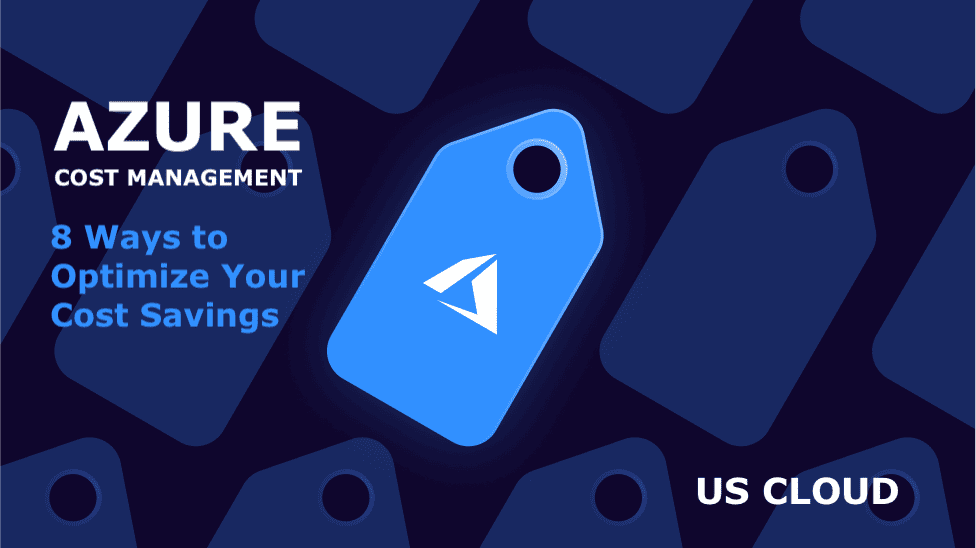
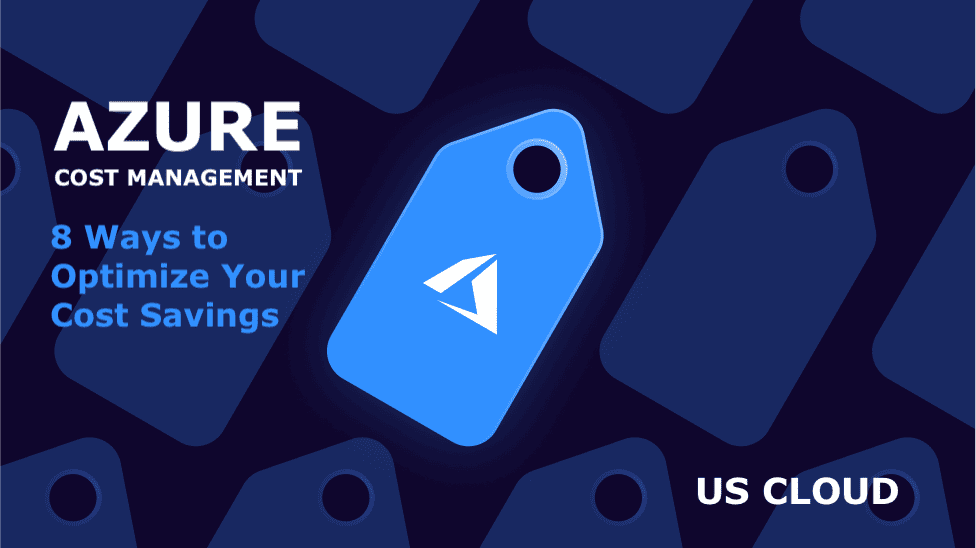
8 Ways to Optimize Your Microsoft Azure Cost Savings.
8 WAYS TO OPTIMIZE YOUR AZURE COST SAVINGS
Azure has revolutionized the way that businesses manage their technology solutions. Companies can now use Azure to enable easier remote work options, optimize cost management through efficiencies, and achieve growth goals through these cost savings.
Like many solutions, Microsoft Azure doesn’t save you money in just one or two ways. There are a variety of options and assurances at your disposal through Azure services that each result in an improved cash flow, operational efficiencies, and overall cost savings if leveraged correctly.
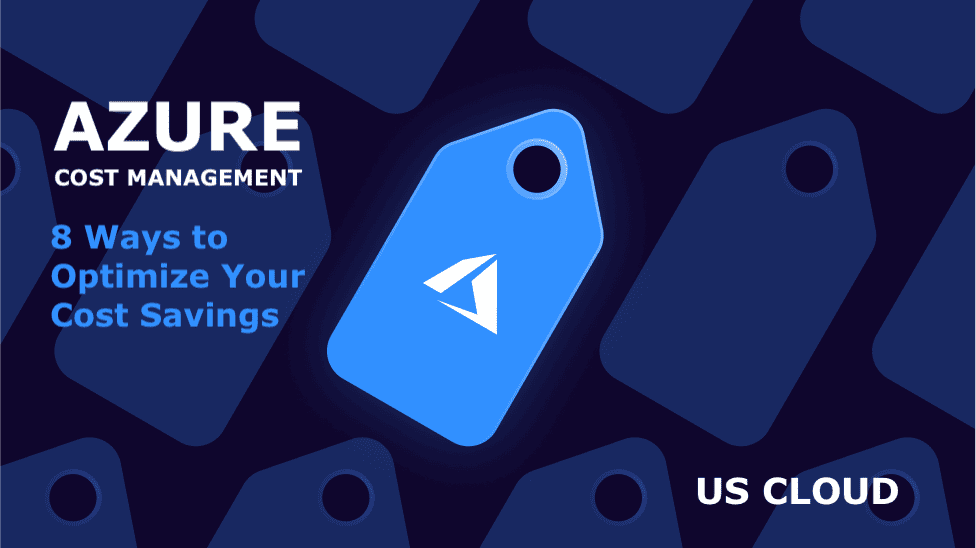
#1 - Remote Work
Popularized during the COVID-19 pandemic, having the convenience of working from anywhere has given many companies new ways to scale up services. Users now have access to desktops and apps they need to work from anywhere through Windows Virtual Desktop.
These remote services allow you to spin up and scale virtual desktops without the need of provisioning new hardware. You not only get a solid Windows and Office 365 experience, but you only pay for the infrastructure that you use, and you save money by turning off machines that aren’t in use.
Each year, deployment options get faster, and security and compliance are enhanced further. Additionally, employees that need to access resources across on-premises and cloud have access to extended and expanded on-premises virtual private network (VPN) solutions through Azure VPN Gateway. These solutions can be provisioned quickly and scale up or down as needed. Azure networks are designed to withstand sudden changes in resource utilization and can easily manage peak utilization periods.
#2 - Business Continuity
Companies are always assessing their backup and disaster recovery strategies to make sure data and applications are fully protected from disruptions.
Azure Backup and Azure Site Recovery are two ways that companies can easily back up data and applications to the cloud and deploy cloud-based replication, failover, and recovery processes. If anything fails or goes under, your data is secure, saving you the money and effort of recovery after a disaster.
To ensure reliable connectivity, customers use Azure Virtual WAN with supported SD-WAN devices to connect remote branch offices to on-premises and public cloud where applications and data are hosted. Azure Virtual WAN moves traffic from the closest network location to the branch office over Microsoft’s’ dedicated global network to its destination. You have fast and reliable connectivity that scales alongside you.
#3 - Azure Security
An increased dependence on digital infrastructure for improved remote work requires an equal increase in security.
Remote work leaves employees outside the safety or the company server environment, which adds potential risk if using outside networks to stay connected without proper security in place. Microsoft invests more than a billion dollars each year into cybersecurity and has created an in-depth series of solutions through Azure to mitigate any potential threats.
Azure offers a variety of options to keep your cloud solutions secure. Azure Security Center provides a unified view of the state of your cloud and on-premises security, along with security recommendations to improve your experience. Azure Web Application Firewall and DDoS Protection keeps your web workloads secure with zero trust security.
#4 - Advanced Hybrid Environments
Your IT environment is constantly changing as different types of applications are introduced, with many of them running on a diverse set of hardware across multiple locations.
Azure offers the ability to efficiently manage IT resources without slowing down your innovation or processes. Azure Arc allows customers to seamlessly govern, manage, and secure Windows and Linux servers. Azure Arc also brings Azure services like Azure data services to any infrastructure so customers can use the latest innovations on any cloud and Kubernetes cluster. Less money maintaining multiple environments means more money in your pocket for future investments.
#5 - Cloud Migration
Organizations are accelerating cloud migration to reduce capital expenditure, increase cost savings, and speed up their time to value.
Azure Hybrid Benefit creates an environment that is five times cheaper than AWS to migrate Windows Server and SQL Server workloads, something that will become more impactful come mid-October when the Windows 2012 servers permanently go down. Migrating a Linux workload to Azure to gain performance improvements and greater efficiency on your ideal distributions is due to integrated support from Microsoft. Additionally, Azure Migration Program is designed to reduce customer migration costs and accelerate their migration journey.
#6 - SAP Solutions
Running SAP solutions on Azure offers you real-time insights and flexibility to quickly respond to changes in the market.
Azure is a proven cloud platform that not only optimizes your mission critical SAP workloads, but also supports some of the largest production SAP landscapes in the public cloud. Through the Embrace initiative, SAP and Microsoft have deepened their partnership to provide customers with a simple yet effective path to the cloud. This joint partner ecosystem helps accelerate time to value, giving you greater value as soon as possible. Migrating SAP workloads to Azure allows customers to pool SAP and non-SAP data and apply intelligent analytics to their functions. Greater productivity leads to faster results and more money saved.
#7 - Modernized Infrastructure
A modernized infrastructure keeps the process moving smoothly.
On-premises customer workloads no longer suffer from latency issues and meet all regulatory requirements. You can take advantage of cloud innovation by modernizing on-premises infrastructure to increase efficiency across the board. On-premises is no longer a potential liability. You aren’t shackled to the office building to keep the business running smoothly. Everything is in Azure data centers, so you can shift your solutions as needed.
#8 - Continuous Cost Optimization
Azure offers many ways for you to optimize costs month over month.
You have free tools at your disposal to monitor and analyze cloud spend, budgeting, and set spend alerts to better allocate cloud costs across teams. Your organization has tools at its disposal to optimize your cloud resources with personalized recommendations while also saving money over time through pay-as-you-go pricing. However, real cost optimization starts when you use US Cloud to help manage your Azure support tickets. What Azure saves you in overall cloud costs, US Cloud does for the support side of your solutions.
What’s not to love about saving money on efficiencies and cloud solutions through Azure, then turning around and saving 30-50% on your Microsoft support services? If Azure is only part of your Microsoft services equation, then US Cloud can help cover your needs across the board. When it comes to Microsoft Support Services, no third-party support comes close to US Cloud.
