Microsoft Extended Support.
Learn How to Extend Your Microsoft Support Further and Increase Your Microsoft Software ROI
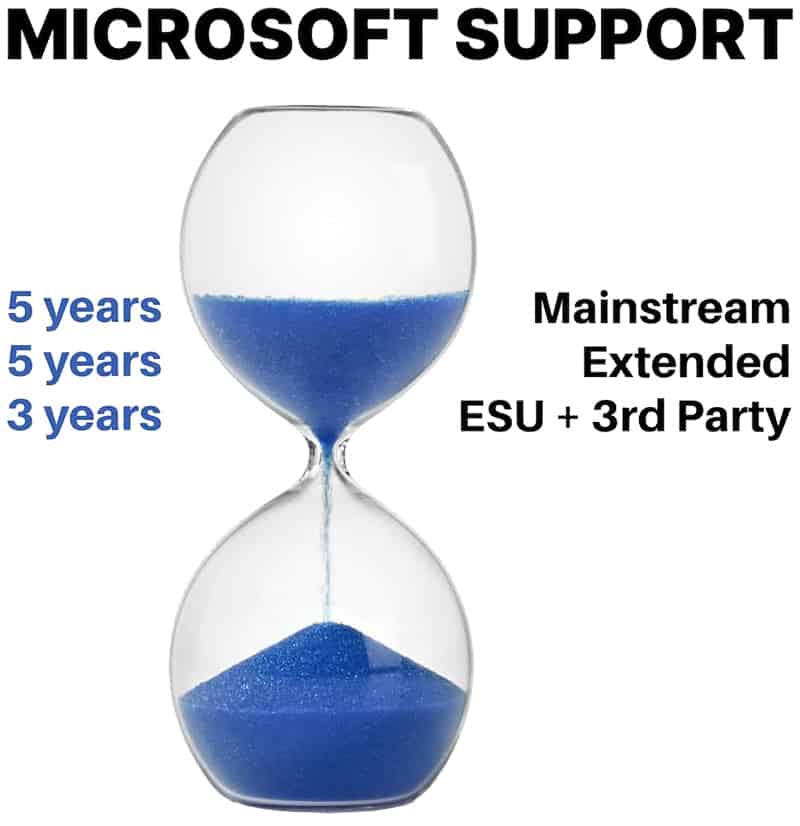
What is Microsoft Extended Support?
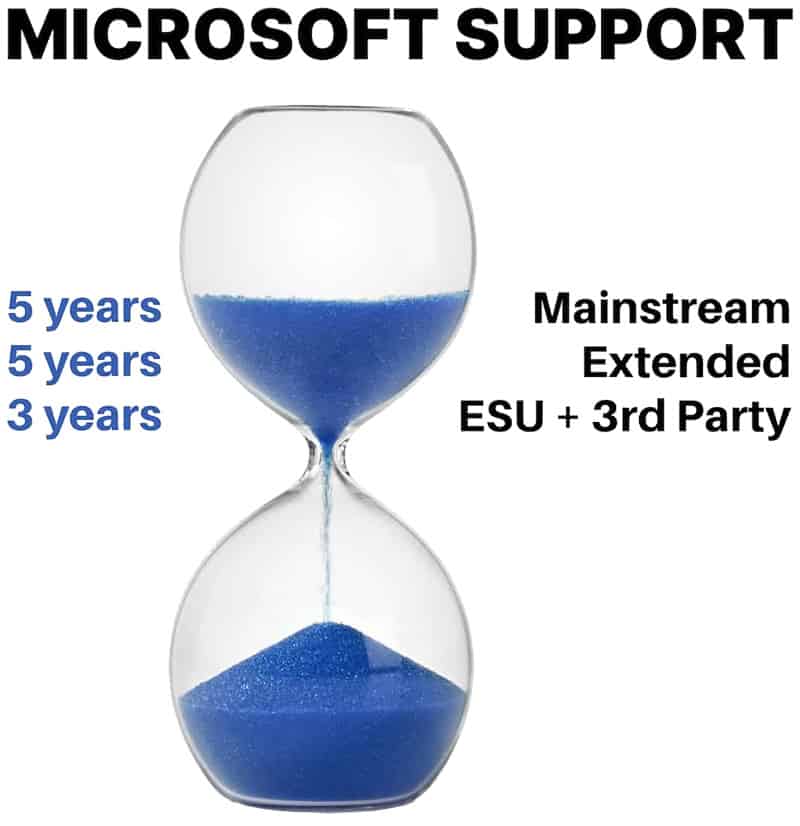
Microsoft extended support adds 5 years to mainstream MS support. Extend further with ESU security updates and 3rd party Microsoft support.
The Extended Support phase follows Mainstream Support. At the supported service pack level, Extended Support notes:
- Security updates included at no additional cost
- Microsoft will not accept requests for warranty support, design changes, or new features during the Extended Support phase.
- Extended Support is not available for consumer, consumer hardware, or multimedia products.
- Enrollment in a paid support program may be required to receive these benefits for certain products.
Microsoft Mainstream vs Extended Support
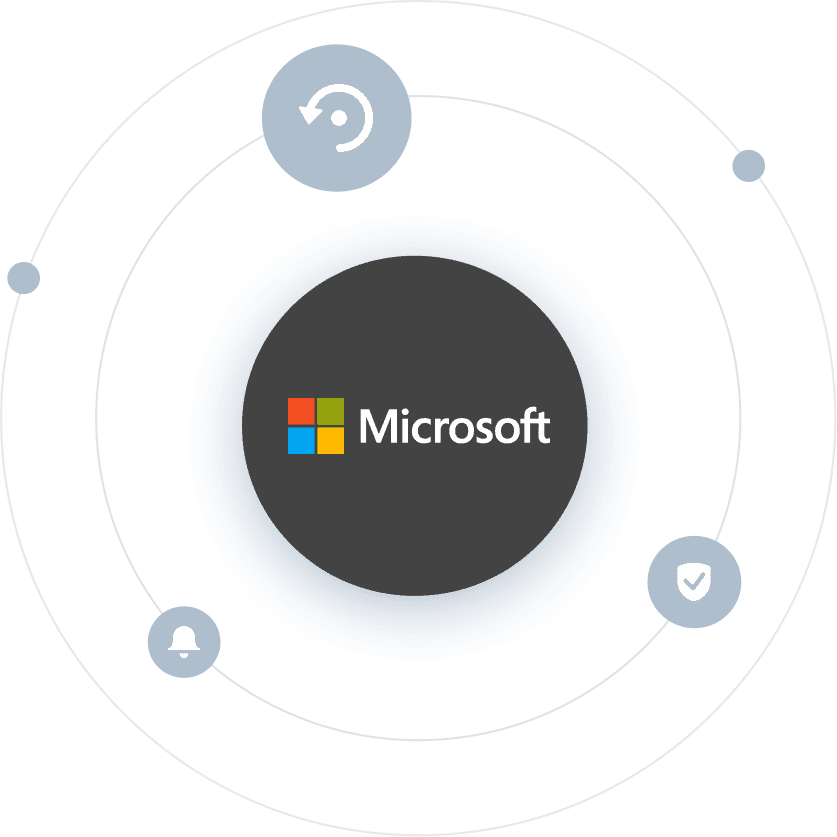
Mainstream Support is the first phase of the product lifecycle. At the supported service pack level, Mainstream Support for products and services includes:
- Incident support (no-charge incident support, paid incident support, support charged on an hourly basis, support for warranty claims)
- Security update support
- The ability to request non-security updates
Incident support benefits included with license, licensing programs (such as Software Assurance or Visual Studio subscriptions) or other no-charge support programs are only available during the Mainstream Support phase.
Enrollment in a maintenance program may be required to receive these benefits for certain products.
- Red = end of support
- Yellow = end of support coming soon
- Green = end of support is not too imminent
| OS Version | Begin Mainstream | End of Mainstream | End of Extended |
|---|---|---|---|
| Windows Server 2008 | 05/06/2008 | 07/12/2011 | 07/12/2011 |
| Windows Server 2008 (SP2) | 04/29/2009 | 01/13/2015 | 01/14/2020 |
| Windows Server 2008 R2 | 10/22/2009 | 04/9/2013 | 04/9/2013 |
| Windows Server 2008 R2 (SP1) | 02/22/2011 | 01/13/2015 | 01/14/2020 |
| Windows Server 2012 | 10/30/2012 | 10/9/2018 | 10/10/2023 |
| Windows Server 2012 R2 | 11/25/2013 | 10/9/2018 | 10/10/2023 |
| Windows Server 2016 | 10/15/2016 | 01/11/2022 | 01/11/2027 |
| Windows Server 2016 Semi-Annual Channel 1709 | 10/17/2017 | 04/09/2019 | NA (04/09/2019) |
| Windows Server 2016 Semi-Annual Channel 1803 | 04/30/2018 | 11/12/2019 | NA (11/12/2019) |
| Windows Server 2019 | 11/13/2018 | 01/9/2024 | 01/9/2029 |
| Windows Server 2022 | 11/2/2021 | 10/13/2026 | 10/14/2031 |
| Skype for Business 2015 | 07/30/2015 | 10/13/2020 | 10/14/2025 |
| SQL Server 2005 (SP4) | 12/13/2010 | 04/12/2011 | 04/12/2016 |
| SQL Server 2008 (SP4) | 07/07/2014 | 07/08/2014 | 07/09/2019 |
| SQL Server 2008 R2 | 07/20/2010 | 07/10/2012 | 07/10/2012 |
| SQL Server 2008 R2 (SP3) | 09/26/2014 | 07/08/2014 | 07/09/2019 |
| SQL Server 2012 | 05/20/2012 | 01/14/2014 | 01/14/2014 |
| SQL Server 2012 (SP3) | 12/01/2015 | 07/11/2017 | 07/12/2022 |
| SQL Server 2014 | 06/05/2014 | 07/12/2016 | 07/12/2016 |
| SQL Server 2014 (SP2) | 07/14/2016 | 07/09/2019 | 07/09/2024 |
| SQL Server 2014 (SP3) | 10/30/2018 | 07/09/2024 | 07/09/2024 |
| SQL Server 2016 | 06/01/2016 | 01/09/2018 | 01/09/2018 |
| SQL Server 2016 (SP1) | 11/16/2016 | 07/13/2021 | 07/14/2026 |
| SQL Server 2016 (SP2) | 04/24/2018 | 10/11/2022 | 07/14/2026 |
| SQL Server 2016 (SP3) | 09/15/2021 | 07/14/2026 | 07/14/2026 |
| SQL Server 2017 | 09/29/2017 | 10/11/2022 | 10/12/2027 |
| SQL Server 2019 | 11/04/2019 | 01/14/2025 | 01/08/2030 |
| Exchange 2007 | 03/08/2007 | 01/13/2009 | 01/13/2009 |
| Exchange 2007 (SP3) | 06/07/2010 | 04/10/2012 | 04/11/2017 |
| Exchange 2010 | 11/09/2009 | 10/11/2011 | 10/11/2011 |
| Exchange 2010 (SP3) | 02/12/2013 | 01/13/2015 | 01/14/2020 |
| Exchange 2013 | 01/09/2013 | 04/10/2018 | 04/11/2023 |
| Exchange 2013 (SP1) | 02/25/2014 | 04/10/2018 | 04/11/2023 |
| Exchange 2016 | 10/01/2015 | 10/13/2020 | 10/14/2025 |
| Exchange 2019 | 10/22/2018 | 01/9/2024 | 10/14/2025 |
Extended Security Updates (ESU)
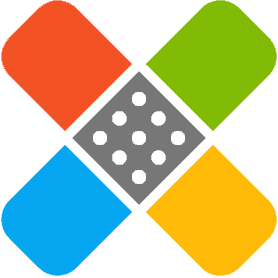
Extended Security Updates (ESU) give your organization an additional 3 years of critical security updates beyond Extended Support. If moving to a third-party Microsoft provider for quality or cost savings reasons, ESU subscription is highly recommended.
The Extended Security Update (ESU) program is a last resort option for customers who need to run certain legacy Microsoft products past the end of support. It includes Critical and/or Important security updates for a maximum of three years after the product’s End of Extended Support date.
Extended Security Updates will be distributed if and when available. ESUs do not include new features, customer-requested non-security updates, or design change requests.
For example, all Windows 7 and Windows Server 2008/R2 customers received an update on January 14, 2020 as the operating systems were in support until then. Updates for these operating systems after January 14, 2020 are provided for ESU customers only.
Free Extended Security Updates
For security updates only, customers can receive Extended Security Updates on the following products for free:
- SQL and Windows Server 2008/R2: Customers who move workloads to Azure Virtual Machines (IaaS) “as-is” will have free access to Extended Security Updates for both SQL Server and Windows Server 2008 and 2008 R2 for three years after the End of Support.
- Windows 7: Microsoft Windows Virtual Desktop provides a Windows 7 device with free Extended Security Updates through January 2023.
- Dynamics AX 2009 and AX 2012/R2: Dynamics customers who purchase Dynamics 365 Finance, Dynamics 365 Supply Chain, or Dynamics 365 Commerce with the intent to start their migration to the cloud will receive Extended Security Updates (ESU) at no charge until January 12, 2023. Contact your implementation partner or sales representative for more details.
Buying ESU
Extended Security Updates are available through specific volume licensing programs. Contact your Microsoft partner or account team to learn more. ESUs for select Embedded products are available via your embedded device manufacturer. For ESUs available through the Dynamics 365 Cloud Migration offer, customers can purchase via the Cloud Service Provider (CSP) licensing program.
Coverage will be available in three consecutive 12-month increments following End of Support. Customers cannot buy partial periods (e.g., only 6 months). Extended Security Updates are transacted per year (12-month period), commencing with the End of Support date.
Eligible customers can use the Azure Hybrid Benefit (available to customers with active Software Assurance or Server Subscriptions) to obtain discounts on the license of Azure Virtual Machines (IaaS) or Azure SQL Database Managed Instance (PaaS).
Customers must purchase ESU support separate from Unified Support.
Once ESU support is purchased, customers can get technical support for products covered by the program.
Service Packs
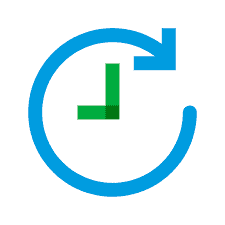
As part of the effort to continually improve Microsoft software, updates and fixes are created and released for recognized issues. Many of these fixes are regularly combined into a single package (called a service pack) that is made available for installation. Both the Mainstream Support and Extended Support phases for software require a product’s supported service pack to be installed to continue to receive full support (including security and DST updates).
- When a new service pack is released, Microsoft provides either 12 or 24 months of support for the previous service pack, varying according to the product family (for example, Windows, Office, Servers, or Developer tools).
- When support for a service pack ends, Microsoft no longer provides new security updates, DST updates, or other non-security updates for that service pack. Commercially reasonable support will continue to be available, as described in the following.
- When support for a product ends, support of all the service packs for that product also ends. The product’s lifecycle supersedes the service pack policy.
- Support timelines for service packs remain consistent within the product family.
- Microsoft publishes specific support timelines for a previous service pack when the new service pack is released.
If a Service Pack is released, then support for the previous Service Pack (or OS version) ends two years later. For example, Windows 2008 R2 came out on October 22, 2009. By default that would mean that 2008 R2 would have mainstream support through 2014, and extended through 2019. However, Service Pack 1 for it came out February 2, 2011, meaning that the end of support for the NON-patched Windows Server 2008 R2 is actually April 9, 2013 (two years after Service Pack 1), rather than the normal date. Meanwhile Service Pack 1 inherits the normal expiration of the OS – and is supported mainstream through 2014, with extended through the end of 2019. Yes, those dates don’t quite line up exactly with five years. It’s unclear why they often get an extra couple of months. Confused yet? It gets even better though — for modern Microsoft products, an R2 version doesn’t get a refresh on support lifecycle. Let’s look at Windows Server 2012.
Windows Server 2012 entered mainstream support on October 30, 2012. Which, with five years added on, gave it an end of mainstream in January 9, 2018, and an end of extended support on January 10, 2023. Windows Server 2012 R2 entered mainstream support on November 25, 2013, though, but its end of mainstream is January 9, 2018, and end of extended is January 10, 2023. Even though it was a “new” OS since it was just a second release of a previous, it did not start a full new five years, but rather inherited 2012’s end cycles.
A matrix of the Microsoft product families and the duration of service pack support for each product family is as follows.
| Product Family | Duration of Service Pack Support |
|---|---|
| Windows client and servers | 24 Months |
| Dynamics | 24 Months |
| Office | 12 Months |
| Servers | 12 Months |
| Developer tools | 12 Months |
| Consumer software, multimedia, and games | 12 Months |
Starting with SQL Server 2017, no Service Packs will be released. SQL Server follows the modern servicing model as described in Announcing the Modern Servicing Model for SQL Server.
Microsoft recommends that you apply the latest Cumulative Update (or one released in the last year) for the corresponding release. The support team might require you to apply a specific Cumulative Update that addresses a specific problem when troubleshooting an issue.
This support policy permits customers to receive existing non-security updates or to request new non-security updates for the fully supported service packs during the Mainstream Support phase.
Service packs are not automatically modified to include non-security updates developed after the service pack’s initial release date. An older service pack can be modified to include non-security updates developed after the service pack was released. Contact Microsoft and request the modification.
Security updates released with bulletins from the Microsoft Security Response Center will be reviewed and built for the supported service packs only. Daylight saving time and time zone updates are built for fully supported service packs only.
It is strongly recommended that customers evaluate and install current service packs in a timely manner to make sure that systems are up to date with the most recent security software.
Microsoft End of Life
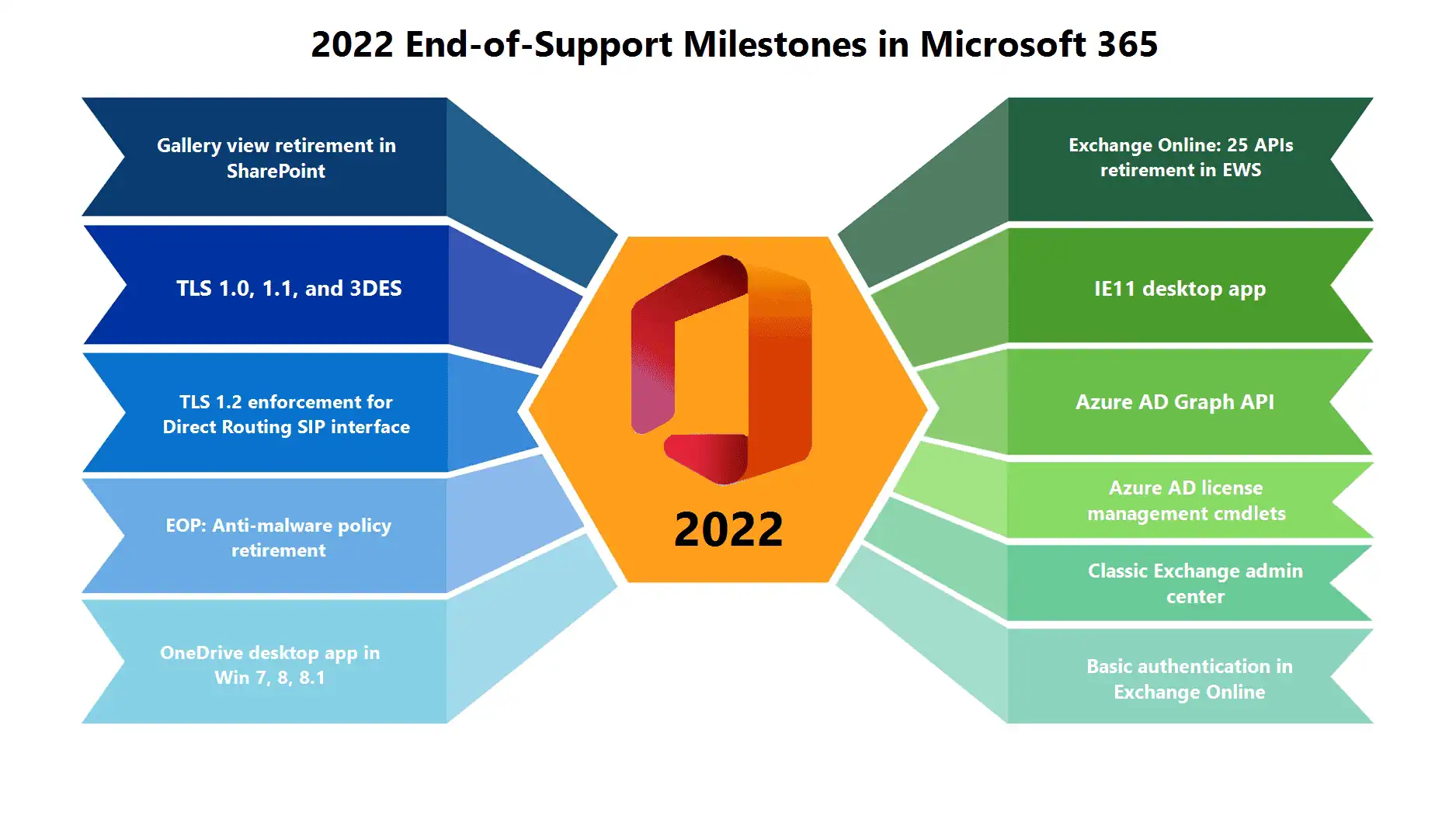
The following list represents products retiring or reaching the end of support in 2022. Upon retirement or end of support, there will be no new security updates, non-security updates, free or paid assisted support options or online technical content updates. You may choose to seek assistance from a third-party Microsoft support provider.
| Product | End of Support |
|---|---|
| Visual Studio LightSwitch 2011 Windows 7, Extended Security Update Year 2* Windows Server 2008, Extended Security Update Year 2 Windows Server 2008 R2, Extended Security Update Year 2 |
01/11/2022 |
| AppFabric 1.1 for Windows Server Dynamics AX 2009 Dynamics AX 2012 Dynamics AX 2012 R2 Visual Studio 2019, Version 16.7 |
04/12/2022 |
| Microsoft .NET Framework, .NET Framework 4.5.2 Microsoft .NET Framework, .NET Framework 4.6 Microsoft .NET Framework, .NET Framework 4.6.1 |
04/26/2022 |
| Internet Explorer 11 on Windows 10 Semi-Annual Channel (SAC) | 06/14/2022 |
| Cloud Platform System Microsoft Report Viewer Redistributable 2012 Microsoft SQL Server 2008, Extended Security Update Year 3 Microsoft SQL Server 2008 R2, Extended Security Update Year 3 Microsoft SQL Server 2012 Microsoft System Center 2012 App Controller Microsoft System Center 2012 Configuration Manager Microsoft System Center 2012 Data Protection Manager Microsoft System Center 2012 Endpoint Protection Microsoft System Center 2012 Operations Manager Microsoft System Center 2012 Orchestrator Microsoft System Center 2012 R2 App Controller Microsoft System Center 2012 R2 Configuration Manager Microsoft System Center 2012 R2 Data Protection Manager Microsoft System Center 2012 R2 Endpoint Protection Microsoft System Center 2012 R2 Operations Manager Microsoft System Center 2012 R2 Orchestrator Microsoft System Center 2012 R2 Service Manager Microsoft System Center 2012 R2 Virtual Machine Manager Microsoft System Center 2012 Service Manager Microsoft System Center 2012 Virtual Machine Manager Windows Azure Pack (on Windows Server 2012 R2) |
07/12/2022 |
| Microsoft Forefront Identity Manager 2010 Microsoft Forefront Identity Manager 2010 R2 SQL Server 2016, Service Pack 2 Visual Studio 2019, Version 16.9 Windows Embedded POSReady 7, Extended Security Update Year 1* Windows Embedded Standard 7, Extended Security Update Year 2* |
10/11/2022 |
| Azure StorSimple 1200 Series Azure StorSimple 8000 Series StorSimple Data Manager |
12/31/2022 |
In addition, there is a new type of support called the Modern Lifecycle Policy which essentially means if you pay for Software Assurance (SA), the product will be supported indefinitely, or until Microsoft gives you 12 months of notice they are terminating support on it.
Extend Further via Third Party Microsoft Support

During their IT analyst conversations with Gartner, Forrester, and IDC, enterprises are discovering that they can economically extend their Microsoft support via a third-party support provider.
Third-party Microsoft support providers are available to replace existing Microsoft Premier/Unified contracts or extend Microsoft contracts. Extended Security Updates (ESU) are not included with Microsoft Unified support.
If switching to a 3rd party for Microsoft support, ESU contracts are still recommended and available for 3 years beyond 5-year mainstream support and 5-year extended support. Significant savings is available by moving away from Microsoft for support of both Cloud and on-premise products.
