Microsoft Intune Admin Center.
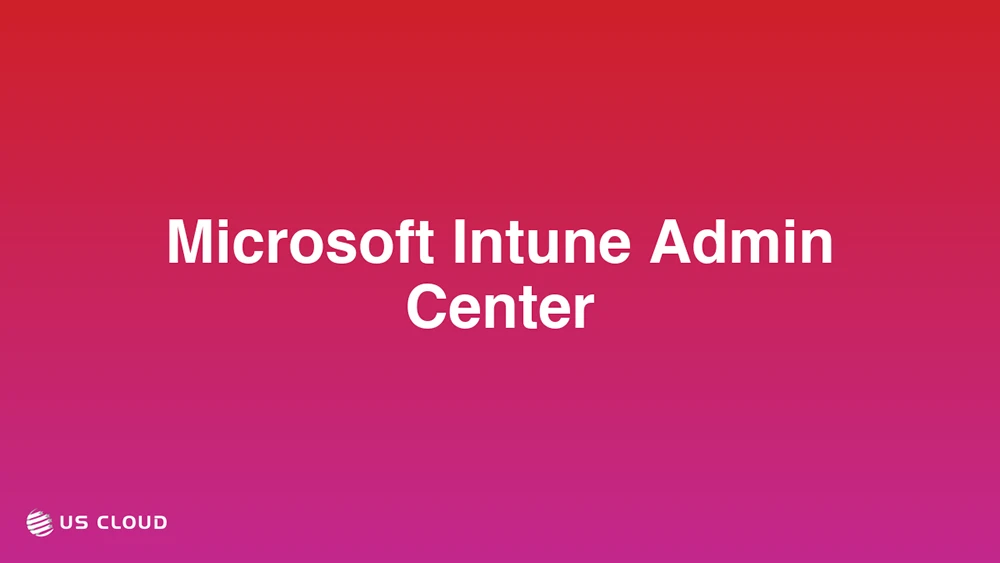
What is Microsoft Intune Admin Center?
Microsoft Intune Admin Center is a cloud-based unified endpoint management solution that provides organizations with a centralized platform to manage and secure their mobile and desktop devices. It serves as a comprehensive tool for IT administrators to oversee and control various aspects of their organization’s device ecosystem, including company-owned and personal devices.
The Intune Admin Center offers a wide range of features and capabilities, including:
- Device management across multiple platforms (Windows, iOS, Android, macOS)
- Application deployment and management
- Security policy enforcement
- Compliance monitoring and reporting
- Integration with other Microsoft cloud services
By leveraging the power of the cloud, Intune Admin Center enables organizations to streamline their device management processes, enhance security, and improve overall productivity.
Key Features and Capabilities
The Microsoft Intune Admin Center boasts an extensive set of features designed to address the diverse needs of modern enterprises. Some of the key capabilities include:
- Device Management: Intune allows administrators to configure, monitor, and manage devices across various platforms. This includes the ability to enforce device-level settings, such as password requirements, encryption, and network configurations.
- Application Management: With Intune, organizations can deploy, configure, and manage both in-house and third-party applications. This includes the ability to push apps to devices, manage app updates, and control app access based on user roles or device compliance status.
- Security and Compliance: Intune provides robust security features to protect corporate data and ensure device compliance. Administrators can create and enforce security policies, such as requiring device encryption or restricting certain device features.
- Conditional Access: Integration with Azure AD allows for granular control over access to corporate resources based on device compliance and user identity.
- Mobile Application Management (MAM): Protect corporate data within managed apps, even on personal devices.
- Remote Actions: Perform actions such as device wipe or reset remotely for lost or stolen devices.
Reporting and Analytics
The Intune Admin Center offers comprehensive reporting and analytics capabilities, providing administrators with valuable insights into their device ecosystem. These features enable organizations to:
- Monitor device health and compliance status across the entire fleet
- Track application deployment and usage patterns
- Identify potential security risks and compliance issues
- Generate custom reports for auditing and decision-making purposes
The intuitive dashboard and reporting tools make it easy for administrators to visualize data and quickly identify trends or anomalies that may require attention.
Integration with Microsoft Ecosystem
One of the significant advantages of the Microsoft Intune Admin Center is its seamless integration with other Microsoft cloud services and productivity tools. This integration allows for a more cohesive and efficient management experience:
- Azure Active Directory: Leverage existing user identities and groups for device and app management.
- Microsoft 365: Integrate with services like Exchange Online and SharePoint for comprehensive data protection.
- Microsoft Endpoint Configuration Manager: Combine with on-premises management tools for a hybrid approach.
These integrations enable organizations to create a unified management strategy that spans across their entire IT infrastructure, from on-premises systems to cloud-based services.
Conclusion
The Microsoft Intune Admin Center stands as a powerful and versatile solution for organizations seeking to streamline their device management processes and enhance their security posture. By offering a comprehensive set of tools for device configuration, application management, and security enforcement, Intune empowers IT administrators to effectively manage and secure their increasingly diverse and distributed device ecosystems.
As the landscape of enterprise mobility continues to evolve, the Intune Admin Center’s cloud-based approach and integration with the broader Microsoft ecosystem position it as a crucial component of a modern, agile IT strategy. Whether managing a small fleet of corporate devices or overseeing a complex BYOD environment, the Intune Admin Center provides the flexibility, security, and insights necessary to meet the challenges of today’s mobile-first, cloud-first world.
