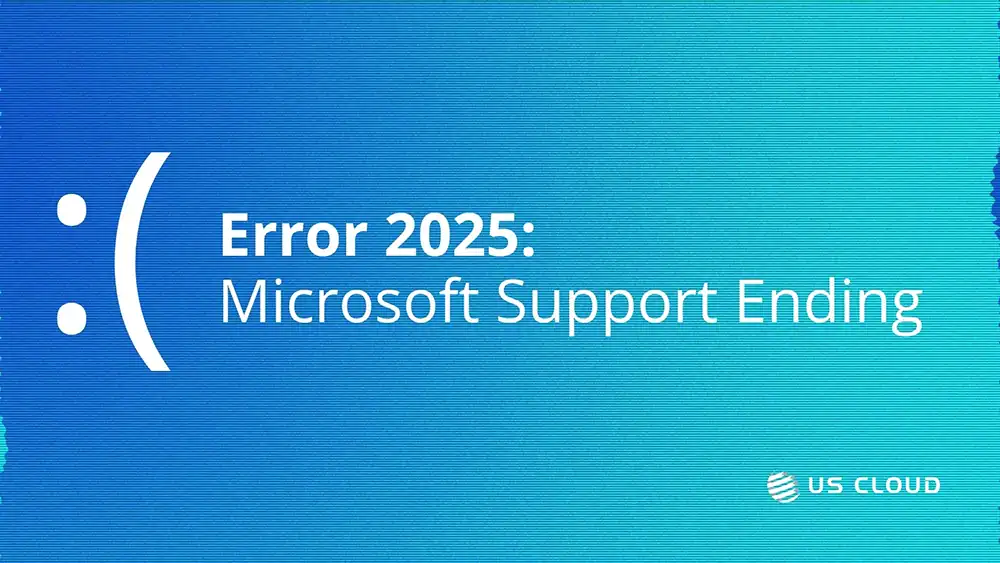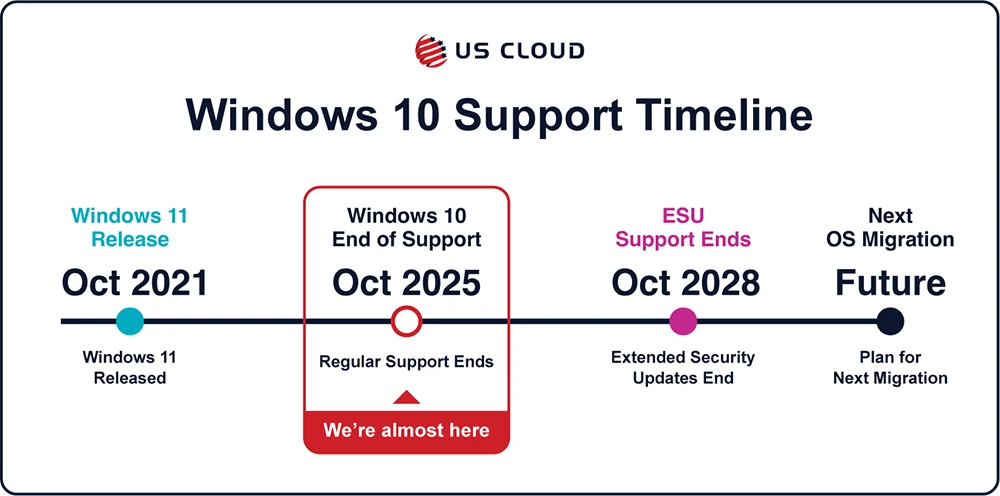
Windows 10 End of Support in 2025 – What Your Business Needs to Do Now.

The time for Windows 10 end of support is almost up. Is your business ready?
As of October 14, 2025, Microsoft will pull the plug officially, making the Windows 10 end of life (EOL) final. After this date, Microsoft will no longer provide support for Windows 10 systems unless decisions are made now to prepare for the cutoff date.
Businesses operating on a fleet of Windows 10 systems must act now or risk exposing their systems to vulnerabilities after the end of support deadline occurs.
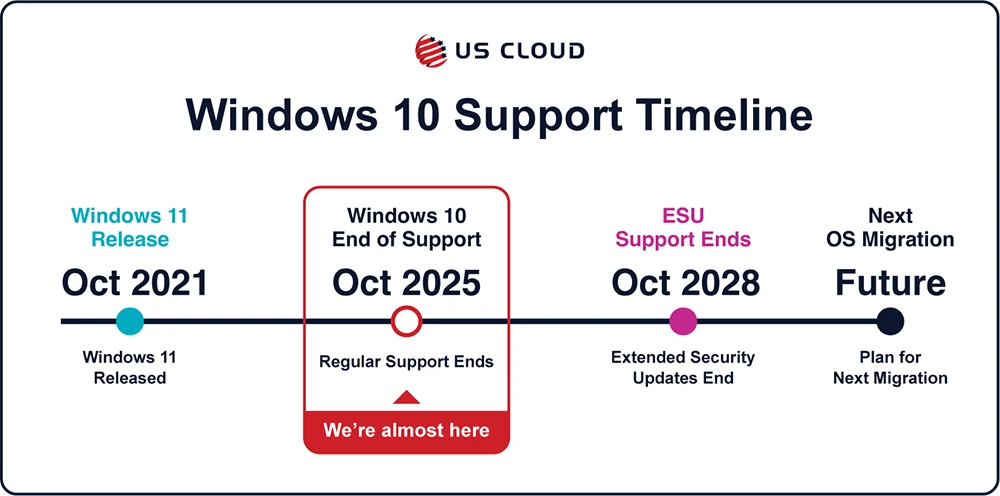
What Will Happen After the Windows 10 End of Support Deadline?
After October 14, 2025, Microsoft will no longer provide security updates, bug fixes, or technical support for Windows 10. Unless businesses have made specific efforts to extend support for their systems, they can expect to be tasked with a more vulnerable system without the safety net of Microsoft Support. At that time, Windows 10 users will officially lose the following:
- Bug fixes
- Security fixes
- Time zone updates
- Technical support
- Free software updates
Businesses must act now to ensure security and compliance for their team, whether that means upgrading the system to Windows 11 or purchasing an Extended Security Update (ESU). Either way, CIOs and CFOs must work together to evaluate the costs and benefits of both options before making the most appropriate choice.
Why the Window 10 End of Support Update Matters to Businesses

Businesses that rely on their Microsoft systems to keep day-to-day operations going have the most to lose with this update if their systems run on Windows 10. Regardless of how long your team’s been running on this version of Windows or how integral it is to your business, keeping Windows 10 running without preemptive action is not a long-term option. If left unsupported, the following will apply to your Windows 10 ecosystem:
- No more critical security fixes – no patches, bug fixes, or software updates.
- Potential compliance risks – running an unsupported OS could violate certain industry regulations.
- Increasing software compatibility challenges – new applications may stop supporting Windows 10 over time.
- Increased cybersecurity threats – unsupported systems are prime targets for hackers.
While these consequences seem like avoidable consequences at first glance, upgrading to Windows 11 has been met with large-scale resistance. Even though it was released in October 2021, Windows 11 only accounted for about 30% of the world’s desktop PCs until July 2024.
Why aren’t users automatically upgrading to the latest Windows operating system (OS)? It’s simple: moving from Windows 10 to Windows 11 often requires a tech upgrade that not all Microsoft fans are ready for.
Windows 10 End of Life Options for Businesses: Upgrade or Extend
Now that October 2025 is nearly here, action must be taken immediately to keep your team productive and protected. Your two options are to either upgrade your Windows 10 system to Windows 11 or to Extend your support with an ESU.
Option 1: Upgrade to Windows 11
One obvious reason to upgrade to Windows 11 is, of course, to enjoy a new tech upgrade while avoiding the consequences of an unguarded Microsoft system. That means better performance, new features, and improved security.
That is not without a cost, of course. Here’s what else to consider if you want to make the choice to upgrade:
- Check hardware compatibility – Some older devices may not support Windows 11, so make sure your tech upgrade aligns well with the rest of the technology in your ecosystem.
- Plan for employee training – User interface and feature changes may require onboarding.
- Budget for hardware upgrades – If your fleet isn’t compatible, new investments may be needed.
Option 2: Take the Extended Security Updates (ESU) Route
If a total tech upgrade isn’t an option for your team yet, then see if your business qualifies for an ESU. You may be able to use this option to buy your team time to upgrade while you mitigate any hardware constraints.
It’s not a permanent solution, though: an ESU will only extend security updates through October 14, 2028.
Here’s what you need to know about the ESU option:
- Additional pricing considerations – ESUs must be purchased annually per device.
- Cost increases each year – businesses should calculate long-term expenses vs. upgrading.
- No feature updates – Windows 10 remains functionally the same.
While this is a tempting option out there to see if some other solution will appear before the ESU time runs out, CIOs and CFOs will need to work together to analyze the ROI of upgrading now vs. extending Windows 10 for another three years.
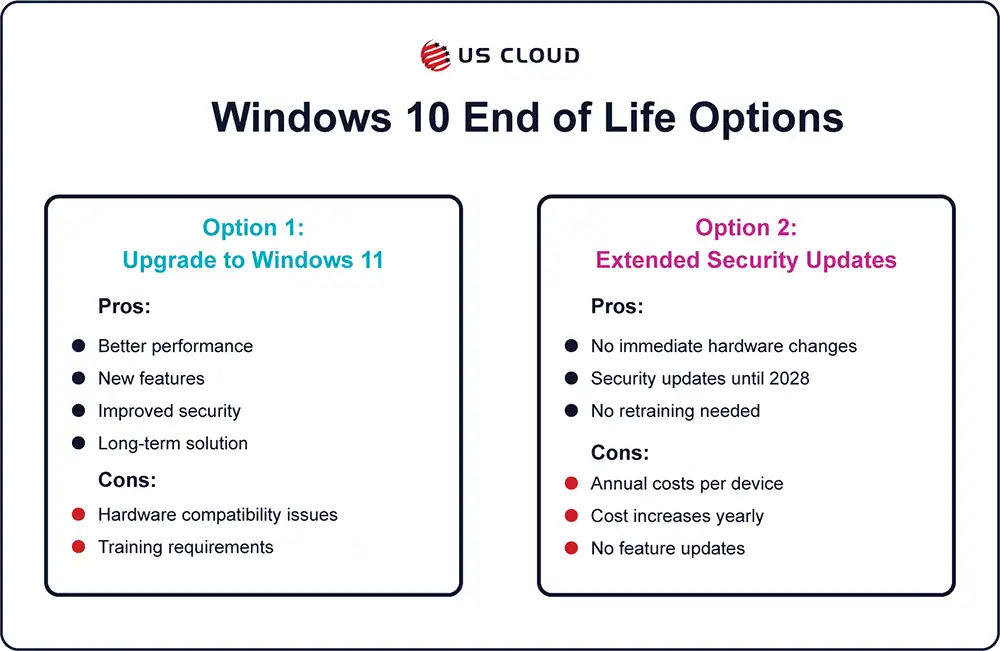
Windows 10 Action Plan: What to Do Now
If your team’s devices are still running on Windows 10 without an action plan for this year, here’s a step-by-step action plan to help you start those necessary conversations.
Step 1: Assess Your Current IT Environment
Take an inventory of all Windows 10 devices and determine each one’s hardware compatibility for Windows 11. At the same time, identify the critical applications and dependencies that make your system run smoothly.
Then develop a priority list of devices that would need to be replaced before upgrading your team’s system to Windows 11. As for those critical applications, start thinking now about how you’ll ensure security for your systems after Windows 10’s security updates cease.
Step 2: Decide Between Upgrading or Extending Security Updates
Based on your inventory, perform a cost-benefit analysis of upgrading devices now or extending those security updates.
If your analysis leads you to upgrade, develop a migration plan.
If extending is the plan on the table, assess your budget for ESU expenses.
Step 3: Implement Your Chosen Strategy
For teams that are upgrading their devices, it’s time to test Windows 11 compatibility within your ecosystem and schedule phased rollouts. In the meantime, employee notification and training are a must.
For ESU teams, ensure that the necessary licenses are procured and that you have someone on your team monitoring the trajectory of Microsoft Support.
Step 4: Plan for Long-Term Success
Even businesses with ESUs will eventually need to transition to a newer OS. While you figure out next steps, you and your team might consider virtualization options or cloud-based solutions as you embrace the next step.
For teams that are able to upgrade to Windows 11 this year: your next goal is maintenance and cost-effective Microsoft support.
Act Now Before the Windows 10 End of Support

To avoid security and compliance risks, businesses should act now (if they haven’t already). CIOs and CFOs should work together to evaluate the financial impact of upgrading to Windows 11 or extending Windows 10 a little longer with an ESU.
For a smoother transition either way, US Cloud can be your integrated Microsoft support partner. Our DSE model of support means that your IT ecosystem’s unique setup can be carefully planned for. Additionally, our team is skilled in helping businesses get the most out of their technology when end of life deadlines occur. Call our team today to start planning your team’s next steps after Windows 10 end of support.
Windows 10 End of Support FAQ
Can I keep using Windows 10 after October 2025?
Yes, but without security updates, your system will be vulnerable.
What’s included in Extended Security Updates (ESU)?
An ESU includes security updates only—no new features or bug fixes. So, in other words, you’ll maintain some security features, but nothing else about your systems will be innovated or updated to the latest versions.
How much does an ESU cost?
ESU pricing increases annually and is based on a per-device model.
Is it cheaper to upgrade to Windows 11 or buy ESUs?
The cost comparison depends on your enterprise’s hardware costs, licensing fees, and business needs.
What if my current devices don’t support Windows 11?
In this case, your options include purchasing new hardware, using virtualization, or extending with ESUs.
How can a third-party Microsoft support provider help?
US Cloud can assist with migration planning, compatibility testing, and ESU licensing.