Copilot.
Copilot boosts productivity with AI

What is Copilot?

Microsoft Copilot, launched in February 2023, is a different product from GitHub Copilot. It’s a chatbot developed by Microsoft that leverages large language models (LLMs) to provide various functionalities for users, not just focused on code completion. Here’s a breakdown of what Microsoft Copilot offers:
- Conversational AI Assistant: Copilot interacts with users through a chat interface, allowing you to ask questions, give instructions, and receive responses in a conversational manner.
- Information Creation: It can generate different creative text formats, like poems, code snippets (limited functionality compared to GitHub Copilot), scripts, musical pieces, and email content based on your instructions.
- Information Summarization and Analysis: Copilot can analyze and summarize information from various sources (web documents, emails, documents within Microsoft 365) to provide concise overviews or answer your questions about the content.
- Task Automation: For tasks within the Microsoft 365 suite of applications (Word, Excel, PowerPoint, etc.), Copilot can automate repetitive actions based on your instructions (e.g., converting a Word document to a PowerPoint presentation).
Key Differences from GitHub Copilot

- Focus: Microsoft Copilot is a broader AI assistant, whereas GitHub Copilot is specifically designed for code completion and assistance within various programming languages.
- Integration: Microsoft Copilot integrates with Microsoft products and services (Microsoft 365 apps), while GitHub Copilot is a standalone tool that works across different coding environments.
- Code Completion: While Microsoft Copilot can generate basic code snippets, its functionality in this area is not as comprehensive or specialized as GitHub Copilot.
Overall, Microsoft Copilot is a versatile AI assistant that can enhance productivity within the Microsoft 365 ecosystem by providing information retrieval, content creation, and task automation functionalities. For specialized code completion and assistance across various programming languages, GitHub Copilot remains the more suitable tool.
Features of Copilot
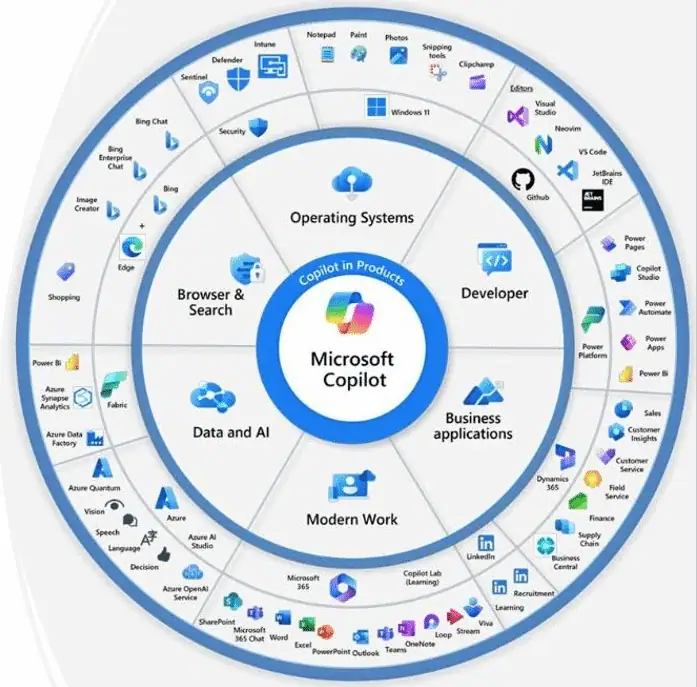
Microsoft Copilot integrates AI capabilities across Microsoft’s suite of productivity tools, enhancing efficiency, creativity, and collaboration. Its features span various applications within Microsoft 365, including Word, Excel, PowerPoint, Outlook, Teams, and more. Here’s a breakdown of some of the key features and functionalities offered by Microsoft Copilot across these applications.
General Features Across Microsoft 365
Contextual Assistance
– Understands and responds to the context of your work, offering suggestions and automations tailored to the task at hand.
Content Creation and Editing
– Generates, edits, and formats content across documents, emails, and presentations, using natural language prompts.
Data Insights and Analysis
– Provides data analysis and visualization suggestions in Excel, making it easier to understand trends and insights.
Summarization
– Summarizes long documents, emails, or chat conversations, highlighting key points and actions.
Application-Specific Features
Microsoft Word
– Generates draft documents, suggests rewrites for clarity or style, and offers creative writing assistance.
Microsoft Excel
– Analyzes data to offer insights, creates visualizations, suggests formulas, and can even predict future trends based on historical data.
Microsoft PowerPoint
– Assists in creating engaging presentations by suggesting designs, layouts, and even content based on brief descriptions.
Microsoft Outlook
– Drafts emails based on brief prompts, suggests replies, summarizes email threads, and helps manage your inbox more efficiently.
Microsoft Teams
– Enhances meetings with real-time summaries, action item tracking, and can generate meeting agendas and notes.
Microsoft Power BI
– (If included) Offers insights from data visualizations, making complex data analysis more accessible to all users.
Collaboration and Workflow Enhancements
Meeting Efficiency
– Tools for improving meeting productivity, including agenda preparation, note-taking, and follow-up task management.
Collaborative Work
– Enhances collaborative efforts by offering suggestions and content that reflect the collective inputs of a team.
Adaptive Learning
– Learns from user interactions to provide more personalized and effective suggestions over time.
Security and Compliance
– Built with Microsoft’s commitment to security, privacy, and compliance, ensuring that the AI’s operations respect user privacy and data protection standards.
Microsoft Copilot aims to make work more intuitive and less time-consuming, allowing users to focus more on creative and strategic tasks by offloading repetitive or complex tasks to AI. It represents a significant step towards a more integrated and intelligent digital workplace.
Benefits of Copilot
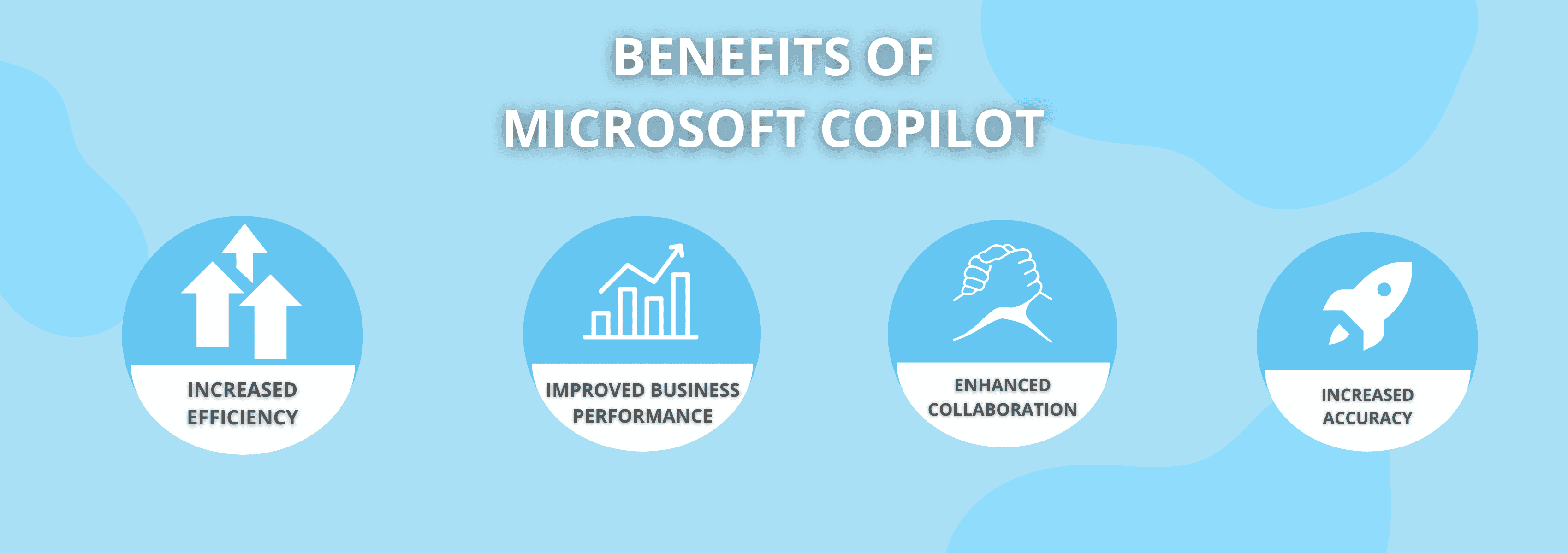
Microsoft Copilot integrates AI-driven capabilities across Microsoft 365 applications, offering significant benefits designed to enhance productivity, streamline workflows, and foster innovation within businesses and among individual users. Here are some of the key benefits of using Microsoft Copilot:
Enhanced Productivity and Efficiency
– Automates Routine Tasks: Copilot can handle repetitive tasks such as drafting emails, summarizing documents, and creating content, allowing users to focus on more strategic work.
– Speeds Up Workflows: By providing real-time suggestions and automations, Copilot reduces the time needed to complete tasks, from data analysis in Excel to content creation in Word.
Improved Creativity and Content Quality
– Content Generation: Generates high-quality, contextually relevant content across documents, presentations, and emails, helping to spark creativity and improve the overall quality of work.
– Design and Layout Suggestions: In PowerPoint, Copilot suggests professional designs and layouts, making presentations more engaging with minimal effort.
Data Insights and Decision Making
– Advanced Data Analysis: Offers deep insights and visualizations in Excel, making it easier to interpret data and make informed decisions.
– Predictive Analysis: Helps predict trends and outcomes based on historical data, aiding in strategic planning and forecasting.
Enhanced Collaboration and Communication
– Streamlined Meetings: In Teams, Copilot enhances meeting efficiency by providing agendas, summarizing discussions, and tracking action items, fostering better team collaboration.
– Effective Email Management: Outlook integration helps manage the inbox more efficiently, drafting responses and summarizing threads to keep communications clear and concise.
Learning and Development
– Continuous Learning: Copilot adapts and improves over time, learning from user interactions to provide increasingly personalized and effective support.
– Skill Development: By exposing users to advanced features and capabilities, Copilot can help improve their proficiency with Microsoft 365 tools.
Accessibility and Inclusion
– Makes technology more accessible by automating complex tasks and providing intuitive interfaces, ensuring that users of all skill levels can effectively leverage Microsoft 365 applications.
Security and Compliance
– Built-in Security: Microsoft’s commitment to security ensures that Copilot operates within the company’s stringent privacy and compliance frameworks, protecting sensitive data and user information.
Cross-Application Integration
– Seamless Experience Across Tools: Copilot works across the Microsoft 365 suite, providing a cohesive and integrated experience whether you’re working in Word, Excel, PowerPoint, Teams, or Outlook.
Common Use Cases for Copilot in Enterprises

Microsoft Copilot represents a significant step forward in integrating AI with everyday productivity tools, aiming to revolutionize how work is done by making technology more intuitive, tasks more manageable, and decisions more data-driven.
Here is a table of common uses cases of Copilot for enterprises:
| Department | Use Case | Description |
|---|---|---|
| Content Creation (Marketing, Sales, HR) | Content Generation and Management | – Create targeted marketing campaigns based on customer data analysis. – Generate social media content, email drafts, and presentations. – Ensure consistent brand voice and messaging across communication channels. |
| Data Analysis (Finance, Operations) | Data Exploration and Insights | – Automate complex data analysis in Excel. – Generate insights and identify trends from data sets. – Create data visualizations like charts and graphs. |
| Communication and Collaboration (All Departments) | Email Management | – Summarize lengthy email threads to save time. – Generate draft replies to emails and improve writing style. – Schedule meetings and manage calendars efficiently. |
| Document Creation (All Departments) | Document Authoring and Editing | – Draft reports, proposals, and other documents faster. – Summarize documents and essays. – Improve writing style and clarity in existing documents. |
| Meetings (All Departments) | Meeting Recap and Action Items | – Generate summaries of meetings with key points, action items, and follow-up questions. – Improve meeting efficiency by capturing decisions and next steps. |
Additional Considerations
- These use cases showcase the potential of Microsoft Copilot for enterprises, but successful implementation requires proper training and guidance for employees.
- Security and compliance protocols within the organization should be considered when using Copilot to ensure data privacy and information security.
- Integration with existing enterprise workflows and knowledge management systems can maximize the impact of Microsoft Copilot.
