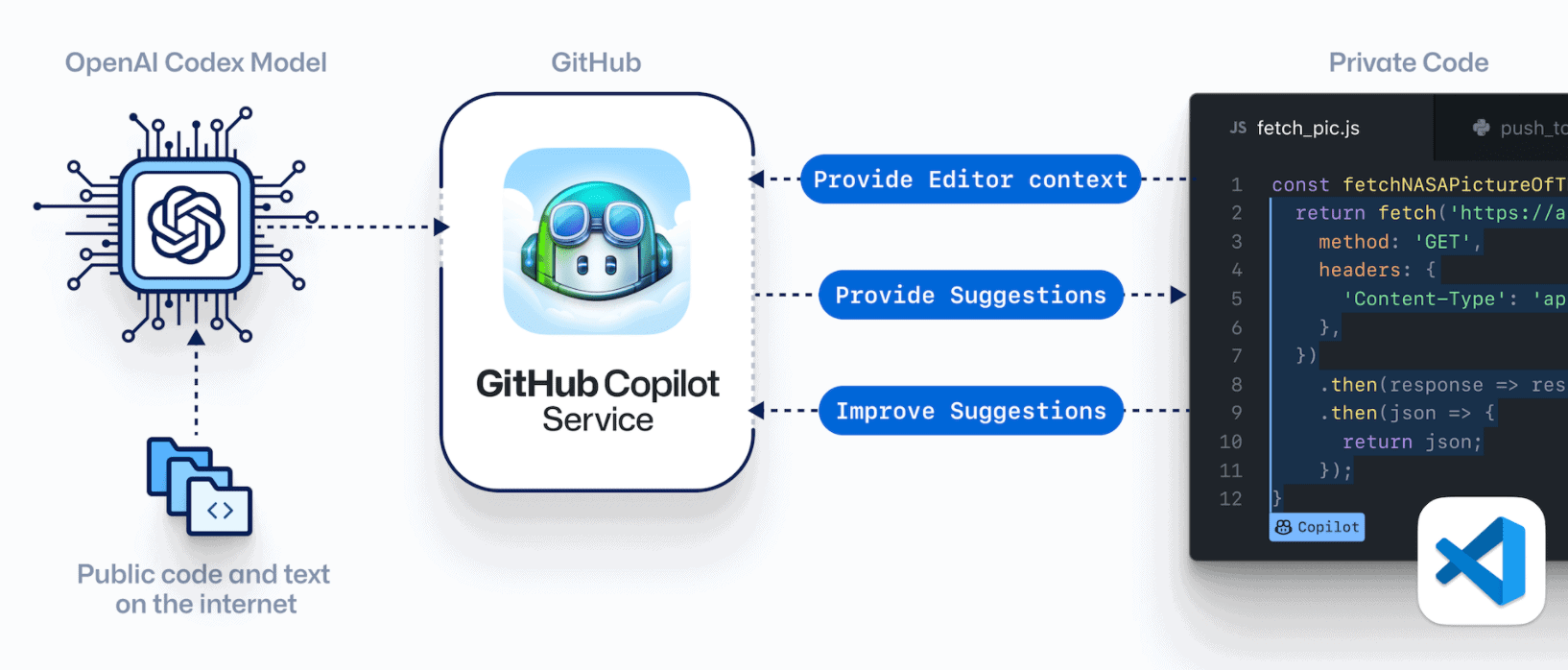
GitHub Copilot.
GitHub Copilot boosts code productivity with AI

What is GitHub Copilot?
GitHub Copilot is an AI-powered code completion tool that assists developers in writing code faster and more efficiently. It was developed by GitHub in collaboration with OpenAI. GitHub Copilot draws on a vast database of public source code and OpenAI’s language models to suggest entire lines or blocks of code as a developer types, adapting its suggestions in real time based on the context of the code being worked on.
Copilot can be used with a wide range of programming languages and for various coding tasks, such as writing functions, fixing bugs, or even generating code for new projects. It’s designed to be an AI pair programmer, offering suggestions that developers can accept, modify, or reject. This tool aims to increase productivity by automating the more mundane aspects of coding, allowing developers to focus on more complex and creative tasks.
GitHub Copilot is integrated into Visual Studio Code and other development environments through extensions, making it accessible right in the editor where developers are already working. It has generated significant interest in the developer community for its potential to transform coding by making it faster and more accessible, especially for those new to programming or learning a new language.
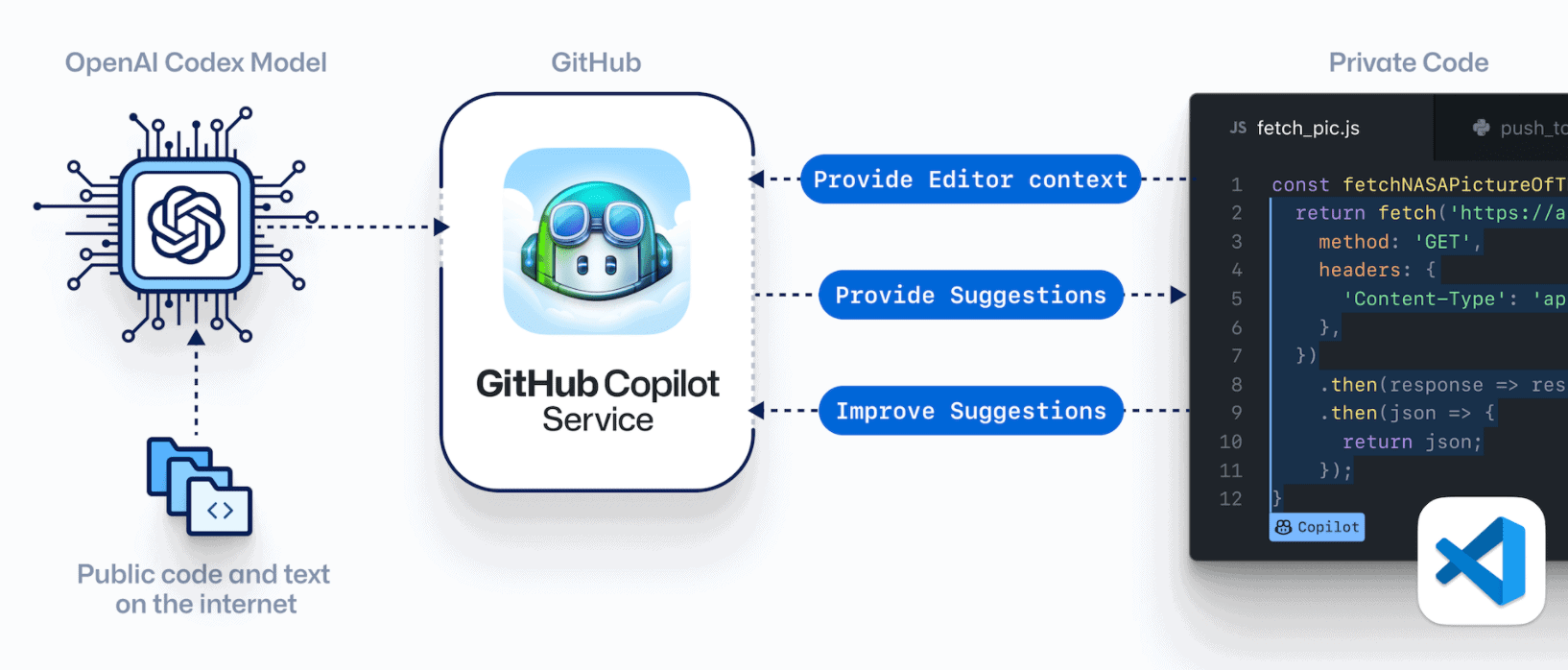
Features of GitHub Copilot
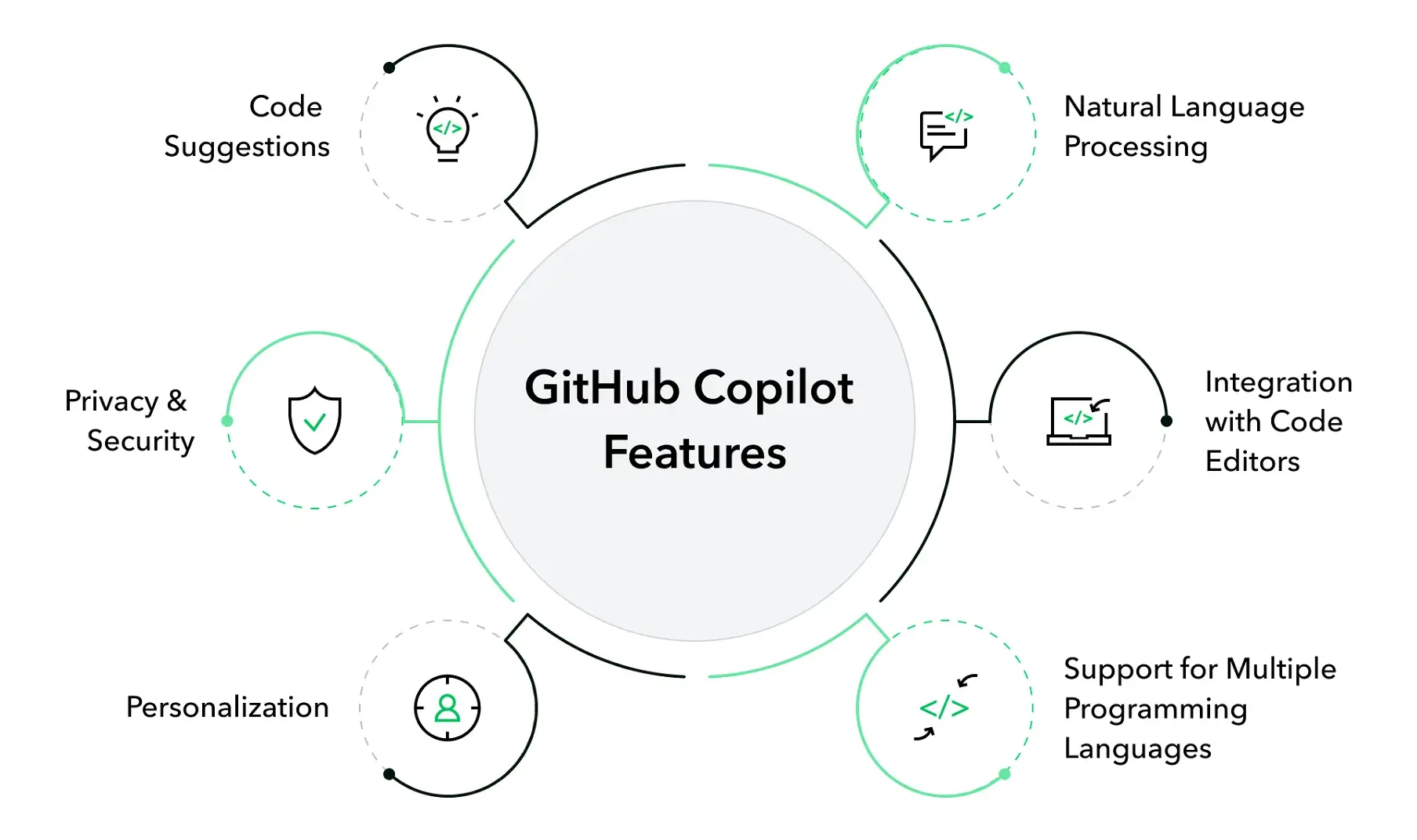
GitHub Copilot offers a variety of features designed to enhance coding productivity and streamline the development process. Here are some of the key features of GitHub Copilot:
Contextual Code Suggestions
GitHub Copilot provides code suggestions that are contextually relevant to the current coding project. It can suggest whole lines of code or entire functions as you type, based on the comments and code already written.
Multilingual Support
It supports a wide range of programming languages and frameworks, making it versatile for different coding projects. Languages such as Python, JavaScript, TypeScript, Ruby, Go, C#, and many others are supported.
Code Completion
Copilot can automatically complete code snippets, helping to reduce repetitive coding tasks and speeding up the development process.
Code Explanation
GitHub Copilot can generate comments that explain complex pieces of code, making it easier for developers to understand and maintain their codebases.
Code Refactoring
It assists in refactoring code by suggesting cleaner, more efficient ways to achieve the same functionality.
Writing Tests
GitHub Copilot can help write tests for your code, suggesting test cases and assertions based on the functionality of your application.
Integration with Popular Editors
It integrates seamlessly with popular code editors, including Visual Studio Code, ensuring that developers can use it within their preferred development environments.
Learning and Adaptation
GitHub Copilot learns from the codebase it’s working on, adapting its suggestions to better fit the coding style and requirements of the project.
Security and Privacy
While offering advanced functionalities, GitHub also focuses on security and privacy, ensuring that the suggestions provided by Copilot are safe and do not inadvertently suggest secrets or sensitive information.
Accessibility
By streamlining coding processes, GitHub Copilot makes programming more accessible to beginners and reduces the barrier to entry for learning new programming languages or frameworks.
Continuous Updates and Improvements
GitHub continuously updates Copilot, improving its capabilities, extending language support, and enhancing integration with development tools and environments.
GitHub Copilot has been designed to be a versatile tool that can benefit a wide range of development tasks, from completing simple code snippets to generating entire blocks of code, improving developer productivity, and enhancing code quality.
Benefits of GitHub Copilot to Enterprises
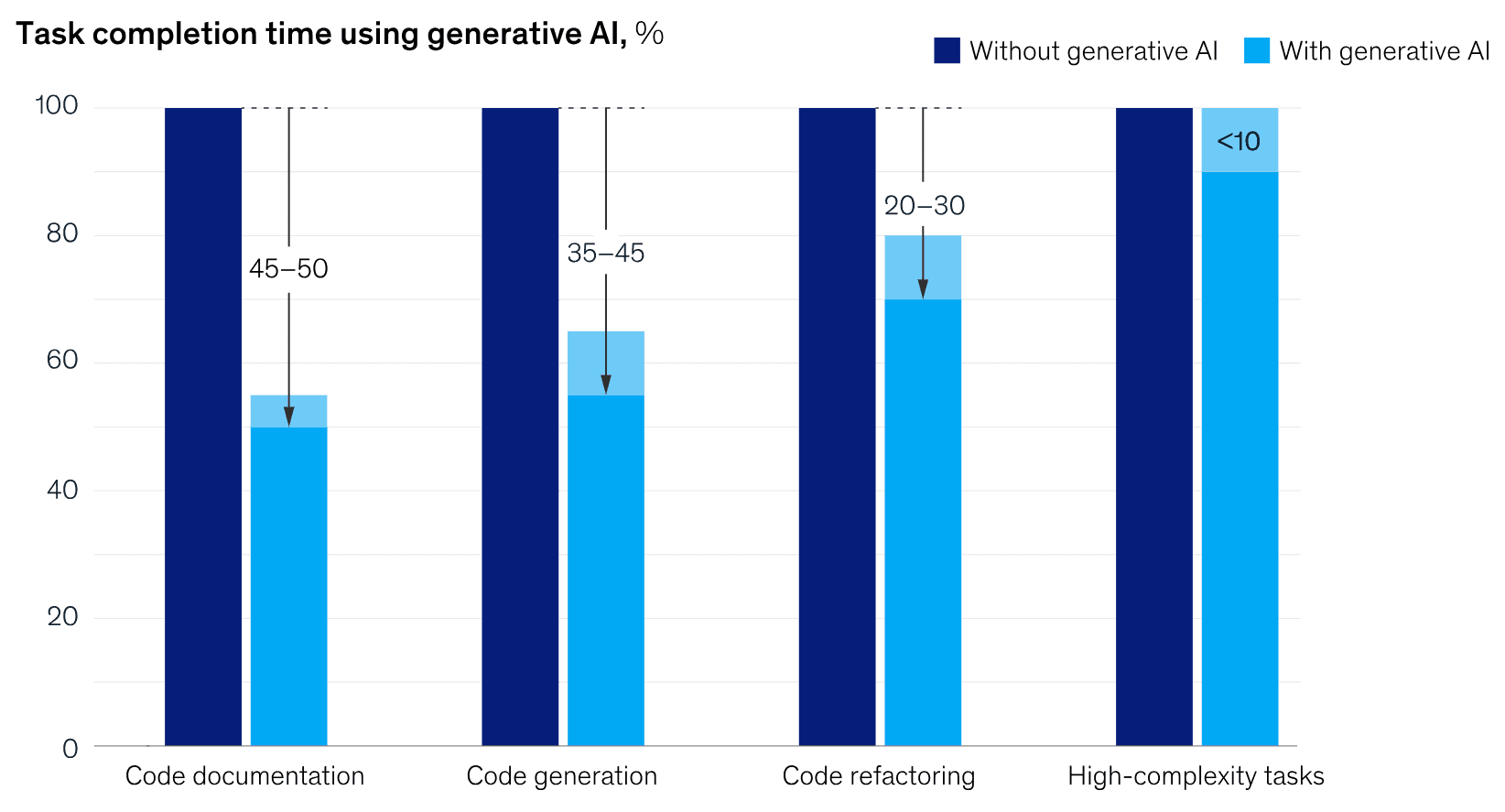
GitHub Copilot offers a range of benefits to enterprises that can significantly enhance the productivity and efficiency of their developers across various levels of expertise. Here are the key benefits:
Increased Productivity
– Speeds up coding: By providing suggestions for code completion, GitHub Copilot helps developers write code faster, enabling them to focus on solving more complex problems.
– Automates repetitive tasks: It can generate boilerplate code and repetitive structures, reducing the monotony of such tasks for developers.
Enhanced Code Quality
– Suggests best practices: Copilot can offer coding solutions that adhere to industry best practices, potentially improving the quality of the codebase.
– Helps in bug prevention: By suggesting tested patterns and solutions, it can reduce the likelihood of introducing bugs.
Learning and Development
– Learning tool: For beginners and even experienced developers learning a new language or framework, Copilot can serve as an excellent learning tool, offering real-time examples and suggestions.
– Exposure to new solutions: Developers can discover new libraries and coding patterns through Copilot’s suggestions, expanding their technical repertoire.
Supports a Wide Range of Languages and Frameworks
– Versatile across various programming languages and frameworks, Copilot is useful for a broad spectrum of development projects, from web development in JavaScript to system programming in Rust.
Improves Code Understanding
– Code explanation: Copilot can generate comments explaining complex pieces of code, which can be particularly useful for onboarding new team members or enhancing understanding of unfamiliar codebases.
Reduces Developer Fatigue
– By automating more mundane aspects of coding, Copilot can reduce developer fatigue, allowing developers to concentrate their mental energy on more challenging and creative tasks.
Facilitates Rapid Prototyping
– Developers can quickly prototype new ideas and features by using Copilot to generate boilerplate code and implement standard functionalities, speeding up the initial stages of development.
Integration with Popular Development Environments
– With its integration into popular IDEs like Visual Studio Code, Copilot is easily accessible, fitting smoothly into developers’ existing workflows without the need for significant adjustments.
Adaptive Learning
– GitHub Copilot adapts to the developer’s coding style and the specific requirements of the project over time, making its suggestions increasingly relevant and customized.
Community-driven Improvements
– Being a product that benefits from the vast amount of code available on GitHub, Copilot continually evolves and improves based on the collective intelligence of the developer community.
Common Use Cases of GitHub Copilot for Developers

GitHub Copilot represents a significant advancement in AI-assisted coding, offering a blend of productivity, learning, and quality improvement features that can transform the way developers approach coding tasks.
Here is a table noting common use cases of GitHub Copilot for developers.
| Feature | Use Case | Description |
|---|---|---|
| Code Completion | Increased Development Speed | – Generate boilerplate code, common functions, and repetitive tasks. – Suggest code snippets based on surrounding code and context. – Improve developer productivity by reducing time spent writing basic code. |
| Context-Aware Suggestions | Improved Code Quality | – Generate code that aligns with existing code style and conventions. – Suggest code that leverages libraries and frameworks already used in the project. – Reduce the risk of introducing bugs or inconsistencies. |
| Debugging Assistance | Faster Debugging | – Identify potential issues and suggest fixes based on error messages. – Recommend debugging techniques and tools. – Help developers pinpoint the root cause of problems more quickly. |
| Knowledge Base Integration (Copilot Enterprise) | Domain-Specific Code Generation | – Train Copilot on a company’s internal codebase and knowledge repositories. – Generate code specific to the company’s domain and technological stack. – Improve code maintainability and consistency within the organization. |
| Pull Request Analysis (Copilot Enterprise) | Streamlined Code Review | – Analyze pull request diffs and suggest improvements. – Identify potential security vulnerabilities or coding best practices violations. – Help developers write cleaner and more secure code. |
| General Coding Tasks | Increased Developer Efficiency | – Generate documentation comments and test cases alongside code. – Translate between programming languages. – Help developers with repetitive tasks like unit testing and data manipulation. |
Additional Considerations
- While GitHub Copilot offers these use cases, it’s crucial to review and adapt the suggested code to ensure it meets your specific requirements and coding standards.
- GitHub Copilot’s effectiveness can vary depending on the programming language, complexity of the task, and the clarity of your prompts or code context.
- Microsoft encourages enterprises to invest in Copilot‘s various flavors to gain the most efficiencies across all platforms and business functions.
