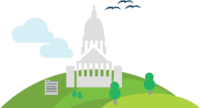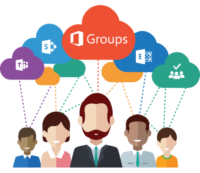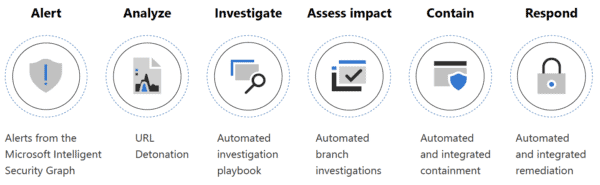Microsoft 365 Government.
What is Microsoft 365 Government?
Office 365 Government services are designed to meet the stringent security and compliance requirements of the United States government.
The Federal government, State governments, Local agencies, and Tribal entities, as well as defense industry and contractors sponsored to hold controlled information, are eligible for these offerings. In addition to the features and capabilities of Office 365, the organizations that use Office 365 Government benefit from the following features unique to Office 365 Government:
- Your organization’s customer content is logically segregated from customer content in Microsoft’s commercial Office 365 Services.
- Your organization’s customer content is stored within the United States.
Why MSFT 365 for Government?
In response to the unique and evolving requirements of the United States public sector, Microsoft has created Office 365 Government plans (or Office 365 Government).
The Office 365 Government service description is designed to serve as an overlay to the general Office 365 service description. It defines the unique commitments and differences compared to Office 365 Enterprise offerings. Office 365 Government plans are monthly subscriptions and can be licensed to an unlimited number of users.
The Office 365 GCC environment provides compliance with Federal requirements for cloud services, including FedRAMP High, and requirements for criminal justice and federal tax information systems (CJI and FTI data types). The Office 365 GCC High and DoD environments deliver compliance with Department of Defense Security Requirements Guidelines, and International Traffic in Arms Regulations (ITAR).
Enable remote government with MS 365 Government
Many governments around the world began to close their offices and move operations online around the beginning of 2020.
As they made this digital transformation, they faced a variety of challenges, including how to operate remotely when their processes have traditionally required face-to-face interactions.
- Provide service continuity while employees work remotely.
- Move your services online.
- Reduce administrative time and costs through modern technologies.
- Increase community access, input, information, and participation.
Cross-agency collaboration in Microsoft 365 Government
Centralize
- Create a central hub to coordinate documents, initiatives, incidents without the need for lengthy IT involvement
- Open lines of communication and make participation easier through chat, calls, meetings, and shared files in one place
- Simplify co-creation and reviews of memoranda, joint initiatives, regulations, public announcements
- Make informed decisions and report to leaders with a common set of real-time data
Connect
- Access, update and submit reports, audits, notes from the field with mobile access
- Save time and stay connected with the team through chat, meetings, and calls on mobile
- Connect on any device
Share and protect
- Adhere to the enhanced compliance standards required of the US Government
- Help protect confidential information
- Retain and discover chat messages and documents to respond to audits and FOIA requests or review past decisions
Microsoft 365 GCC High
Microsoft 365 GCC High is the MSFT 365 Government platform for DoD contractors meeting CMMC.
Pro Tip – For less than 500 licenses, you do not need to sign an EA. You can purchase via AOS-G program.
While eligibility criteria are consistent across Office 365 Government offerings, Microsoft will only agree to ITAR contract language for the GCC High environment.
Microsoft Teams caveat – due to extreme spike due to Covid-19 pandemic: Microsoft is allowing Microsoft Teams GCC audio/video servers to leverage processing capacity in MSFT commercial data centers, as well as in MSFT government data centers. Audio and video calls are being operated by screened MSFT personnel – not screened “US persons” as defined in the GCC.
Customer eligibility for Office 365 Gov
Office 365 Government is available to:
1) US federal, state, local, tribal, and territorial government entities
2) other entities that handle data that is subject to government regulations and requirements and where use of Office 365 Government is appropriate to meet these requirements, subject to validation of eligibility.
Validation of eligibility by Microsoft will include confirmation of handling data subject to International Traffic in Arms Regulations (ITAR), law enforcement data subject to the FBI’s Criminal Justice Information Services (CJIS) Policy, or other government-regulated or controlled data. The Office 365 DoD environment is for the exclusive use of the United States Department of Defense.
Office 365 Government application services
Office 365 Government services are provided from datacenters physically located in the United States. The following customer content is stored at rest in datacenters physically located only in the U.S.A:
Exchange Online – mailbox content (email bodies, calendar entries, and the content of e-mail attachments)
SharePoint Online – site content and the files stored within that site. The Site usage page for SharePoint sites is available for government plans, though per compliance, there are some features of this page that are only available to commercial customers.
Skype for Business – archived conversations, uploaded documents, and whiteboarding sessions
Microsoft Teams – persistent chat threads With typical use, Skype for Business does not store customer content, but if such storage occurs, it will be stored in datacenters in the U.S.A.
Office Web Apps – If your users are located within the U.S.A. while using Office for the web (formerly known as Office Web Apps)
ADFS – if you adopt the use of Active Directory Federation Services (AD FS) 2.0 and set up policies to help ensure your users connect to the services through single sign-on, any customer content that is temporarily cached in Office for the web will be located in the U.S.A.
Microsoft 365 Government protects your agency from cyberattacks
Microsoft 365 Government includes the tools you need to help secure your agency from targeted cyberattacks and empower your IT security teams to be more impactful.
- Protect, detect and respond to cyberattacks
- Reduce burden on your team with automated remediation and investigation
- Meet the enhanced compliance requirements for US government including FedRAMP Moderate, CJIS, IRS 1075 and DISA SRG L2.
Restricted data access by M365 Gov administrators
Access to Office 365 Government customer content by Microsoft administrators is restricted to screened “personnel.”
For screening levels details and personnel vs US persons definitions, refer to the service description page for each respective environment (GCC or GCC High and DoD).
Microsoft 365 Government support
24×7 support for Microsoft 365 Government extends your security and compliance with all rigorously screened US citizen support engineers.
Preserve budgets with 30% to 50% savings and use the cost savings to modernize and invest in new technologies to move your mission forward. Explore Microsoft 365 Government Support. Explore Microsoft 365 Government Support.
- Save 30% to 50% vs MSFT
- 15 minute response time
- All screened US citizen engineers
- Managed Microsoft escalations
- 20+ years MSFT product support