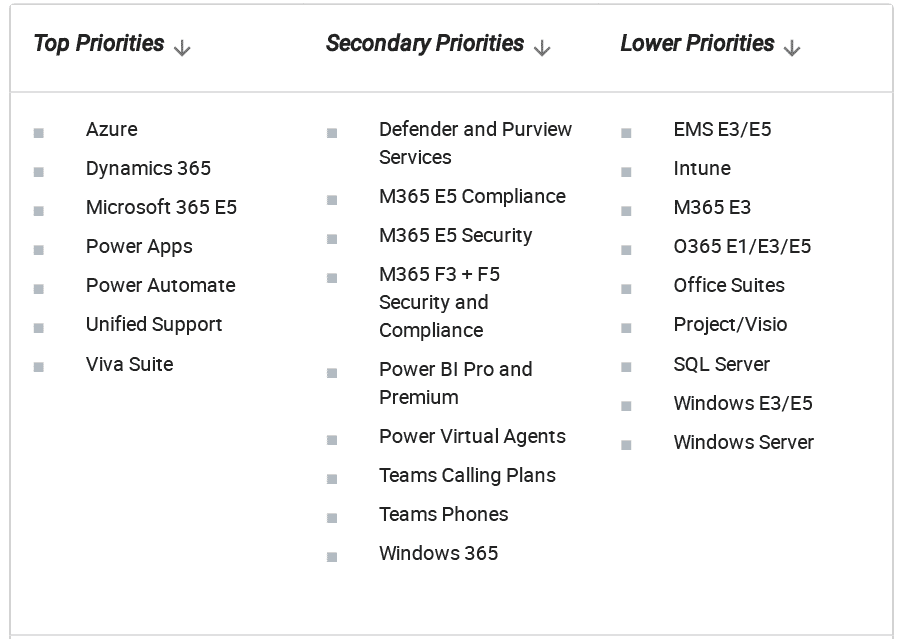
Tips for Microsoft Negotiations.
MS Unified Support is now a top 4 revenue producer, millions of dollars are at stake for enterprise negotiators
Unified worth billions to Microsoft
The global Premier/Unified Support market is worth $4-6B to Microsoft in 2023 and growing aggressively. The fastest growing and top priorities for Microsoft sales teams are: 1) Azure 2) Dynamics 365 3) Microsoft 365 E5 4) Unified Support.
Microsoft Unified Support revenue growth is accelerating as existing Unified customers are upgraded from Core, Advanced and Performance levels to the one-size does not fit all Unified Enterprise. MS Unified revenue growth should continue to accelerate rapidly beyond 2026 as Government and Education entities join the Unified masses July 1, 2024 when Premier for public sector is retired.
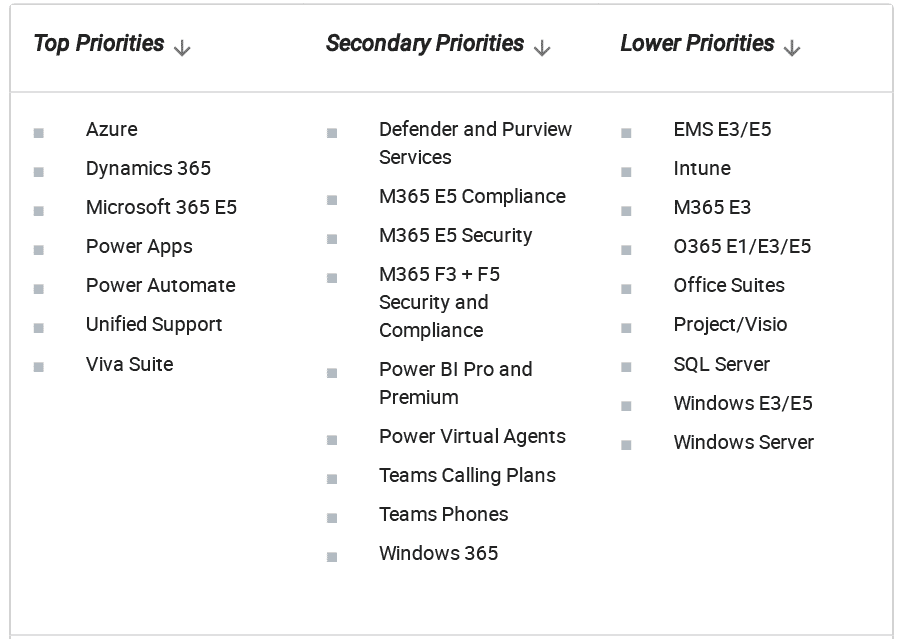
Maximize your negotiation leverage with Microsoft
Microsoft wants to increase enterprise lock-in, reduce your discounts, sell premium bundles, drive Unified Support growth, and promote indirect access. Enterprises want to optimize their Microsoft spend, reduce complexity, maintain competitive vendor relationship, increase contact flexibility, minimize licensing risk, reduce long term Microsoft agreement costs, and align their Enterprise IT roadmap to their Microsoft spend.
There are 4 steps enterprises should follow in order to maximize their negotiating leverage with Microsoft.
- Educate key stakeholders on Microsoft’s strategic priority offerings. See the table on this page and note that Unified Support is a top 4 strategic priority offering. Allow enough time to research and evaluate which Microsoft products are most strategic to identify leverage opportunities.
- Compare Microsoft’s value proposition against competitive offerings. Enterprise sourcing and procurement teams must collaborate closely with Enterprise IT stakeholders on all projected Microsoft service spend in order to leverage incentivized strategic offerings in the negotiations.
- Identify Microsoft alternatives and leverage the competition. Conduct a competitive analysis with your IT team and include it in your negotiations to gain leverage where possible. Use the Gartner Magic Quadrants and associated Critical Capabilities across competing areas of interest. It is important to consider other vendors covered in Magic Quadrants in some strategic areas including:
– Cloud infrastructure and platform services
– CRM customer engagement/automation
– enterprise low-code application platforms
– third-party software maintenance and support - Counter Microsoft’s sales narrative with evidence of your enterprise’s rising costs and viable alternatives. Sourcing and procurement teams who scrutinize multiple programs and product scenarios, using undiscounted commitments for Microsoft current and renewal terms, create a more realistic basis to determine ROI and create more leverage for negotiations. Microsoft will present the discount off the current rates, but customers should also focus the conversation back to what the pricing used to be and the increases over previous years.
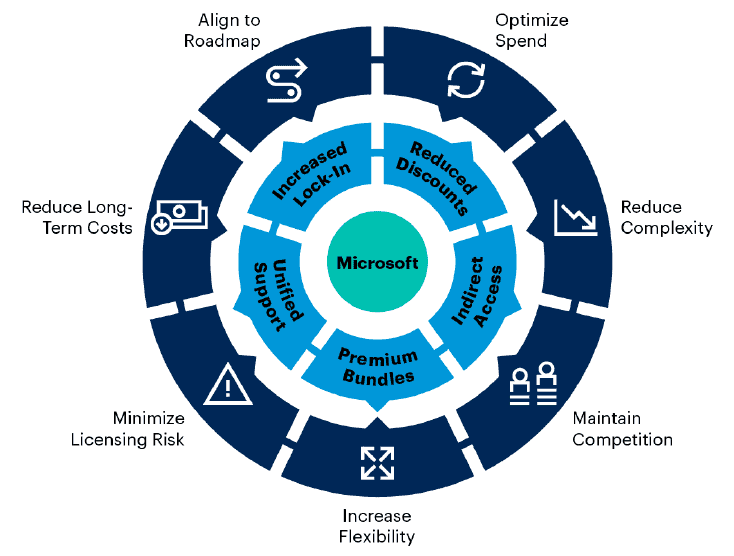
Audit Your Unified Support agreement
- Ask for a list of all your Microsoft software licensing contracts, including itemized products, and the Unified Support allocations for each. Make sure all the Microsoft contracts are for your enterprise, are correctly classified, and are currently being used. Mistakes can and do slip through.
- Confirm possession of all contracted Microsoft software licenses and that the entire enterprise has access to the MS Unified support services. Conversely, pay attention to any other divisions or affiliates that are included in your Enterprise Agreement (EA), but that may not be a part of an internal shared support agreement.
- Ensure that your enterprise’s Microsoft licenses have not been double counted. For example, if you move from Microsoft Office suite to M365 (formerly O365) you shouldn’t be charged for Office license support.
- Clarify for M365 what percentage is allocated toward User costs vs. Server costs which are up to 25% higher. It should be a 75% / 25% split, respectively. If those allocations are incorrect, it can have a huge impact on your enterprise’s licensing and Unified support costs.
- If you have true-ups, ensure your enterprise isn’t inappropriately charged for the corresponding Unified Enterprise Support. True-ups are primarily the cost of the licenses and should not be included at 100% of spend in the Unified calculation. Also, Software Assurance (SA) paid in true-ups should be spread evenly across the term of the true-up.
- Check that multi-year Azure agreements are charged against Unified appropriately. For example, a 5-year Azure agreement should be charged 20% per year, not the entire 5-year amount at one time or the Azure amount consumed in any one particular year.
- Microsoft offers private discounted Unified rates for enterprise customers buying large and/or multi-year Azure contracts. Verify that these public cloud support rates are competitive with the other competing public cloud support tiers and rates from Amazon and Google when support costs are included in the comparison.
- Microsoft Unified Enterprise Support contracts are based on past spends, but you can and should negotiate on future trends. Look-back based proposals are a good deal for growing customers, but not if an organization is contracting.
Pay attention to these Unified contract details
- Significant Unified cost increases years 2 and 3. Work with the Microsoft account team to do a 3-year comprehensive Unified support cost projection based on your Microsoft technology roadmap. If they push back, chances are they know your enterprise sourcing and procurement team won’t like what they see.
- License-only penalty. If your enterprise purchases License-only software without Software Assurance (SA), Unified Enterprise Support pricing is punitive. Microsoft uses a one-year look-back for all Cloud services and SA, but a five-year-look back for License-only software. Also, License-only spend is charged at 10% of the entire spend vs. 10% of SA, which can mean a 3x-4x up-charge for your enterprise.
- Hidden account management fees. Designated Support Engineers (DSE) hours and engineer-led proactive support credits (optional for additional fees) get a 30% up-charge added automatically for “Technical Account Manager (TAM) time.” These account management charges often are buried in the fine print of your MS Unified Support agreement. Make sure you are looking at the REAL cost of the add-on services incorporated into your Unified contract.
- Check the math and itemize. It is not uncommon for the details going into the Unified Enterprise pricing formula to be incorrect. Also, make sure Unified pricing is separated into “base” and “add-ons”, with add-ons (such as proactive credits) itemized. Make sure it details the number of any Software Assurance Benefits (SAB) credits used as well.
- Compliance risk. Microsoft suffered a large data breach in Dec 2019 exposing over 250 million Premier Support client records. Microsoft continues to outsource a large portion of its Unified Support to partners overseas. Enterprises and government agencies must know if any of their Unified Support data is leaving the USA and if foreign (non-US persons per ITAR 120.15) nationals are providing service delivery. If data sovereignty is important to your entity, the IT support supply chain is as well.
- Beat the clock. If your enterprise is too close to its Unified Support agreement renewal date to perform due diligence, ask Microsoft for a 30-day contract extension (which are being granted more often).
