Azure Support.
Get the Microsoft Azure help you need, when you need it

What is Azure Support?

Azure support is a comprehensive set of resources and services that can help you get the most out of your Azure subscription. It includes:
- Self-service support: Microsoft provides a variety of self-service support resources, such as online help articles, training videos, and community forums. These resources can help you troubleshoot problems, learn how to use Azure features, and connect with other users.
- Assisted support: If you need help from a Microsoft support engineer, you can contact Azure support by phone, chat, or email. Microsoft support engineers can help you troubleshoot problems, configure your Azure environment, and optimize your use of Azure features.
- Proactive support: Microsoft also offers proactive support services, such as health monitoring and performance tuning. These services can help you identify and resolve potential problems before they impact your users.
The level of support you receive depends on your Azure subscription plan. For example, Azure Free and Azure Pay-As-You-Go customers have access to self-service support and assisted support, while Azure Reserved Instances and Azure Consumption Commitment customers have access to all levels of support, including proactive support.
Here are some examples of how Azure support can help you:
- Troubleshooting problems: If you are having a problem with Azure, such as problems deploying an application or problems with a virtual machine, you can contact Azure support for help. Microsoft support engineers can help you troubleshoot the problem and identify a solution.
- Configuring your Azure environment: If you need help configuring your Azure environment, such as setting up networking or setting up security policies, you can contact Azure support for help. Microsoft support engineers can help you configure your Azure environment to meet your specific needs.
- Optimizing your use of Azure features: If you want to learn how to use Azure features more effectively, such as how to use features to improve performance or security, you can contact Azure support for help. Microsoft support engineers can provide training on how to use specific features or how to use features to achieve specific tasks.
- Getting help with proactive support services: If you have an Azure subscription plan that includes proactive support services, such as health monitoring and performance tuning, you can contact Azure support for help. Microsoft support engineers can help you identify and resolve potential problems before they impact your users.
Azure support is a comprehensive set of resources and services for business and enterprise customers that can help you get the most out of your Azure subscription.
Here are some of the benefits of using Azure support:
- Get help quickly: Azure support is available 24/7/365. You can get help with any Azure product or service at any time.
- Get help from experts: Azure support engineers are experts in Azure products and services. They can help you troubleshoot even the most complex problems.
- Get help with your specific needs: Azure support engineers can help you with your specific Azure needs, whether you are new to Azure or you are a seasoned veteran.
If you are having a problem with Azure, or if you need help configuring or optimizing your Azure environment, please contact Azure support.
Azure Support Plans
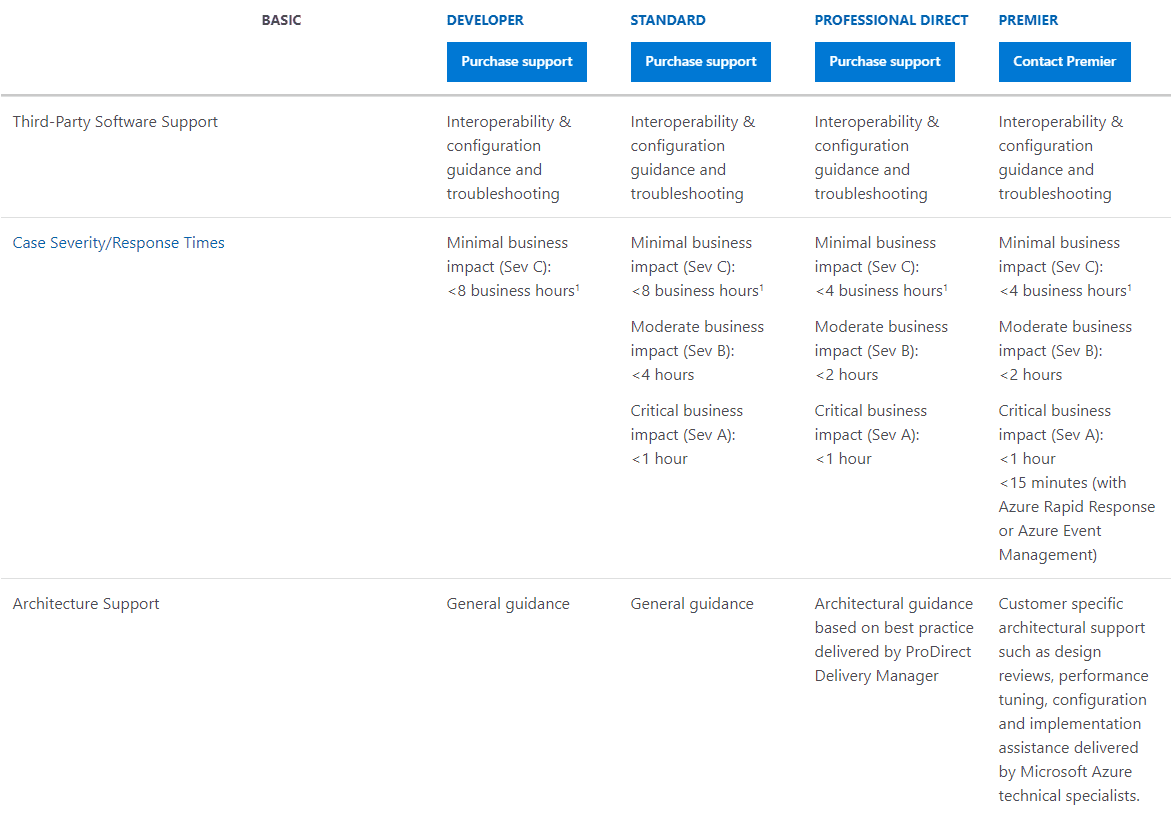
Azure offers various support plans tailored to the specific needs and requirements of businesses and organizations using Microsoft Azure cloud services. These support plans provide access to technical assistance, guidance, and resources to help customers make the most of their Azure subscriptions.
Here are the primary Azure support plans:
Basic Support
Basic Support provides access to Azure documentation, knowledge base articles, and community forums. It is a self-service support plan and is included with all Azure subscriptions at no extra cost.
Use Cases: Suitable for individuals or small businesses with minimal support needs and a willingness to self-serve.
Developer Support
Developer Support is designed for developers and IT professionals who need a bit more assistance. It includes standard response times for support requests and provides access to Azure support engineers during business hours.
Use Cases: Ideal for development and testing environments where moderate support assistance is required.
Standard Support
Standard Support offers business-hours support, with faster response times than Developer Support. It includes technical support, advisory services, and escalation assistance.
Use Cases: Suitable for production workloads and businesses with more critical support needs, including production environments.
Professional Direct Support
Professional Direct Support is a comprehensive support plan that includes 24×7 access to Azure support engineers, faster response times, and priority incident handling. It provides proactive monitoring and advisory services.
Use Cases: Appropriate for organizations running mission-critical workloads that require 24×7 support and rapid issue resolution.
Premier Support
Premier Support is a top-tier support plan that offers a dedicated Technical Account Manager (TAM) who provides personalized support and advisory services. It includes proactive services like architecture reviews and guidance.
Use Cases: Suitable for large enterprises and organizations with complex Azure environments and demanding support requirements.
Unified Support
Unified Support is a comprehensive support offering that covers not only Azure but the entire Microsoft technology stack, including Windows, Office, and more. It provides a holistic approach to support and strategic guidance.
Use Cases: Appropriate for large enterprises with diverse Microsoft technology deployments and complex IT needs.
US Cloud Support
US Cloud Support covers Azure plus the entire Microsoft technology stack with faster resolution at less cost. It includes US domestic service delivery, Technical Account Managers, proactive services, and strategic guidance.
Use Cases: Suitable for enterprises with complex Microsoft environments seeking operational efficiency and cost optimization.
Azure Support Phone Number

In United States the toll-free support phone number for Microsoft Azure is 1-800-642-7676. This number is available 24/7/365. The Azure support phone number may be slightly different in other countries, so it is always a good idea to check the Microsoft support website for the most up-to-date information.
You can also contact Azure support by chat or email. To do this, go to the Microsoft Azure website and sign in with your Microsoft account. Then, click on the Help menu and select Contact Support.
When you contact Azure support, be sure to have the following information ready:
- Your Microsoft account email address
- The Azure subscription plan that you are using
- A description of the problem you are experiencing
The more information you can provide, the better Azure support engineers will be able to help you.
Azure Support Tickets
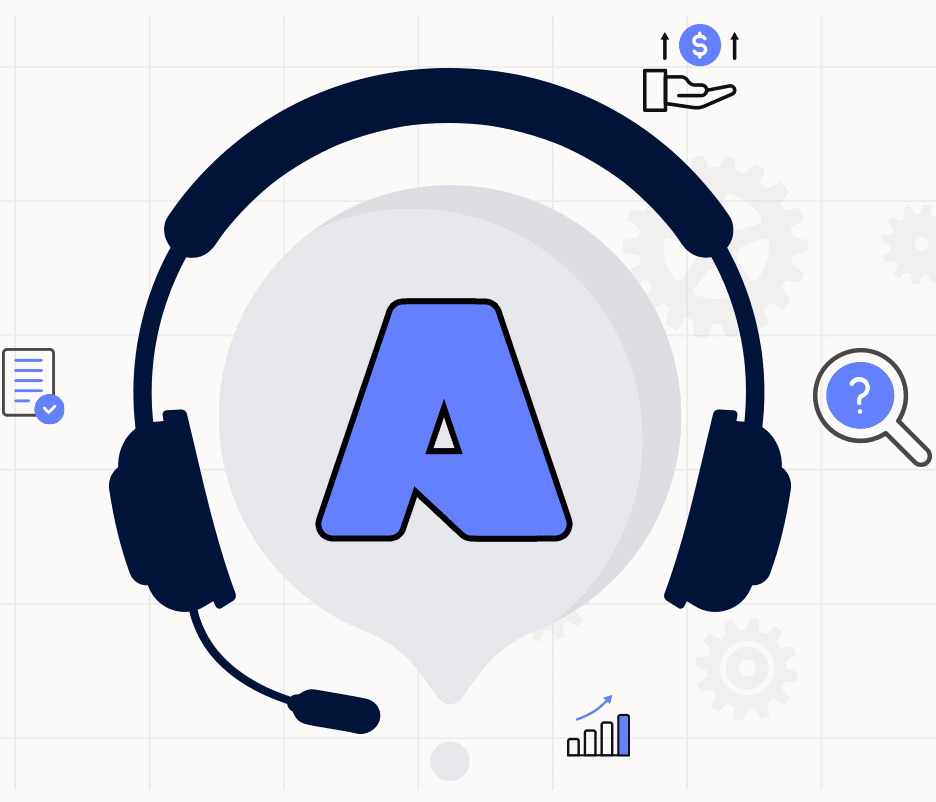
Azure support tickets, often referred to simply as “support tickets,” are requests for technical assistance or issue resolution submitted to Microsoft Azure’s support team. These tickets are a fundamental part of the Azure support experience, allowing customers to seek help with Azure-related problems, questions, or challenges they encounter while using Azure cloud services.
Here’s how Azure support tickets work:
Requesting Assistance: When an Azure customer encounters an issue or needs technical help, they can create a support ticket through the Azure portal. This can be done by an administrator or a designated contact for the Azure subscription.
Ticket Details: The customer provides details about the issue or question in the support ticket, including a description of the problem, any relevant error messages, and steps taken to reproduce the issue. It’s essential to provide as much information as possible to help Azure support engineers diagnose the problem effectively.
Severity Level: The customer typically assigns a severity level to the support ticket based on the impact of the issue. Severity levels range from “A” (critical) to “D” (informational), with corresponding response times and service level agreements (SLAs). Critical issues receive the fastest response times.
Resolution Process: Azure support engineers review the support ticket, assess the issue’s severity and impact, and begin the resolution process. They may request additional information or clarification from the customer to better understand the problem.
Communication: Azure support engineers communicate with the customer throughout the ticket resolution process. Updates and progress reports are provided, and the customer can ask questions or provide additional information as needed.
Issue Resolution: Azure support works to resolve the issue based on the information provided. Depending on the complexity of the problem, resolution may involve troubleshooting, configuration adjustments, or code changes.
Closure: Once the issue is resolved, Azure support engineers close the support ticket. Customers are notified of the resolution and can verify that the problem has been addressed.
Documentation: A record of the support ticket, including details of the issue and its resolution, is typically documented and retained for reference.
Azure support tickets are a critical resource for Azure business and enterprise customers seeking help with technical challenges or issues related to Azure services. The responsiveness and effectiveness of Azure support engineers in addressing these tickets depend on the severity level assigned to the issue and the terms of the customer’s Azure support plan. Customers can monitor the progress of their support tickets through the Azure portal and may also have access to support history and reporting features to track their interactions with Azure support.
Azure Support Engineers

Azure support engineers, often referred to as “Azure support professionals” or simply “support engineers,” are highly skilled technical experts employed by Microsoft and US Cloud to provide technical assistance and support to Azure customers. These professionals play a crucial role in helping Azure customers resolve technical issues, optimize their Azure deployments, and ensure a smooth and reliable experience with Microsoft Azure cloud services.
Here are some key characteristics and responsibilities of Azure support engineers:
Technical Expertise: Azure support engineers possess in-depth technical knowledge of Microsoft Azure services, infrastructure, and associated technologies. They are well-versed in various aspects of Azure, including compute, storage, networking, security, databases, and more.
Issue Resolution: One of their primary responsibilities is to assist Azure customers in diagnosing and resolving technical issues and challenges related to their Azure deployments. This includes troubleshooting, debugging, and providing solutions to problems.
Customer Communication: Azure support engineers engage with Azure customers to gather information about their issues, understand their requirements, and provide guidance and updates throughout the support process. Effective communication is crucial in ensuring customers’ needs are met.
Service-Level Agreements (SLAs): Azure support engineers work to meet the SLAs defined in the customer’s Azure support plan. SLAs specify the response times and resolution times for support tickets based on their severity levels.
Documentation: They maintain detailed records of support interactions, including the description of issues, troubleshooting steps taken, and resolutions provided. Documentation helps track the progress of support cases and serves as a reference for future issues.
Continuous Learning: Azure support engineers stay updated with the latest Azure services, features, and best practices through continuous learning and training. Azure is a rapidly evolving platform, and staying current is essential.
Collaboration: They may collaborate with other Azure support engineers, Azure development teams, and product groups within Microsoft to address complex or unique customer issues.
Problem Solving: Azure support engineers use their problem-solving skills to analyze complex technical challenges and devise effective solutions. They may need to think creatively to resolve unique or unprecedented issues.
Customer Advocacy: Azure support engineers advocate on behalf of the customer, ensuring that their concerns are heard and addressed. They strive to provide the best possible customer experience.
Knowledge Sharing: Some support engineers may engage in knowledge sharing activities, such as writing technical articles, creating documentation, and conducting training sessions for customers.
Azure support engineers are an essential part of Microsoft and US Cloud customer support infrastructure, and their expertise is a valuable resource for Azure customers. Customers with Azure support plans can access support engineers to seek assistance with technical issues, obtain guidance on best practices, and ensure the smooth operation of their Azure environments. The level of support provided may vary based on the customer’s Azure support plan and the severity of the issue.
Azure DevOps Support

Azure DevOps support is a comprehensive set of resources and services that can help you get the most out of your Azure DevOps subscription. It includes:
- Self-service support: Microsoft provides a variety of self-service support resources, such as online help articles, training videos, and community forums. These resources can help you troubleshoot problems, learn how to use Azure DevOps features, and connect with other users.
- Assisted support: If you need help from a Microsoft support engineer, you can contact Azure DevOps support by phone, chat, or email. Microsoft support engineers can help you troubleshoot problems, configure your Azure DevOps environment, and optimize your use of Azure DevOps features.
- Proactive support: Microsoft also offers proactive support services, such as health monitoring and performance tuning. These services can help you identify and resolve potential problems before they impact your users.
The level of support you receive depends on your Azure DevOps subscription plan. For example, Azure DevOps Free and Azure DevOps Pay-As-You-Go customers have access to self-service support and assisted support, while Azure DevOps Reserved Instances and Azure DevOps Consumption Commitment customers have access to all levels of support, including proactive support.
Here are some examples of how Azure DevOps support can help you:
- Troubleshooting problems: If you are having a problem with Azure DevOps, such as problems deploying an application or problems with a pipeline, you can contact Azure DevOps support for help. Microsoft support engineers can help you troubleshoot the problem and identify a solution.
- Configuring your Azure DevOps environment: If you need help configuring your Azure DevOps environment, such as setting up permissions or setting up security policies, you can contact Azure DevOps support for help. Microsoft support engineers can help you configure your Azure DevOps environment to meet your specific needs.
- Optimizing your use of Azure DevOps features: If you want to learn how to use Azure DevOps features more effectively, such as how to use features to improve performance or security, you can contact Azure DevOps support for help. Microsoft support engineers can provide training on how to use specific features or how to use features to achieve specific tasks.
- Getting help with proactive support services: If you have an Azure DevOps subscription plan that includes proactive support services, such as health monitoring and performance tuning, you can contact Azure DevOps support for help. Microsoft support engineers can help you identify and resolve potential problems before they impact your users.
Azure DevOps support is a comprehensive set of resources and services that can help you get the most out of your Azure DevOps subscription.
Here are some of the benefits of using Azure DevOps support:
- Get help quickly: Azure DevOps support is available 24/7/365. You can get help with any Azure DevOps product or service at any time.
- Get help from experts: Azure DevOps support engineers are experts in Azure DevOps products and services. They can help you troubleshoot even the most complex problems.
- Get help with your specific needs: Azure DevOps support engineers can help you with your specific Azure DevOps needs, whether you are new to Azure DevOps or you are a seasoned veteran.
If you are having a problem with Azure DevOps, or if you need help configuring or optimizing your Azure DevOps environment, please contact Azure DevOps support.
Azure Online Support

Azure online support, also known as “Microsoft Azure Online Support,” is a customer support service provided by Microsoft for users of Azure cloud services. This support option allows Azure customers to seek technical assistance, troubleshoot issues, and obtain guidance from Microsoft support engineers through online communication channels. Azure online support is designed to provide responsive and efficient assistance while minimizing the need for phone calls or on-site visits.
Key aspects of Azure online support include:
Online Channels: Azure online support primarily relies on online communication channels, such as email, chat, and web-based support tickets, to facilitate interactions between Azure customers and Microsoft support engineers. These channels are accessible through the Azure portal.
Issue Resolution: Azure online support is used to resolve technical issues related to Azure services and deployments. Customers can submit support tickets detailing their problems, and Azure support engineers work to diagnose and resolve those issues remotely.
Response Times: Azure online support includes predefined response times based on the severity of the issue. Critical issues typically receive faster response times compared to non-critical ones, as defined in the service-level agreements (SLAs) associated with the customer’s Azure support plan.
Documentation: Support tickets and interactions with Azure support engineers are documented and tracked, providing a record of the issues, troubleshooting steps taken, and resolutions provided. This documentation helps monitor the progress of support cases and maintain a history of support interactions.
Proactive Guidance: In addition to issue resolution, Azure online support may offer proactive guidance on best practices, optimization, and recommendations to help customers make the most of their Azure deployments.
Knowledge Base: Microsoft maintains a knowledge base that includes articles, FAQs, and troubleshooting guides related to Azure services. Azure customers can access this resource to find answers to common questions and issues.
Communication: Azure online support includes ongoing communication between the customer and the support engineer, allowing for updates, clarifications, and collaboration during the issue resolution process.
Self-Service: Azure customers can use online support to seek help, but they can also leverage self-service options, such as searching for solutions in the knowledge base or community forums.
Chat Support: Depending on the Azure support plan, chat support may be available for real-time interactions with support engineers to address issues and answer questions.
Availability: Azure online support is typically available 24×7, ensuring that customers can seek assistance at any time, regardless of their location.
Azure online support is one of the support options available to Azure customers and is typically offered as part of Azure support plans, which come in various levels with different features and pricing. Customers can choose the level of support that aligns with their needs and the criticality of their Azure deployments. For more complex or critical issues, customers may consider engaging Microsoft Unified or US Cloud Azure Premier Support, which provides a higher level of support and a dedicated Technical Account Manager (TAM).
Azure Support Chat

Azure support chat is a convenient way to get help from Azure support engineers. You can access Azure support chat by going to the Azure website and signing in with your Microsoft account. Then, click on the Help menu and select Contact Support.
When you contact Azure support chat, you will be connected to a Microsoft support engineer who can help you troubleshoot problems, configure your Azure environment, and optimize your use of Azure features.
Here are some of the benefits of using Azure support chat:
- Get help quickly: Azure support chat is a fast and easy way to get help from a Microsoft support engineer. You can typically get connected to a support engineer within minutes.
- Get help from experts: Azure support engineers are experts in Azure products and services. They can help you troubleshoot even the most complex problems.
- Get help 24/7: Azure support chat is available 24/7/365. You can get help whenever you need it, day or night.
To use Azure support chat, follow these steps:
- Go to the Azure website and sign in with your Microsoft account.
- Click on the Help menu and select Contact Support.
- Click on the Chat now button.
- In the chat box, type in a brief description of your problem and click on the Send button.
- A Microsoft support engineer will typically respond within minutes.
Here are some tips for getting the most out of Azure support chat:
- Be as specific as possible when describing your problem. The more information you can provide, the better the support engineer will be able to help you.
- Be patient. If the support engineer needs more information, they may ask you additional questions.
- If the support engineer is unable to resolve your problem immediately, they may escalate the issue to a more experienced support engineer.
Azure support chat is a fast, easy, and convenient way to get help from Azure support engineers.
Contact Azure Support

To contact Azure support for assistance with technical issues, questions, or support-related inquiries, you can follow these steps:
- Sign in to the Azure Portal
– Go to the [Azure portal](https://portal.azure.com/).
– Sign in with your Azure account credentials. Ensure that you have the necessary permissions to create and manage support requests.
- Access Azure Support
– Once you are signed in, click on the “Help + support” option in the Azure portal’s left-hand menu. It may also appear as a question mark icon or a “Support + troubleshooting” link, depending on the portal’s layout.
- Create a New Support Request
– In the “Help + support” section, you will see options to create a new support request or browse support topics. Click on “New support request” to initiate the process.
- Select Your Issue Type
– You will be prompted to select the issue type or category that best describes your support request. Common categories include “Technical,” “Billing,” “Subscription management,” and more. Choose the one that aligns with your request.
- Choose Severity and Impact
– Based on the nature and severity of your issue, you will be asked to specify the severity level and impact. Severity levels typically range from A (most severe) to D (informational). Select the appropriate level for your issue.
- Provide Details
– Fill in the required information about your issue. Provide a clear and detailed description of the problem, any error messages, and steps you’ve already taken to troubleshoot the issue. This information helps Azure support engineers understand and assist with your request.
- Contact Preferences
– Specify your preferred contact method. You can choose between email and phone for contact. Depending on your Azure support plan, you may have different support options available.
- Review and Submit
– Review the details you’ve provided and ensure they are accurate and complete. Make any necessary adjustments, and then click the “Create” or “Submit” button to initiate the support request.
- Support Ticket Created
– Once you submit the support request, a support ticket will be created, and you will receive a confirmation. You can track the status of your support request through the Azure portal.
- Engage with Azure Support
– Azure support engineers will respond to your support ticket based on the severity level and service-level agreement (SLA) associated with your Azure support plan. Follow their instructions and engage in communication as needed to resolve the issue.
Note that the availability of support options, response times, and support features may vary depending on your Azure support plan. Microsoft and US Cloud offer several support plans with different levels of service, so be sure to choose the plan that aligns with your organization’s needs and priorities.
If you have a critical issue and require immediate assistance, select the appropriate severity level to ensure a faster response time from Azure support.
Email Azure Support

To email Azure support, follow these steps:
- Go to the Azure website and sign in with your Microsoft account.
- Click on theHelp menu and select Contact Support.
- On theContact Support page, click on the Email
- In theEmail tab, fill out the following information:
-
- Subject: Enter a brief description of your problem in the subject line.
- Description: Provide a detailed description of your problem, including any error messages you are receiving and steps you have already taken to try to resolve the problem.
- Subscription ID: Enter your Azure subscription ID.
- Resource group: Enter the name of the resource group that contains the resource you are having problems with.
- Resource type: Enter the type of resource you are having problems with.
- Resource name: Enter the name of the resource you are having problems with.
- Contact information: Enter your contact information, such as your email address and phone number.
- Once you have filled out all of the required information, click on theSend button to send your email to Azure support.
Azure support will typically respond to your email within 24 hours.
Here are some tips for writing an effective email to Azure support:
- Be as specific as possible when describing your problem. The more information you can provide, the better Azure support engineers will be able to help you.
- Include any error messages you are receiving and steps you have already taken to try to resolve the problem.
- Provide your Azure subscription ID, resource group, resource type, and resource name. This will help Azure support engineers to quickly identify the problem you are experiencing.
- Include your contact information so that Azure support engineers can reach out to you if they need more information.
Azure Support Portal
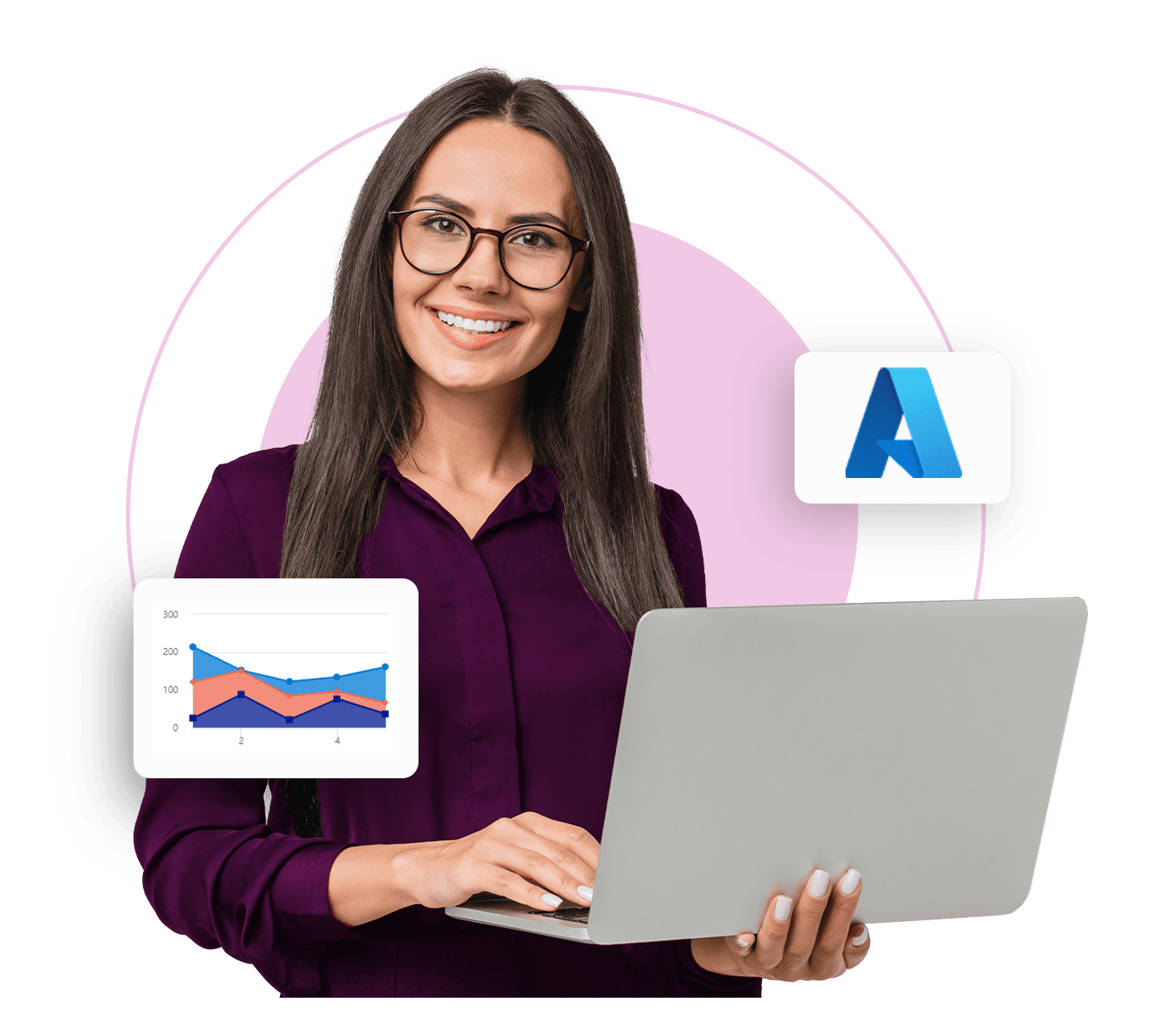
The Azure Support Portal, also known as the “Azure Help + support” portal, is a web-based platform provided by Microsoft Azure that allows Azure customers and users to access Azure support services, create and manage support requests, and find resources related to Azure cloud services and products. It serves as a centralized hub for support-related activities and resources.
Here are some key features and functions of the Azure Support Portal:
Support Requests: Azure customers can create and manage support requests (also known as support tickets) directly through the portal. These support requests are used to seek technical assistance, report issues, and request help from Azure support engineers.
Issue Tracking: Customers can track the status and progress of their support requests in real-time. This includes updates, responses from support engineers, and resolution details.
Service Health: The portal provides information about the health and status of Azure services and regions. Customers can check for service incidents, outages, and maintenance updates.
Knowledge Base: Azure maintains a knowledge base within the portal, containing articles, documentation, FAQs, and troubleshooting guides related to Azure services. Customers can search for solutions to common issues.
Community Forums: The portal often includes links to Azure community forums and discussion boards. Users can participate in discussions, ask questions, and share knowledge with the Azure user community.
Billing and Subscriptions: Azure billing-related information, subscription management, and support for billing inquiries can also be accessed through the portal.
Support Plans: Customers can review details about their Azure support plans, including the level of support, response times, and available features.
Contact Azure Support: The portal provides options to contact Azure support, including creating new support requests and specifying issue details.
Notifications: Azure customers can set up notifications and alerts to receive updates about service incidents, support requests, and other Azure-related events.
Documentation and Resources: The portal offers links to various Azure documentation, resources, best practices, and training materials to help users better understand and utilize Azure services.
Billing and Cost Management: Some aspects of Azure billing and cost management can be accessed and managed through the portal, allowing users to view usage and spending reports.
Feedback and Suggestions: Users can provide feedback and suggestions about Azure services and the support experience through the portal.
The Azure Support Portal is an essential tool for Azure customers and administrators, providing a means to effectively engage with Azure support, resolve technical issues, and access valuable resources for optimizing Azure deployments. Access to certain features and functions within the portal may vary depending on the Azure support plan and permissions associated with the user’s Azure account.
