Microsoft Support.
Get the Microsoft help you need, when you need it

- What is Microsoft Support?
- Microsoft Support Number
- Contact Microsoft Tech Support
- Microsoft Support Chat
- Email Microsoft Support
- Microsoft Support Ticket
- Microsoft Windows Support
- Microsoft 365 Support
- Microsoft Premier Support
- Microsoft Unified Support
- Microsoft Business Support
- Microsoft Enterprise Support
- Microsoft Professional Support
- Microsoft Live Support
- Microsoft Support Billing
- Microsoft Support Account
- Microsoft Security Support
- Microsoft Software Supported
What is Microsoft Support?

Microsoft Support refers to the customer service and technical assistance provided by Microsoft Corporation for its various software products, hardware, and services. This support can include a range of services, such as:
Technical Support: Assistance with technical issues, software bugs, and troubleshooting for Microsoft products like Windows, Office, and others.
Customer Service: General inquiries, billing questions, account management, and non-technical assistance.
Online Resources: Microsoft offers extensive online support through its websites, which includes FAQs, forums, and instructional articles.
Updates and Downloads: Providing access to the latest updates, drivers, and software downloads to ensure the proper functioning of Microsoft products.
Warranty and Repair Services: For Microsoft hardware products, support may also include warranty services and repair options.
Microsoft Support is accessible through various channels, including phone support, live chat, email, and online community forums. The level of support might vary depending on the product and the nature of the issue. For some products and services, Microsoft and US Cloud offer specialized support plans, which might be particularly beneficial for businesses or enterprise-level customers.
Microsoft Support Number

The Microsoft support number is 1-800-642-7676.
You can also use Microsoft’s online support, which is available 24/7.
If you have a Microsoft 365 admin account, you can also contact Microsoft 365 support at 1-800-865-9408.
Here are some additional Microsoft support numbers:
- North America/Central America/Caribbean/U.S. Virgin Islands: 1-877-696-7786
- United States (Spanish): 1-877-696-7786
- United States (Technical support): 1-877-696-7786
- Canada: 1-800-426-9400
- United Kingdom: 0345 266 3300
- Australia: 1300 654 767
- New Zealand: 0800 772 557
Contact Microsoft Tech Support

There are several ways to contact Microsoft tech support for assistance with Microsoft products and services. Here are the options available:
- Online Self-Help Resources:Microsoft provides a comprehensive online knowledge base with a vast collection of articles, tutorials, and troubleshooting guides to address common issues and provide solutions for various Microsoft products and services. You can access this self-help resource by visiting the Microsoft website.
- Chat Support:Microsoft offers real-time chat support with technical representatives who can assist you in resolving issues and provide guidance on using Microsoft products and services. To initiate a chat with a support agent, visit the Microsoft Support website and click on the “Get help” button. Select the appropriate product or service category, and then choose the “Chat now” option.
- Phone Support:For more complex issues or when online assistance is not sufficient, you can reach Microsoft tech support via phone. The phone support number is 1-800-642-7676. This line is available 24 hours a day, 7 days a week.
- In-Person Assistance:For hardware-related issues or if you require personalized instruction on using Microsoft products, Microsoft has physical stores located worldwide. These stores offer in-person assistance from trained technicians who can help you troubleshoot hardware problems, install software, and provide training on various Microsoft products.
- Microsoft 365 Admin Center Support:If you have a Microsoft 365 admin account, you can access dedicated support options through the Microsoft 365 admin center. Sign in to your admin account and navigate to the “Help and support” section. There, you can submit a service request, access online resources, or contact a support agent via chat or phone.
- Microsoft Community Forums:Microsoft also provides a vibrant community forum where users can share their experiences, ask questions, and seek help from other Microsoft product users. You can access the Microsoft community forums by visiting the Microsoft Community website.
Have your product information, serial number, and a detailed description of the issue ready when contacting Microsoft tech support. This will help the support representative assist you more efficiently.
Microsoft Support Chat
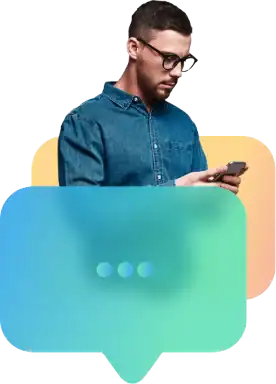
Microsoft Support Chat is a real-time online chat service that provides technical assistance to users experiencing issues with Microsoft products and services. It is a convenient and efficient way to get help from Microsoft technicians without having to wait on hold or schedule an appointment.
How to access Microsoft Support Chat
To access Microsoft Support Chat, you can follow these steps:
- Go to the Microsoft Support website.
- Click on the “Get help” button.
- Select the product or service category you need help with.
- Choose the “Chat now” option.
- Provide a brief description of the issue you are experiencing.
- A Microsoft support agent will connect with you via chat to assist you.
Benefits of using Microsoft Support Chat
Here are some of the benefits of using Microsoft Support Chat:
- Quick and convenient: You can get help from a Microsoft technician without having to wait on hold or schedule an appointment.
- Real-time assistance: You can chat with a technician in real time, which allows for a more efficient and personalized support experience.
- Expert help: Microsoft support agents are trained to troubleshoot a wide range of issues and can provide expert guidance on using Microsoft products and services.
- Available 24/7: Microsoft Support Chat is available 24 hours a day, 7 days a week, so you can get help whenever you need it.
When to use Microsoft Support Chat
Microsoft Support Chat is a good option for when you:
- Are experiencing a technical issue with a Microsoft product or service.
- Have a quick question about using a Microsoft product or service.
- Need help troubleshooting a specific issue.
If you have a more complex issue or require in-person assistance, you may want to consider contacting Microsoft phone support or visiting a Microsoft Store.
Tips for using Microsoft Support Chat
Here are some tips for using Microsoft Support Chat effectively:
- Be clear and concise when describing your issue.
- Provide as much detail as possible about the issue, including any error messages or troubleshooting steps you have already tried.
- Be patient and polite when interacting with the support agent.
- Have your product information, serial number, and any relevant files or documents ready.
Email Microsoft Support
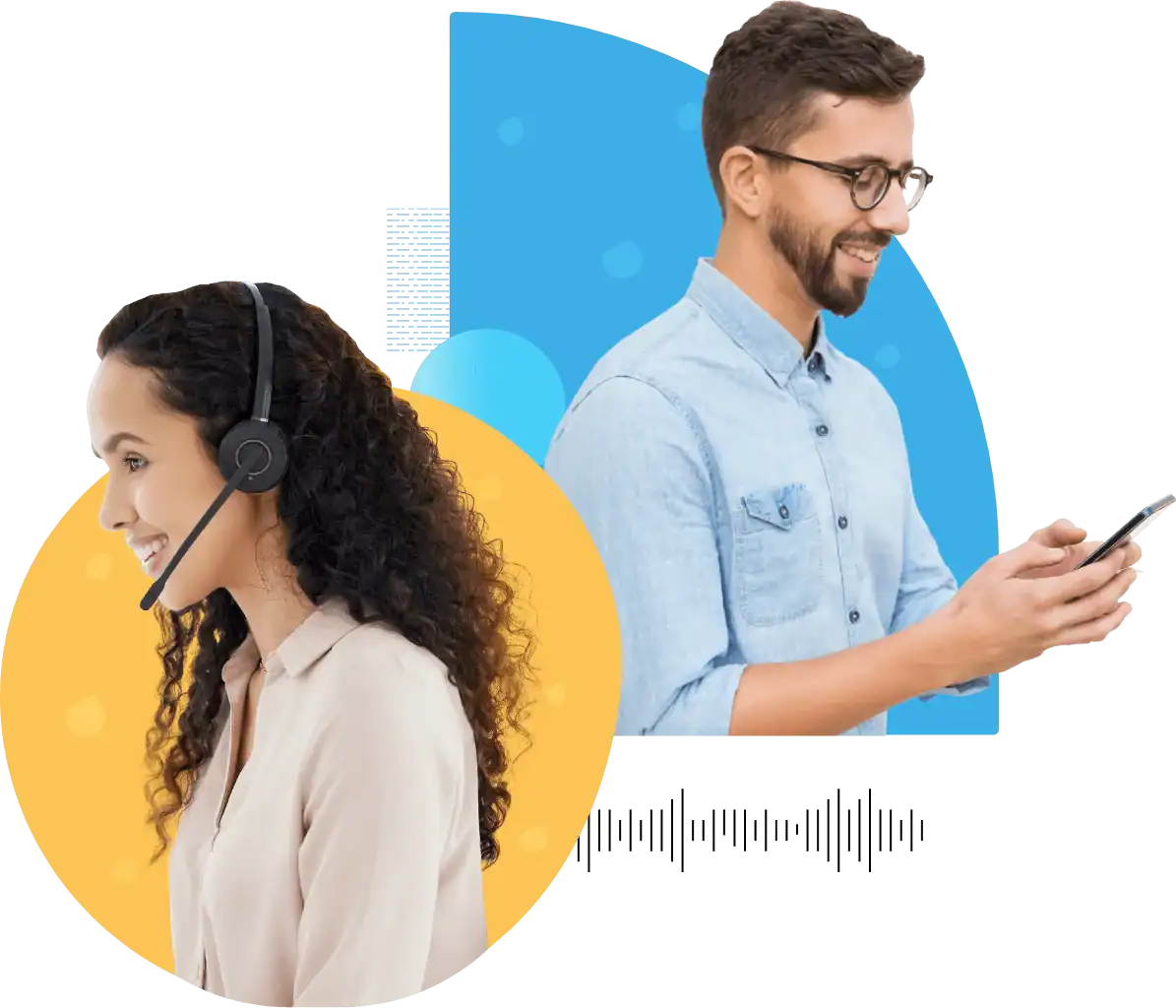
To email Microsoft support, you generally have to go through a process on their support website. Microsoft does not publicly provide a direct email address for customer support, but they do offer various online support options, including email-like ticket systems, where you can describe your issue and receive assistance. Here’s how you can proceed:
- Visit Microsoft Support Website: Go to the Microsoft support website.
- Choose Your Product or Service: Select the product or service you need help with. This could be Windows, Office, Xbox, etc.
- Find the Contact Option: Look for a ‘Contact Us’ or ‘Get Help’ option. This may lead you to various support options, including a live chat, community forums, and a form to submit your issue.
- Submit a Support Request: If there’s an option to send an email or submit a support ticket, follow the prompts to describe your issue in detail.
- Provide Necessary Details: You will likely need to provide details such as your contact information, the nature of your issue, and any relevant details about your Microsoft product or service.
- Wait for a Response: After submitting your request, you will usually receive a confirmation, and a Microsoft support representative will get in touch with you via email or through their support system.
These steps may vary slightly depending on the specific Microsoft product or service you are inquiring about. Also, for some issues, Microsoft may prefer to handle support through live chat or phone rather than email.
Microsoft Support Ticket

A Microsoft support ticket is a formal request for help with a Microsoft product or service. You can open a support ticket online, by phone, or by chat.
To open a support ticket online, follow these steps:
- Go to the Microsoft support website.
- Sign in to your Microsoft account.
- Select the product or service you need help with.
- Click on the “Get help” button.
- Select the “New support request” option.
- Fill out the support request form. Be sure to include your contact information, a description of the issue, and any steps you have already taken to troubleshoot the problem.
- Click on the “Submit” button.
To open a support ticket by phone, call 1-800-642-7676.
To open a support ticket by chat, go to the Microsoft support website and click on the “Chat now” button.
Once you have opened a support ticket, a Microsoft support agent will review your request and contact you to provide assistance. You can track the status of your support ticket online or by phone.
Here are some of the benefits of opening a support ticket:
- You can get help from a Microsoft support agent who is trained to troubleshoot a wide range of issues.
- You can track the status of your support ticket online or by phone.
- You can get help with a variety of issues, including technical problems, billing questions, and account issues.
If you are experiencing a problem with a Microsoft product or service, open a support ticket. Microsoft support is available 24/7 to help you get the most out of your Microsoft products and services.
Microsoft Windows Support

Microsoft Windows support refers to the range of services and resources provided by Microsoft to assist users of the Windows operating system. This support can encompass various aspects, such as:
Technical Assistance: Help with issues like installation, upgrades, troubleshooting errors, and addressing software conflicts. This is particularly relevant for different versions of Windows, such as Windows 10 or Windows 11.
Security and Updates: Guidance and support for downloading and installing the latest security patches, updates, and drivers to keep the operating system running smoothly and securely.
Online Resources: Microsoft provides a wealth of online resources including FAQs, how-to articles, instructional videos, and community forums where users can get assistance from both Microsoft support professionals and experienced community members.
Customer Service: Assistance with non-technical issues like billing, licensing, product activation, and account management related to Windows.
Live Support: Options such as live chat, phone support, or email support for more personalized assistance.
Automated Tools: Microsoft offers various tools and diagnostics software to automatically diagnose and fix common problems with Windows.
Accessibility Support: Specialized support for users who require accessibility features or have questions about using these features in Windows.
Windows support is designed to cater to both individual consumers and business users, with varying levels of support based on the complexity of the issue and the specific version of Windows being used. For businesses, there are often additional support options available, including enterprise-level support and dedicated account managers for large organizations.
Microsoft 365 Support

Microsoft 365 support encompasses the range of services and assistance provided by Microsoft for users of its Microsoft 365 products. This includes support for various applications and services bundled in Microsoft 365, like Word, Excel, PowerPoint, Outlook, OneDrive, Teams, and more. The support services include:
Technical Assistance: Help with issues related to installation, configuration, and troubleshooting of Microsoft 365 applications. This includes support for both individual software components and the integrated suite as a whole.
Customer Service: General support for non-technical issues such as billing, subscription management, and licensing inquiries. This is important for both individual users and organizations managing multiple licenses.
Online Resources: Microsoft provides a wealth of online resources including FAQs, tutorials, how-to guides, and community forums. These resources are useful for self-help and learning more about the features and capabilities of Microsoft 365.
Security and Compliance: Assistance with understanding and implementing security features and compliance settings within Microsoft 365, crucial for businesses handling sensitive data.
Productivity Guidance: Support and tips for maximizing productivity using Microsoft 365 applications, which is particularly valuable for business users.
Live Support Options: Microsoft offers live support through chat and phone. The level of live support can vary based on the type of Microsoft 365 subscription.
Automated Tools and Diagnostics: For common issues, Microsoft provides automated tools and diagnostics that can help in resolving problems quickly.
Enterprise-Level Support: For business and enterprise users, Microsoft and US Cloud offer more comprehensive support options, including dedicated account management and specialized support services for IT professionals.
Microsoft 365 support is designed to be comprehensive, catering to a wide range of needs from basic troubleshooting to advanced technical assistance for enterprise-level deployments. The availability and extent of these support services can vary depending on the specific Microsoft 365 subscription plan.
Microsoft Premier Support

Microsoft Premier Support is a comprehensive support offering that provides organizations with access to a dedicated team of experts who can help them resolve technical issues, optimize their Microsoft deployments, and achieve their business goals. Premier Support is available for a wide range of Microsoft products and services, including Azure, Microsoft 365, Dynamics 365, and Windows.
Key benefits of Microsoft Premier Support include:
- 24x7x365 support from a team of experts with deep technical knowledge of Microsoft products and services.
- Proactive support to help prevent issues from occurring.
- Rapid resolution of issues when they do occur.
- Guidance on best practices for optimizing Microsoft deployments.
- Access to exclusive resources and tools.
- A dedicated support account manager who will be your single point of contact for all your support needs.
Microsoft Premier Support is ideal for organizations that:
- Have a critical reliance on Microsoft products and services.
- Have a complex IT environment with multiple Microsoft products and services.
- Need to ensure that their IT systems are up and running at all times.
- Want to maximize the value of their Microsoft investment.
There are three levels of Microsoft Premier Support:
- Core: This is the most basic level of support and is ideal for organizations with a moderate reliance on Microsoft products and services.
- Advanced: This level of support provides more comprehensive coverage and is ideal for organizations with a high reliance on Microsoft products and services.
- Performance: This is the highest level of support and is ideal for organizations with a critical reliance on Microsoft products and services.
Microsoft Unified Support

Microsoft Unified Support is a comprehensive support program designed by Microsoft to offer personalized and holistic support services to its customers. This program is aimed at businesses and enterprises of various sizes and is an evolution of their previous support offerings like Premier Support. Here are some key aspects of Microsoft Unified Support:
Holistic Approach: Unified Support provides an all-encompassing support solution that covers all Microsoft products and services a business might use. This includes everything from Office 365 and Azure to Dynamics 365 and Windows.
Proactive Support: Rather than just focusing on reactive problem-solving, Microsoft Unified Support emphasizes proactive services. This includes providing guidance on best practices, performance optimization, and helping with preventive measures to minimize issues.
Customized Service: The support plan is tailored to the specific needs and environment of each organization. This means that the support services are aligned with the business goals and IT infrastructure of the customer.
Direct Access to Experts: Customers have direct access to Microsoft engineers and specialists. This ensures that any issues or queries can be addressed quickly and efficiently by experts.
Training and Resources: Microsoft Unified Support includes access to training resources and knowledge transfer to help IT staff in organizations stay updated with the latest technologies and best practices.
Service Level Agreements (SLAs): The program comes with defined SLAs, ensuring timely responses and resolution of issues, which is critical for business operations.
Cost Structure: Unified Support has a different pricing model compared to traditional Microsoft support programs. It is generally based on a percentage of the customer’s total spend on Microsoft products and services rather than on the number of support tickets or hours used.
Microsoft Unified Support is particularly beneficial for larger organizations or those heavily invested in the Microsoft ecosystem, as it provides a more integrated and strategic approach to support across their entire Microsoft technology stack.
Microsoft Business Support
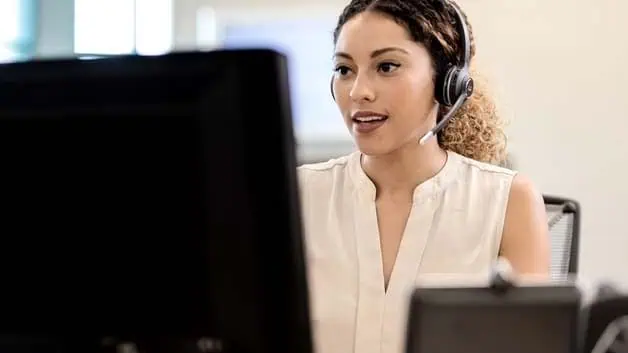
Microsoft Business Support refers to the range of services and assistance provided by Microsoft specifically tailored to meet the needs of businesses, ranging from small businesses to large enterprises. This support encompasses several key areas:
Technical Support: This includes troubleshooting, problem resolution, and technical guidance for Microsoft products such as Windows, Office 365, Microsoft Teams, and more. It’s designed to help businesses keep their operations running smoothly.
Product and Service Assistance: Support for various Microsoft business products and services, including installation, configuration, and optimization to ensure businesses can effectively utilize these tools.
Dedicated Support for Businesses: Microsoft offers specialized support plans for businesses, such as Microsoft 365 Business support, which provide more comprehensive services compared to standard consumer support.
Microsoft 365 Admin Center: For businesses using Microsoft 365, the admin center is a crucial resource for managing subscriptions, users, and deploying services. It also serves as a hub for accessing support resources.
Enterprise-Level Support: For larger organizations, Microsoft provides enterprise-level support, including Microsoft Unified Support, which offers a more integrated approach covering all Microsoft services and products used by the organization.
Business-Specific Resources and Training: Microsoft provides training, webinars, and resources tailored to businesses to help them leverage Microsoft products for productivity, collaboration, and business growth.
Security and Compliance Guidance: Given the critical importance of data security and regulatory compliance for businesses, Microsoft support includes guidance on security best practices, data protection, and compliance with various regulations.
Customized Support Options: Depending on the size and needs of the business, Microsoft offers different levels of support, including self-help resources, direct contact with support professionals, and more personalized, dedicated support for complex environments.
Microsoft Business Support is designed to cater to the unique needs of businesses, ensuring they can effectively use Microsoft products and services to achieve their business objectives, maintain productivity, and resolve any issues that arise promptly.
Microsoft Enterprise Support

Microsoft Enterprise Support is a comprehensive support program specifically designed for large organizations and enterprises that utilize Microsoft’s products and services extensively. This program aims to provide tailored, high-level support to meet the complex and critical needs of enterprise customers. Key aspects of Microsoft Enterprise Support include:
Dedicated Support Team: Enterprises often have access to a dedicated team of Microsoft support professionals, including technical account managers, who understand the specific needs and IT environment of the organization.
Customized Service Levels: Microsoft Enterprise Support offers service levels and response times that align with the critical nature of enterprise operations. This includes faster response times for critical issues.
Proactive Support: Beyond just reactive problem-solving, the program focuses on providing proactive guidance to help enterprises optimize their use of Microsoft products, avoid potential issues, and plan for future needs.
Comprehensive Coverage: The support covers a wide range of Microsoft products and services, including Azure, Microsoft 365, Dynamics 365, Windows Server, SQL Server, and others, ensuring that enterprises receive consistent and integrated support across their Microsoft stack.
Strategic and Operational Guidance: Enterprises receive strategic advice on how to best leverage Microsoft technologies for their business goals, as well as operational guidance to enhance efficiency and productivity.
Training and Knowledge Transfer: Microsoft Enterprise Support often includes access to training sessions, workshops, and knowledge resources to help IT staff stay up-to-date with the latest technologies and best practices.
Advanced Tools and Resources: Enterprises have access to advanced diagnostic tools, analytics, and other resources to help manage and troubleshoot their Microsoft environments effectively.
Global Support: For multinational enterprises, Microsoft offers global support to ensure consistent service levels across different regions and countries.
Customized Pricing Models: The pricing for Microsoft Enterprise Support is often based on the specific needs and scale of the enterprise, taking into account factors like the size of the organization and the range of products used.
This level of support is crucial for large organizations that rely heavily on Microsoft technologies for their critical operations, as it ensures they have the necessary resources and expert assistance to manage their IT environment effectively.
Microsoft Professional Support

Microsoft Professional Support is a service provided by Microsoft, offering technical support for their products on a per-incident basis. It’s designed for businesses, IT professionals, or any users requiring more in-depth technical assistance than what might be available through standard support channels. Here are key features of Microsoft Professional Support:
Per-Incident Support: Unlike subscription-based support models, Microsoft Professional Support is typically purchased on a per-incident basis. This means you pay for each individual support issue you need help with.
Technical Expertise: This service provides access to Microsoft’s technical experts for troubleshooting and resolving specific problems. It’s particularly useful for complex or unusual issues that go beyond routine questions or problems.
Broad Product Coverage: Microsoft Professional Support covers a wide range of Microsoft products and technologies, including Windows, Office, Azure, SQL Server, and more.
Timely Response: Microsoft commits to a timely initial response for support incidents. The response time can vary based on the complexity of the issue and the current demand for support services.
Problem Resolution: The goal of each support incident is to resolve the problem or provide a workaround. If the issue cannot be resolved, the support team aims to provide guidance on next steps.
Target Audience: This service is ideal for businesses that may not have a need or budget for ongoing support subscriptions but occasionally require expert assistance. It’s also used by IT professionals and developers who encounter specific technical challenges.
Flexible Support Options: In addition to the per-incident model, Microsoft sometimes offers other professional support packages that might include a bundle of incidents for a set price, providing a more cost-effective solution for users who anticipate needing multiple incidents of support.
Accessibility: Microsoft Professional Support is accessible globally, but the specifics of the service, including pricing and response times, can vary by region.
Microsoft Professional Support is a suitable option for those who need expert help with specific issues but do not require the continuous support provided by subscription-based services like Microsoft Unified Support or Enterprise Support.
Microsoft Live Support

Microsoft Live Support refers to real-time assistance provided by Microsoft to its users, typically through chat or phone calls. This service is designed to offer immediate help for various Microsoft products and services. Key features of Microsoft Live Support include:
Real-Time Interaction: Users can interact directly with a support representative in real time, either through a live chat interface or over the phone.
Wide Range of Issues: Live support can address a variety of issues, from technical problems and troubleshooting to guidance on using Microsoft products and services.
Availability: The availability of live support may vary depending on the product, the nature of the issue, and the user’s location. Microsoft often provides specific hours during which live support is available.
Access Through Microsoft Support Website: Users typically access live support through the Microsoft support website, where they can find options to either chat with a representative or request a phone call.
Prompt Problem Resolution: The aim of live support is to provide quick answers and solutions to users’ queries and issues.
Support for Various Products: Microsoft Live Support covers a broad range of Microsoft products, including Windows, Office, Outlook, Xbox, and more.
Guided Assistance: In addition to solving specific issues, live support representatives can guide users through steps and procedures, helping them to understand how to use different features and resolve issues on their own in the future.
Target Audience: This service is available to both individual consumers and business users, with the level and depth of support potentially varying based on the product and the user’s support plan.
Microsoft Live Support is a valuable resource for users seeking immediate assistance, especially for issues that are too complex for self-help resources but do not require in-depth, long-term support.
Microsoft Support Billing

Microsoft Support Billing refers to the financial and billing aspects associated with the support services provided by Microsoft. This can include the cost of support plans, billing for individual support incidents, and the management of subscriptions related to Microsoft products and services. Key aspects of Microsoft Support Billing include:
Support Plan Costs: Microsoft offers various support plans, each with its own pricing structure. For example, business support plans like Microsoft Unified Support or Enterprise Support may have different pricing models compared to support plans for individual users.
Billing for Individual Incidents: For services like Microsoft Professional Support, where support is provided on a per-incident basis, users are billed for each individual support request.
Subscription Management: Users with subscriptions to Microsoft products (like Microsoft 365) often have access to certain levels of support as part of their subscription. Billing for these services is typically integrated into the overall subscription fee.
Billing Queries and Disputes: Microsoft Support Billing also handles inquiries related to billing, such as questions about charges, requests for billing adjustments, and resolution of billing disputes.
Payment Methods and Options: Users can manage their payment methods for support services and subscriptions, and choose from various options like credit card, PayPal, or direct billing, depending on the service and region.
Renewals and Cancellations: For ongoing support services or subscriptions, Microsoft handles renewals, cancellations, and any related billing adjustments.
Accessing Billing Information: Users can access their billing information, invoice history, and payment details through their Microsoft account or the Microsoft 365 admin center, depending on the nature of the service.
Enterprise and Business Billing: For enterprise and business customers, billing is often more complex and can include volume licensing and negotiated contracts, with dedicated support for billing management and queries.
Microsoft Support Billing is a critical part of managing the financial aspects of using Microsoft’s support services and products, especially for businesses and organizations that require comprehensive support solutions. It ensures transparency and control over the costs associated with Microsoft support and services.
Microsoft Support Account
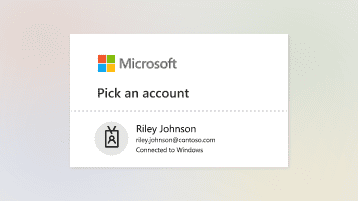
A Microsoft Support Account is an account used to access and manage Microsoft’s support services and resources. It’s an integral part of interacting with Microsoft’s customer service and technical support system, especially for businesses and organizations using Microsoft products. Key aspects of a Microsoft Support Account include:
Access to Support Services: A Microsoft Support Account allows you to access various support services offered by Microsoft, such as submitting support tickets, accessing live chat, or managing support requests.
Tracking Support Requests: The account enables you to track the status of your support requests, view your support history, and manage ongoing interactions with Microsoft support representatives.
Service Plan Management: If you have subscribed to any Microsoft support plans, such as Microsoft Unified Support or Professional Support, your Microsoft Support Account allows you to manage these subscriptions, including viewing plan details and renewal information.
Resource Access: Through this account, you can access a range of resources provided by Microsoft for troubleshooting, including help articles, documentation, community forums, and more.
Personalization: The account allows for a personalized experience, where Microsoft can tailor its support and resources based on your specific products, services, and support history.
Administrative Functions: For business users, the Microsoft Support Account often includes administrative functions, allowing IT administrators to manage support for their entire organization, control user access, and handle billing and subscription details.
Integration with Microsoft Products: The support account is often linked with other Microsoft products and services you use, providing a seamless experience when seeking support or managing your Microsoft ecosystem.
Security and Privacy: Microsoft ensures the security and privacy of your information within your support account, which is crucial for businesses handling sensitive data.
A Microsoft Support Account is particularly important for business customers and IT professionals who need to manage multiple support requests, keep track of service subscriptions, and access specialized support resources. For individual consumers, a Microsoft account may also be used to access support, but the features and administrative options are typically more limited compared to a business-focused support account.
Microsoft Security Support
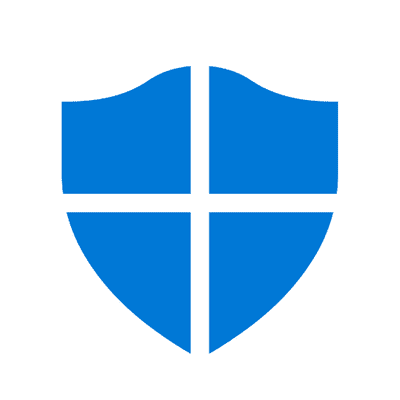
Microsoft Security Support encompasses the range of services and assistance provided by Microsoft specifically related to the security aspects of its products and services. This specialized support is crucial for both individual users and organizations to protect their data and systems from security threats. Key aspects of Microsoft Security Support include:
Troubleshooting Security Issues: Assistance with resolving security-related problems, such as malware infections, breaches, or vulnerabilities within Microsoft products.
Guidance on Security Features: Providing information and guidance on using the security features built into Microsoft products, such as Windows Defender, Azure Security Center, and security controls in Microsoft 365.
Update and Patch Management: Support for implementing and managing security updates and patches, which are crucial for maintaining the security integrity of Microsoft products.
Incident Response: In the event of a security incident, Microsoft Security Support can offer assistance in identifying, responding to, and recovering from security breaches or attacks.
Security Best Practices: Offering advice and best practices for securing Microsoft products and services, including recommendations for configuration settings and security policies.
Educational Resources and Training: Provision of resources, training materials, and webinars focused on security topics to educate users about the latest security threats and how to protect against them.
Support for Compliance: Assistance with understanding and implementing compliance requirements related to security, which is particularly important for organizations subject to regulatory standards.
Advanced Threat Protection Services: For enterprise customers, Microsoft offers advanced threat protection services that provide more proactive and comprehensive security measures.
Collaboration with IT Teams: For business users, Microsoft Security Support often involves collaboration with the organization’s IT team to ensure a cohesive security strategy.
24/7 Availability for Critical Issues: For critical security issues, support is typically available around the clock to ensure prompt response to serious threats.
Microsoft Security Support plays a vital role in helping users and organizations safeguard their digital environments against the evolving landscape of cyber threats. It is a key component of Microsoft’s broader support services, reflecting the importance of cybersecurity in today’s digital age.

