Windows Server Support.
Get the Windows Server help you need, when you need it

- What is Windows Server Support?
- Windows Server End of Life
- Windows Server Extended Support
- Windows Server Extended Security Updates
- Windows Server 2019 End of Support
- Windows Server 2016 End of Support
- Windows Server 2012 End of Support
- Windows Server 2008/R2 End of Support
- Windows Server 2003 End of Support
- Windows Server Service Packs
What is Windows Server Support?

Windows Server support is a service provided by Microsoft and US Cloud to help customers with the installation, configuration, and management of Windows Server products. This includes support for both the operating system itself and the various roles and features that are available.
Microsoft offers a variety of support options for Windows Server, including:
- Self-help: Microsoft provides a comprehensive knowledge base of articles, videos, and other resources that customers can use to troubleshoot problems and learn more about Windows Server.
- Community support: Microsoft also maintains a number of online communities where customers can ask questions and get help from other Windows Server users and experts.
- Professional support: Microsoft offers a variety of professional support options, including phone, chat, and email support. Customers can also purchase support contracts that provide access to dedicated support engineers.
Windows Server support is available for all current versions of Windows Server, including Windows Server 2022, Windows Server 2019, Windows Server 2016, and Windows Server 2012.
Here are some of the benefits of using Windows Server support:
- Get help quickly and easily: Microsoft support engineers are available 24/7 to help customers with Windows Server problems.
- Resolve problems more efficiently: Microsoft support engineers have access to a wide range of tools and resources that can help them to quickly diagnose and resolve Windows Server problems.
- Stay up-to-date on the latest information: Microsoft and US Cloud support engineers are regularly trained on the latest Windows Server features and updates. This means that they can provide customers with the most accurate and up-to-date information about Windows Server.
If you are using Windows Server, take advantage of the support options that are available. Microsoft and US Cloud support can help you to get the most out of your Windows Server investment and to keep your servers running smoothly.
Windows Server End of Life
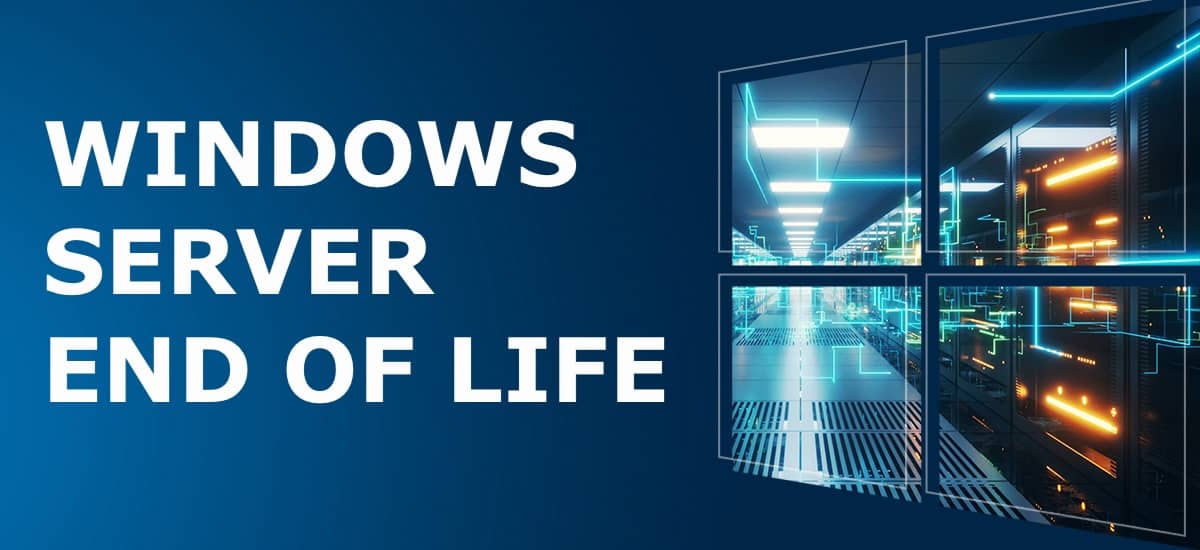
“End of life” (EOL) for software products, such as Windows Server versions, is a term used by Microsoft to indicate that the software product has reached the end of its useful life from the vendor’s perspective. At this point, the vendor will no longer market, sell, or update the product.
The end of life is part of the Microsoft software product’s lifecycle that includes several key points:
Mainstream Support: During this phase, the product receives full support from the vendor, including feature updates, security patches, and other fixes. Mainstream support lasts 5 years.
Extended Support: After mainstream support ends, the product enters extended support. During this period, the product no longer receives feature updates but still receives critical security updates and patches. Extended Support extends mainstream support for 5 years.
Extended Security Updates: Extended Security Updates (ESU) allow Microsoft customers to receive critical security updates and patches beyond Extended Support for legacy software products. ESUs further extend Extended Support for 3 years.
End of Life: Once extended support ends, the product no longer receives any form of support from the vendor. This means no more security updates, patches, or fixes, regardless of how severe a vulnerability might be.
When a Windows Server version reaches its end of life, it means that Microsoft will not provide any further support for that version. This includes no more security updates, which could leave the system vulnerable to security risks and compliance issues. Continued use of a product that has reached EOL can put an organization at risk for potential cyberattacks, as new vulnerabilities will not be addressed by patches or updates.
For users or organizations still operating on a version of Windows Server that has reached EOL, Microsoft typically suggests upgrading to a newer version to ensure continued support and security.
Here are some recent examples of Windows Server versions and their respective EOL dates as of January 2022:
– Windows Server 2008 and 2008 R2 reached the end of extended support on January 14, 2020.
– Windows Server 2012 and 2012 R2 reached the end of mainstream support on October 9, 2018, and are expected to reach the end of extended support on October 10, 2023.
– Windows Server 2016 will reach the end of mainstream support on January 11, 2022, and the end of extended support on January 12, 2027.
To get the most current EOL dates for any version of Windows Server, or to plan for future updates and migrations, it is always best to check the latest information directly from Microsoft’s official lifecycle fact sheet or contact your US Cloud Technical Account Manager.
Windows Server Extended Support
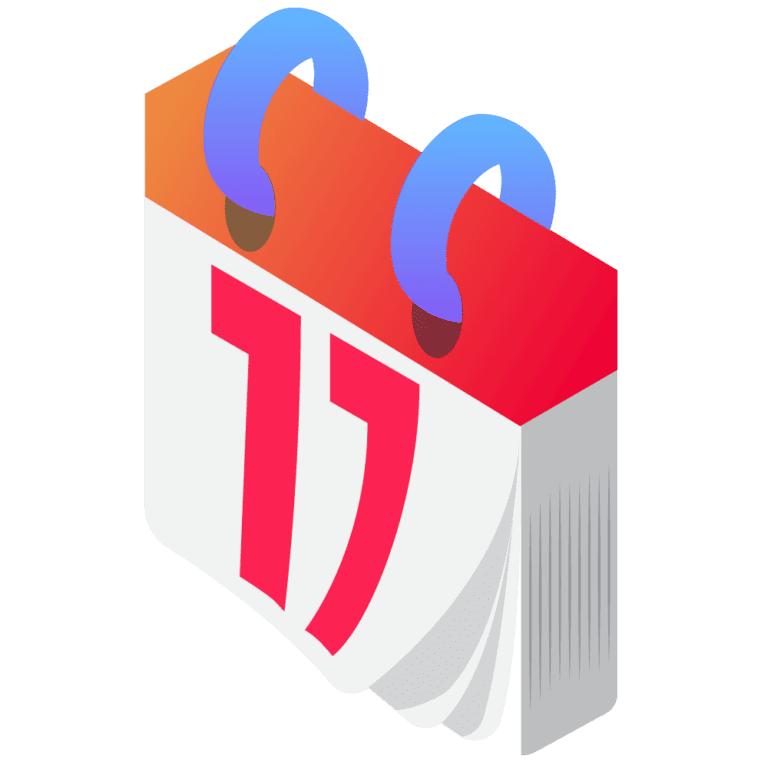
Windows Server extended support is a program that provides security updates for Windows Server products after they have reached the end of mainstream support. Mainstream support is the five-year period following the release of a new Windows Server product. During this time, Microsoft provides both bug fixes and security updates for the product.
After mainstream support ends, Microsoft provides extended support for an additional five years. During this time, Microsoft only provides security updates for the product. Extended support ends 10 years after the product was released.
Windows Server extended support is a valuable option for customers who need to continue running legacy Windows Server products past the end of mainstream support. This may be necessary for a variety of reasons, such as compliance requirements or the need to support existing applications that are not compatible with newer versions of Windows Server.
Microsoft offers two ways to get Windows Server extended support:
- Purchase Extended Security Updates (ESUs): ESUs are a paid service that provides security updates for Windows Server products after extended support ends. ESUs are available for both on-premises and cloud deployments.
- Migrate workloads to Azure: Microsoft provides free ESUs for Windows Server products that are migrated to Azure. This means that customers can continue to receive security updates for their Windows Server workloads after extended support ends, without having to pay for ESUs.
Microsoft recommends that customers upgrade to the current version of Windows Server for the most advanced security, performance, and innovation. However, customers who need to continue running legacy Windows Server products can do so with confidence using Windows Server extended support and extended security updates (ESU).
Here are some of the benefits of using Windows Server extended support:
- Get security updates for legacy Windows Server products: Windows Server extended support provides security updates for Windows Server products after they have reached the end of mainstream support. This helps to protect customers from security vulnerabilities.
- Extend the life of your Windows Server investment: Windows Server extended support allows customers to continue using legacy Windows Server products past the end of mainstream support. This can help customers to save money on hardware and software upgrades.
- Maintain compliance: Some industries have regulations that require customers to use the latest version of software. Windows Server extended support can help customers to maintain compliance with these regulations.
If you are considering using Windows Server extended support and ESUs, contact Microsoft or US Cloud to learn more about your options.
Windows Server Extended Security Updates
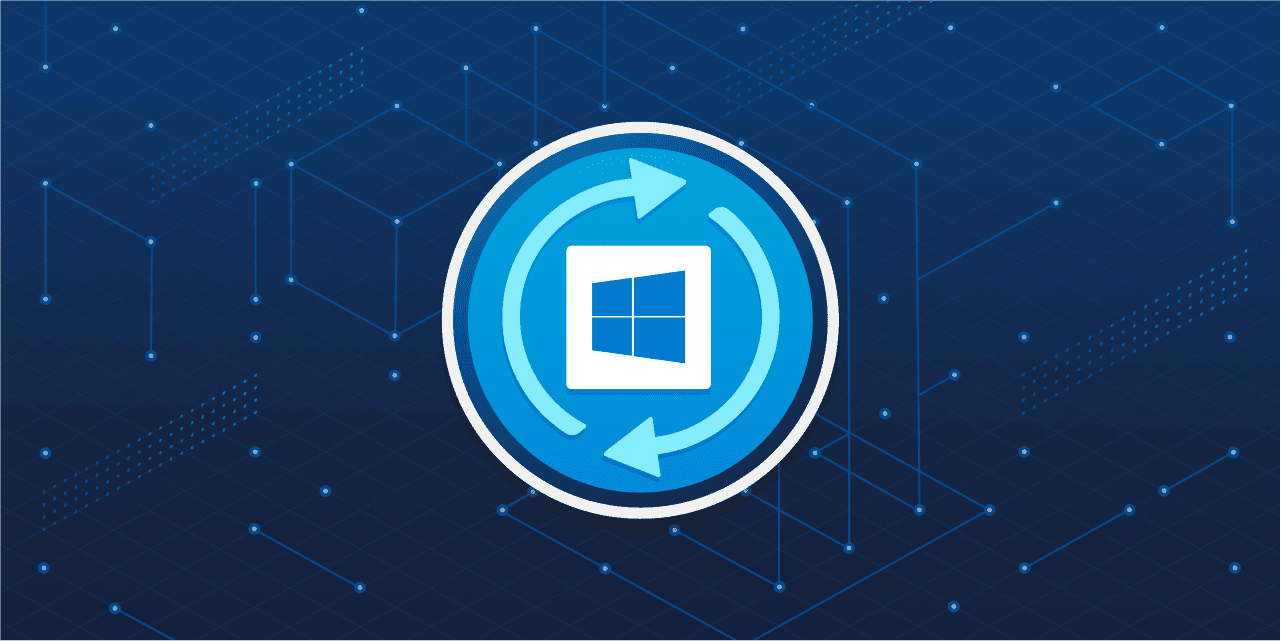
Windows Server Extended Security Updates (ESUs) are a for customers who need to run legacy Microsoft products past the end of regular extended support. When a version of Windows Server reaches the end of its extended support period, Microsoft typically stops providing any form of updates, including security patches. However, recognizing that some organizations may need more time to migrate to newer versions, Microsoft offers the Extended Security Updates program as a paid service.
Here’s what you need to know about Extended Security Updates for Windows Server:
Extended Support: These updates are only available for versions of Windows Server that have reached the end of their extended support phase. For example, Windows Server 2008 and 2008 R2, after January 14, 2020.
Security Updates: ESUs include provision of Critical and/or Important security updates as defined by the Microsoft Security Response Center (MSRC). These do not include new features, customer-requested non-security updates, or design change requests.
Annual Purchase: ESUs are sold on a per-year basis, which can typically be purchased up to three years after the end of extended support. This means that organizations can only buy the current year’s ESU; they cannot, for example, skip the first year’s ESU and then buy the second year’s.
Pricing: The cost of ESUs may increase each year, incentivizing organizations to move to current supported versions of Windows Server.
Licensing Requirements: To purchase ESUs, customers generally need to have specific volume licensing agreements with Microsoft and must be running the software on eligible machines. In some cases, Software Assurance or a subscription license might be required.
Cloud Migration Option: Microsoft sometimes offers incentives or free ESUs for workloads that are migrated to Azure, its cloud platform. This is part of Microsoft’s strategy to encourage adoption of its cloud services.
Extended Security Updates are crucial for organizations that handle sensitive data and need to maintain compliance with various regulations, as running unsupported software can lead to security vulnerabilities and compliance issues.
As with any Microsoft product or service, the specifics can change, and different terms might apply to different customers or under different agreements. It’s always recommended to consult with Microsoft or US Cloud to understand the most current offerings and terms.
Windows Server 2019 End of Support
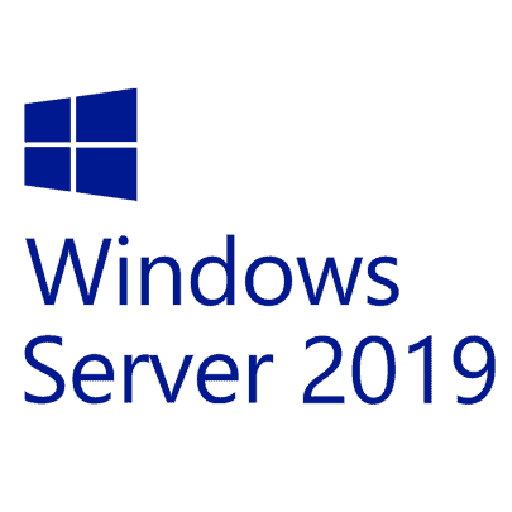
Windows Server 2019 will reach the end of mainstream support on January 9, 2024. This means that Microsoft will no longer provide free bug fixes and security updates for the product after this date. However, Microsoft will continue to provide extended support for Windows Server 2019 until January 9, 2029. During this time, Microsoft will only provide security updates for the product.
After extended support ends, Windows Server 2019 will no longer be supported by Microsoft support. This means that Microsoft will not provide any security updates or bug fixes for the product. Customers who continue to use Windows Server 2019 after extended support ends will be at risk of security vulnerabilities.
Microsoft recommends that customers upgrade to Windows Server 2022 before January 9, 2024. Windows Server 2022 is the latest version of Windows Server and it includes the latest security features and performance enhancements.
Customers who cannot upgrade to Windows Server 2022 before January 9, 2024 can purchase Extended Security Updates (ESUs) for Windows Server 2019. ESUs are a paid service that provides security updates for Windows Server 2019 after extended support ends. ESUs are available for both on-premises and cloud deployments.
Here is a table of the support dates for Windows Server 2019:
| Support Phase | Start Date | End Date |
| Mainstream support | November 13, 2018 | January 9, 2024 |
| Extended support | January 9, 2024 | January 9, 2029 |
| Extended security updates | January 9, 2029 | January 9, 2032 |
Windows Server 2016 End of Support

Windows Server 2016 reached the end of mainstream support on January 11, 2022. This means that Microsoft no longer provides free bug fixes and security updates for the product. However, Microsoft continues to provide extended support for Windows Server 2016 until January 11, 2027. During this time, Microsoft will only provide security updates for the product.
After extended support ends, Windows Server 2016 will no longer be supported by Microsoft. This means that Microsoft will not provide any security updates or bug fixes for the product. Customers who continue to use Windows Server 2016 after extended support ends will be at risk of security vulnerabilities.
Microsoft recommends that customers upgrade to Windows Server 2022 before January 11, 2027. Windows Server 2022 is the latest version of Windows Server and it includes the latest security features and performance enhancements.
Customers who cannot upgrade to Windows Server 2022 before January 11, 2027 can purchase Extended Security Updates (ESUs) for Windows Server 2016. ESUs are a paid service that provides security updates for Windows Server 2016 after extended support ends. ESUs are available for both on-premises and cloud deployments.
Here is a table of the support dates for Windows Server 2016:
| Support Phase | Start Date | End Date |
| Mainstream support | October 10, 2016 | January 11, 2022 |
| Extended support | January 11, 2022 | January 11, 2027 |
| Extended security updates | January 11, 2027 | January 11, 2030 |
Windows Server 2012 End of Support
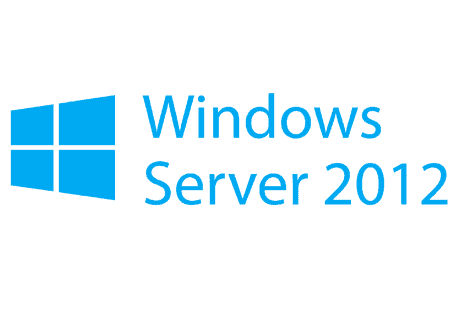
Windows Server 2012 reached the end of support on October 10, 2023. This means that Microsoft no longer provides security updates, non-security updates, bug fixes, technical support, or online technical content updates for the product.
If you are still using Windows Server 2012, you are at risk of security vulnerabilities and other problems. Microsoft recommends that you upgrade to a newer version of Windows Server as soon as possible.
If you are unable to upgrade to a newer version of Windows Server, you can purchase Extended Security Updates (ESUs) to continue receiving security updates for Windows Server 2012 for up to three years. ESUs are available for both on-premises and cloud deployments.
Here is a table of the support dates for Windows Server 2012:
| Support Phase | Start Date | End Date |
| Mainstream support | September 4, 2012 | October 10, 2017 |
| Extended support | October 10, 2017 | October 10, 2023 |
| Extended security updates | October 10, 2023 | October 10, 2026 |
Windows Server 2008/R2 End of Support
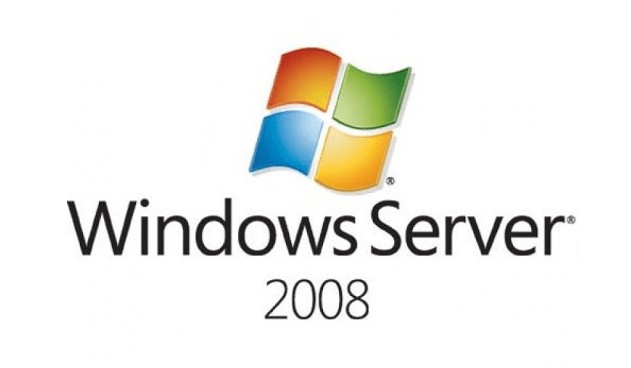
Windows Server 2008/R2 reached the end of support on January 14, 2020. This means that Microsoft no longer provides security updates, non-security updates, bug fixes, technical support, or online technical content updates for the product.
If you are still using Windows Server 2008, you are at risk of security vulnerabilities and other problems. Microsoft recommends that you upgrade to a newer version of Windows Server as soon as possible.
Extended Security Updates (ESUs) were available for Windows Server 2008 for up to three years past the end of support, but ESUs are no longer available for purchase.
Here is a table of the support dates for Windows Server 2008:
| Support Phase | Start Date | End Date |
| Mainstream support | August 4, 2008 | January 14, 2015 |
| Extended support | January 14, 2015 | January 14, 2020 |
| Extended security updates | January 14, 2020 | January 14, 2023 |
If you are unable to upgrade to a newer version of Windows Server, you should take steps to mitigate the risks of running Windows Server 2008. This includes:
- Keeping your servers up to date with the latest security patches
- Using a firewall and other security measures to protect your servers from attack
- Monitoring your servers for suspicious activity
- Having a plan in place to respond to security breaches
Microsoft recommends that you upgrade to Windows Server 2022 or Windows Server 2019 as soon as possible to take advantage of the latest security features and performance enhancements.
Windows Server 2003 End of Support
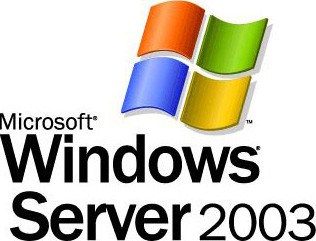
Windows Server 2003 reached the end of support on July 14, 2015. This means that Microsoft no longer provides security updates, non-security updates, bug fixes, technical support, or online technical content updates for the product.
If you are still using Windows Server 2003, you are at risk of security vulnerabilities and other problems. Microsoft strongly recommends that you upgrade to a newer version of Windows Server as soon as possible.
Extended Security Updates (ESUs) were available for Windows Server 2003 for up to five years past the end of support, but ESUs are no longer available for purchase.
Here is a table of the support dates for Windows Server 2003:
| Support Phase | Start Date | End Date |
| Mainstream support | May 28, 2003 | July 13, 2010 |
| Extended support | July 13, 2010 | July 14, 2015 |
| Extended security updates | July 14, 2015 | July 14, 2018 |
If you are unable to upgrade to a newer version of Windows Server, you should take steps to mitigate the risks of running Windows Server 2003. This includes:
- Disconnecting your servers from the internet, if possible
- Keeping your servers up to date with the latest security patches
- Using a firewall and other security measures to protect your servers from attack
- Monitoring your servers for suspicious activity
- Having a plan in place to respond to security breaches
Windows Server Service Packs
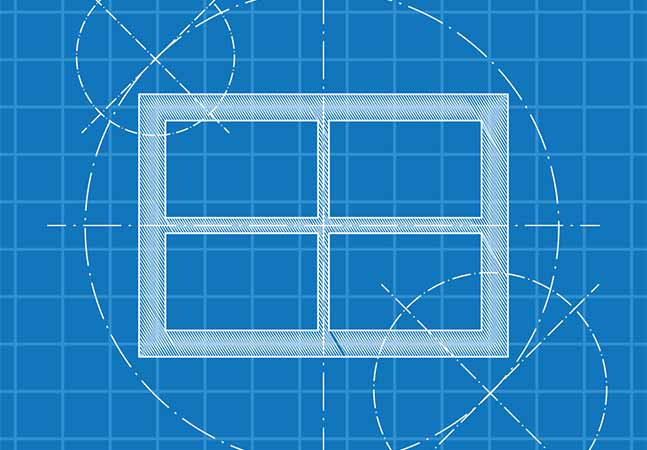
Windows Server service packs are cumulative packages released by Microsoft to update and patch operating systems, including Windows Server versions. These service packs include improvements, system administration tools, drivers, and additional components that are bundled together for easy deployment.
Key features of Windows Server service packs include:
Cumulative Updates: They include all the security and reliability updates that have been released for the server operating system up to the point of the release of the service pack, which means they roll up all the previous patches and fixes.
Enhancements and Fixes: Service packs often contain a number of bug fixes and enhancements to the operating system’s functionality. These can range from performance improvements, compatibility updates for new software and hardware, and enhanced features.
Installation: They are designed to be installed over any existing Windows Server installation, streamlining the process of keeping systems up to date without having to individually track and apply multiple patches and updates.
Testing and Stability: Before their release, service packs go through extensive testing both internally at Microsoft and externally with volunteer organizations and individuals. This testing is meant to ensure that the service pack does not introduce new issues when installed on an existing system.
Baseline for Support: Microsoft often requires the installation of the latest service pack as a prerequisite for obtaining support for their products. This is because it simplifies the support process by bringing systems to a common baseline.
However, with the evolution of Microsoft’s approach to updates, service packs have largely become a thing of the past. Microsoft has transitioned to a more continuous update process with its Windows Server products, releasing regular updates through Windows Update, which include not only security patches but also cumulative updates and occasionally feature updates.
This change became more pronounced with Windows Server 2016 and later, which follows the Windows 10 update model with semi-annual channel releases for feature updates, in addition to regular cumulative updates. The previous model of releasing a few large service packs during the lifecycle of an operating system has been replaced with this more iterative and frequent updating schedule.
Thus, while service packs were a significant aspect of Windows Server maintenance and lifecycle management in the past, they play a lesser role in the current Windows Server support model.
