Microsoft Exchange Support.
Get the Microsoft Exchange help you need, when you need it

What is Microsoft Exchange Support?

Microsoft Exchange support provides assistance to users of Microsoft Exchange, a messaging and collaboration platform that includes email, calendar, and contacts. Support is available for both on-premises and cloud-based versions of Exchange.
Microsoft Exchange support can be accessed through a variety of channels, including:
- Self-service support: Microsoft provides a variety of self-service support resources, such as articles, videos, and tutorials. These resources can be used to troubleshoot common problems, learn how to use Exchange features, and find answers to specific questions.
- Support chat: Microsoft offers live chat support for Exchange users. Chat support is available 24/7 and can be used to get help with a variety of issues, such as setting up an Exchange account, troubleshooting email problems, and managing your calendar.
- Phone support: Microsoft also offers phone support for Exchange users. Phone support is available during business hours and can be used to get help with more complex issues.
In addition to providing general support, Microsoft Exchange also offers support for specific Exchange features and scenarios, such as:
- Exchange migration: Microsoft can help you migrate your Exchange environment from an on-premises version to the cloud or from one cloud version to another.
- Exchange disaster recovery: Microsoft can help you develop and implement a disaster recovery plan for your Exchange environment.
- Exchange performance tuning: Microsoft can help you optimize the performance of your Exchange environment.
- Exchange security: Microsoft can help you secure your Exchange environment from cyber threats.
Microsoft Exchange support is also available through Microsoft partners like US Cloud. Microsoft partners offer a variety of support services, such as installation, configuration, and troubleshooting assistance.
Exchange Server 365 Support
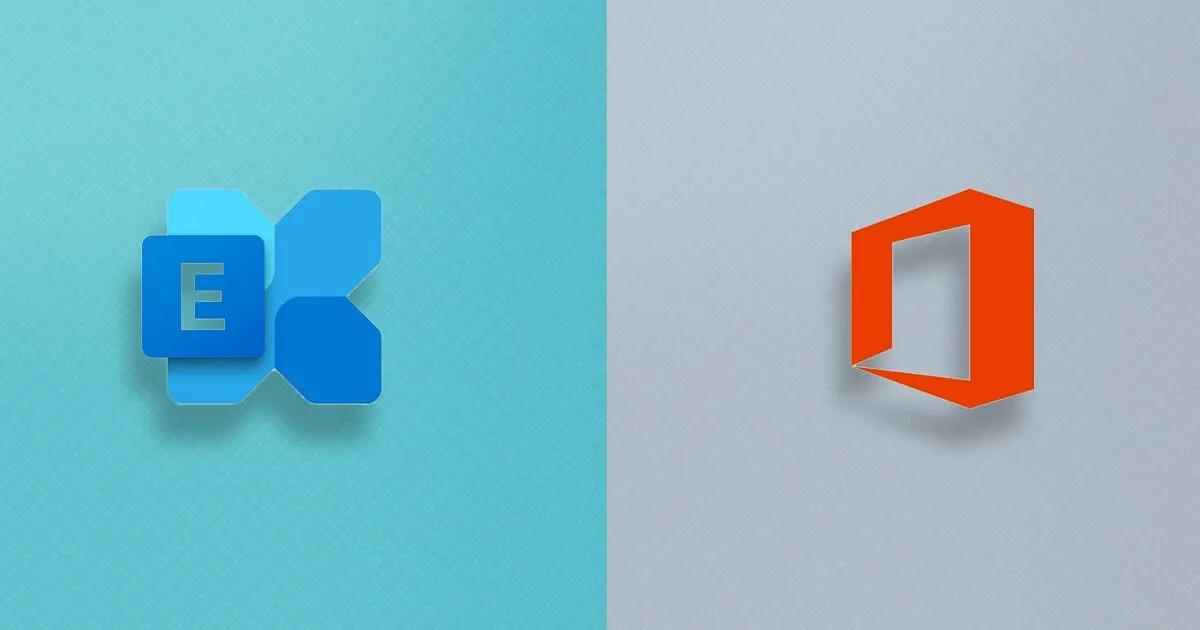
Exchange Server 365 support is a service provided by Microsoft to help customers with their Exchange Server 365 deployments.
This service includes a variety of features and benefits, such as:
- 24/7 support: Customers can contact Exchange Server 365 support 24 hours a day, 7 days a week, 365 days a year to get help with their deployments.
- Technical expertise: Exchange Server 365 support engineers have the expertise to help customers with a wide range of issues, from simple configuration problems to complex performance tuning issues.
- Proactive support: Exchange Server 365 support engineers monitor customer deployments for potential problems and proactively contact customers to help them avoid these problems.
- Self-service support: Customers can also access a variety of self-service Microsoft support resources, such as articles, videos, and tutorials, to get help with their Exchange Server 365 deployments.
Exchange Server 365 support is available to all customers who have a valid Microsoft 365 subscription. Customers can contact Exchange Server 365 support by phone, email, or chat.
Here are some of the specific types of support that Exchange Server 365 support can provide:
- Help with setting up and configuring Exchange Server 365
- Troubleshooting email problems
- Managing calendars and contacts
- Optimizing the performance of Exchange Server 365
- Securing Exchange Server 365 from cyber threats
- Migrating from on-premises Exchange to Exchange Server 365
- Developing and implementing a disaster recovery plan for Exchange Server 365
If you are having any problems with your Exchange Server 365 deployment, I encourage you to contact Exchange Server 365 support for help. They have the expertise and resources to help you get your deployment back up and running quickly and efficiently.
Microsoft Exchange 2013 End of Support

Exchange Server 2013 reached its end of support on April 11, 2023.
This means that Microsoft no longer provides technical support, bug fixes, or security updates for Exchange Server 2013.
If you are still using Exchange Server 2013, it is important to migrate to a supported version of Exchange, such as Exchange Server 2019 or Microsoft Exchange Online. Continuing to use Exchange Server 2013 after its end of support date puts your organization at risk of security vulnerabilities and other problems. You may also purchase Extended Security Updates (ESU) from Microsoft for another 3 years thru April 11, 2026 in combination with US Cloud support.
Here are some options for migrating from Exchange Server 2013:
- Migrate to Exchange Server 2019: Exchange Server 2019 is the latest on-premises version of Exchange. It offers a number of new features and improvements over Exchange Server 2013, such as improved performance, security, and scalability.
- Migrate to Microsoft Exchange Online: Microsoft Exchange Online is the cloud-based version of Exchange. It offers all of the same features as Exchange Server 2019, plus additional features such as automatic updates and disaster recovery.
- Migrate to a third-party email solution: There are a number of third-party email solutions available, such as Google Workspace and Zoho Mail. These solutions offer a variety of features and pricing options, so you can choose the one that best meets your needs.
If you are not sure which option is right for you, You should consult with a Microsoft partner or IT specialist such as US Cloud. They can help you assess your needs and develop a migration plan that is right for your organization.
Microsoft Exchange 2016 End of Support

The extended support for Microsoft Exchange Server 2016 is scheduled to end on October 14, 2025.
This date represents the end of the extended support phase, during which Microsoft provides security updates and technical support for the product.
You may also purchase Extended Security Updates (ESU) from Microsoft for another 3 years thru October 14, 2028 in combination with US Cloud support.
Please keep in mind that support timelines can change, and it’s essential to refer to the official Microsoft website or contact Microsoft directly for the most up-to-date information regarding the end of support for Exchange Server 2016.
Additionally, it’s advisable to plan for migration or upgrade to a newer version of Exchange Server or a cloud-based email solution before the end of support to ensure the continued security and stability of your email infrastructure.
Microsoft Exchange 2019 End of Support

Microsoft Exchange Server 2019 will reach its end of support on January 9, 2029.
This means that Microsoft will no longer provide technical support, bug fixes, or security updates for Exchange Server 2019 after this date.
If you are still using Exchange Server 2019, it is important to start planning your migration to a supported version of Exchange, such as Exchange Server 2022 or Microsoft Exchange Online. Continuing to use Exchange Server 2019 after its end of support date puts your organization at risk of security vulnerabilities and other problems.
You may also purchase Extended Security Updates (ESU) from Microsoft for another 3 years thru January 9, 2032 in combination with US Cloud support.
Here are some options for migrating from Exchange Server 2019:
- Migrate to Exchange Server 2022: Exchange Server 2022 is the latest on-premises version of Exchange. It offers a number of new features and improvements over Exchange Server 2019, such as improved performance, security,and scalability.
- Migrate to Microsoft Exchange Online: Microsoft Exchange Online is the cloud-based version of Exchange. It offers all of the same features as Exchange Server 2019, plus additional features such as automatic updates and disaster recovery.
- Migrate to a third-party email solution: There are a number of third-party email solutions available, such as Google Workspace and Zoho Mail. These solutions offer a variety of features and pricing options, so you can choose the one that best meets your needs.
If you are not sure which option is right for you, I recommend that you consult with a Microsoft partner such as US Cloud or an IT consultancy. They can help you assess your needs and develop a migration plan that is right for your organization.
Microsoft Exchange Support Matrix
The Microsoft Exchange Support Matrix provides a central source of information for Exchange admins to understand the supported configurations and versions of Exchange Server.
| SUPPORT MATRIX | Exchange Server 2019 | Exchange Server 2016 |
| Build | CU13 (2023 H1 CU), CU12 (2022 H1 CU) | CU23 |
| Operating systems | Windows Server 2022 Windows Server 2019 |
Windows Server 2016 Windows Server 2012 R2 Windows Server 2012 |
| Management tools | Windows Server 2022 Windows Server 2019 Windows 11 |
Windows Server 2016 Windows Server 2012 R2 Windows Server 2012 Windows 10 (64-bit edition) |
| Active Directory servers | Windows Server 2022 Windows Server 2019 Windows Server 2016 Windows Server 2012 R2 |
Windows Server 2022 Windows Server 2019 Windows Server 2016 Windows Server 2012 R2 Windows Server 2012 |
| AD server forest levels | Windows Server 2016 Windows Server 2012 R2 |
Windows Server 2016 Windows Server 2012 R2 Windows Server 2012 |
| OWA browser support (S/MIME support – y/n) | Microsoft Chromium Edge (yes) Microsoft Chromium Edge – IE Mode (yes) Microsoft Edge (no) Firefox current release (yes) Chrome current release (no) Safari current release (no) |
Microsoft Chromium Edge (no) Microsoft Chromium Edge – IE Mode (yes) Microsoft Edge (no) Firefox current release (no) Chrome current release (no) Safari current release (no) |
| OWA Light browser support (S/MIME not available in light mode) | Microsoft Edge (no) Safari current release (no) |
Microsoft Edge (no) Firefox current release (no) Chrome current release (no) Safari current release(no) |
| Email clients | Microsoft 365 Apps for enterprise Outlook 2021 Outlook 2019 Outlook 2016 Outlook for Mac (Microsoft 365, 2019) Outlook for iOS Outlook for Android |
Microsoft 365 Apps for enterprise Outlook 2021 Outlook 2019 Outlook 2016 Outlook for Mac (Microsoft 365, 2019) Outlook for iOS Outlook for Android |
Microsoft Exchange Support Phone Number

The Microsoft Exchange support phone number for the United States is 1-800-MICROSOFT (1-800-642-7676).
This phone number is available 24 hours a day, 7 days a week, 365 days a year.
When you call Microsoft Exchange support, you will be asked to provide some basic information about your Exchange environment, such as the version of Exchange you are using and the type of problem you are experiencing. Once the support engineer has this information, they will be able to help you troubleshoot your problem and get it resolved as quickly as possible.
In addition to phone support, Microsoft Exchange support is also available through chat and email. To access chat support, visit the Microsoft Support website and click the Chat now button. To access email support, visit the Microsoft Support website and click the Contact support button.
No matter which support channel you choose, Microsoft Exchange support is committed to helping you resolve your Exchange problems quickly and efficiently.
Microsoft Exchange Online Support

Exchange Online is part of Microsoft 365 (formerly known as Office 365) and is a cloud-based email and collaboration service.
If you have a subscription to Exchange Online and need technical support or assistance, you can typically access various support resources provided by Microsoft. Here are some common support options for Exchange Online:
Microsoft 365 Admin Center: You can log in to the Microsoft 365 Admin Center using your admin credentials. From there, you can access support resources, view service health status, and open support requests.
Microsoft Support Website: Microsoft provides a comprehensive online support website with documentation, articles, troubleshooting guides, and frequently asked questions related to Exchange Online. You can search for specific issues and solutions here.
Contact Microsoft Support: You can contact Microsoft Support directly for assistance with Exchange Online. Support options may include phone, email, or chat, depending on your subscription and support plan.
Microsoft Community Forums: You can participate in Microsoft Community Forums where you can ask questions, share experiences, and find answers to common issues. These forums are often monitored by Microsoft support engineers and experienced community members.
Online Service Health Dashboard: Microsoft maintains an online Service Health Dashboard that provides information about the status of Microsoft 365 services, including Exchange Online. You can check for any ongoing service incidents or outages.
Microsoft Partner Support: If your organization works with a Microsoft partner such as US Cloud, they may offer additional support and assistance for Exchange Online.
The specific support options available to you may vary depending on your Microsoft 365 subscription plan and region. It’s a good practice to check the official Microsoft website for the most up-to-date information on Exchange Online support and to access the support resources that best fit your needs.
