Microsoft Unified Support.
Premier is Now Microsoft Unified Support Services

- MICROSOFT UNIFIED SUPPORT SERVICES
- Microsoft Unified vs Premier Support
- What Does Microsoft Unified Support Cover?
- Services Offered by Unified Support
- MICROSOFT UNIFIED SUPPORT PRICING
- 3 Levels or Tiers of Unified Support
- How is MS Unified Support Cost Calculated?
- Buy Microsoft Unified Support
- MICROSOFT UNIFIED SUPPORT PORTAL
- Unified Support Services Hub
- Microsoft Unified Support Login
- How Sign In to Microsoft Unified Support?
- Open a Unified Support Ticket or Case
- Phone Number for MS Unified Support
- MICROSOFT UNIFIED ENTERPRISE SUPPORT
- Microsoft Unified Support DSEs
- Flex Allowance for Unified Support Services
- MICROSOFT UNIFIED SUPPORT ALTERNATIVES
- Competitors to Microsoft’s Unified Support
- Assessing Alternatives to Unified Support
- Do I Need Microsoft Unified Support?
- US Cloud vs Microsoft Unified Support
- MICROSOFT UNIFIED SUPPORT CONTRACT
- Microsoft Unified Support Contract Renewal
- Microsoft Unified Support Response Times
- Microsoft Unified Support’s SLA
- MICROSOFT UNIFIED SUPPORT REVIEWS
- Gartner Research on Microsoft Unified Support
- MICROSOFT UNIFIED SUPPORT BENEFITS
- Unified Support Built-in Proactive Services List
- Microsoft Unified Support vs Performance Advisory Support
- MICROSOFT UNIFIED SUPPORT FOR PARTNERS
- Microsoft Unified Support Datasheet
- Unified Support for CSPs
MICROSOFT UNIFIED SUPPORT SERVICES

Microsoft Unified Support is a comprehensive support plan designed to provide businesses with all the resources they need to keep their Microsoft products running smoothly.
It replaces the previous Premier Support offering and aims to offer a more streamlined and flexible solution.
Here are some key features of Microsoft Unified Support:
Comprehensive coverage:
- Covers all Microsoft commercial products and services.
- Provides proactive, reactive, and in-depth support.
- Includes access to Microsoft’s global network of experts.
Personalized approach:
- Tailored to your specific business needs and priorities.
- Includes a dedicated account team to manage your support experience.
- Provides proactive guidance and insights to help you optimize your use of Microsoft products.
Predictable pricing:
- Transparent and upfront pricing with no hidden costs.
- Multiple tiers to choose from based on your needs.
- Flexible billing options to match your budget.
Benefits of Microsoft Unified Support:
- Reduced downtime and improved productivity: Proactive support helps prevent issues and resolve them quickly when they do occur.
- Increased agility and innovation: Expert guidance helps you leverage the latest Microsoft technologies to drive business growth.
- Lower total cost of ownership: Predictable pricing and improved efficiency help you save money.
Who should consider Microsoft Unified Support?
- Businesses of all sizes that rely on Microsoft products and services.
- Organizations with complex IT environments.
- Companies that need a high level of support and expertise.
Microsoft Unified vs Premier Support
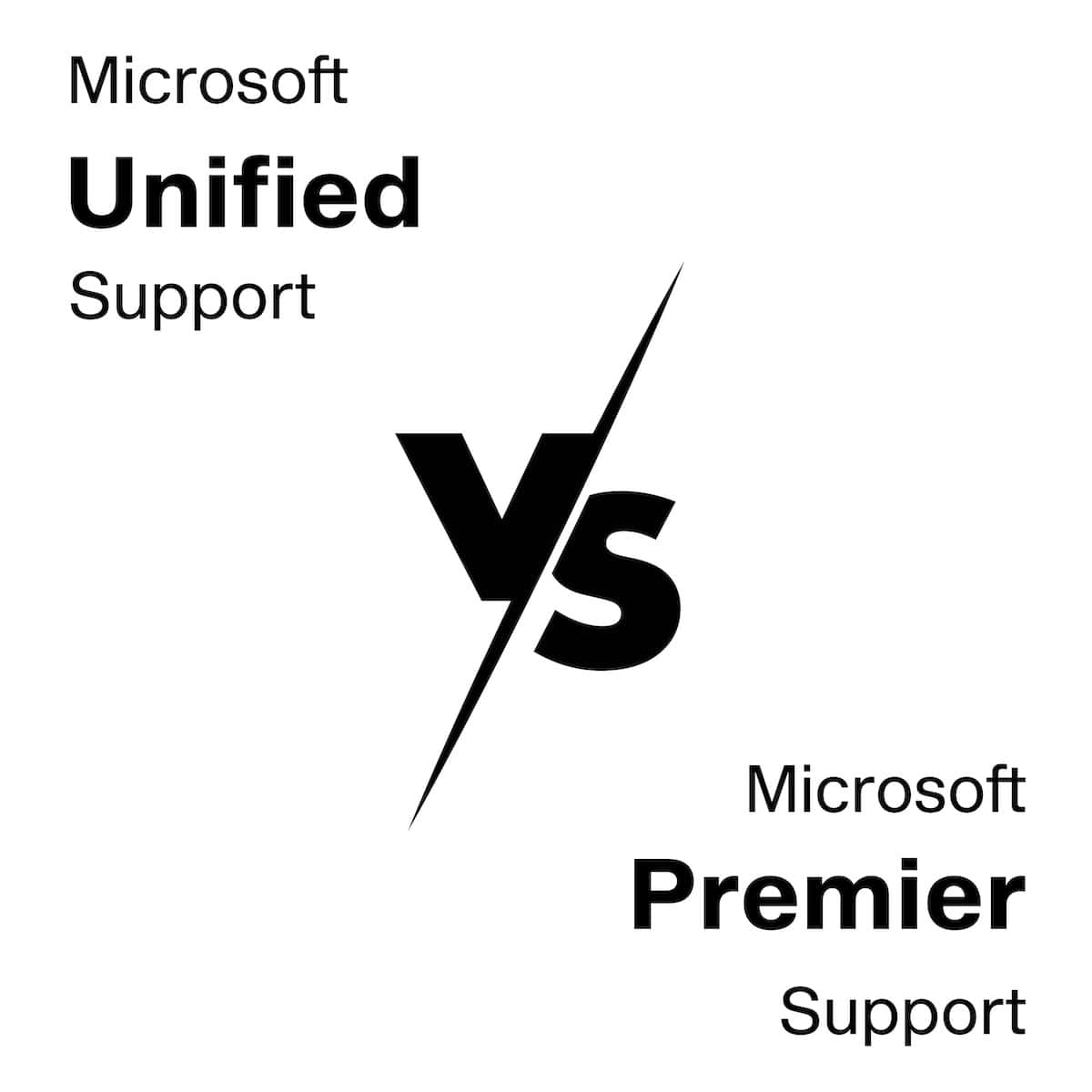
Comparing Microsoft Unified Support and Microsoft Premier Support involves looking at the differences in their service models, offerings, and target customers.
The best choice between Microsoft Unified Support and Microsoft Premier Support depends on your organization’s specific needs and budget. Microsoft Unified Support offers a cost-effective and comprehensive solution for most businesses, while Microsoft Premier Support may be more suitable for large enterprises requiring a high level of service and customization.
Here’s a table breaking down how these two support services from Microsoft differ:
| Feature |
Microsoft Unified Support
|
Microsoft Premier Support
|
| Target audience | Businesses of all sizes with diverse Microsoft product needs | Large enterprises with complex IT environments and mission-critical Microsoft workloads |
| Service offerings | Break-fix support, proactive monitoring, self-service tools, access to a dedicated account team, and 24/7 technical support | Comprehensive, including break-fix support, proactive monitoring, custom support plans, priority response times, access to dedicated technical account managers, and specialized expertise |
| Response times and service levels | Service level agreements (SLAs) with varying response times based on support plan | Guaranteed response times and resolution timeframes for different severity levels |
| Cost structure | Predictable monthly subscription fees based on the chosen tier and number of users | Tiered pricing based on the level of support and services required, with a minimum annual commitment |
| Scalability and flexibility | Offers different tiers and options to accommodate different business sizes and needs | Highly scalable and adaptable to changing business needs |
| Technical expertise and experience | Experienced technical support engineers with broad knowledge of Microsoft products and services | Dedicated team of highly skilled and certified engineers with deep expertise across Microsoft products and services |
| Security and compliance | Adheres to Microsoft’s security and compliance standards | Adheres to rigorous security and compliance standards |
| Customer support and satisfaction | Self-service tools and resources available, with 24/7 technical support | Dedicated technical account managers and high customer satisfaction rates |
| Additional benefits | Proactive guidance and insights to help you optimize your use of Microsoft products and services | Early access to new technologies and features, training and development programs, and custom support plans |
Key Differences
- Target audience: Microsoft Unified Support caters to a broader range of businesses, while Microsoft Premier Support focuses specifically on large enterprises.
- Service offerings: Microsoft Unified Support emphasizes self-service tools and standardized plans, while Microsoft Premier Support offers a more comprehensive suite of services with dedicated resources and custom options.
- Cost structure: Microsoft Unified Support has predictable monthly fees, while Microsoft Premier Support requires a minimum annual commitment with tiered pricing based on specific needs.
- Technical expertise: Both offer skilled technical support, but Microsoft Premier Support provides access to dedicated account managers and deeper expertise.
- Security and compliance: Both adhere to Microsoft’s standards, but Microsoft Premier Support may have additional requirements for large enterprises.
- Customer support: Microsoft Unified Support offers self-service options and 24/7 support, while Microsoft Premier Support provides dedicated account managers for personalized service.
- Additional benefits: Microsoft Premier Support offers additional benefits like early access to new technologies and custom support plans.
What Does Microsoft Unified Support Cover?

Microsoft Unified Support provides a comprehensive range of services and covers various aspects of Microsoft’s product portfolio.
Here are key areas covered by Microsoft Unified Support:
All Microsoft Products and Services: Unified Support extends to all Microsoft products and services, including cloud services like Azure and Microsoft 365, as well as on-premises software like Windows Server and SQL Server.
Technical Support: This includes troubleshooting, issue resolution, and assistance with Microsoft products and services. The support ranges from basic problem-solving to in-depth technical help.
Proactive Services: Microsoft Unified Support offers proactive services such as performance tuning, preventative maintenance, and regular health checks to optimize system performance and prevent issues.
Advisory Services: Organizations can receive advice and consultation on best practices, architecture, and operational planning tailored to their specific environments and business needs.
Training and Knowledge Transfer: Unified Support may include training sessions, workshops, and access to a wealth of educational resources and best practices to help organizations maximize their use of Microsoft products.
Dedicated Support Personnel: Depending on the service level, organizations can have access to dedicated support professionals, such as a Technical Account Manager (TAM) or a Cloud Service Account Manager.
Global Reach: Microsoft offers support across different regions and countries, making it suitable for multinational organizations.
End-to-End Support: From desktop applications to high-end cloud services, Unified Support provides end-to-end support, helping organizations with a wide range of issues, from simple queries to complex operational challenges.
Customizable Service Levels: Unified Support is designed to be flexible, with service levels that can be customized to meet the unique needs of different organizations.
Direct Access to Microsoft Engineers: In case of complex issues, organizations have direct access to Microsoft engineers for more in-depth and specialized assistance.
Incident Support: There is no limit on the number of support incidents. Organizations can report and receive support for as many issues as they encounter.
24/7 Support Availability: For critical issues, Microsoft provides around-the-clock support to ensure that any major problems can be addressed promptly.
Microsoft Unified Support is especially beneficial for organizations heavily reliant on Microsoft technologies, requiring a consistent, integrated support experience across a diverse range of Microsoft products.
Services Offered by Unified Support

Microsoft Unified Support offers a comprehensive suite of services designed to help businesses keep their Microsoft products and services running smoothly.
These services can be broadly categorized into four main categories:
Break-fix support:
- 24/7 access to technical support engineers to diagnose and resolve technical issues.
- Remote and on-site assistance depending on the severity of the problem.
- Support for all Microsoft commercial products and services, including cloud services like Azure and Office 365.
Proactive monitoring and insights:
- Automatic monitoring of your Microsoft environment to identify potential issues before they impact your business.
- Personalized recommendations and guidance to help you optimize your use of Microsoft products and services.
- Real-time visibility into your IT environment through dashboards and reports.
Self-service tools and resources:
- Extensive knowledge base of articles, tutorials, and other resources to help you troubleshoot issues and find answers to your questions.
- Online forums and communities where you can connect with other Microsoft users and get help.
- Self-service tools for managing your support requests and tracking progress.
Dedicated account management and support:
- A dedicated account team assigned to your organization to manage your support experience.
- Regular business reviews to discuss your support needs and identify areas for improvement.
- Access to Microsoft experts for complex issues and custom support plans.
Additionally, Microsoft Unified Support offers a range of specialized services, including:
- Priority response times: Faster response times for critical issues.
- Customization: Tailored support plans to meet your specific needs.
- Early access to new technologies: Get early access to new features and updates.
- Training and development programs: Learn how to use Microsoft products more effectively.
- Security and compliance assistance: Help with maintaining compliance with industry regulations.
The specific services offered by Microsoft Unified Support will vary depending on the chosen tier. There are three main tiers available:
- Core: Basic support for all Microsoft products and services.
- Advanced: Enhanced support with additional features and services, including priority response times and access to Microsoft experts.
- Performance: Premium support for mission-critical workloads with dedicated support engineers and custom support plans.
MICROSOFT UNIFIED SUPPORT PRICING
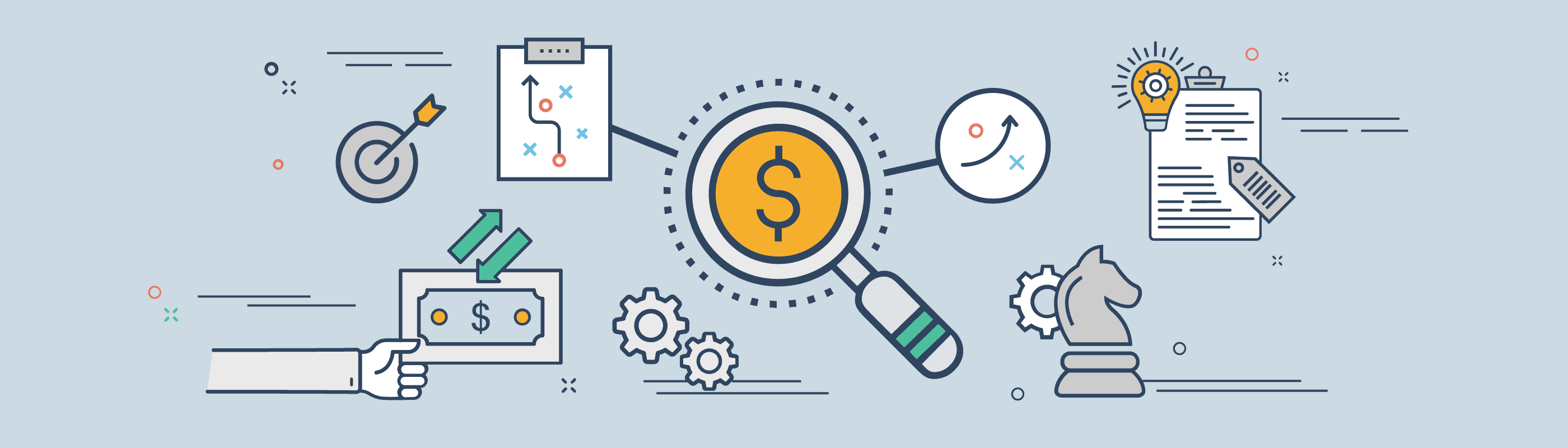
Microsoft Unified Support offers tiered pricing based on the level of support and services required.
Here’s a breakdown of the different tiers and their respective pricing:
| Unified Level Tier | Minimum Price | Unified Support Service |
| Core | $ 25,000 | Provides basic support for all Microsoft products and services. Includes access to a dedicated account team, 24/7 technical support, and proactive monitoring and alerts. |
| Advanced | $ 50,000 | Provides all the features of the Core plan, plus additional services such as custom support plans, priority response times, and access to Microsoft engineers. |
| Performance | $175,000 | Provides all the features of the Advanced plan, plus dedicated support for your most critical workloads, including your Azure infrastructure. Additionally, you receive monthly business reviews and access to a dedicated technical account manager. |
It’s important to note that these are minimum costs. The actual price you pay will depend on your specific business needs and the level of support you require.
Additional factors influencing pricing:
- Number of users: The price increases based on the number of users covered by the support plan.
- Annual spend on Microsoft products and services: Microsoft offers graduated pricing based on your annual spend. For example, a company spending $6 million on Azure would pay more for Microsoft Unified Support than a company spending $1 million.
- Region: Pricing may vary depending on your region.
3 Levels or Tiers of Unified Support
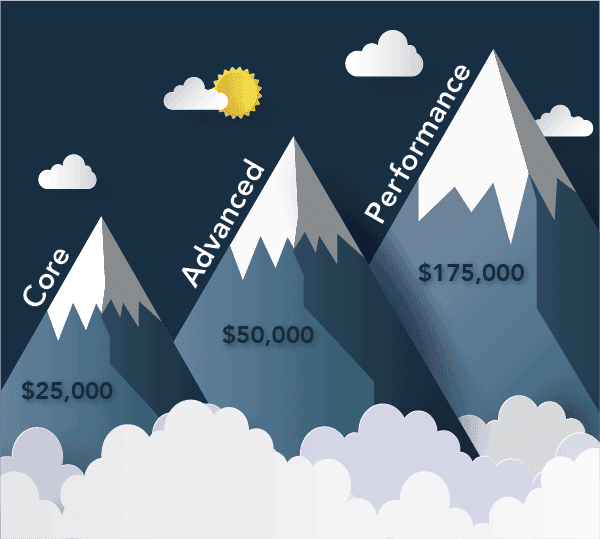
Microsoft Unified Support offers three levels or tiers of service – Core, Advanced, and Performance. Each level of Microsoft Unified Support is designed to scale with the complexity and size of an organization’s operations and its reliance on Microsoft technologies.
The cost and specific offerings of each level can vary, so it’s important for businesses to evaluate their needs and consult with Microsoft to determine which level of support is most appropriate for their situation.
Core | Unified Support features:
- 24/7 technical support
- Break-fix support for all Microsoft products and services
- Self-service tools and resources
- Access to a customer support portal
- Service level agreements (SLAs) with defined response and resolution times
- Proactive monitoring for critical services
- Regular security updates and patches
- Priority access to Microsoft knowledge base and support articles
- Dedicated account manager
- Proactive guidance and insights
- Access to Microsoft experts for complex issues
Advanced | All Core features, plus:
- Priority response and resolution times
- Access to a dedicated support team
- Customized support plans
- Early access to new technologies and features
- Additional proactive services, such as server migration and security assessments
- Training and development programs
- On-site support (optional)
Performance | All Advanced features, plus:
- Guaranteed response and resolution times for critical issues
- 24/7 dedicated support engineer
- Custom support plans tailored to your specific needs
- Proactive engagement to prevent issues
- Continuous improvement and optimization of your Microsoft environment
- Access to Microsoft’s executive leadership team
Here are some additional benefits of Microsoft Unified Support:
- Reduced downtime and improved productivity: Proactive support helps prevent issues and resolve them quickly when they do occur.
- Increased agility and innovation: Expert guidance helps you leverage the latest Microsoft technologies to drive business growth.
- Lower total cost of ownership: Predictable pricing and improved efficiency help you save money.
- Improved peace of mind: Knowing you have access to expert support gives you peace of mind.
Choosing the right tier of Microsoft Unified Support depends on your specific needs and budget. Consider the size and complexity of your organization’s IT environment, the criticality of your Microsoft workloads, and your budget when making your decision.
How is MS Unified Support Cost Calculated?
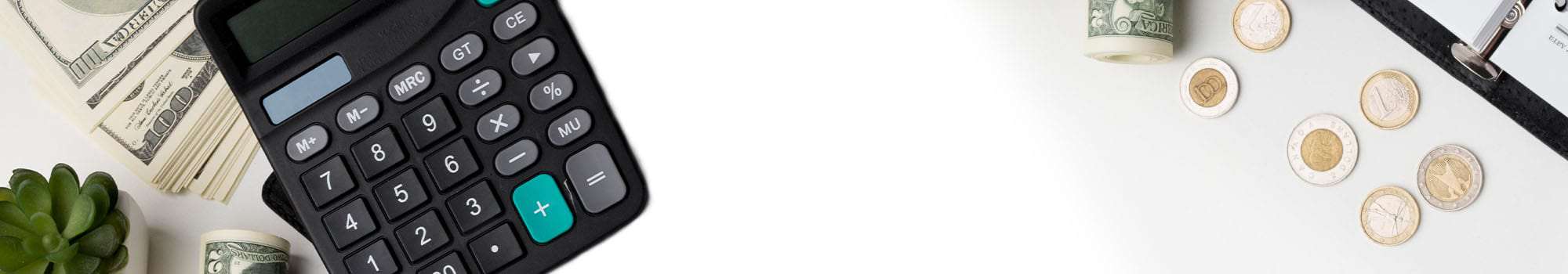
The cost of Microsoft Unified Support is based on several factors.
However, the cost structure generally follows these principles:
Percentage of Software Spend: Microsoft Unified Support pricing is often a percentage of the customer’s total spend on Microsoft products and services. This includes both cloud services (like Azure and Microsoft 365) and on-premises software licenses.
Tiered Service Levels: Microsoft offers different levels of Unified Support, each with varying degrees of service and benefits. Higher tiers offer more services, such as dedicated support personnel and more proactive services, which come at a higher cost.
Organization Size and Complexity: The cost can also depend on the size and complexity of the organization, as larger organizations with more extensive use of Microsoft products typically require more support resources.
Customization and Add-ons: Additional services or customized support options can also affect the overall cost.
Annual Commitment: The pricing might be based on an annual commitment, providing organizations with predictable yearly costs for their Microsoft support needs.
To get an accurate quote or estimate, organizations typically need to contact Microsoft directly or work through a Microsoft sales representative. They can provide a customized pricing structure based on the specific needs and usage patterns of the organization.
Buy Microsoft Unified Support

Purchasing Microsoft Unified Support involves a few steps and considerations, as it’s typically tailored to the specific needs and scale of your organization.
Here’s a general guide on how to buy Microsoft Unified Support:
Evaluate Your Needs
– Assess your organization’s requirements for technical support. Consider factors like the size of your organization, the complexity of your IT environment, the criticality of your Microsoft applications and services, and your internal technical capabilities.
Understand the Support Tiers
– Microsoft Unified Support offers different tiers (Core, Advanced, Performance), each with varying levels of service. Understand what each tier offers and decide which aligns best with your organization’s needs.
Contact Microsoft Sales or a Microsoft Partner
– Reach out to Microsoft directly or a certified Microsoft partner. You can do this through the Microsoft website or by contacting a local Microsoft office.
– Microsoft partners are often equipped to help you understand your options and guide you through the buying process.
Discuss Customization Options
– Microsoft Unified Support plans can often be customized to fit your organization’s specific needs. Discuss any particular requirements you may have with the sales representative.
Get a Quote
– Based on your discussions, Microsoft or its partner will provide a quote for the support plan that best suits your needs. The cost of Unified Support is typically based on your organization’s usage of Microsoft products and services and the level of support you choose.
Review the Agreement
– Carefully review the terms and conditions of the support agreement. It’s important to understand what is included in your support plan, the response times, and any additional benefits or limitations.
Finalize the Purchase
– Once you agree to the terms and conditions, finalize the purchase. This may involve signing a contract and arranging for payment as per the agreed terms.
Onboarding Process
– After the purchase, there will typically be an onboarding process where Microsoft will set up your access to the Unified Support services, including the Microsoft Services Hub and other resources.
Utilize the Support Services
– Begin using the support services as per your organization’s needs. This can include opening support tickets, accessing training and resources, and working with Microsoft support engineers and specialists.
Remember, the process can vary slightly depending on your location and specific circumstances. It’s always a good idea to ask questions and clarify any doubts during the consultation and quotation process.
MICROSOFT UNIFIED SUPPORT PORTAL
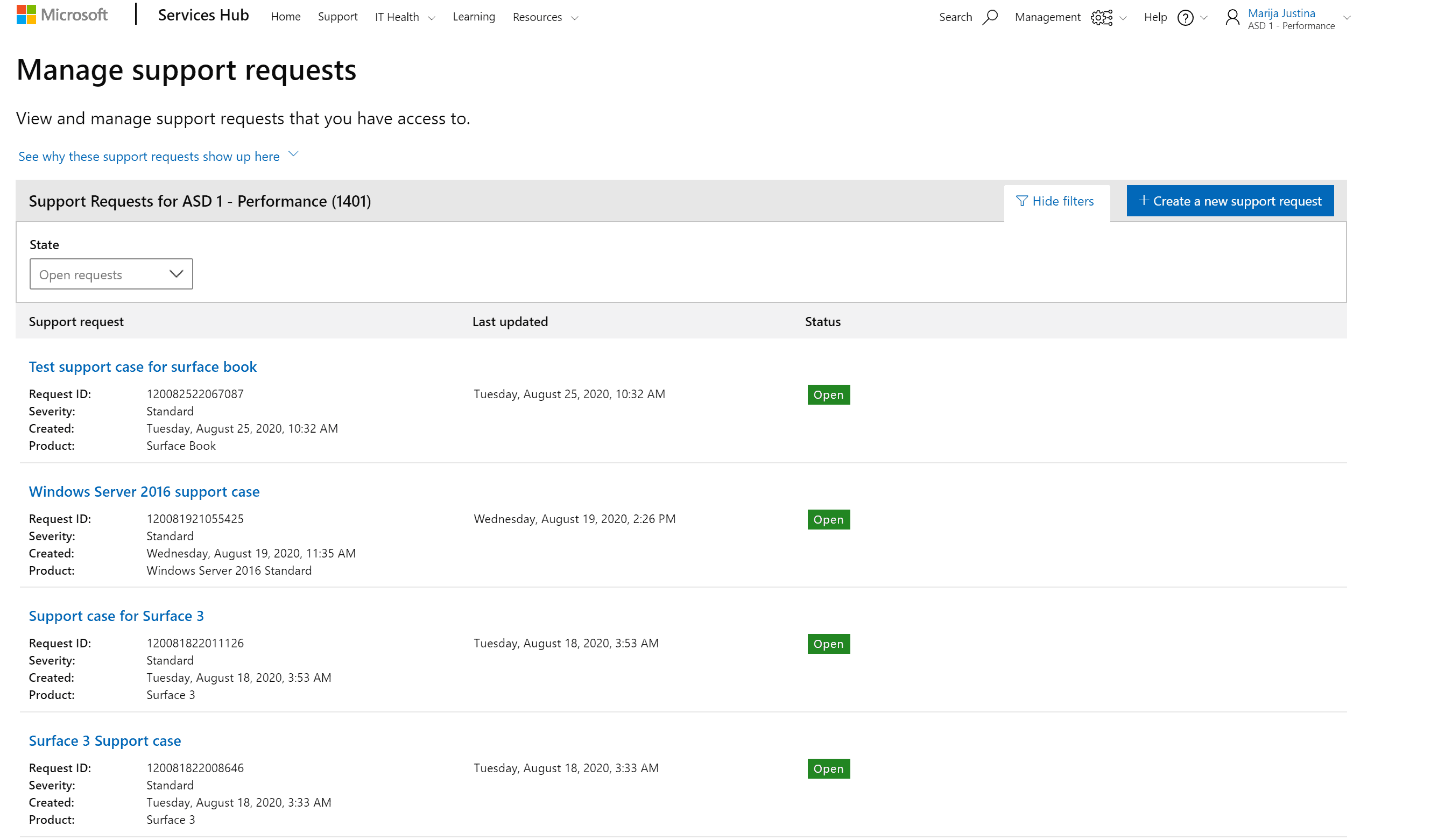
Key features of the Microsoft Unified Support Portal:
- Centralized view of support resources: View all your Microsoft support resources in one place, including support requests, service tickets, knowledge base articles, and training materials.
- Self-service capabilities: Access a variety of self-service tools to manage your support requests, track progress, and find answers to your questions.
- Proactive monitoring and alerts: Receive alerts about potential issues and proactively address them before they impact your business.
- Customizable dashboards: personalize your dashboard to display the information most relevant to your needs.
- Reporting and analytics: Generate reports to track your support usage and identify areas for improvement.
Benefits of using the Microsoft Unified Support Portal:
- Improved visibility and control: Gain greater visibility into your support resources and manage them more effectively.
- Reduced time to resolution: Resolve support issues faster with self-service tools and proactive alerts.
- Improved productivity: Spend less time managing your support resources and more time focusing on your business.
- Enhanced decision-making: Gain insights into your support usage and make data-driven decisions about your IT environment.
Who should use the Microsoft Unified Support Portal?
- Customers with Microsoft Unified Support subscriptions.
- IT professionals responsible for managing their organization’s Microsoft support resources.
- Anyone who needs to access Microsoft support resources and information.
Unified Support Services Hub

The Microsoft Unified Support Hub is a centralized online platform designed to facilitate and streamline support experiences for customers using Microsoft Unified Support.
This hub is typically part of Microsoft’s broader effort to provide comprehensive, integrated support services. Key features and functionalities of the Microsoft Unified Support Hub include:
Support Ticket Management: Customers can create, manage, and track support tickets (or cases) through the hub. This includes the ability to submit new issues, monitor the status of ongoing cases, and review past cases.
Access to Knowledge Base: The hub often provides access to a vast knowledge base that includes articles, how-to guides, and best practices. This allows customers to find answers to common questions and issues independently.
Direct Communication Channels: The hub facilitates direct communication with Microsoft support professionals. This can include messaging, scheduling calls, or even live chat options, depending on the service level.
Service Health Dashboards: It may offer dashboards showing the health and status of various Microsoft services that the customer is using, such as Azure or Microsoft 365. This helps in quickly identifying any ongoing service issues or outages.
Resource Library: Customers can access a library of resources, including documentation, webinars, training materials, and other educational content to help them better use and manage Microsoft products.
Proactive Recommendations: The hub might provide proactive recommendations and insights based on the customer’s usage patterns and support history. These can include tips for optimization, security advisories, and performance improvement suggestions.
Customizable Notifications: Users can set up and customize notifications for various events, such as updates on support tickets, service health alerts, or new resources in the knowledge base.
Integration with Microsoft Products: The Support Hub is typically integrated with the customer’s Microsoft environment, allowing for a more seamless support experience.
Reporting and Analytics: Some versions of the hub may offer reporting and analytics features, giving customers insights into their support usage, issue trends, and overall service performance.
The Microsoft Unified Support Hub is intended to provide a more efficient, user-friendly interface for managing all aspects of Microsoft support, making it easier for organizations to get the help they need and maximize the value of their Microsoft products and services.
Microsoft Unified Support Login

The Microsoft Unified Support login refers to the process by which customers access the Microsoft Unified Support Hub or portal.
This is a dedicated online platform where customers can manage their support requests, access resources, and communicate with Microsoft support professionals. To log in to the Microsoft Unified Support Hub, a user typically needs the following:
Microsoft Account Credentials: This is usually the standard Microsoft account (often associated with an organization’s domain) that is used for other Microsoft services like Office 365, Azure, or other enterprise services.
Appropriate Permissions: Depending on the organization’s policies and the setup of their Microsoft services, specific permissions might be required to access the Unified Support portal. The IT administrator of the organization usually manages these permissions.
Access to the Support Portal: Once logged in with their Microsoft account, users can navigate to the Unified Support section, which might be a part of the Microsoft 365 admin center or a standalone portal.
Secure Authentication: Microsoft may use additional security measures like two-factor authentication (2FA) to ensure the security of the access, especially since support portals can contain sensitive information.
Subscription or Service Entitlement: Access to Microsoft Unified Support usually requires an active subscription or entitlement under the organization’s Microsoft service agreement.
The exact login process can vary slightly depending on the organization’s setup and the specific Microsoft services they use. If you have specific questions about logging into Microsoft Unified Support, it’s best to contact your organization’s IT department or Microsoft support directly for assistance.
How Sign In to Microsoft Unified Support?
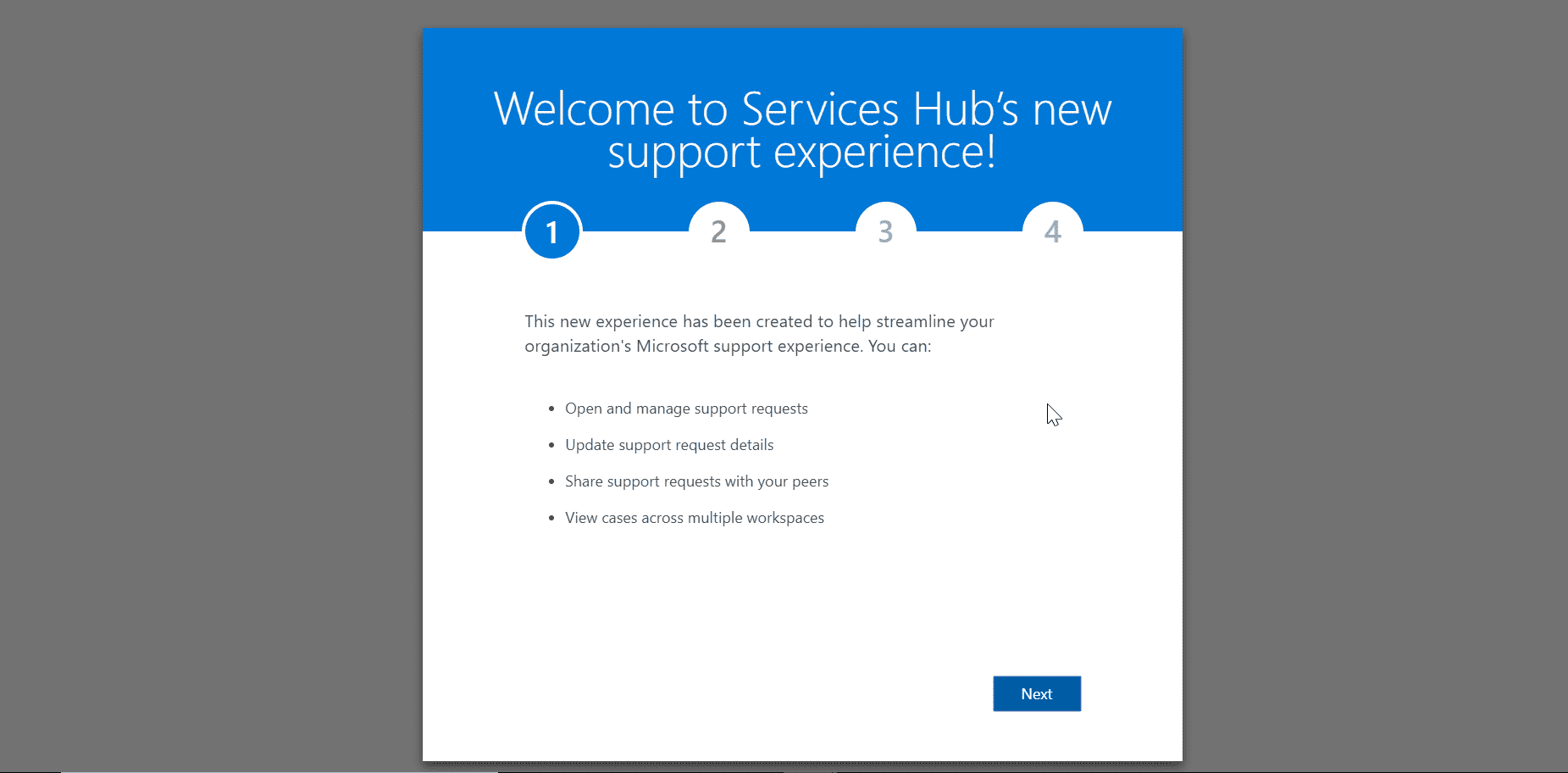
Signing in to Microsoft Unified Support depends on whether you have already registered or not.
If you have already registered:
- Go to the Microsoft Unified Support Portal website: https://serviceshub.microsoft.com/
- Click on the “Sign In” link in the top right corner.
- Enter your Microsoft account credentials (username and password) associated with your Microsoft Unified Support subscription.
- Click “Sign In”.
If you have not registered yet:
- Go to the Microsoft Unified Support website: https://support.microsoft.com/en-us.
- Click on the “Sign Up” button.
- Enter your work email address.
- Follow the on-screen instructions to complete the registration process.
- Once registered, follow steps 1-4 from the “If you have already registered” section.
Remember:
- You need a qualifying Microsoft 365 subscription to access Microsoft Unified Support.
- You must use your work email address to register and sign in.
- If you have any trouble signing in, please contact Microsoft Support for assistance.
Open a Unified Support Ticket or Case
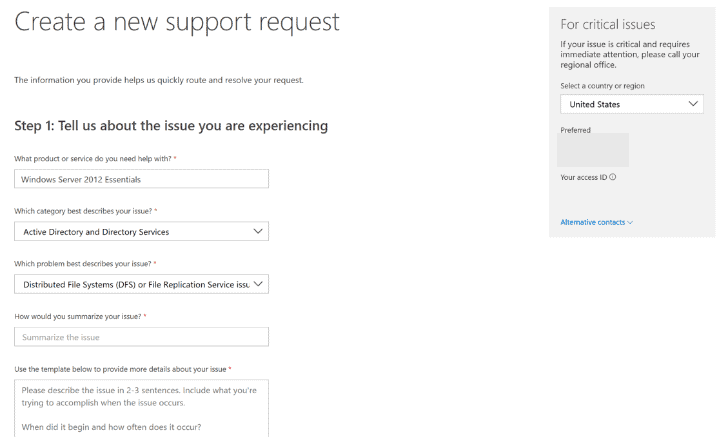
There are two ways to open a Microsoft Unified Support ticket:
Through the Microsoft Services Hub:
To open a Microsoft Unified Support ticket, you can follow these general steps:
- Sign In to Microsoft Services Hub:
– Access the [Microsoft Services Hub](https://serviceshub.microsoft.com/).
– Sign in with your work account that’s associated with your Microsoft Unified Support agreement.
- Navigate to Support Requests:
– Once logged in, look for the “Support” or “Support Requests” section. This is typically found in the main dashboard or through a navigation menu.
- Create a New Support Request:
– Click on an option like “New support request” or “Create a ticket”.
- Fill Out the Support Request Form:
– Provide detailed information about your issue or query. This may include:
– The service or product you need help with.
– A detailed description of the issue or question.
– The severity level (if applicable), which indicates the impact of the issue on your operations.
– Any relevant error messages or screenshots.
– Your contact information and preferred contact times.
- Review and Submit:
– Once you have filled out all necessary information, review your ticket to ensure all details are correct.
– Submit your support request.
- Track Your Support Request:
– After submission, you can track the status of your support request through the Microsoft Services Hub. You’ll typically also receive email updates.
- Communication with Support Team:
– A Microsoft support professional will contact you to assist with your issue. They may require additional information or offer troubleshooting steps.
- Closure of the Ticket:
– Once your issue is resolved, the ticket will be closed. You might be asked to provide feedback about the support experience.
Please note that the exact process may vary slightly depending on your specific Microsoft Unified Support plan and the interface updates of the Microsoft Services Hub. If you encounter any issues or have specific questions about your support plan, it’s best to contact Microsoft directly for assistance.
Through the Microsoft Support website:
- Go to the Microsoft Support website: https://support.microsoft.com/en-us
- Sign in using your Microsoft account credentials associated with your Unified Support subscription.
- Click on the “Contact Support” button.
- Select the product or service you need support for.
- Choose the best way you want to contact support (e.g., chat, phone, callback).
- Provide a brief description of your issue.
- Follow the instructions to connect with a support representative or submit a support ticket.
Here are some additional tips for opening a Microsoft Unified Support ticket:
- Gather as much information as possible about the issue before contacting support, such as error messages,screenshots, and any relevant logs or event data.
- Be as clear and concise as possible when describing your issue. The more information you can provide, the faster the support representative will be able to understand and resolve your problem.
- Use the correct severity level when submitting your ticket. This will help ensure that your request is routed to the appropriate support team.
- Be patient and persistent when working with support. It may take some time to resolve complex issues.
Phone Number for MS Unified Support

If you are a Microsoft Unified Support customer and cannot find the phone number provided to you, you may always call the general Microsoft support phone number at 1-800-642-7676.
In addition, there are several ways to contact Microsoft Unified Support:
Through the Services Hub portal:
- This is the preferred method for contacting Microsoft Unified Support.
- You can access the Services Hub portal at https://serviceshub.microsoft.com/.
- Once you are logged in, you can submit a support request, chat with a support representative, or schedule a call.
Through the Microsoft Support website:
- You can also contact Microsoft Unified Support through the Microsoft Support website at https://support.microsoft.com/en-us.
- Click on “Contact Support” and choose the appropriate support option.
- You may need to provide your Microsoft account information or product key.
By email:
- You can send an email to https://support.microsoft.com/en-us.
- In your email, include your name, company name (if applicable), product or service you need support for, and a description of the issue you are experiencing.
By phone:
- While the dedicated phone number for Microsoft Unified Support is not publicly available, you can contact Microsoft by phone at 1-800-642-7676.
- This is a general Microsoft support number, and you may need to be transferred to a Unified Support representative.
Through your Microsoft account team:
- If you have a Microsoft account team, you can contact them directly for support.
- Your account team can help you troubleshoot issues, submit support requests, and schedule calls with Unified Support representatives.
Here are some additional tips for contacting Microsoft Unified Support:
- Have your Microsoft account information ready, including your product key.
- Be prepared to describe the issue you are experiencing in detail.
- The more information you can provide, the faster the support representative will be able to help you.
MICROSOFT UNIFIED ENTERPRISE SUPPORT

Microsoft Unified Enterprise Support is a premium support offering designed for organizations with complex IT environments and mission-critical Microsoft workloads.
It builds upon the foundation of Microsoft Unified Support, providing enhanced benefits and services to meet the demanding needs of large enterprises.
Here’s what sets Microsoft Unified Enterprise Support apart:
Elevated care for business-critical solutions:
- Dedicated technical account manager (TAM) with deep expertise in your specific needs.
- Proactive engagement and planning to anticipate and prevent issues.
- Joint business reviews to track progress and identify opportunities for improvement.
- Access to Microsoft’s global network of experts, including escalation engineers and architects.
Organizational-wide reactive support:
- 24/7/365 access to Microsoft support engineers for all your Microsoft products and services.
- Priority response times and resolution times for critical incidents.
- Global incident management and escalation procedures.
- Access to a dedicated support queue for faster resolution of issues.
Tailored services to deepen engagement and drive outcomes:
- Customized support plans aligned with your specific business objectives.
- Access to Microsoft’s latest technologies and innovations through early adoption programs.
- Expert guidance on optimizing your use of Microsoft products.
- Training and development programs for your IT staff.
Transparent and predictable pricing:
- Flexible billing options to match your budget.
- Predictable pricing with no hidden costs.
Benefits of Microsoft Unified Enterprise Support:
- Reduced downtime and improved productivity: Enhanced support ensures your mission-critical applications are always up and running.
- Increased agility and innovation: Expert guidance helps you leverage the latest Microsoft technologies to drive business growth.
- Improved risk management: Proactive engagement and planning help prevent issues and mitigate risks.
- Lower total cost of ownership: Predictable pricing and improved efficiency help you save money.
Who should consider Microsoft Unified Enterprise Support?
- Large enterprises with complex IT environments and mission-critical Microsoft workloads.
- Organizations that require the highest level of support and expertise.
- Companies that want to optimize their use of Microsoft products and services.
Microsoft Unified Support DSEs

A Microsoft Unified Support Designated Support Engineer (DSE) is a highly skilled and experienced technical professional who provides customized, proactive, and reactive support to organizations enrolled in the Microsoft Unified Support program.
DSEs act as your dedicated point of contact for all Microsoft-related issues and inquiries. They possess extensive knowledge of Microsoft products and services, allowing them to:
Proactively
- Monitor your environment for potential issues and vulnerabilities.
- Identify and recommend performance optimization opportunities.
- Provide regular reports and insights into your IT health and performance.
- Develop and implement customized support plans tailored to your specific needs.
Reactively
- Troubleshoot and resolve technical issues quickly and efficiently.
- Escalate complex issues to the appropriate Microsoft engineering teams.
- Provide ongoing support and guidance to help you maximize the value of your Microsoft investments.
The level of service provided by a DSE depends on the specific tier of Microsoft Unified Support your organization has purchased.
Here’s a breakdown of the DSE offerings for different tiers:
| Unified Support Tier | DSE Service |
| Core | Not available |
| Advanced | Additional cost |
| Performance | Additional cost |
Engaging a DSE offers several benefits:
- Improved productivity and uptime: Proactive monitoring and issue resolution minimize downtime and ensure smooth operation of your IT environment.
- Reduced costs: DSEs help you optimize your IT resources and avoid unnecessary expenses.
- Enhanced security: Proactive security assessments and vulnerability scanning help identify and address potential threats before they impact your organization.
- Greater peace of mind: Having a dedicated expert readily available reduces stress and provides confidence knowing you have access to immediate support.
- Faster issue resolution: DSEs possess deep technical expertise and experience, enabling them to resolve issues quickly and efficiently.
- Customized support: DSE services can be tailored to your specific needs and priorities, ensuring optimal support for your unique environment.
Whether you are a small business or a large enterprise, a Microsoft Unified Support DSE can help you optimize your Microsoft investments and achieve your IT goals.
Flex Allowance for Unified Support Services

Microsoft Unified Support Flex Allowance is a credit offered as part of the Unified Support subscription.
This credit can be used towards various proactive services and solutions to help optimize your Microsoft environment and prevent issues before they occur.
Here’s a breakdown of what you can use your Flex Allowance for:
Proactive Services:
- Well-Architected Reviews: Assess your Azure environment and receive recommendations for improvement.
- Server Migration: Migrate your on-premises servers to Azure efficiently.
- Security Assessments: Identify potential security vulnerabilities in your Microsoft environment.
- Microsoft Teams Optimization: Get expert advice on optimizing Microsoft Teams for your organization.
- Power Apps Optimization: Enhance your Power Apps application performance and security.
- Analytics Optimization: Improve your data analysis and reporting with expert guidance.
- Custom Proactive Services: Tailor-made services to address your specific needs.
Enhanced Solutions:
- Azure Event Management: Proactive monitoring and management of your Azure environment.
- Azure Rapid Response: Dedicated support for critical Azure issues.
- Designated Support Engineering: Assigned engineer for personalized support.
- Developer Support: Direct access to Microsoft developers for technical assistance.
- Office 365 Engineering Direct: Dedicated support for complex Office 365 issues.
- Support for Mission Critical: Proactive and reactive support for mission-critical applications.
Additional benefits of Flex Allowance:
- Flexibility: You can choose the services and solutions that best fit your needs and budget.
- Cost-effective: Utilize your Flex Allowance to access valuable services and solutions at a discounted rate.
- Improved efficiency: Proactive services can help prevent issues and improve your overall IT environment.
Here’s how to access your Flex Allowance:
- Contact your Microsoft account team or dedicated support account manager.
- Visit the Services Hub portal: https://serviceshub.microsoft.com/
- Review the available services and solutions and discuss your options with a support representative.
To maximize the value of your Flex Allowance:
- Carefully evaluate your needs and priorities.
- Consult with your IT team and Microsoft support representatives.
- Choose services and solutions that will deliver the most benefits for your organization.
- Track your usage and adjust your strategy as needed.
By understanding and effectively utilizing your Microsoft Unified Support Flex Allowance, you can enhance your IT environment, optimize your Microsoft investments, and achieve better business outcomes.
MICROSOFT UNIFIED SUPPORT ALTERNATIVES

For organizations looking for Microsoft Unified Support alternatives, there are several options available, each with its own set of features and benefits.
These alternatives can range from other Microsoft support plans to third-party support services. Here are some notable alternatives:
Microsoft Premier Support: Prior to Unified Support, Microsoft offered Premier Support, which was a more traditional, tiered support model. Some organizations may still be using this or similar legacy services.
Third-Party Support Providers: There are numerous third-party companies that offer support services for Microsoft products. These providers may offer more customizable support plans, potentially at a lower cost. Examples include companies like Rimini Street (SQL only) or US Cloud (support all products and services).
Managed Service Providers (MSPs): MSPs offer a range of IT services, including support for Microsoft products. They can provide more personalized service and often build support packages tailored to an organization’s specific needs.
Microsoft Partner Network: Microsoft has a vast network of partners that offer various services, including support. These partners can provide specialized expertise in specific industries or for certain Microsoft products.
Self-Support Resources: For organizations with the internal capability, self-support is an option. Microsoft provides extensive documentation, community forums, and other online resources that can be used to troubleshoot and resolve issues.
Hybrid Support Models: Some organizations choose a hybrid approach, using a combination of Microsoft support for critical needs and third-party or internal resources for less critical support functions.
Consultancy Firms: Specialist IT consultancy firms often provide support services and can offer strategic advice on using Microsoft products effectively within an organization’s IT landscape.
Cloud Solution Providers (CSPs): For organizations using Microsoft’s cloud services, CSPs can offer support as part of their service package. This can include both technical support and help with managing cloud resources.
When considering alternatives to Microsoft Unified Support, it’s important to evaluate factors such as the complexity of your Microsoft environment, your organization’s specific needs, budget constraints, and the level of expertise required. Each alternative has its strengths and may be more suitable for different types and sizes of organizations.
Competitors to Microsoft’s Unified Support

Microsoft Unified Support faces competition from a variety of sources, mainly other technology companies that offer similar enterprise-level support services.
But there are a few independent third-party support providers including one offering a complete replacement for Unified at 50% off.
Here are the main enterprise support competitors:
IBM Global Technology Services
– IBM offers a wide range of technology services, including support and consulting. Their services are known for strong technical expertise and global reach, similar to Microsoft’s offerings.
Oracle Support Services
– Oracle provides comprehensive support for its extensive product range, including database, cloud, and enterprise software solutions. Oracle’s support is a direct competitor in areas overlapping with Microsoft’s database and cloud services.
Amazon Web Services (AWS) Support
– AWS, as a leading cloud service provider, offers various support plans for its cloud services. Their support services are crucial for businesses heavily invested in AWS cloud infrastructure.
Google Cloud Support
– Google offers support services for its cloud platform, competing with Microsoft Azure. Their support plans cater to businesses of all sizes using Google Cloud products.
Salesforce Support Services
– Salesforce provides support services for its CRM platform and associated cloud applications. They are a competitor in the CRM and cloud services space.
SAP Support
– SAP, known for its enterprise resource planning (ERP) software, also offers a range of support services for its suite of products, competing with Microsoft’s enterprise application services.
Dell Technologies Support Services
– Dell offers comprehensive support for its hardware and software solutions, including servers, storage, and networking products, catering to enterprise-level customers.
Hewlett Packard Enterprise (HPE) Support Services
– HPE provides support for its range of enterprise technology solutions, including cloud, servers, storage, and networking products.
Here are the Microsoft-specific support competitors:
Independent Third-Party Support Providers (ITPS)
– US Cloud: Considered by Gartner as the top challenger to Microsoft Unified Support, offering service delivery capabilities to fully replace Unified Support at a 50% cost reduction.
– Rimini Street: The original third-party support provider specializing in Oracle and SAP support. Offering Microsoft support for SQL only.
Managed IT Service Providers (MSPs)
– Various MSPs offer support services that can be more customized and flexible than larger corporations. They often provide support for a wide range of products, including Microsoft’s, and can be a more cost-effective option for some businesses.
Independent Software Vendors (ISVs) and Consulting Firms
– These companies often offer specialized support services and consulting for specific industries or technologies, including Microsoft products.
Each of these competitors offers different strengths, specializations, and pricing models, giving customers a range of options when choosing a support provider. The choice often depends on the specific needs, existing technology infrastructure, and budget of the organization.
The competition for Microsoft Unified Support varies depending on the specific needs and priorities of an organization. Some factors to consider when choosing a support provider include:
- Cost: Compare the pricing and service offerings of different providers to find the most cost-effective solution.
- Capabilities: Ensure the provider has proven expertise in supporting the specific Microsoft products and services you use.
- Service Levels: Choose a provider that offers the appropriate service levels and response times to meet your critical business needs.
- Customization: Evaluate the provider’s ability to tailor its services to your unique environment and requirements.
- Reputation and Reliability: Choose a reputable and reliable provider with a strong track record of customer satisfaction.
By carefully assessing the competitive landscape and understanding your individual needs, you can choose the best support provider to optimize your Microsoft environment and ensure the success of your IT infrastructure.
Assessing Alternatives to Unified Support
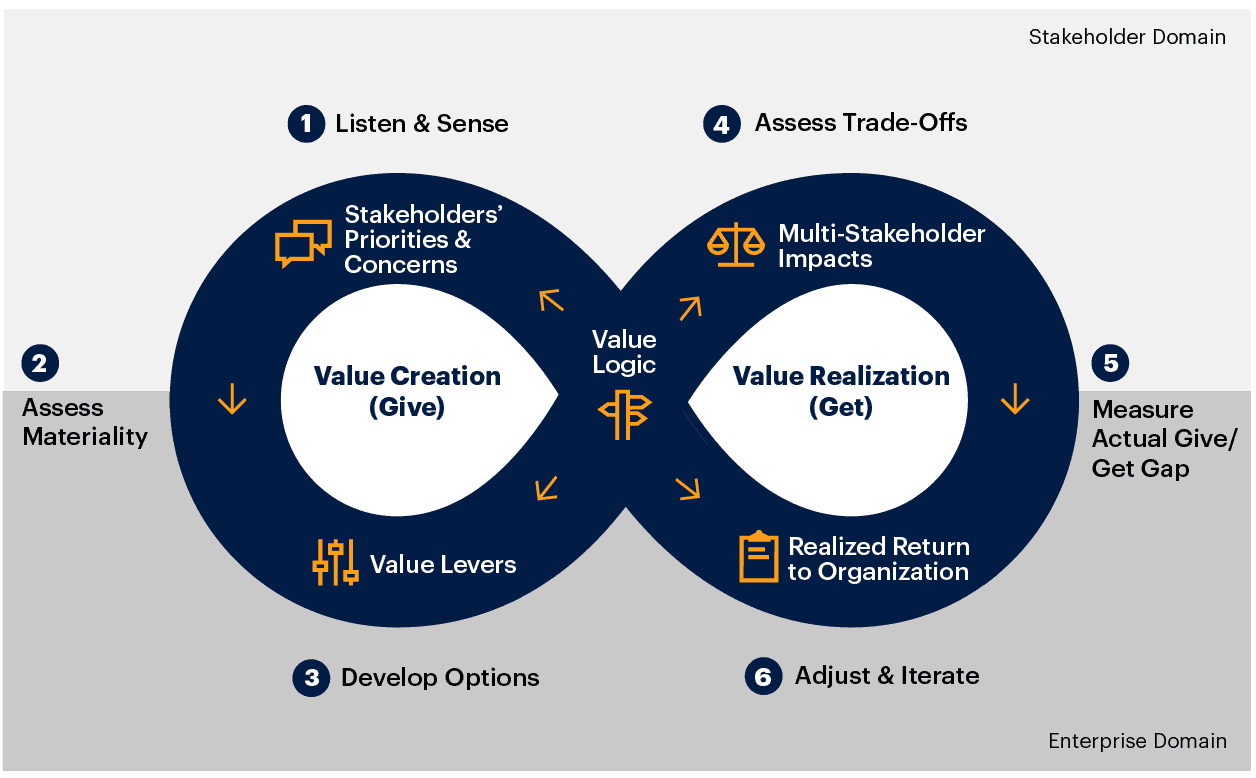
Assessing alternatives to Microsoft Unified Support requires a thorough examination of your organization’s needs and a comparative analysis of available options.
Here’s a comprehensive guide to help you navigate this process:
Step 1: Define your needs and priorities:
- Identify your organization’s size, technical expertise, and budget constraints.
- Analyze your current IT environment and assess the complexity of your Microsoft deployments.
- Determine your specific support requirements, including desired response times, service levels, and specialized expertise.
- Define your preferred support model: fully managed, co-managed, or self-service.
- Consider future growth and scalability needs.
Step 2: Research available alternatives:
- Explore established third-party Microsoft support providers like Rimini Street (SQL only) or US Cloud (all products and services).
- Evaluate open-source software and online resources like Microsoft Q&A, Tech Community, Stack Overflow, and GitHub.
- Assess the feasibility of building a dedicated internal IT support team.
- Analyze the hybrid approach of combining different options.
Step 3: Evaluate each option based on key criteria:
- Service offerings: Compare the scope of services provided, including incident resolution, proactive monitoring, technical account management, and access to specialized expertise.
- Response times and service levels: Evaluate guaranteed response times and resolution timeframes for different severity levels.
- Pricing and cost structure: Compare service fees, upfront costs, and billing models across different options.
- Technical expertise and experience: Assess the provider’s team qualifications, certifications, and experience with your specific Microsoft technologies.
- Security and compliance: Ensure the provider adheres to your organization’s security and compliance requirements.
- Customer support and satisfaction: Read reviews and testimonials to gauge the provider’s customer service and track record.
- Scalability and flexibility: Evaluate the provider’s ability to adapt to your future growth needs and changes in your IT environment.
Step 4: Request proposals and negotiate terms:
- Contact shortlisted providers and request detailed proposals outlining their services, pricing, and service level agreements.
- Negotiate terms based on your specific needs and budget constraints.
- Seek clarification on any ambiguities or unanswered questions.
Step 5: Conduct reference checks and pilot projects:
- Contact existing customers of shortlisted providers to gather firsthand feedback on their experience and satisfaction.
- Consider conducting a pilot project with a preferred provider to test their services and compatibility with your IT environment.
Additional tips:
- Utilize Gartner and other industry reports for insights into leading Microsoft support providers.
- Attend industry events and conferences to connect with potential providers and learn about emerging trends in Microsoft support.
- Consider engaging a technology consultant or managed service provider to assist with the evaluation process.
By following this comprehensive approach, you can effectively assess alternatives to Microsoft Unified Support and choose the solution that best aligns with your organization’s needs and budget. Remember, the ideal option will deliver efficient support, cost savings, and long-term value for your Microsoft environment.
Do I Need Microsoft Unified Support?
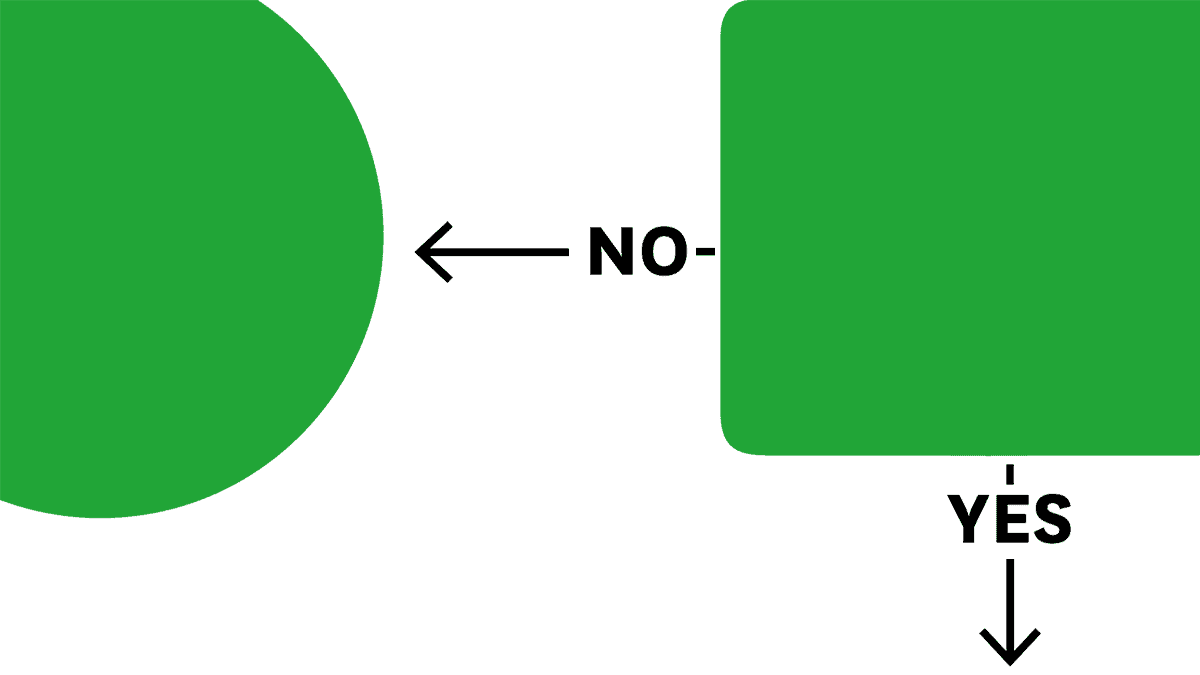
Whether or not you need Microsoft Unified Support depends on several factors.
The decision of whether or not to purchase Microsoft Unified Support is a business decision that should be made based on a careful assessment of your organization’s specific needs and priorities.
Here are the factors to decide whether your business needs Unified Support or should consider an alternative:
Your organization’s size and complexity: Larger organizations with complex IT environments often benefit more from the proactive support and dedicated resources offered by Unified Support.
Your reliance on Microsoft products and services: If your organization heavily relies on Microsoft products and services, having readily available technical support can be crucial for ensuring smooth operation and resolving issues quickly.
Your technical expertise: If your internal IT team lacks the expertise to manage and troubleshoot Microsoft technologies effectively, Unified Support can provide valuable guidance and assistance.
Your budget: Unified Support requires an investment, so you need to weigh the cost against the potential benefits it offers to your organization.
Here are some scenarios where Microsoft Unified Support might be beneficial:
- You have a large, complex IT environment with multiple Microsoft products and services.
- You need guaranteed response times and resolution times for critical issues.
- You want access to proactive monitoring and vulnerability scanning to prevent problems before they occur.
- You need to optimize your Microsoft environment for performance and efficiency.
- You lack the internal expertise to manage and troubleshoot Microsoft technologies effectively.
- You want to have a single point of contact for all your Microsoft support needs.
However, there are also situations where Unified Support might not be necessary:
- You have a small, simple IT environment with few Microsoft products and services.
- You are comfortable resolving technical issues on your own.
- You have a limited budget and cannot afford the cost of Unified Support.
- You already have a third-party support provider in place.
By carefully evaluating your needs and considering the available options, you can determine the best approach to ensure your Microsoft environment is running smoothly and efficiently.
US Cloud vs Microsoft Unified Support
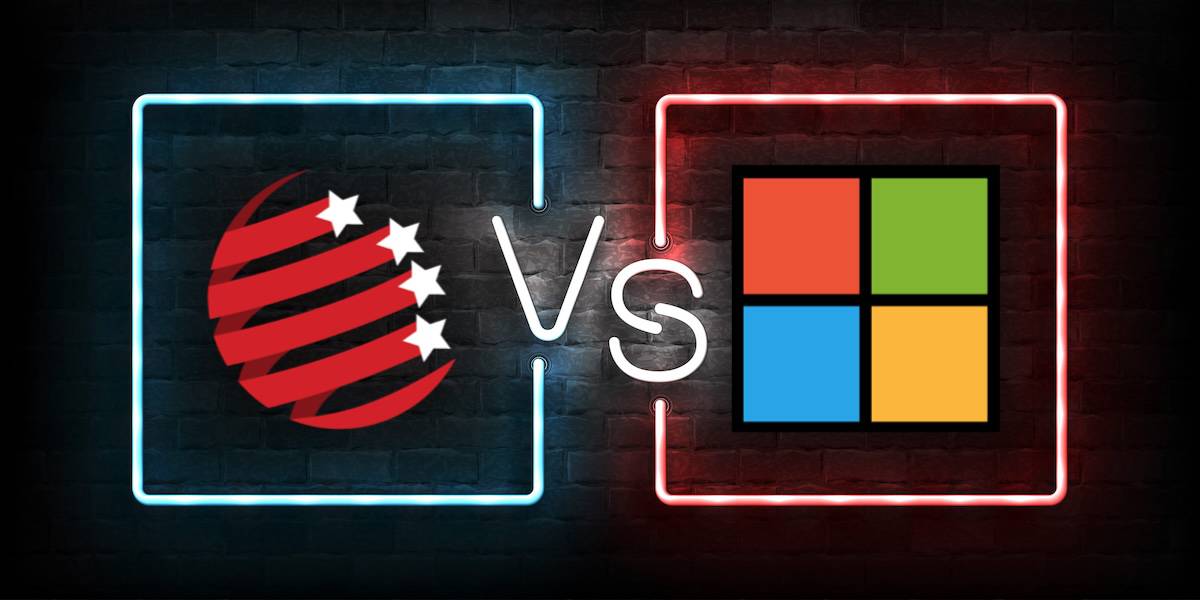
US Cloud and Microsoft Unified Support differ primarily in provider and cost. US Cloud, an independent third-party support provider for Microsoft products, offers savings up to 50% compared to Microsoft’s own support services.
It is identified as a leading alternative to Microsoft Unified Support, providing similar technical support but potentially at a lower cost. US Cloud focuses on delivering faster, 24/7 support from US-based teams, aiming to offer a more cost-effective and efficient service model.
Microsoft Unified Support, on the other hand, is the official support service from Microsoft, offering comprehensive and direct support from the creators of the products.
Comparison of US Cloud and Microsoft Unified Support
| Feature | US Cloud Support |
Microsoft Unified Support |
| Scope | Supports a wide range of Microsoft products and services | Primarily focused on Microsoft products and services |
| Focus | Proactive and reactive support with a focus on cost savings | Reactive break-fix support with varying tiers of service |
| Support tiers | Single high-touch service | Core, Advanced, Performance |
| Response time | Guaranteed response times (< 15 minutes) | Varies depending on tier (1 hour to 15 minutes) |
| Resolution time | 20 – 50% faster than Unified | Varies depending on plan tier and ticket severity |
| Proactive services | Extensive proactive monitoring and optimization | Limited customization in Core tier, increasing with higher tiers |
| Customization | Tailored solutions based on specific environment and needs | Varies depending on tier and number of users/services |
| Cost | 30-50% cost savings compared to Microsoft Unified Support | Varies depending on tier and number of users/services |
| Best suited for | Organizations seeking cost-effective, high-touch support and optimization | Organizations requiring support for a diverse range of Microsoft products and services, often with larger budgets |
Additional considerations:
- Contract terms: US Cloud offers flexible contract terms, while Microsoft Unified Support typically requires a longer commitment.
- Security: US Cloud offers strong security measures and compliance certifications, while Microsoft Unified Support leverages Microsoft’s own security infrastructure.
- Scalability: US Cloud can support organizations of all sizes, while Microsoft Unified Support may be better suited for larger organizations with complex IT environments.
- Transparency: US Cloud offers transparent pricing and service level agreements, while Microsoft Unified Support pricing can be more complex.
Ultimately, the best choice between US Cloud and Microsoft Unified Support depends on your specific needs and priorities.
MICROSOFT UNIFIED SUPPORT CONTRACT

The Microsoft Unified Support Contract, formally known as Microsoft Premier’s Support Services Description (SSD), is a comprehensive legal agreement between Microsoft and its customers outlining the terms and conditions for the Microsoft Unified Support service.
It governs the scope of services offered, responsibilities of both parties, service levels, pricing, and other key aspects of the support relationship.
Here are some key points about the Microsoft Unified Support Contract:
- Defines the scope of services: The contract clearly defines which Microsoft products and services are covered by Unified Support, as well as the specific services that are included in each tier (Core, Advanced, and Performance).
- Outlines responsibilities: The contract specifies the responsibilities of both Microsoft and the customer, including responsibilities for issue reporting, troubleshooting, and communication.
- Defines service levels: The contract sets forth the service level agreements (SLAs) for different tiers of support,including guaranteed response times, resolution times, and service availability.
- Establishes pricing: The contract specifies the pricing for each tier of support, including any applicable discounts or volume pricing.
- Details payment terms: The contract outlines the payment terms for Unified Support, including billing frequency and methods of payment.
- Describes termination clauses: The contract specifies the circumstances under which either party may terminate the agreement.
- Includes warranty and disclaimers: The contract contains a warranty and disclaimers regarding the services provided by Microsoft.
- Addresses intellectual property rights: The contract defines each party’s intellectual property rights and limitations.
It’s important to review the Microsoft Unified Support Contract carefully before purchasing the service. By understanding the terms and conditions outlined in the contract, you can ensure that you are aware of your rights and responsibilities as a customer and that you are receiving the level of service you expect from Microsoft.
Here are some additional benefits of having a well-defined support contract:
- Improved communication and collaboration: The contract provides a clear framework for communication and collaboration between Microsoft and the customer.
- Reduced risk of misunderstandings: The contract helps to avoid misunderstandings and disputes by clearly outlining the expectations of both parties.
- Protection of both parties: The contract protects both Microsoft and the customer by legally defining their respective rights and obligations.
Tthe Microsoft Unified Support Contract is a vital document that ensures a smooth and successful support relationship between Microsoft and its customers. By understanding the terms and conditions outlined in the contract,businesses can maximize the value they receive from Microsoft Unified Support and ensure their IT environment is supported effectively.
Microsoft Unified Support Contract Renewal

It’s important to approach the renewal proactively, considering both past experiences and future needs, to ensure that the support services align with your organization’s evolving requirements.
Handling the renewal of your Microsoft Unified Support contract involves several steps:
- Review Current Usage: Assess how your organization has used the support services over the past period. Identify what worked well and any gaps or additional needs.
- Evaluate Changes in Your IT Environment: Consider any changes in your IT infrastructure or strategy that might affect your support needs.
- Consult with Your Microsoft Account Manager: Discuss your findings and future requirements with your Microsoft representative. They can provide insights and options for your renewal.
- Consider Adjustments or Alternatives: Based on your evaluation and discussions, decide if you need to adjust your support level or services or seek an alternative.
- Review the Renewal Terms: Carefully examine the renewal proposal, including costs, services offered, and any changes from your current agreement.
- Finalize the Renewal: Once satisfied, finalize the renewal process with Microsoft, ensuring that all necessary paperwork and payments are completed.
- Communicate Changes: Inform relevant teams in your organization about the renewed support services and any changes.
Negotiating your Microsoft Unified Support renewal can be a complex process, but proper preparation and strategy can help you secure a better deal. Here’s a roadmap to navigate the negotiation process:
Preparation
- Gather information:
- Review your current Unified Support agreement, including the level of service, cost, and service credits.
- Analyze your past support usage and identify areas where you can optimize.
- Research competitor offerings and pricing models to understand the market landscape.
- Define your negotiation goals and priorities, including cost savings, service enhancements, or additional features.
- Assemble your team:
- Involve key stakeholders within your organization, such as IT leadership, finance, and legal representatives.
- Consider engaging an IT procurement consultant or negotiation expert for additional guidance and support.
- Build your negotiation power:
- Highlight your organization’s value to Microsoft as a long-term customer.
- Demonstrate your commitment to optimizing your Microsoft environment and reducing support needs.
- Explore alternative support options from independent third-party providers to leverage competitive pressure.
Negotiation
- Initiate contact early:
- Start your negotiation well before your current agreement expires to avoid pressure and rushed decisions.
- Express your intent to renew and communicate your desire to negotiate.
- Focus on value, not just price:
- While cost is important, emphasize the value proposition of Unified Support and its impact on your business.
- Negotiate for service enhancements, additional features, or flexible support options that align with your needs.
- Be prepared to walk away:
- Demonstrate your willingness to explore alternative solutions if Microsoft’s offer does not meet your expectations.
- This creates a sense of urgency and encourages Microsoft to consider your demands more seriously.
- Document everything:
- Keep detailed records of all communications and agreements reached during the negotiation process.
- This ensures transparency and prevents misunderstandings in the future.
Additional tips
- Build a strong relationship with your Microsoft account team: Establishing a positive rapport can facilitate open communication and foster a more collaborative negotiation process.
- Be respectful and professional: Maintain a constructive and positive attitude throughout the negotiation, even when things get tough.
- Be prepared to compromise: Reaching a mutually beneficial agreement often requires concessions from both sides.
- Seek legal advice: If necessary, consult with your legal counsel to ensure the terms of the agreement are fair and protect your organization’s interests.
By following these strategies and remaining informed throughout the process, you can effectively negotiate a Microsoft Unified Support renewal that delivers optimal value for your organization. Remember, preparation, knowledge, and a well-defined strategy are key to achieving a successful outcome.
Microsoft Unified Support Response Times

The Microsoft Unified Support response time varies depending on the severity of the issue and the support tier you have subscribed to.
Here’s a breakdown:
| Severity Level |
Core Tier Response Time |
Advanced Tier Response Time |
Performance Tier Response Time |
| Critical (Severity A) |
1 hour | < 1 hour | < 15 minutes |
| High (Severity B) |
2 hours | 1 hour | < 30 minutes |
| Medium (Severity C) |
4 hours | 2 hours | 1 hour |
Additional factors that can affect response times:
- Availability of support engineers: During peak hours or for highly specialized issues, the response time may be slightly longer.
- Complexity of the issue: Simple issues may be resolved quickly, while complex issues may require more investigation and analysis, leading to a longer response time.
- Communication responsiveness: If you are not readily available to provide additional information or answer questions, it may delay the resolution of your issue.
Here are some things you can do to improve your response time:
- Clearly define the severity of your issue when submitting your ticket.
- Provide detailed information about the problem, including error messages, screenshots, and any relevant logs.
- Respond promptly to any requests for additional information from the support team.
- Consider upgrading your support tier if you require faster response times for critical issues.
Microsoft Unified Support’s SLA

The Microsoft Unified Support Service Level Agreement (SLA) is a critical document that outlines the commitments Microsoft makes to deliver a certain level of service to its customers.
It defines the expected response times, resolution times, and service availability for different types of support requests.
Here are some key points about the Microsoft Unified Support SLA:
- Different SLAs for different tiers: Each tier of Microsoft Unified Support (Core, Advanced, and Performance) has its own SLA with different levels of service commitment.
- Severity-based response times: Response times are defined based on the severity of the issue, with higher severity issues receiving faster response times.
- Guaranteed resolution times: Microsoft guarantees specific resolution times for certain types of critical issues.
- Service availability: Microsoft guarantees that its support services will be available for a certain percentage of the time (e.g., 99.95%).
- Financial remedies: If Microsoft fails to meet the SLA commitments, it may offer financial remedies to customers.
Here are some specific examples of the SLA commitments for different tiers:
| Unified Tier |
Severity A (Critical) |
Severity B (High) |
Severity C (Medium) |
Service Availability |
| Core | < 1 hour | 2 hours | 4 hours | 99.90 % |
| Advanced | < 1 hour | 1 hour | 2 hours | 99.95 % |
| Performance | < 15 minutes | < 30 minutes | 1 hour | 99.99 % |
Here are some additional benefits of having a defined SLA:
- Improved transparency and accountability: The SLA clearly defines what customers can expect from Microsoft in terms of service levels.
- Reduced risk of service disruptions: Knowing the guaranteed response and resolution times helps businesses plan for potential issues and minimize disruption.
- Enhanced decision-making: The SLA provides valuable information that can help businesses make informed decisions about their IT support needs.
The Microsoft Unified Support SLA is a valuable tool for businesses that rely on Microsoft products and services. By understanding the SLA commitments, businesses can ensure they are receiving the level of service they need to keep their operations running smoothly.
MICROSOFT UNIFIED SUPPORT REVIEWS

10 Microsoft Unified Support reviews from Reddit in 2023
1. Positive Review
“Upgraded to Unified Support about a year ago and it’s been a night and day difference compared to regular Microsoft support. Dedicated account manager is really responsive and the engineers are much more knowledgeable.” – /u/ITManager99
2. Neutral Review
“Unified Support is definitely better than the old Premier Support, but it still has some room for improvement. The response times are good, but the resolution times can be quite long for complex issues.” – /u/CloudAdmin
3. Negative Review
“Been having a terrible experience with Unified Support. The initial engagement is always problematic, and getting the right engineer assigned is like pulling teeth.” – /u/FrustratedITGuy
4. Positive Review
“The self-service tools and online resources are a major bonus with Unified Support. I’m able to solve most minor issues myself without having to contact support.” – /u/ITIntern123
5. Neutral Review
“The pricing for Unified Support is quite complex, and it’s not always clear which tier is the best fit for your needs. Be sure to do your research before signing up.” – /u/BudgetConsciousIT
6. Negative Review
“Unified Support has been a huge disappointment. I feel like I’m paying a premium price for just average service. I’m seriously considering switching to another support provider.” – /u/DisgruntledCustomer
7. Positive Review
“The proactive monitoring and insights provided by Unified Support have been invaluable in preventing issues and optimizing our IT environment.” – /u/EfficiencyDrivenIT
8. Neutral Review
“The training and development programs offered by Unified Support are a great benefit, but they can be expensive and time-consuming.” – /u/LifelongLearnerIT
9. Negative Review
“The communication from Unified Support can be inconsistent and sometimes confusing. It can be challenging to get a clear understanding of the status of your support requests.” – /u/LackOfCommunication
10. Positive Review
“Overall, I’m happy with Microsoft Unified Support. It’s not perfect, but it’s a significant improvement over the old support options.” – /u/SatisfiedCustomer
Please note: These reviews are just a small sample of the experiences people have had with Microsoft Unified Support. Your own experience may vary depending on your specific needs and circumstances.
Gartner Research on Microsoft Unified Support

Gartner, a leading IT research and advisory firm, publishes various research reports and insights on Microsoft Unified support.
Here are some key highlights:
Market Leadership:
- Gartner consistently positions Microsoft Unified Support as a leader in the Magic Quadrant for enterprise software support and maintenance recognizing its comprehensive capabilities and strong market presence.
- Microsoft holds a significant share of the global enterprise support market, demonstrating widespread adoption of its Unified Support offering.
Strengths and Differentiators:
- Gartner acknowledges Microsoft Unified Support’s strengths in:
- Proactive services and issue prevention: Microsoft actively monitors and analyzes customer environments to identify potential problems before they occur, reducing downtime and improving overall performance.
- Comprehensive service portfolio: Microsoft Unified Support offers a broad range of services, including incident resolution, technical guidance, training, and proactive optimization, catering to diverse customer needs.
- Strong integration with Microsoft products and services: Microsoft’s deep understanding of its own technology enables them to provide tailored support and maximize the value customers derive from their investments.
- Global presence and scalability: Microsoft’s extensive network of support centers and resources ensures timely assistance and consistent service delivery across diverse locations and time zones.
Areas for Improvement:
- Gartner also highlights areas where Microsoft Unified Support can improve:
- Cost transparency: While Microsoft offers various support tiers, the pricing structure can be complex and lack transparency, making cost comparisons challenging for potential customers.
- Flexibility and customization: While Microsoft offers some customization options, its support plans can be less flexible than those offered by some competitors, potentially limiting the ability to cater to specific customer needs.
- Service integration with third-party solutions: While Microsoft supports its own products seamlessly,integrating support for third-party solutions used within customer environments can be less efficient and require additional effort.
Overall, Gartner’s research indicates that Microsoft Unified Support is a robust and comprehensive solution for organizations heavily invested in Microsoft products and services. However, it also highlights the need for Microsoft to improve its pricing transparency, offer greater flexibility in service plans, and enhance integration with third-party solutions to fully address the evolving needs of its customers.
Here are some specific Gartner resources you may find helpful:
- Gartner Market Guide for Independent Third-Party Support for IBM, Microsoft, Oracle and SAP Software
- Gartner Market Guide for Microsoft Product Support Services, Worldwide
- Gartner Peer Insights: US Cloud Support Reviews
By analyzing Gartner’s research and insights, organizations can gain valuable information to make informed decisions about Microsoft Unified support and its suitability for their specific requirements and environment.
MICROSOFT UNIFIED SUPPORT BENEFITS

Microsoft Unified Support offers several benefits designed to enhance the support experience for organizations using Microsoft products and services.
The key advantages are included in this table for easy reference:
| Unified Benefit | Enhanced Support | Service Details |
|
Reduced Downtime and Improved Productivity
|
Proactive monitoring and issue resolution | Helps identify and resolve problems before they impact your users, minimizing downtime and ensuring optimal performance. |
|
Increased Agility and Innovation
|
Expert guidance and access to latest technologies | Provides access to Microsoft experts who can help you leverage the latest technologies to drive business growth and innovation. |
|
Lower Total Cost of Ownership
|
Predictable pricing and improved efficiency | Offers predictable support costs and helps you optimize your IT environment to save money. |
|
Improved Peace of Mind
|
24/7 support and dedicated account manager | Provides peace of mind knowing you have access to expert support around the clock and a dedicated contact person who understands your needs. |
|
Enhanced Security
|
Security assessments and ongoing vulnerability scanning | Helps identify security vulnerabilities and provides recommendations for improvement, reducing your risk of cyberattacks. |
|
Optimized Performance
|
Performance tuning and resource optimization | Analyzes your environment and recommends improvements to optimize performance and resource utilization. |
|
Reduced Complexity
|
Single point of contact for all Microsoft support needs | Simplifies support by providing a single point of contact for all your Microsoft products and services. |
|
Improved User Experience
|
Faster issue resolution and proactive communication | Helps resolve user issues quickly and proactively communicates updates to help manage expectations. |
|
Compliance and Regulatory Support
|
Access to compliance experts and resources | Provides assistance with meeting compliance requirements and regulations relevant to your industry. |
|
Training and Development
|
Access to training programs and resources | Offers training programs and resources to help your IT staff develop their skills and expertise. |
|
Customizable Solutions
|
Tailored plans and services to address specific needs | Provides flexible support plans and services that can be tailored to meet your unique needs and priorities. |
|
Strategic Guidance
|
Access to Microsoft leadership team | Offers access to Microsoft leadership for strategic guidance and insights to help you achieve your business goals. |
These benefits are designed to ensure that organizations can maximize the value of their Microsoft investments, maintain high levels of operational efficiency, and have access to timely, effective support when needed. The exact benefits and features can vary based on the specific level of Unified Support (Core, Advanced, Performance) that an organization subscribes to.
Unified Support Built-in Proactive Services List

Microsoft Unified Support offers various built-in proactive services designed to prevent issues and optimize your Microsoft environment.
These services cover diverse technologies and are categorized as follows:
Azure:
- Security Best Practices – Closed Workshop: Learn best practices for securing your Azure environment.
- WorkshopPLUS – Microsoft Azure: Identity 1 Day – Closed Workshop: Gain advanced skills in managing Azure Active Directory identities.
- WorkshopPLUS – Microsoft Azure: Hybrid Identity – Closed Workshop: Understand and implement hybrid identity solutions with Azure AD.
- Onboarding Accelerator – Password-less Authentication: Implement passwordless authentication for enhanced security.
- Onboarding Accelerator – Azure Active Directory: Features Deployment – Add On: Deploy advanced Azure AD features tailored to your needs.
- Onboarding Accelerator – Azure Active Directory: Features Deployment – Base: Implement core Azure AD features for basic identity management.
- Security: Azure Security Center – Fundamentals: Understand how to use Azure Security Center to monitor and secure your cloud resources.
- On-Demand Assessment – Azure Active Directory: Remote Engineer: Get a remote assessment of your Azure AD configuration.
- Security: Azure Information Protection – Fundamentals: Learn how to classify and protect sensitive data in Azure.
- Azure Active Directory: Recovery Execution Service: Ensure rapid recovery from Azure AD outages.
- On-Demand Assessment – Azure Active Directory: Onsite Engineer: Receive an in-depth assessment of your Azure AD setup by an onsite engineer.
- Security: Azure Sentinel – Fundamentals: Gain insights into Microsoft’s cloud-native security information and event management (SIEM) solution.
- Architectural Service – Azure Active Directory: Designing a Secure Cloud Identity: Design a secure and scalable Azure AD identity architecture.
- Activate Windows Hello for Business: Implement Windows Hello for Business for strong multi-factor authentication.
- Activate Azure with Multi-Factor Authentication and Conditional Access: Enable multi-factor authentication and conditional access for enhanced security.
- Activate Azure with Multi-Factor Authentication and Conditional Access – Add on: Configure additional features for multi-factor authentication and conditional access.
Microsoft 365 Security Assessment:
- Microsoft 365 Security Assessment: This service helps identify potential security risks and vulnerabilities in your Microsoft 365 environment and provides recommendations for improvement.
Microsoft Enterprise Mobility Suite:
- MEM Device Health: Gain insights into the health and compliance of your mobile devices enrolled in Microsoft Endpoint Manager.
- MEM Managed App Policies Best Practices: Ensure your managed app policies are configured securely and effectively.
SQL Server Optimization:
- SQL Server Performance Assessment: Identify performance bottlenecks and optimize your SQL Server databases for improved performance.
Power BI:
- Power BI Optimization: Optimize your Power BI deployments for performance, scalability, and security.
Microsoft Teams:
- Microsoft Teams Migration Planning: Plan and execute a successful migration to Microsoft Teams.
- Microsoft Teams Optimization: Optimize your Microsoft Teams deployment for enhanced collaboration and user experience.
Microsoft Industry:
- Healthcare Industry Workshop: Learn best practices for using Microsoft technology in the healthcare industry.
- Education Industry Workshop: Discover how Microsoft technology can enhance education and learning.
Small Business:
- Small Business Onboarding: Get started quickly with Microsoft technology and services tailored for your small business.
- Microsoft 365 Training: Learn how to use Microsoft 365 applications effectively to improve your productivity.
Remember, the benefits of utilizing these proactive services include:
- Reduced downtime and improved productivity: Prevent potential issues and resolve them quickly.
- Increased agility and innovation: Leverage Microsoft technology more effectively.
- Lower total cost of ownership: Optimize resources and avoid unnecessary expenses.
- Improved peace of mind: Gain confidence knowing your environment is secure and optimized.
By taking advantage of Microsoft Unified Support’s built-in proactive services, you can ensure your Microsoft environment is running smoothly and maximizing its potential for your organization’s success.
Microsoft Unified Support vs Performance Advisory Support

Microsoft Unified Support and Performance Advisory Support differ in their scope and focus.
Unified Support offers a broader spectrum of support services, Performance Advisory Support is more targeted towards enhancing and optimizing the performance of specific Microsoft technologies within an organization.
Comparison of Microsoft Unified Support and Performance Advisory Support
| Feature | Microsoft Unified Support |
Microsoft Advisory Support |
| Scope | Wide range of Microsoft products and services | Primarily Microsoft Azure cloud services |
| Focus | Reactive break-fix support | Proactive performance optimization and security |
| Support tiers | Core, Advanced, Performance | Single high-touch service |
| Response time | Varies depending on tier (1 hour to 15 minutes) | Guaranteed response time (< 1 hour) |
| Resolution time | Varies depending on tier (weeks to hours) | Varies (weeks to hours) |
| Proactive services | Built-in services, varies depending on tier | Dedicated performance engineers and regular reviews |
| Customization | Available with Advanced and Performance tiers | Tailored solutions based on specific Azure environment |
| Cost | Tier-based and user/service based | Per-user license and potential additional fees |
| Best suited for | Comprehensive support for diverse Microsoft needs, flexible budget and needs | Performance optimization and security for Azure environments, need for dedicated experts and advanced recommendations |
Unified Support provides comprehensive support for a wide range of Microsoft products and services, offering technical assistance, proactive services, and problem resolution. It’s designed to cater to the overall support needs of an organization across all Microsoft technologies.
Performance Advisory Support, on the other hand, is more specialized. It focuses on optimizing the performance of Microsoft products and services. This includes advice on best practices, performance tuning, and guidance to maximize efficiency and effectiveness of the deployed Microsoft solutions.
MICROSOFT UNIFIED SUPPORT FOR PARTNERS

Microsoft Unified Support for Partners and Resellers is a tailored support program designed to address the specific needs of businesses that partner with or resell Microsoft products and services.
This program is part of Microsoft’s broader commitment to its partner ecosystem, ensuring that partners and resellers have the necessary support and resources to effectively serve their customers, develop their own solutions, and grow their businesses. The program includes:
Comprehensive Technical Support
– This includes both reactive support (assistance with issues as they arise) and proactive support (guidance to prevent issues and optimize solutions), covering a wide range of Microsoft products and services.
Dedicated Resources
– Depending on the level of engagement and the specific program, partners and resellers may have access to dedicated support professionals from Microsoft, offering personalized assistance and expertise.
Business Development Support
– The program often encompasses support for business growth activities, helping partners and resellers leverage Microsoft technologies effectively to expand their business.
Training and Educational Resources
– Access to training materials, workshops, webinars, and other resources is provided to keep partners and resellers up-to-date with the latest Microsoft technologies and best practices.
Collaborative Problem Solving
– Partners and resellers can benefit from collaborative approaches to solving complex issues, especially when developing or implementing solutions for their customers.
Access to Microsoft Tools and Technologies
– Early or special access to new Microsoft tools and technologies can be a part of the program, giving partners and resellers a competitive edge.
Customized Support
– The support structure can often be tailored to the specific needs and scale of the partner or reseller, whether they’re small businesses or large enterprises.
Global Support Network
– For those operating in international markets, Microsoft provides globally-oriented support, including multilingual assistance and regional market insights.
Enablement for Customer Success
– The focus is not only on supporting the partner or reseller but also on enabling them to better support their own customers, enhancing the value they deliver.
Integration with Microsoft’s Ecosystem
– Guidance on integrating with Microsoft’s marketplace and broader ecosystem is often included, which is vital for partners and resellers looking to broaden their reach.
Microsoft Unified Support for Partners and Resellers is crucial for those in the Microsoft ecosystem, as it ensures they have the support needed to effectively deploy Microsoft solutions and services. For specific details, benefits, and enrollment procedures, partners and resellers should contact Microsoft directly or consult the Microsoft Partner Network website.
Microsoft Unified Support Datasheet
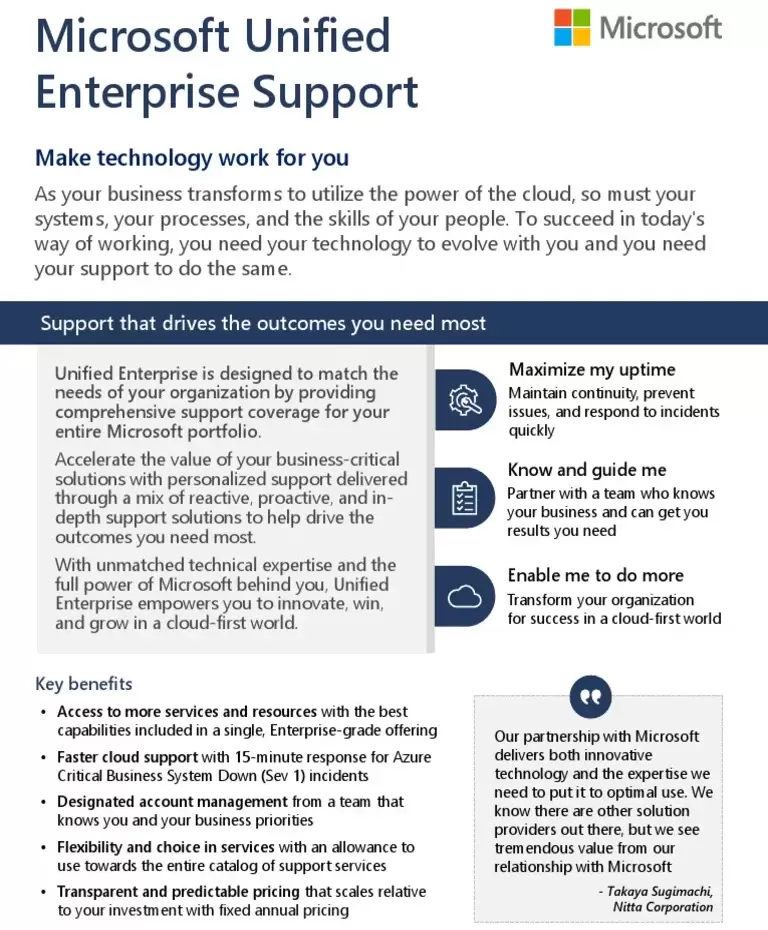
The Microsoft Unified Support datasheet is a document provided by Microsoft that outlines the features, benefits, and other key information about the Unified Support program.
This datasheet is intended to give potential and existing customers a comprehensive overview of what the Unified Support program entails, including details on the various levels of service, the types of support offered, and other relevant information.
Key elements typically included in the Microsoft Unified Support datasheet are:
Overview of Unified Support
– An introduction to what Microsoft Unified Support is and its purpose.
Service Levels
– Detailed descriptions of the different service levels (Core, Advanced, Performance) and what each includes.
Support Features
– Information on the features of Unified Support, such as 24/7 access to engineers, proactive support options, on-demand training, and more.
Response Times
– Details on the response times customers can expect for different severity levels of issues.
Customization and Flexibility
– Information on how the support can be tailored to meet the specific needs of different organizations.
Global Reach
– Details on the availability of support in different regions and languages.
Pricing Structure
– General information about how the pricing for Unified Support is structured, though specific pricing is usually customized based on the customer’s needs and Microsoft product usage.
Contact Information
– How to get in touch with Microsoft for more information or to subscribe to Unified Support.
Testimonials or Case Studies
– Examples of how other organizations have benefited from using Microsoft Unified Support.
This datasheet is typically used as a marketing tool to help businesses understand the value proposition of Microsoft Unified Support and to assist them in deciding if it’s the right fit for their needs. For the most current and detailed information, it’s always best to obtain the datasheet directly from Microsoft or through a certified Microsoft partner. The content and format of the datasheet may be updated periodically to reflect changes in the service offerings.
Unified Support for CSPs

Cloud Solution Providers (CSPs) use Microsoft Unified Support to offer enhanced support services to their clients.
This includes leveraging Microsoft’s resources and expertise to address technical issues, optimize the performance of Microsoft products, and provide guidance on best practices.
Through Unified Support, CSPs can ensure they have the backing of Microsoft’s support infrastructure, enhancing the value they deliver to their own customers. This arrangement helps CSPs maintain high service standards and customer satisfaction in their deployment and management of Microsoft solutions.
Microsoft Unified Support for CSP (Cloud Solution Provider) is a specific offering designed to address the unique needs of partners who resell and manage Microsoft cloud services for their customers. It builds upon the core features of Microsoft Unified Support and offers additional benefits tailored to the CSP model.
Here’s how Microsoft Unified Support for CSP differs from the standard offering:
Additional features
- CSP-specific training and resources: Provides partners with training and resources to help them effectively sell, deploy, and manage Microsoft cloud services for their customers.
- Enhanced support for CSP partners: Offers dedicated support engineers who understand the CSP business model and can provide expert guidance on relevant issues.
- Simplified billing and cost management: Provides partners with consolidated billing and cost management tools to simplify their financial operations and track their profitability.
- Access to Microsoft experts: Offers partners direct access to Microsoft experts for complex issues and strategic advice.
- Co-marketing and business development resources: Provides partners with co-marketing materials and business development resources to help them grow their businesses.
Benefits for CSP partners
- Improved customer satisfaction: Provides partners with the tools and resources they need to deliver superior customer service and support.
- Reduced costs: Helps partners optimize their operations and reduce their support costs.
- Increased revenue and profitability: Enables partners to sell more Microsoft cloud services and grow their businesses.
- Enhanced expertise: Provides partners with the training and resources they need to become experts in Microsoft cloud technologies.
- Stronger relationships with Microsoft: Offers partners greater access to Microsoft resources and support.
Microsoft Unified Support for CSP provides partners with a comprehensive set of tools and resources to support their business needs and succeed in the cloud. It’s a valuable investment for any CSP partner looking to scale their business and deliver exceptional value to their customers.
