Microsoft Copilot Support.
Get the Microsoft Copilot help you need, when you need it
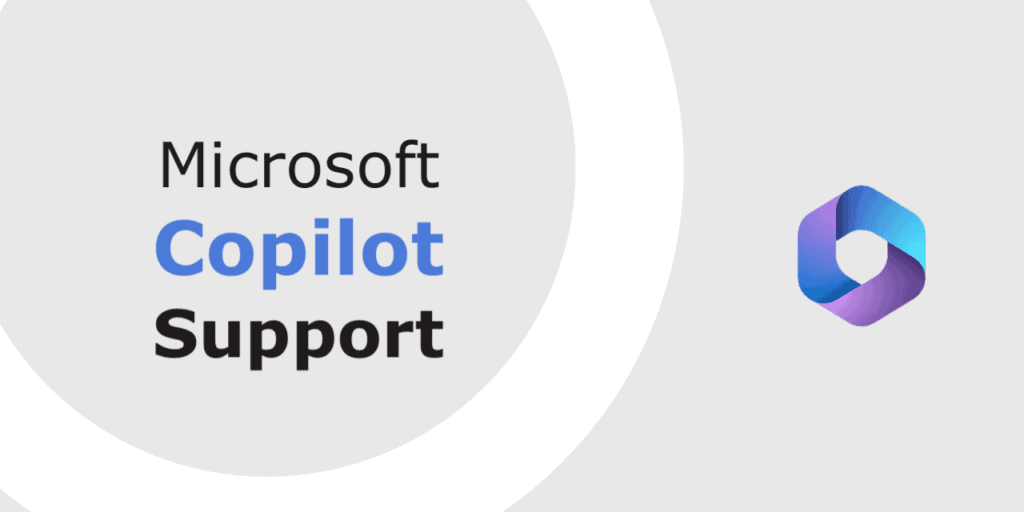
- What is Microsoft Copilot Support?
- Support for Microsoft Copilot AI
- Microsoft Copilot 365 Support
- Top Copilot Support Query – How Use
- Price of Microsoft Copilot and Support
- Supporting Microsoft Copilot Security
- Support for Microsoft Copilot Enterprise
- Supporting Microsoft Copilot Use Cases
- Microsoft Copilot License Requirements and Support
What is Microsoft Copilot Support?
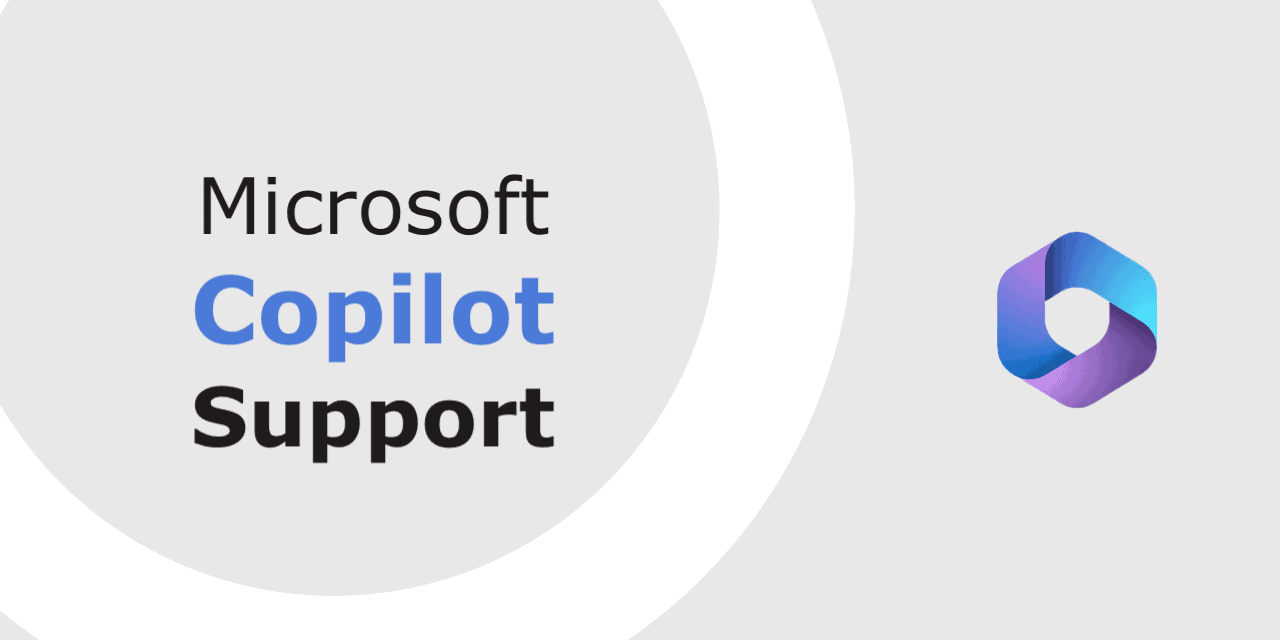
Microsoft Copilot Support is available for the AI-powered tool that helps you write code, emails, letters, and other documents. Copilot helps you translate languages, generate creative text formats, and answer your questions in an informative way. Microsoft Copilot Support helps you maximize the value of the latest Microsoft software tool available to businesses and enterprises.
Here are some of the things that Microsoft Copilot can do:
- Generate code: Microsoft Copilot can help you write code in a variety of programming languages, including Python, Java, JavaScript, and C#. It can also help you debug code and find errors.
- Write emails: Microsoft Copilot can help you write emails by suggesting phrases, correcting grammar, and checking for typos.
- Write letters: Microsoft Copilot can help you write letters by suggesting phrases, correcting grammar, and checking for typos.
- Translate languages: Microsoft Copilot can translate text between over 100 languages.
- Generate creative text formats: Microsoft Copilot can generate different creative text formats of text content, like poems, code, scripts, musical pieces, email, letters, etc.
- Answer your questions: Microsoft Copilot can answer your questions in an informative way, even if they are open ended, challenging, or strange.
Microsoft Copilot is available for free to use. You can try it out by visiting the Microsoft Copilot website. For commercial purposes, businesses or enterprises may subscribe to Copilot for Microsoft 365 or add premium Copilot Support from Microsoft or US Cloud.
Here are some of the benefits of using Microsoft Copilot:
- Increased productivity: Microsoft Copilot can help you write code, emails, letters, and other documents more quickly and efficiently.
- Improved accuracy: Microsoft Copilot can help you avoid errors in your writing, such as typos and grammatical mistakes.
- Enhanced creativity: Microsoft Copilot can help you generate new ideas and come up with creative solutions to problems.
If your business or enterprise is looking for help with the Copilot tool to enhance writing and coding, then Microsoft Copilot Support is a great option to consider. It is a powerful service that can help you save time, improve Copilot efficiency, and maximize your investment in the software.
Support for Microsoft Copilot AI

Microsoft Copilot AI support covers a range of Copilot AI features aimed at enhancing productivity, creativity, and collaboration across various Microsoft applications and services. Here’s an overview of its key support features:
Microsoft 365 Copilot: Integrated into everyday applications, Microsoft 365 Copilot assists in tasks like writing, editing, summarizing, and creating content in Word; analyzing and exploring data in Excel; transforming ideas into presentations in PowerPoint; and managing emails and scheduling in Outlook. It uses natural language commands to perform tasks and generates content based on user inputs.
Copilot in Windows: Designed for Windows 11, Copilot in Windows serves as an AI-powered intelligent assistant. It helps users find answers and inspiration from the web, supports creativity and collaboration, and aids in focusing on tasks. It’s capable of adjusting PC settings, organizing windows, providing summaries, and generating images from ideas.
Updates to Copilot Product Line-Up: Copilot now includes foundational capabilities like answering questions, creating content, and reasoning over data. It also has web grounding, ensuring access to the latest information, and offers commercial data protection.
Microsoft Copilot Studio: A low-code tool allowing customization of Copilot for Microsoft 365 and building standalone copilots. It includes features like custom GPTs, generative AI plugins, and manual topics, enabling connection to various data sources and systems.
Business Chat: A new feature that works across data and apps, utilizing Microsoft Graph to bring together information from documents, emails, calendars, notes, and contacts for comprehensive insights and suggestions.
Integration with Microsoft Viva: Copilot is also integrated with Microsoft Viva Engage, offering features like conversation starters and enhancing the quality of questions and responses in workplace communities.
Responsible AI Practices: Microsoft 365 Copilot is designed with a focus on responsible AI, guided by AI principles and standards. It uses tools like InterpretML and Fairlearn to detect and correct data bias and automatically inherits an organization’s security, compliance, and privacy policies for Microsoft 365.
Microsoft and US Cloud support Copilot AI for businesses and enterprises so that they may fully leverage AI to enhance the user experience across their Microsoft portfolio of products and services.
Microsoft Copilot 365 Support
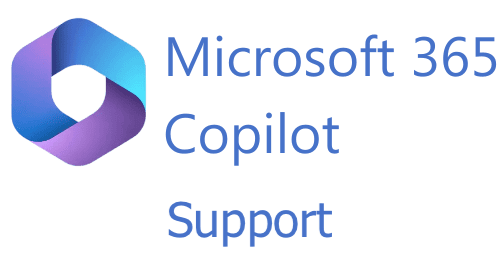
Microsoft Copilot 365 support provides comprehensive help to assist business and enterprise users in effectively utilizing the tool’s capabilities. Here are the various support options available for Microsoft Copilot 365:
- Microsoft Copilot for Microsoft 365 Documentation:The official Microsoft Copilot for Microsoft 365 documentation serves as a comprehensive resource, encompassing detailed information about the tool’s functionalities, usage guides, troubleshooting tips, and best practices. The documentation caters to users of all levels, from beginners to experienced professionals.
- Microsoft Copilot for Microsoft 365 Community Forum:The Microsoft Copilot for Microsoft 365 community forum fosters an interactive environment where users can openly discuss their experiences, seek assistance, share insightful tips, and engage with other members to gain a deeper understanding of the tool. The forum facilitates a collective learning environment, allowing users to benefit from shared knowledge and experiences.
- Microsoft Copilot for Microsoft 365 In-App Support:Microsoft Copilot for Microsoft 365 features integrated in-app support, providing users with immediate assistance for addressing common issues and resolving troubleshooting concerns. The in-app support system offers contextual guidance and prompts, ensuring that users can receive timely assistance directly within the tool.
- Microsoft Support:For more complex inquiries or technical assistance that requires in-depth expertise, users can contact Microsoft or US Cloud support. Both have dedicated support teams equipped to handle a wide range of issues, providing personalized assistance and ensuring that commercial users can maximize the benefits of Microsoft Copilot for M365.
In addition to these primary support channels, Microsoft also offers a variety of supplementary resources, such as training materials, videos, and webinars, to help users gain proficiency in using Microsoft Copilot 365 effectively. These resources aim to empower users to leverage the tool’s full potential and enhance their productivity.
Microsoft and US Cloud are committed to providing comprehensive support for Microsoft Copilot 365, ensuring that businesses and enterprises have access to the resources they need to effectively utilize the tool and achieve their desired outcomes.
Top Copilot Support Query – How Use
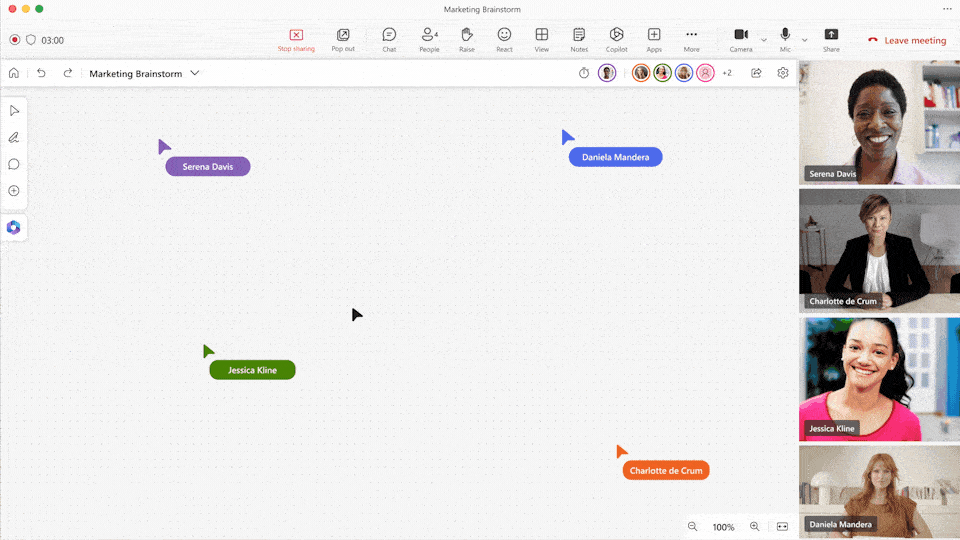
To get started with Microsoft 365 Copilot, you’ll need to ensure that you have the necessary prerequisites and understand how to effectively use its features across various Microsoft 365 applications.
Prerequisites and Setup
Microsoft 365 Apps Deployment: You need to have specific Microsoft 365 applications deployed for your users. These include Word, Excel, PowerPoint, Outlook, Microsoft Teams, OneDrive, SharePoint, and Exchange.
OneDrive Account: For several features within Microsoft Copilot for Microsoft 365, such as saving and sharing files, you’ll need a OneDrive account.
New Outlook for Windows: For seamless integration with Outlook, the new Outlook for Windows is required.
Microsoft Teams: Use the Teams desktop or web client for integration with Copilot.
Microsoft Loop and Whiteboard: Ensure Loop and Whiteboard are enabled for your tenant for their respective functionalities with Copilot.
License Management: Licenses for Microsoft Copilot for Microsoft 365 can be managed from the Microsoft 365 admin center. You can assign licenses to individual users or groups.
Security and Privacy: Copilot ensures data security and privacy by adhering to existing obligations and integrating with your organization’s policies. It uses Microsoft Graph content with the same access controls as other Microsoft 365 services.
Using Microsoft 365 Copilot
Microsoft 365 Copilot integrates with various Microsoft 365 applications, enhancing productivity and creativity. Here’s how you can use Copilot in some of the applications:
Word: Copilot in Word can write, edit, summarize, and create content. For instance, you can ask it to draft a project proposal or rewrite a paragraph with a different tone.
Excel: In Excel, Copilot assists in analyzing and exploring data. You can ask natural language questions about your data set, and it will suggest new formulas, generate models, and help in creating visualizations.
PowerPoint: Copilot in PowerPoint aids in turning ideas into presentations. It can transform documents into decks, condense presentations, and adjust layouts and animations based on natural language commands.
Outlook: Copilot in Outlook streamlines email management. It can summarize email threads, help draft responses, and even schedule meetings based on your prompts.
Teams: Copilot in Microsoft Teams makes meetings more effective by summarizing discussions, organizing key points, and suggesting follow-up actions.
Business Chat: This new feature works across your data and apps, bringing together information from various sources to aid in planning and communication.
Microsoft Viva: Copilot integrates with Viva Engage, providing conversation starters and enhancing community interactions.
Using Microsoft Copilot is surprisingly straightforward, as it integrates directly into various Microsoft 365 applications you already use. Here’s a breakdown of how to access and use it in different contexts:
General access:
- Sign in with your Microsoft account: This grants you access to all Copilot features, including sharing and saving files.
- Desktop and web clients: Copilot works with both the desktop versions of Microsoft 365 apps and the online versions.
Specific applications:
- Microsoft Teams:
- Meetings: Open the Copilot tab within any Teams meeting.
- Chats: Click the Copilot icon in the chat header to access its features.
- Word, Excel, PowerPoint:
- Ribbon menu: Select the Copilot button on the ribbon to open the chat pane.
- Enter prompts: Type your questions or requests for Copilot to assist you.
- Outlook:
- Compose email: Click the Copilot icon in the compose window.
- Summary feature: Generate quick summaries of email threads with the “Summary” option.
- OneDrive:
- Integration: Copilot works seamlessly with OneDrive for file sharing and saving.
Price of Microsoft Copilot and Support
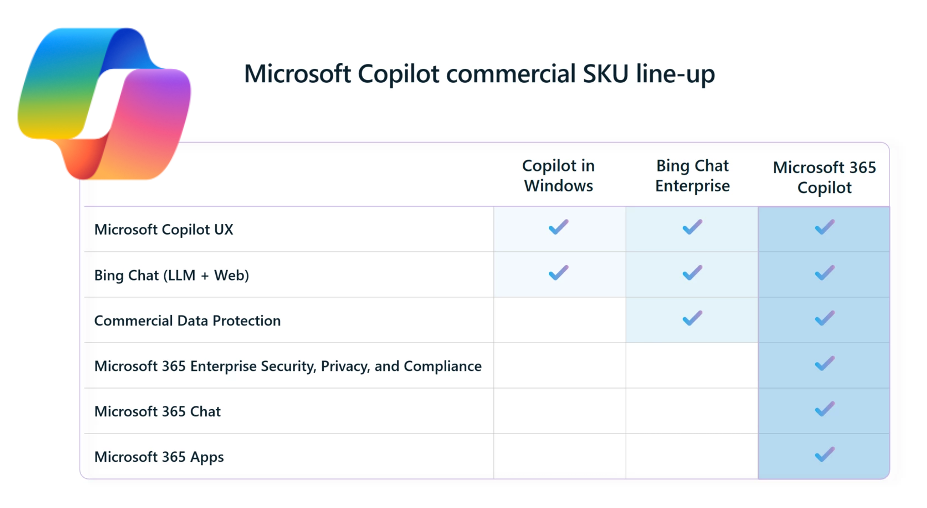
Microsoft Copilot is currently priced at USD $30 per user, per month for Microsoft 365 E3, E5, Business Standard, and Business Premium customers.
Here’s a breakdown of the different pricing options:
- Microsoft 365 E3 and E5: $30 per user, per month
- Microsoft 365 Business Standard and Premium: $30 per user, per month
Additionally, Bing Chat Enterprise, which is a part of the Copilot suite, will be available as a standalone offering at USD 5 per user per month in the future, but is currently included at no additional cost in Microsoft 365 E3, E5, Business Standard, and Business Premium plans.
It’s important to note that Copilot is not available as a standalone purchase. You must have one of the listed Microsoft 365 subscriptions to access it.
Support for Microsoft Copilot is free for end users online via Microsoft’s self-service resources. Businesses and enterprises may receive premium Copilot support from Microsoft and US Cloud via their paid support subscription plans.
Supporting Microsoft Copilot Security
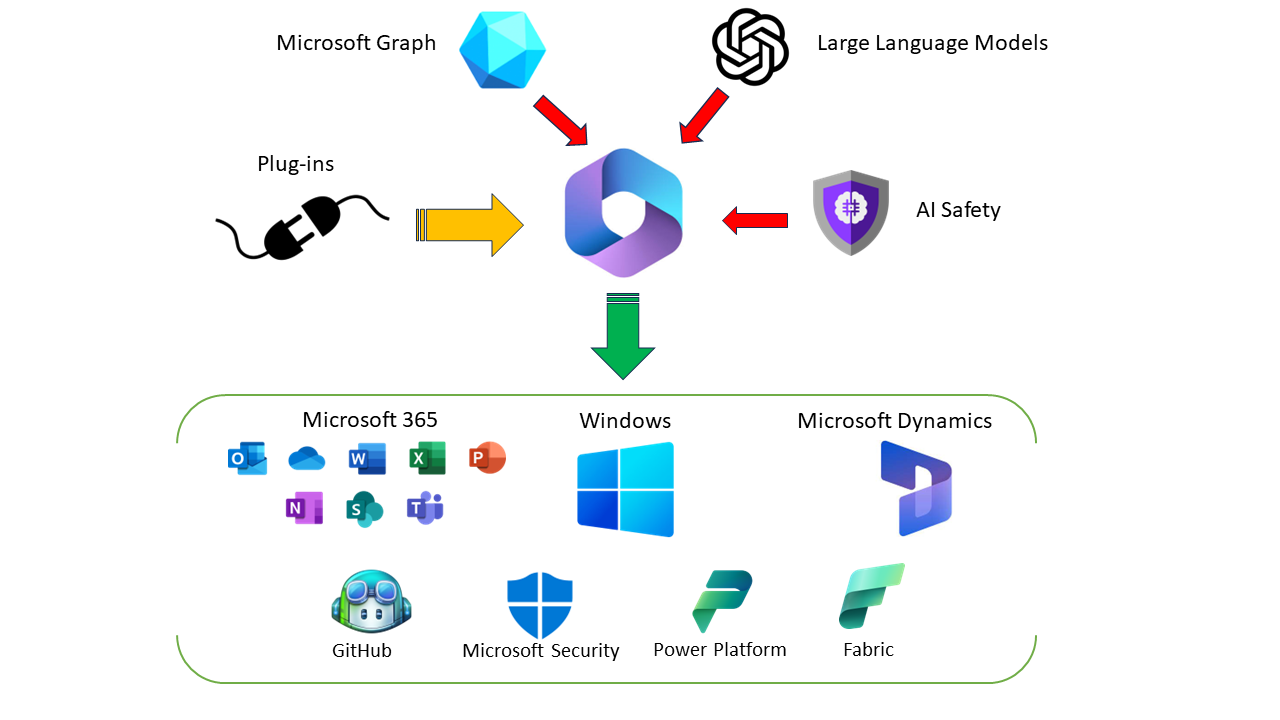
Microsoft Copilot’s security is a multifaceted approach that encompasses several key aspects:
Data Security and Privacy:
- Integration with Microsoft 365: Copilot adheres to all existing Microsoft 365 security and compliance commitments, utilizing the same robust data security infrastructure.
- Data encryption: All data stored and processed by Copilot is encrypted both at rest and in transit, ensuring confidentiality.
- Limited data collection: Copilot only collects data relevant to its functionality and user interactions, adhering to the principle of least privilege.
- User control: Users have control over their data within Copilot, including the ability to access, export, and delete it.
- Data Isolation: Your data is logically isolated within your Microsoft 365 tenant and remains under your control.
- Respect for Permission Policies: Copilot respects individual and group permission policies at the tenant level.
AI Model Security:
- Responsible AI development: Microsoft employs responsible AI principles throughout the development and deployment of Copilot’s AI models.
- Model training data: Copilot’s models are trained on carefully curated datasets to minimize bias and ensure inclusivity.
- Regular model testing and monitoring: Microsoft continuously tests and monitors Copilot’s models for potential vulnerabilities and ensures their accuracy and fairness.
Application Security:
- Regular security audits and penetration testing: Copilot undergoes rigorous security audits and penetration testing to identify and address vulnerabilities.
- Secure coding practices: Microsoft implements industry-standard secure coding practices in the development of Copilot.
- Vulnerability management: Microsoft has a rapid response process for addressing any vulnerabilities discovered in Copilot.
Compliance:
- Compliance with industry standards: Copilot adheres to various industry standards and regulations, including HIPAA, GDPR, and CCPA.
- Transparency: Microsoft provides clear and transparent information about Copilot’s security practices and data privacy policies.
Support for Microsoft Copilot Enterprise

Microsoft and US Cloud both support Copilot Enterprise. Microsoft Copilot for Enterprise is part of the Copilot suite specifically designed for enterprise-level applications. It integrates advanced AI capabilities with the Microsoft 365 suite, including apps like Word, Excel, PowerPoint, Outlook, and Teams. This integration aims to enhance productivity and creativity in the workplace.
Microsoft Copilot for Enterprise utilizes large language models (LLMs) and Microsoft Graph data, like emails, calendars, and documents, to provide a comprehensive and contextual AI assistance. It’s designed with enterprise-grade security and privacy, ensuring data protection and compliance with organizational policies.
Microsoft Copilot Enterprise is a subscription service that provides organizations with access to advanced features and capabilities of Microsoft Copilot, the AI-powered assistant integrated with Microsoft 365 applications. It’s designed to help businesses boost productivity, streamline workflows, and improve decision-making through intelligent assistance.
Here’s a breakdown of what Microsoft Copilot Enterprise supports:
Enhanced functionality:
- Custom GPTs: Build and deploy your own custom AI models tailored to your specific industry or domain, allowing for more personalized and relevant assistance.
- Standalone Copilots: Develop and deploy Copilots that function independently from Microsoft 365 applications, extending the reach of AI assistance to your existing tools and platforms.
- Advanced data analysis and insights: Leverage Copilot’s AI to analyze your organization’s data and generate actionable insights, helping you make informed decisions and improve efficiency.
- Copilot Studio: Gain access to a dedicated development environment for building and managing your custom Copilots and GPTs, simplifying the process and enabling greater control.
- Enhanced security and compliance: Benefit from additional security features and compliance certifications to ensure the protection of your data and meet your organization’s regulatory requirements.
Benefits for enterprise users:
- Increased productivity: Copilot can automate routine tasks, generate reports and content, and answer questions, freeing up employees’ time to focus on high-value activities.
- Improved decision-making: Copilot can analyze data and provide insights to help you make informed decisions, identify opportunities, and solve problems.
- Enhanced collaboration: Copilot can help teams work more effectively together by facilitating communication and collaboration.
- Streamlined workflows: Copilot can automate and integrate tasks across different applications, creating a more seamless and efficient workflow.
- Reduced costs: Copilot can help you save time and money by automating tasks, improving efficiency, and reducing errors.
Who can benefit from Microsoft Copilot Enterprise?
- Large organizations: Microsoft Copilot Enterprise is ideal for large organizations with complex workflows and a need for customized AI solutions.
- Businesses with specific industry needs: Copilot’s custom GPTs can be tailored to specific industries, providing targeted assistance and insights.
- Organizations with a focus on data-driven decision-making: Copilot’s advanced data analysis capabilities can help businesses extract valuable insights from their data.
- Teams working on complex projects: Copilot can help teams collaborate more effectively by facilitating communication and task management.
Microsoft and US Cloud both support Copilot Enterprise. Copilot Enterprise offers a powerful suite of tools and features for organizations looking to leverage the power of AI to improve their efficiency, productivity, and decision-making.
Supporting Microsoft Copilot Use Cases
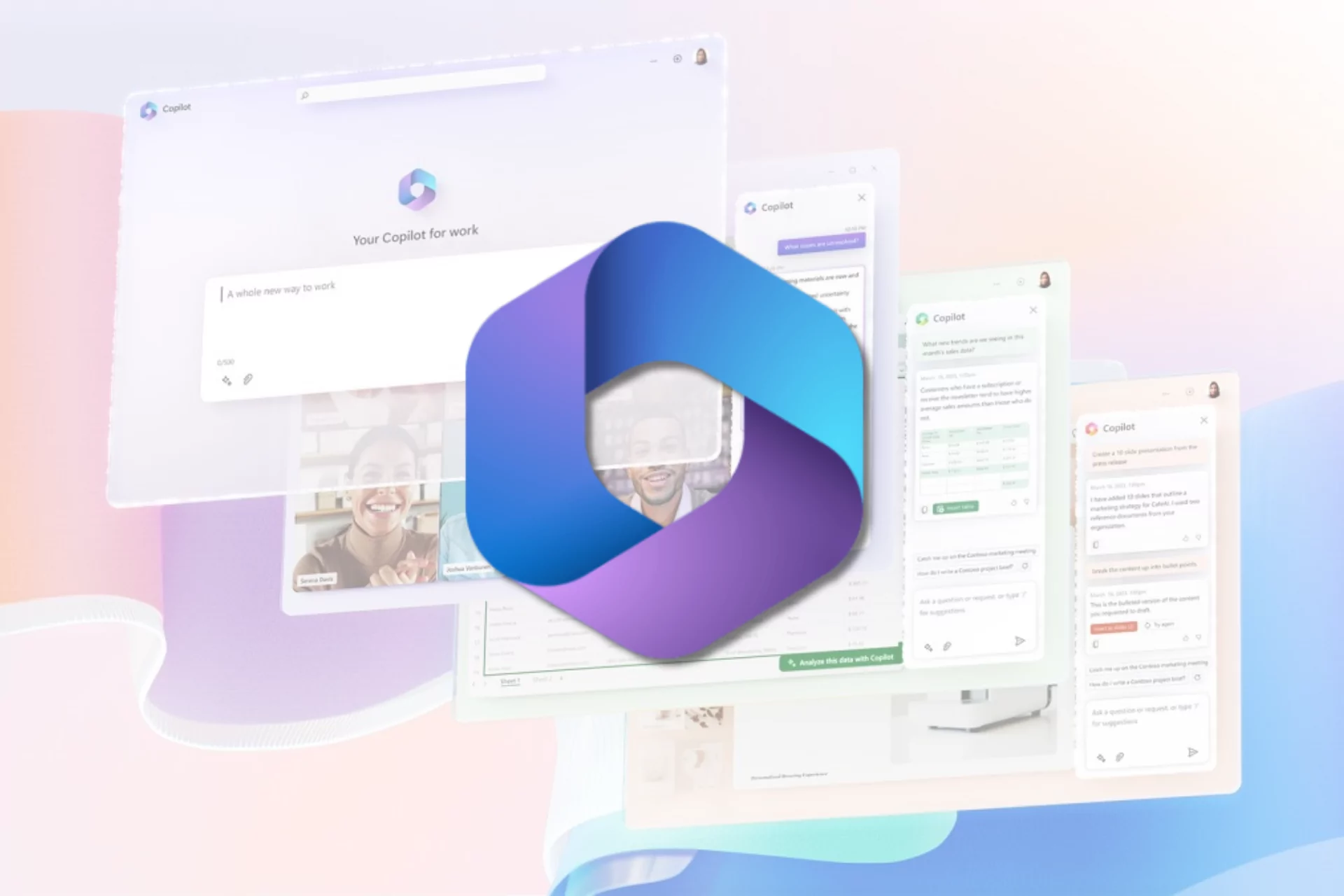
Microsoft and US Cloud support use cases to help businesses and enterprises fully leverage the capabilities of Microsoft Copilot to enhance efficiency, accuracy, and user experience in each respective sector.
Microsoft Copilot has various applications across different sectors. Here’s a table outlining some potential use cases for healthcare, financial services, government, higher education, and technology companies:
Microsoft Copilot Use Cases by Industry
| INDUSTRY | USE CASE | BENEFIT |
| Healthcare |
Patient diagnosis and treatment:
Analyze patient data and medical literature to suggest diagnoses and treatment plans. |
Streamline clinical workflow and improve patient care. |
|
Personalized medicine:
Generate personalized treatment plans based on individual patient data and medical history. |
Improve patient outcomes and reduce healthcare costs. | |
|
Administrative tasks:
Automate administrative tasks such as scheduling appointments, filling prescriptions, and coding diagnoses. |
Reduce administrative burden on healthcare professionals and improve patient care. | |
| Financial Services |
Fraud detection:
Analyze financial transactions to identify potential fraud patterns. |
Reduce financial losses and protect customers. |
|
Risk assessment:
Analyze financial data to assess risk and make investment decisions. |
Optimize investment strategies and improve risk management. | |
|
Regulatory compliance:
Automate compliance tasks such as reporting and monitoring. |
Reduce compliance costs and ensure adherence to regulations. | |
| Government |
Citizen services:
Provide 24/7 access to government services through AI-powered chatbots and virtual assistants. |
Improve citizen engagement and satisfaction. |
|
Policy analysis:
Analyze data and generate reports to inform policy decisions. |
Improve government efficiency and effectiveness. | |
|
Fraud detection:
Detect and prevent fraud in government programs. |
Save taxpayer money and protect citizens from fraud. | |
| Higher Education |
Personalized learning:
Generate personalized learning materials and recommendations for students. |
Improve student outcomes and increase graduation rates. |
|
Administrative tasks:
Automate administrative tasks such as grading essays and scheduling classes. |
Reduce administrative burden on faculty and staff and improve the student experience. | |
|
Research and development:
Analyze data and generate insights to support research efforts. |
Advance scientific knowledge and improve quality of life. | |
| Software & Technology |
Software development: Generate code, test code, and debug code.
|
Improve developer productivity and software quality. |
|
Customer support: Provide 24/7 customer support through AI-powered chatbots and virtual assistants.
|
Improve customer satisfaction and reduce support costs. | |
|
Market research: Analyze data and generate insights to inform product development and marketing strategies.
|
Gain a competitive edge and improve market share. |
Microsoft Copilot License Requirements and Support
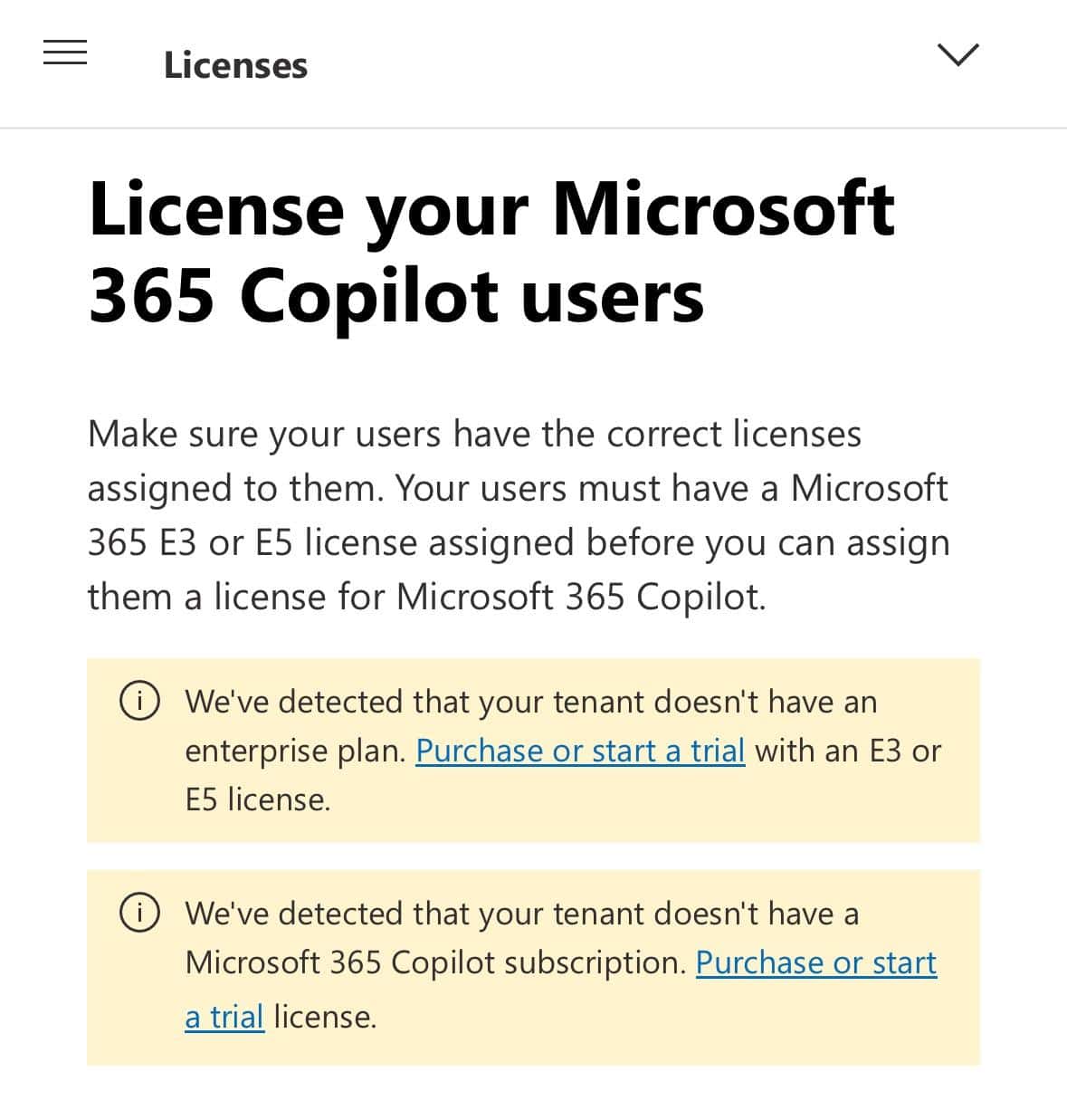
To access Microsoft Copilot and get premium support from Microsoft or US Cloud , you need to meet specific license requirements. Here’s a breakdown:
Basic requirements:
- Microsoft 365 subscription: You must have a qualifying Microsoft 365 subscription, including:
- E3 or E5: These subscriptions provide access to the full range of Microsoft 365 applications and services, including Copilot.
- Business Standard or Business Premium: These subscriptions offer additional features and capabilities compared to the basic Business plan and include access to Copilot.
- Azure Active Directory account: This is needed to sign in to Microsoft Copilot and access its features.
Additional requirements for specific features:
- Copilot Studio: This dedicated development environment for building and managing custom Copilots and GPTs requires a paid, standalone Microsoft Copilot Studio subscription.
- Premium connectors for Copilot Studio chatbots: Running flows with premium connectors within Copilot Studio chatbots requires a separate, paid subscription.
Here’s a table summarizing the license requirements:
| Copilot Feature | License Requirement |
| Basic Microsoft Copilot features | Microsoft 365 E3, E5, Business Standard, or Business Premium subscription |
| Azure Active Directory account | Required for all users |
| Copilot Studio | Paid, standalone Microsoft Copilot Studio subscription |
| Premium connectors for Copilot Studio | Separate, paid subscription |
