Microsoft Premier Support.
Microsoft Premier Support Offers Premium Support Services to Organizations Worldwide

- WHAT IS MICROSOFT PREMIER SUPPORT
- Microsoft Premier Support Services
- Levels of Microsoft Premier Support
- CONTACT MS PREMIER SUPPORT
- Premier Support Phone Number
- Microsoft Premier Support Email Address
- MICROSOFT PREMIER SUPPORT PRICING
- Premier Support for Microsoft Partners
- Cost of MS Premier Support
- Premier Support Cost Per Hour
- Buy Microsoft Premier Support
- MICROSOFT PREMIER SUPPORT SLA
- Premier Support Response Times
- Root Cause Analysis for Premier Support
- Severity Levels of Premier Support
- Microsoft Premier Support Escalation Matrix
- PREMIER SUPPORT PORTAL / HUB
- Login for Microsoft Premier Support
- Access ID for MS Premier Support
- Open a Premier Support Case / Ticket
- Microsoft Premier Support vs Unified
- MICROSOFT PREMIER SUPPORT AGREEMENT
- Renewing MS Premier Support
- Premier Support Agreement Terms and Conditions
- Microsoft Premier Support Contracts
- MICROSOFT PREMIER SUPPORT ALTERNATIVES
- Replacing Microsoft Premier Support
- Reddit Reviews of Microsoft Premier Support
- US Cloud Support Alternative to Microsoft Premier
- MS PREMIER SUPPORT END OF LIFE
- Microsoft Premier Support is Still Available
- MICROSOFT PREMIER SUPPORT DIFFERENCES
- Differences Between Premier Support and Unified
- Microsoft Software Assurance vs Premier Support
- Microsoft Premier vs Standard Support
- BENEFITS OF MICROSOFT PREMIER SUPPORT
- Microsoft Premier Support for Azure
- MS Premier Support for Dynamics 365
- Microsoft Premier Support for Microsoft 365
- Microsoft Premier Support for Enterprise
- Microsoft Premier Support for CSP
WHAT IS MICROSOFT PREMIER SUPPORT

Microsoft Premier Support is a premium technical support service offered by Microsoft for its enterprise customers.
It goes beyond the standard support offerings to provide a more comprehensive and personalized level of service. Here’s a breakdown of its key features:
Features of Microsoft Premier Support
- Dedicated Account Team: You’ll have a dedicated team of Microsoft engineers assigned to your organization, giving you direct access to experienced professionals who understand your specific environment and needs.
- Proactive Support: They don’t just wait for problems to arise. They actively monitor your systems and proactively identify potential issues before they impact your business.
- 24/7/365 Support: Get help anytime, anywhere with around-the-clock access to technical support from a global network of Microsoft experts.
- Advanced Problem Solving: When you encounter complex issues, Premier Support provides in-depth troubleshooting and root cause analysis to resolve them quickly and effectively.
- Strategic Guidance: Get expert advice on optimizing your Microsoft solutions to improve performance, security, and reliability.
- Collaboration Tools: Leverage a suite of collaboration tools to work seamlessly with your Premier Support team,including a dedicated online portal, proactive notifications, and case management tools.
- Early Access to Technology: Gain access to cutting-edge Microsoft technologies and advancements before they’re publicly available.
Types of Microsoft Premier Support
There are two main types of Microsoft Premier Support:
- Premier Support for Enterprises: This is designed for medium to large organizations with complex IT environments and a high reliance on Microsoft technologies.
- Premier Support for Partners: This caters to Microsoft partners, such as ISVs, MSPs, and system integrators, who need comprehensive support to deliver Microsoft solutions to their own customers.
Microsoft Premier Support is a valuable resource for organizations that:
- Have a significant investment in Microsoft products and services.
- Require a high level of technical expertise and support.
- Need proactive and preventative measures to avoid IT disruptions.
- Want to optimize their Microsoft investments for maximum ROI.
Microsoft Premier Support Services

This comprehensive overview of Microsoft Premier Support Services gives you a clear understanding of the wide range of services offered by Microsoft Premier Support.
The specific support services you receive will depend on the type of Premier Support plan you purchase and your organization’s unique needs.
Here’s a detailed breakdown of the services offered by Microsoft Premier Support, categorized for your convenience:
Proactive Support
- System health monitoring:Premier Support proactively monitors your systems and infrastructure for potential issues, identifying and addressing them before they impact your business. This includes things like performance bottlenecks, security vulnerabilities, and configuration errors.
- Patch management:They stay on top of the latest security patches and updates for your Microsoft software and systems, ensuring they’re applied promptly and efficiently to minimize your risk of cyberattacks and other security threats.
- Capacity planning:Premier Support helps you plan for future IT needs by analyzing your current usage and growth projections. This enables you to make informed decisions about scaling your infrastructure to meet your evolving business requirements.
Reactive Support
- 24/7/365 technical support:Get help anytime, anywhere with around-the-clock access to a global network of Microsoft experts. They can assist you with troubleshooting technical issues, diagnosing problems, and implementing solutions.
- Priority incident response:When you encounter a critical issue that’s impacting your business, Premier Support provides immediate and dedicated support to resolve it as quickly as possible. This includes assigning senior engineers to your case and escalating it through the proper channels.
- Root cause analysis:They don’t just fix the symptoms of problems; they dig deeper to identify the root cause and implement permanent solutions to prevent them from recurring.
Strategic Guidance
- Architecture reviews:Premier Support can review your existing IT architecture and infrastructure to identify opportunities for improvement and optimization. They can recommend best practices, suggest alternative solutions, and help you plan for future migrations or deployments.
- Security assessments:They offer comprehensive security assessments to identify vulnerabilities in your systems and provide recommendations for mitigating risks. This helps you improve your overall security posture and protect your data from cyberattacks.
- Performance optimization:Premier Support can help you optimize your Microsoft applications and infrastructure for performance and efficiency. This can lead to increased productivity, reduced costs, and a better user experience.
Additional Services
- Early access to technology:Gain access to cutting-edge Microsoft technologies and advancements before they’re publicly available. This allows you to test new features and functionality, provide feedback to Microsoft, and gain a competitive edge.
- Dedicated account team:You’ll have a dedicated team of Microsoft engineers assigned to your organization, giving you direct access to experienced professionals who understand your specific environment and needs.
- Collaboration tools:Leverage a suite of collaboration tools to work seamlessly with your Premier Support team, including a dedicated online portal, proactive notifications, and case management tools.
Levels of Microsoft Premier Support

The specific levels of Microsoft Premier Support can vary depending on the services you need and your region.
However, there are two main types of Premier Support offered globally:
- Premier Support for Enterprises:
- Designed for medium to large organizations with complex IT environments and a high reliance on Microsoft technologies.
- Offers a dedicated account team, proactive support, 24/7/365 support, advanced problem solving, strategic guidance, collaboration tools, and early access to technology.
- Levels within Premier Support for Enterprises:
- Premier Support: The base level, providing all the core features mentioned above.
- Premier Plus Support: Includes additional benefits like named escalation contacts, proactive architecture reviews, and security assessments.
- Unified Support with Premier: Combines the features of Premier Support with Microsoft’s Unified Support for proactive issue prevention and optimization.
- Premier Support for Partners:
- Caters to Microsoft partners, such as ISVs, MSPs, and system integrators, who need comprehensive support to deliver Microsoft solutions to their own customers.
- Offers similar features to Premier Support for Enterprises, but with a focus on partner-specific needs like third-tier support, Azure Rapid Response, and Premier Support for Developers.
- Levels within Premier Support for Partners:
- Premier Support for Partners: The base level, providing core features like dedicated support engineers and 24/7/365 support.
- Advanced Support for Partners: Includes additional benefits like named escalation contacts, proactive architecture reviews, and Azure Rapid Response for critical issues.
These are just general guidelines, and the specific features and levels available may vary depending on your specific needs and location. To get a more accurate picture of the available options, it’s best to contact Microsoft directly or consult with US Cloud.
CONTACT MS PREMIER SUPPORT

Contacting Microsoft Premier Support depends on your organization’s specific setup and the urgency of your need.
Here are some available options:
For urgent issues:
- Dedicated Account Team:If you have a dedicated account team assigned, you can reach them directly through their preferred contact method, such as phone number, email, or the online portal.
- Premier Support Portal:Most Premier Support customers have access to a dedicated online portal where they can submit service requests, track existing cases, and access knowledge base articles and other resources.
- Global Service Request (GSR):In case of critical issues, you can call the Global Service Request line (+1 800 642 7676) to open a service request immediately.
For non-urgent inquiries:
- Premier Support Portal:Similar to urgent issues, you can use the online portal to submit service requests, access knowledge base articles, and find contact information for your dedicated account team.
- Email:Your dedicated account team will likely have a team email address you can use to reach them for non-urgent inquiries.
- Microsoft website:You can visit the Microsoft Premier Support website (https://www.microsoft.com/en-us/unifiedsupport/premier) to find general information, contact details, and resources.
Here are some additional points to keep in mind:
- Always have your contract number or organization ID readywhen you contact Premier Support. This will help them quickly identify your account and provide you with the most efficient service.
- If you’re unsure of the best way to contact support,reach out to your Premier Support administrator or account team for guidance.
- Consider the time zone differencesif you’re contacting Premier Support outside of your region.
Premier Support Phone Number

Unfortunately, there isn’t a single, universal phone number for Microsoft Premier Support as it depends on your specific region and the urgency of your issue.
However, here are some ways you can reach them:
For urgent issues
- Global Service Request (GSR):This is the recommended option for critical issues that require immediate attention. The GSR number is +1 800 642 7676.
- Dedicated Account Team:If you have a dedicated account team assigned to your organization, you should have their direct contact information, including phone numbers and email addresses.
For non-urgent inquiries
- Premier Support Portal:Most Premier Support customers have access to a dedicated online portal where they can submit service requests, track existing cases, and find contact information for their dedicated account team, including phone numbers.
- Email:Your dedicated account team will likely have a team email address you can use to reach them for non-urgent inquiries.
Microsoft Premier Support Email Address

There isn’t a single, publicly available email address for Microsoft Premier Support due to security and privacy reasons.
Access to Premier Support usually involves several verification steps to ensure you’re authorized to receive assistance. However, there are different ways to reach them depending on your situation:
If you have a dedicated Account Team
- Your best option is to directly contact your team members through the preferred method they communicated during their initial introduction. This could be an email address, phone number, or internal collaboration platform.
If you don’t have a dedicated Account Team
- Premier Support Portal:Most Premier Support customers have access to a dedicated online portal where you can submit service requests and find contact information for various Premier Support resources, including potentially general email addresses for inquiries.
- Microsoft website:You can visit the Microsoft Premier Support website (https://www.microsoft.com/en-us/unifiedsupport/premier) and look for contact options available in your region. This might include regional Premier Support email addresses or phone numbers.
General Inquiries
- Microsoft Support: You can contact general Microsoft Support through their website (https://support.microsoft.com/en-us/home/contact) or phone numbers listed based on your region. They might be able to direct you to the appropriate Premier Support channels if needed.
Always have your contract number or organization ID ready when contacting Premier Support. This helps them quickly identify your account and provide you with the most efficient service.
MICROSOFT PREMIER SUPPORT PRICING

Microsoft Premier Support pricing is not publicly available or fixed, as it’s customized based on your organization’s specific needs and the level of support you require.
Several factors influence the final cost, including:
- Number of Hours: You can purchase various hourly packages ranging from a few hundred to thousands of hours per year. Higher hour commitments often lead to discounted rates.
- Support Level: Premier Support comes in different tiers, offering varying degrees of proactive monitoring, dedicated resources, and premium services. Higher tiers naturally cost more.
- Organization Size and Complexity: Larger organizations with complex IT environments typically pay more than smaller businesses.
- Region: Pricing may vary slightly depending on your geographic location.
Here’s a general overview of the cost range:
- Basic Premier Support: Starts around $2,000 per month for a minimal number of hours and basic features.
- Premier Plus Support: Can range from $5,000 to $10,000 per month with increased hours, dedicated engineers, and proactive services.
- Unified Support with Premier: Combines features of Unified Support and Premier, starting around $8,000 per month with extensive proactive support and optimization.
Note: These are just rough estimates. To get an accurate quote for your specific needs, you’ll need to contact Microsoft directly or consult with a Microsoft partner who can work with you to design a customized support plan.
Here are some ways to get a personalized quote:
- Contact your Microsoft sales representative: They can discuss your needs and provide a tailor-made quote.
- Visit the Microsoft Premier Support website: You can fill out a request for information form, and a representative will contact you.
- Talk to a Microsoft partner: Many partners like US Cloud specialize in Premier Support and can help you navigate the pricing options and design the right plan for your organization.
Premier Support for Microsoft Partners

Microsoft Premier Support for Partners is a tailored support service designed specifically for Microsoft partners, including ISVs, MSPs, and System Integrators.
It goes beyond the standard partner program benefits to provide comprehensive support across the full Microsoft platform, addressing your unique needs and helping you build and deliver successful solutions to your own customers.
Here’s how it differs from general Premier Support:
Focus on Partner Needs
- Third-tier support: Provides access to highly specialized engineers with deep expertise in partner-specific technologies and scenarios.
- Azure Rapid Response: Offers immediate intervention for critical Azure issues directly impacting your customers’ businesses.
- Premier Support for Developers: Includes dedicated developer support and resources to accelerate solution development and testing.
- Strategic business guidance: Focuses on partner growth and success, with support for go-to-market strategies, technical enablement, and customer engagement.
Enhanced Service Levels
- Dedicated partner account manager: Acts as your single point of contact for all Premier Support needs and provides personalized guidance.
- Proactive collaboration: Regularly connects with you to understand your priorities and proactively identify potential issues and opportunities.
- Tailored service plans: Designs a customized support plan based on your specific partner type, focus area, and customer base.
Overall Benefits
- Improve customer satisfaction: Resolve your customers’ issues faster and more effectively with dedicated support and expertise.
- Increase revenue and grow your business: Focus on your core competencies and expand your service offerings with Microsoft’s support.
- Gain a competitive edge: Differentiate yourself with premium technology access, dedicated resources, and strategic guidance.
- Reduce risk and ensure compliance: Minimize technical disruptions and meet security and compliance requirements with proactive monitoring and guidance.
Different Levels of Premier Support for Partners
- Premier Support for Partners: Core level offering dedicated support engineers, 24/7/365 support, and proactive monitoring.
- Advanced Support for Partners: Includes additional benefits like named escalation contacts, proactive architecture reviews, and Azure Rapid Response.
Microsoft Premier Support for Partners is designed to provide specialized support services to businesses in the Microsoft Partner Network. This program offers technical support, access to Microsoft expertise, and resources tailored to help partners effectively utilize Microsoft products and services in their own business solutions and client offerings.
It focuses on enhancing the partner’s ability to support their customers, grow their business, and leverage Microsoft technologies efficiently. This specialized support is crucial for partners to maintain high service standards and customer satisfaction in their deployment and management of Microsoft solutions.
Cost of MS Premier Support

The cost of Microsoft Premier Support varies because pricing is typically customized.
MS Premier Support pricing is based on factors like the size of the organization, the complexity of its IT environment, the level of support required, and the organization’s usage of Microsoft products and services.
There is no one-size-fits-all answer to your question about Microsoft Premier Support costs. Pricing is highly customized and depends on a range of factors specific to your organization’s needs and chosen service level. Here’s a breakdown of what influences the cost:
Factors impacting costs
- Number of hours: You can purchase packages with varying hourly commitments, typically ranging from a few hundred to thousands of hours per year. Higher hour purchases often come with discounted rates.
- Support level: Premier Support has different tiers, offering varied degrees of proactive monitoring, dedicated resources, and premium services. Naturally, higher tiers cost more.
- Organization size and complexity: Larger organizations with complex IT environments typically pay more than smaller businesses.
- Region: Pricing might vary slightly depending on your geographic location.
General estimate of cost range
- Basic Premier Support: Starts around $2,000 per month for a minimal number of hours and basic features.
- Premier Plus Support: Can range from $5,000 to $10,000 per month with increased hours, dedicated engineers, and proactive services.
- Unified Support with Premier: Combines features of Unified Support and Premier, starting around $8,000 per month with extensive proactive support and optimization.
Note: These are just rough estimates. To get an accurate quote tailored to your specific needs, you’ll need to directly contact Microsoft or consult with a Microsoft partner who can design a customized support plan.
Here are some ways to get a personalized quote
- Contact your Microsoft sales representative: They can discuss your needs and provide a tailor-made quote.
- Visit the Microsoft Premier Support website: You can fill out a request for information form, and a representative will contact you.
- Talk to a Microsoft partner: Many partners like US Cloud specialize in Premier Support and can help you navigate the pricing options and design the right plan for your organization.
For accurate pricing information, organizations should contact Microsoft directly or consult a Microsoft sales representative. This allows for a tailored quote based on the organization’s unique needs and circumstances.
Premier Support Cost Per Hour

The cost structure for Microsoft Premier Support is typically based on a customized annual agreement rather than an hourly rate. However, you can easily divide your annual agreement by the number of hours contracted to arrive at your effective hourly support rate.
The pricing is influenced by various factors such as the size and type of the organization, the level and scope of support needed, and the extent of Microsoft product usage.
The hourly rate depends on several factors, making it challenging to pinpoint a single figure. Here’s why:
Factors influencing hourly cost
- Total number of hours purchased: Larger hourly commitments often attract discounted rates compared to smaller packages.
- Support level chosen: Different tiers (Premier, Premier Plus, Unified Support with Premier) offer varying degrees of service, with higher tiers commanding higher hourly rates.
- Organization size and complexity: Larger organizations and those with complex IT environments typically pay more per hour than smaller businesses.
- Region: Pricing might vary slightly depending on your geographical location.
Premier Support Hourly Rate Ranges
- Basic Premier Support: Can range from $225 to $299 per hour, depending on the factors mentioned above.
- Premier Plus Support: Typically falls within the $250 to $350 per hour range, again subject to specific variables.
- Unified Support with Premier: May cost between $300 and $400 per hour, with the usual caveat of depending on factors.
Note: These are just estimated ranges, and the actual cost per hour for your organization will likely be different. To get an accurate quote, it’s crucial to:
- Contact your Microsoft sales representative: They can assess your specific needs and provide a tailored quote based on the factors mentioned earlier.
- Visit the Microsoft Premier Support website: You can fill out a request for information form, and a representative will contact you with a customized quote.
- Talk to a Microsoft partner: Many partners like US Cloud specialize in Premier Support and can help you navigate the pricing options and design the right plan for your organization, getting you the best possible hourly rate.
By considering the influencing factors and utilizing the recommended options, you can obtain a precise quote tailored to your needs and budget.
Buy Microsoft Premier Support

To purchase Microsoft Premier Support, you typically need to contact Microsoft directly or engage with a Microsoft sales representative.
They will guide you through the process, which involves evaluating your organization’s needs, discussing the levels of support available, and providing a customized quote based on your specific requirements and Microsoft product usage.
Buying Microsoft Premier Support involves several steps and requires you to consider your specific needs and budget. Here’s a breakdown of the buying process:
- Assess your needs
- Define your level of support: Determine what tier of Premier Support best suits your organization’s complexity, size, and desired level of proactiveness.
- Estimate your hourly usage: Calculate the approximate number of support hours you might need annually.
- Consider additional services: Decide if you require dedicated account management, early access to technology, or specific partner programs.
- Explore your options
- Contact your Microsoft sales representative: They can provide personalized guidance and quotes based on your specific needs.
- Visit the Microsoft Premier Support website: [https://www.microsoft.com/en-us/unifiedsupport/premier] You can find more information about different tiers and request a quote.
- Talk to a Microsoft partner: Many partners specialize in Premier Support and can help you navigate the options and negotiate better rates.
- Negotiate your contract
- Discuss pricing flexibility: Based on your chosen tier and estimated hourly usage, negotiate for potential discounts or bundled packages.
- Clarify service details: Confirm the agreed-upon support hours, response times, dedicated personnel, and additional services covered in your contract.
- Review payment terms: Choose a suitable payment schedule, whether annual, quarterly, or monthly installments.
- Finalize the purchase
- Sign the contract: Once all terms are agreed upon, finalize your purchase by signing the official contract.
- Onboarding and training: Microsoft will provide onboarding sessions and training materials to familiarize you with the Premier Support portal and services.
Additional tips
- Get competitive quotes: Compare offers from different Microsoft partners to ensure you get the best possible deal.
- Ask questions: Don’t hesitate to ask your sales representative or partner any questions you may have throughout the process.
- Review your contract carefully: Ensure all agreed-upon terms and services are clearly stated before signing the contract.
Microsoft Premier Support is a valuable investment, so take your time to understand your needs, explore your options, and negotiate a suitable plan that meets your budget and supports your business goals.
MICROSOFT PREMIER SUPPORT SLA

The Microsoft Premier Support SLA (Service Level Agreement) outlines the committed response times and performance standards you can expect when utilizing their premium support services.
It’s a crucial document ensuring accountability and providing transparency regarding their service delivery.
Here’s an overview of key SLA components in Microsoft Premier Support:
Scope of SLA
The SLA applies to technical support requests submitted through dedicated Premier Support channels, like the online portal, phone line, or email, for eligible Microsoft products and services. It doesn’t encompass non-technical issues,billing inquiries, or unsupported products.
Severity Levels and Response Times
Issues are categorized based on their severity, impacting your business:
- Severity A (Critical): Requires immediate attention due to significant business disruption. SLA guarantees initial contact from a Premier Support engineer within 15 minutes and resolution within 4 hours.
- Severity B (High): Significant impact but allows some operational leeway. Initial contact within 1 hour and resolution within 24 hours is guaranteed.
- Severity C (Moderate): Moderate impact with acceptable workaround options. Initial contact within 2 hours and resolution within 48 hours is guaranteed.
- Severity D (Low): Minimal impact, often related to information requests. Initial contact within 4 hours and resolution within 3 business days is guaranteed.
Additional Performance Metrics
Beyond initial response times, the SLA also covers other areas:
- Resolution Rates: Defined percentages of cases resolved within specified timeframes for each severity level.
- Escalation Timeframes: Guaranteed timeframes for escalating unresolved issues to higher tiers of support.
- Availability: Uptime guarantees for the Premier Support portal and other service channels.
- Customer Satisfaction: Metrics based on your feedback regarding the quality of support received.
Benefits and Remedies
If Microsoft fails to meet their SLA commitments, you may be entitled to certain benefits, like:
- Service credits: Discounts on future Premier Support fees.
- Extended service periods: Free access to Premier Support beyond your contracted term.
- Technical consultations: Additional support sessions with specialized engineers.
Location-Specific SLAs
While core SLA principles remain consistent, specific response times and guarantees may vary slightly depending on your region or country due to differences in operating times and service availability.
Obtaining the SLA
The official Microsoft Premier Support SLA document is available to existing Premier Support customers through the dedicated online portal. If you’re not a customer yet, you can request a copy from your designated Microsoft sales representative or a trusted Microsoft partner.
By understanding the Microsoft Premier Support SLA and its key components, you can leverage it to hold them accountable for their service delivery and maximize the value of your investment in their premium support offerings.
These SLAs are designed to ensure timely and effective support for businesses depending on the urgency and impact of the problem. However, for the most current and detailed SLA terms, it’s recommended to consult directly with Microsoft, as these can vary based on the specific agreement and Premier support plan.
Premier Support Response Times

The response times you can expect from Microsoft Premier Support depend on the severity of your issue, as defined by their Service Level Agreement (SLA).
Here’s a breakdown:
| Severity Level | Initial Contact | Resolution Time |
| A (Critical) | 15 minutes | 4 hours |
| B (High) | 1 hour | 24 hours |
| C (Moderate) | 2 hours | 5 business days |
| D (Low) | 4 hours | 30 business days |
This means, for example, if you encounter a critical issue that significantly disrupts your business (Severity A), a Premier Support engineer will initially contact you within 15 minutes and strive to resolve the issue within 4 hours.
Additional factors influencing response times
- Time of day or night: During regular business hours, you might experience faster response times than outside those hours.
- Availability of engineers: In rare cases, depending on the complexity of your issue and engineer availability, the initial contact might take slightly longer.
- Region: Specific response times may vary slightly depending on your geographical location due to differing operational times and service availability.
It’s important to note
- The SLA applies to technical support requests submitted through dedicated Premier Support channels like the online portal, phone line, or email. It doesn’t cover non-technical issues, billing inquiries, or unsupported products.
- The resolution times are estimations and depend on the complexity of the issue and other factors.
- Microsoft aims to meet or exceed these SLA commitments consistently. However, if they fail to do so, you may be entitled to certain benefits as outlined in the SLA document, such as service credits or extended service periods.
Obtaining the SLA
As an existing Premier Support customer, you can access the detailed SLA document through the dedicated online portal. If you’re not a customer yet, you can request a copy from your designated Microsoft sales representative or a trusted Microsoft partner.
Remember, understanding the Microsoft Premier Support response times and the factors influencing them will help you set realistic expectations and utilize their services effectively for optimal technical support and business continuity.
These response times are designed to prioritize issues based on their impact and urgency. However, specific response times can vary based on the organization’s agreement with Microsoft. For the most current and detailed information on response times, it’s recommended to refer to the specific terms of your Microsoft support agreement.
Root Cause Analysis for Premier Support
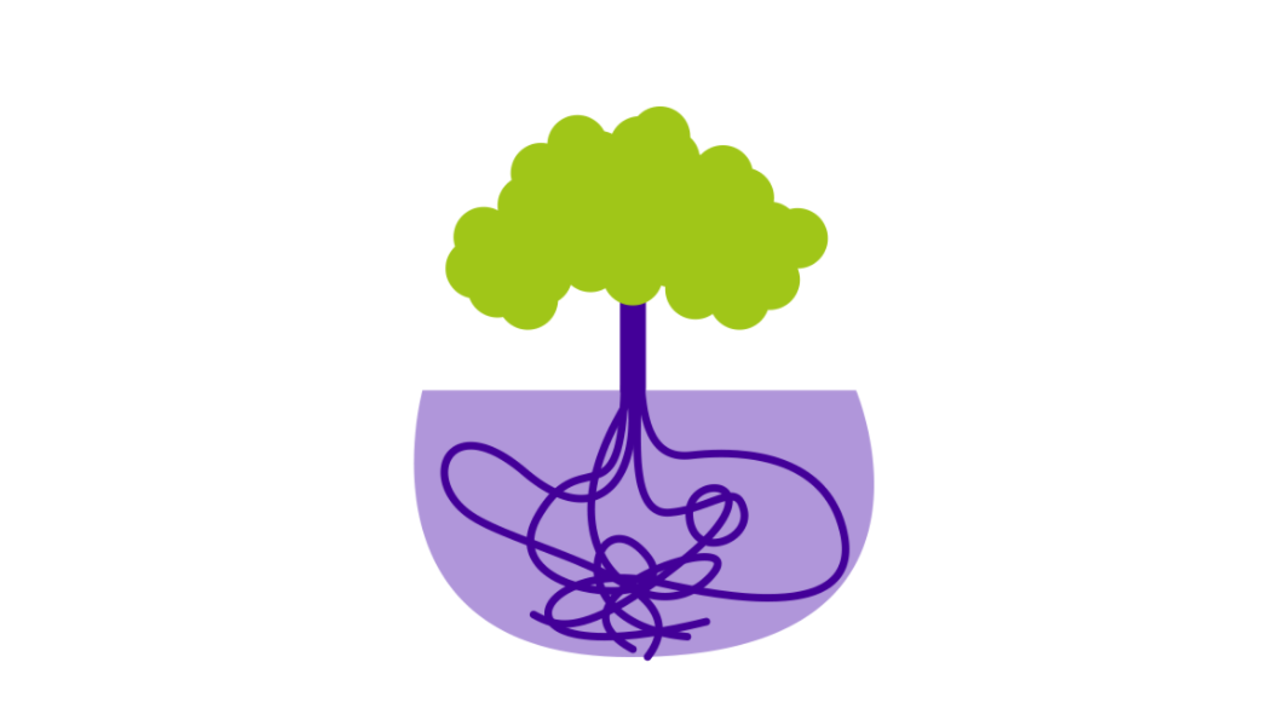
Root Cause Analysis (RCA) is a crucial service offered by Microsoft Premier Support that goes beyond simply fixing technical issues.
It delves deeper, aiming to identify the underlying cause of a problem to prevent its recurrence and optimize your systems for better health and performance.
Here’s how RCA works within Microsoft Premier Support:
Triggers for RCA
RCA isn’t automatically performed for every issue. It typically comes into play in specific situations, such as:
- Recurring issues: Problems that keep popping up, even after being “fixed.”
- High-impact incidents: Critical issues causing significant business disruption.
- Complex problems: Difficult-to-diagnose issues requiring in-depth analysis.
- Proactive investigations: Premier Support proactively identifies potential issues and performs RCA to address them before they impact your operations.
The RCA Process
When an RCA is triggered, Premier Support engineers follow a structured approach:
- Gather data: They collect comprehensive information about the issue, including system logs, event data, configuration settings, and user reports.
- Analyze the data: Using their expert knowledge and specialized tools, they analyze the data to identify patterns and correlations.
- Identify the root cause: They pinpoint the core reason behind the issue, not just the immediate symptom.
- Recommend solutions: Based on the root cause, they propose specific actions to address the issue permanently and prevent it from happening again.
- Implement and monitor: They help you implement the recommended solutions and monitor the results to ensure the problem is truly resolved.
Benefits of RCA
Relying on RCA for your technical support needs offers several advantages:
- Reduced downtime: By resolving issues at their root, RCA helps prevent future occurrences, minimizing business disruptions and downtime.
- Improved system performance: Addressing underlying problems can optimize your systems for better stability and performance, leading to increased efficiency and productivity.
- Proactive approach: RCA helps identify potential issues before they manifest, allowing you to take proactive measures to prevent problems and mitigate risks.
- Knowledge transfer: The RCA process involves detailed documentation and analysis, providing valuable knowledge about your systems and potential vulnerabilities, empowering your IT team to handle future issues.
Availability of RCA
Not all Microsoft Premier Support tiers offer RCA services. It’s typically included in higher tiers like Premier Plus and Unified Support with Premier. If you’re unsure whether your plan includes RCA, you can consult your dedicated Premier Support team or review your contract details.
Root Cause Analysis can be a game-changer for businesses using Microsoft technologies. By leveraging its analytical power and expertise, you can achieve a more resilient and optimized IT environment, minimizing disruptions and driving greater efficiency.
Root Cause Analysis (RCA) in Microsoft Premier Support involves a thorough investigation to identify the underlying cause of a technical issue. The goal is to not only resolve the immediate problem but also to prevent recurrence by addressing the root cause. This process often involves detailed analysis of system logs, configurations, and other relevant data, and may require collaboration between the customer’s IT team and Microsoft support engineers. RCA is a critical component of effective problem resolution, ensuring long-term stability and reliability of Microsoft products and services in the customer’s environment.
Severity Levels of Premier Support
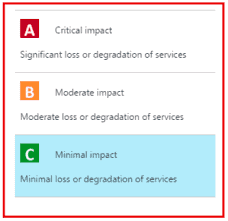
Microsoft Premier Support uses a four-tiered system to categorize issue severity based on their impact on your business.
This helps them prioritize requests and ensure the most critical issues receive immediate attention.
Understanding the severity levels and their associated response times will help you prioritize your support requests and set realistic expectations for resolution. When encountering a critical issue, ensure you select the appropriate severity level to receive the fastest possible response and assistance.
Here’s a breakdown of the severity levels and their associated response times:
| Severity Level | Impact on Business | Initial Contact Time | Resolution Time |
| A (Critical) | Significant disruption to core business processes and/or complete loss of one or more primary systems. | 15 minutes | 4 hours |
| B (Moderate) | Moderate disruption to business operations, but some functionality remains. | 1 hour | 5 business days |
| C (Minimal) | Limited impact on business operations, with workarounds available. | 2 hours | 30 business days |
Factors influencing response times
- Time of day or night: Response times may be slightly slower outside regular business hours.
- Availability of engineers: In rare cases, depending on the complexity of your issue and engineer availability, the initial contact might take slightly longer.
- Region: Specific response times may vary slightly depending on your geographical location due to differences in operational times and service availability.
Additional points to note
- The SLA applies to technical support requests submitted through dedicated Premier Support channels like the online portal, phone line, or email. It doesn’t cover non-technical issues, billing inquiries, or unsupported products.
- The resolution times are estimations and depend on the complexity of the issue and other factors.
- Microsoft aims to meet or exceed these SLA commitments consistently. However, if they fail to do so, you may be entitled to certain benefits outlined in the SLA document, such as service credits or extended service periods.
Obtaining the SLA
As an existing Premier Support customer, you can access the detailed SLA document through the dedicated online portal. If you’re not a customer yet, you can request a copy from your designated Microsoft sales representative or a trusted Microsoft partner.
Microsoft Premier Support Escalation Matrix
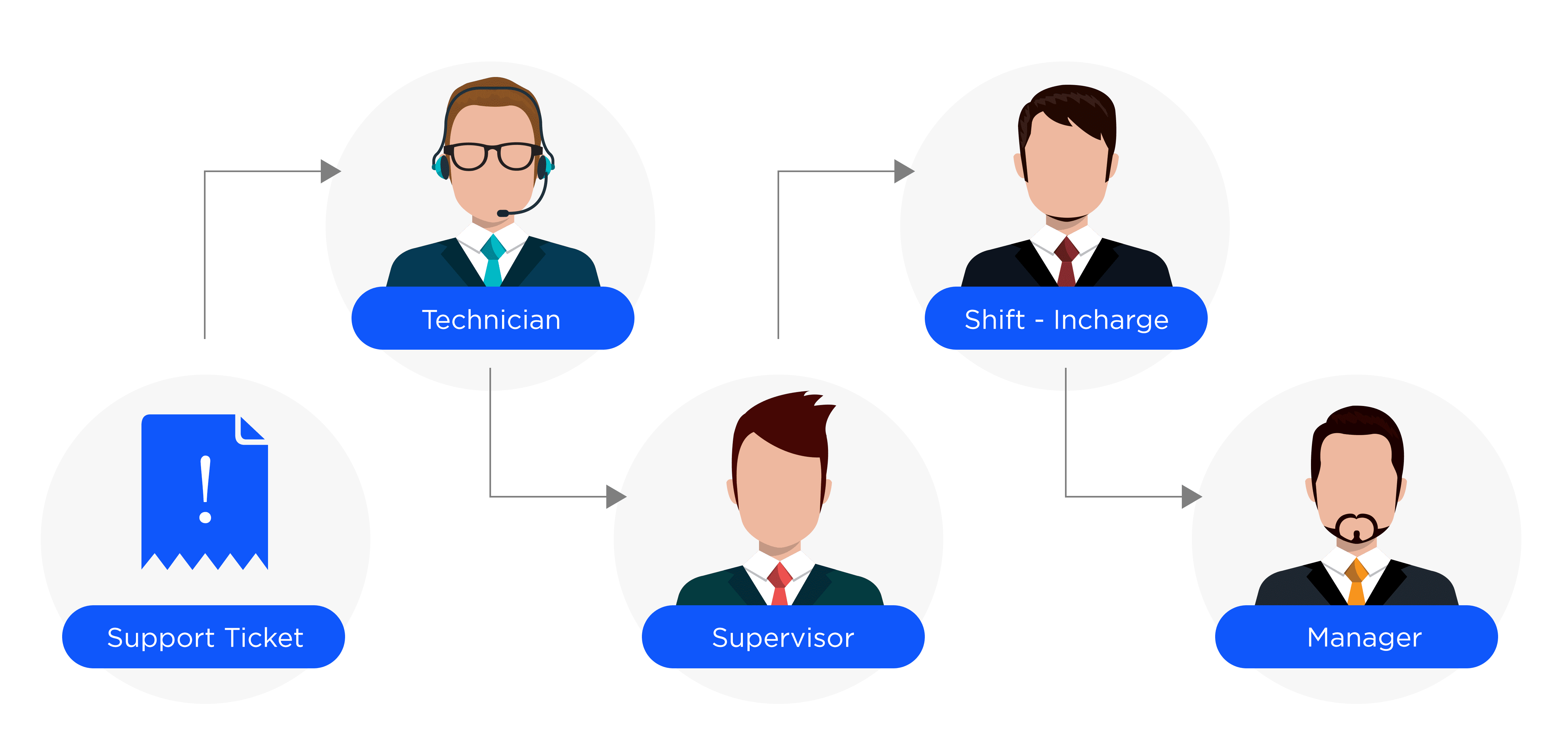
Microsoft Premier Support uses an escalation matrix to guide how issues are handled when they don’t get resolved within initial timeframes or require additional expertise.
This matrix ensures your critical problems receive the attention they deserve and are eventually resolved.
Here’s how the escalation matrix works:
Levels of escalation
The matrix typically has several levels of escalation, with each level involving the involvement of engineers with higher expertise and authority. Common escalation levels might include:
- Level 1: Initial contact with dedicated Premier Support engineer based on your severity level.
- Level 2: Escalation to a team of senior engineers within the Premier Support group.
- Level 3: Escalation to Microsoft product development teams or specialized resources.
- Level 4: In rare cases, further escalation to senior management within Microsoft.
Triggers for escalation
An issue may be escalated depending on various factors, including:
- Failure to meet initial response or resolution timeframes outlined in the SLA for your severity level.
- Complexity of the issue exceeding the capabilities of the assigned engineer.
- Unforeseen difficulties in reaching a resolution.
- Your request or urgency requiring additional resources or expertise.
The escalation process
The specific escalation process may vary depending on your situation and support plan. Typically, your assigned engineer will notify you when an escalation is necessary and who will be handling your case at the next level.
Benefits of escalation
Escalation ensures:
- Faster resolution: Reaching engineers with deeper expertise can expedite the resolution process for complex issues.
- Higher visibility: Your issue receives increased attention and priority within Microsoft, ensuring it gets addressed with appropriate resources.
- Accountability: The escalation process tracks the issue and progress, holding each level accountable for timely resolution.
The escalation matrix
The Microsoft Premier Support Escalation Matrix ensures your critical issues receive the attention and expertise they require for effective resolution. Don’t hesitate to escalate if necessary to safeguard your business continuity and IT operations.
| Escalation Level | Description | Typical Roles Involved | Triggers for Escalation |
| Level 1 | Initial Support | Dedicated Premier Support Engineer | Issue submitted for resolution. |
| Level 2 | Senior Technical Support | Team of Senior Premier Support Engineers | Issue not resolved within initial timeframes or requires deeper expertise. |
| Level 3 | Product Group Escalation | Microsoft Product Development Teams or Specialized Resources | Issue involves product defects, complex configurations, or necessitates direct product team involvement. |
| Level 4 | Executive Escalation (Rare) | Senior Management within Microsoft | Issue has significant business impact, requires urgent attention, or involves potential legal or compliance implications. |
Effective communication is key during escalation. Clearly explain the issue, the previous efforts taken, and your desired outcome to ensure your case receives the appropriate attention and gets resolved efficiently.
The Microsoft Premier Support Escalation Matrix is a structured approach for escalating issues within the support framework. It outlines the levels of escalation, starting from the initial support team to higher levels of expertise and management as needed. The matrix is designed to ensure that more complex or urgent issues are addressed by appropriately skilled and authoritative personnel within Microsoft. The specific details of the escalation process, including the criteria for each level and the response protocols, are typically outlined in the service agreement with Microsoft.
PREMIER SUPPORT PORTAL / HUB
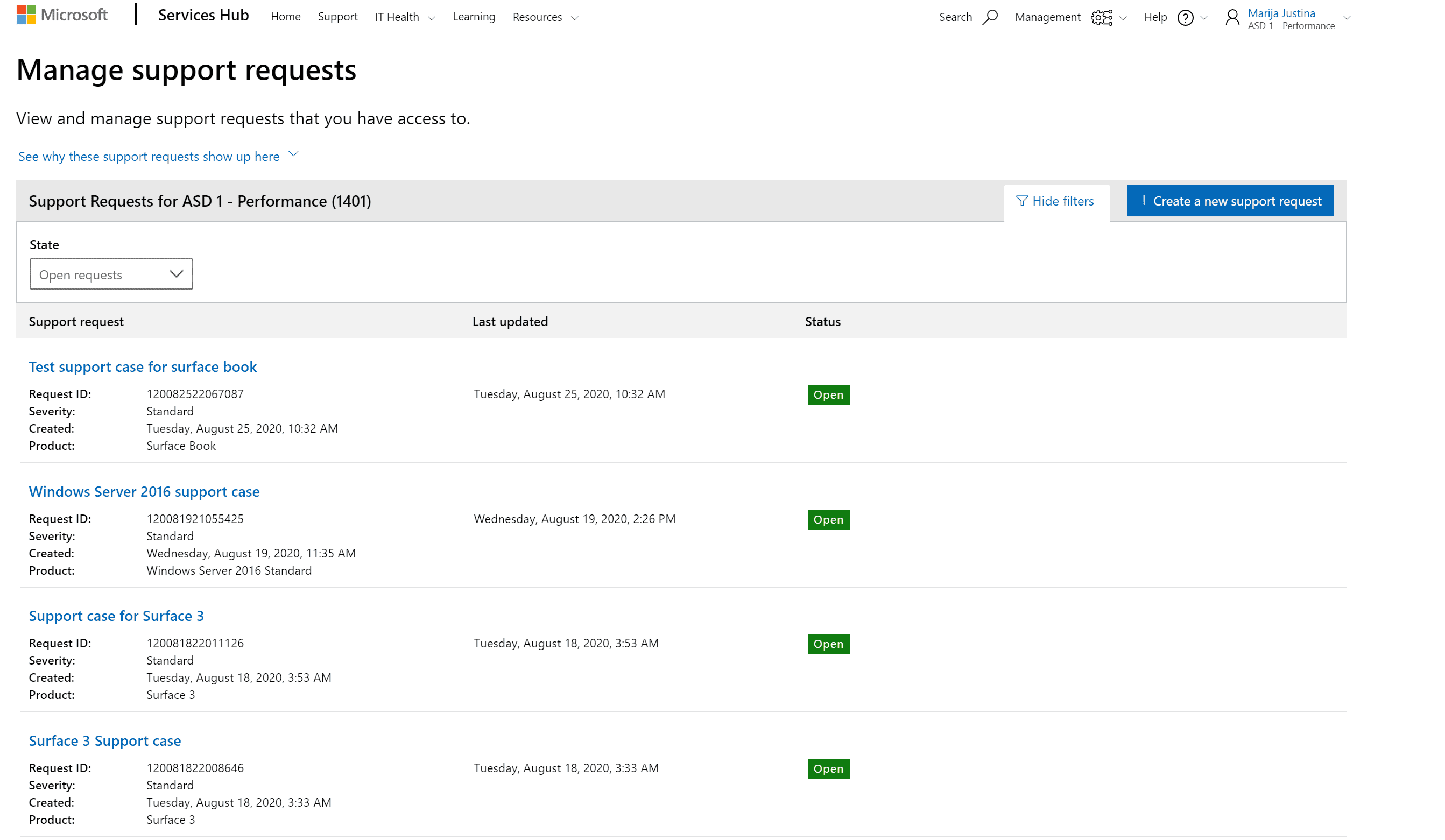
The Microsoft Premier Support portal is your dedicated online hub for all things related to your Premier Support service.
The Microsoft Premier Support Hub, now typically referred to as the Microsoft Services Hub, is an online portal where customers with Microsoft support agreements, such as Premier (now part of Unified Support), can manage their support experience. This hub allows customers to submit and track support tickets, access resources and tools, and collaborate with Microsoft support professionals.
It’s designed as a one-stop location for all support-related activities, providing a streamlined and efficient way for organizations to get the most out of their Microsoft support services. The secure, easy-to-use platform that enables you to:
Access and manage support requests
- Submit new support requests through various channels like the web interface, email, or phone.
- Track the status of existing requests and view details like assigned engineer, progress updates, and resolution history.
- Prioritize high-impact issues and escalate cases if needed.
- Download documentation, knowledge base articles, and other relevant resources.
Connect with your dedicated Premier Support team
- View contact information for your assigned engineers and account manager.
- Initiate secure chat sessions or video calls with your support team for real-time troubleshooting and collaboration.
- Access team calendars and schedule future meetings or consultations.
Stay informed and proactive
- Receive personalized notifications about service updates, relevant alerts, and potential security vulnerabilities.
- Access proactive monitoring reports and health dashboards for your Microsoft infrastructure.
- View educational resources, webinars, and best practices guides to optimize your IT environment.
- Manage your service subscriptions, track usage, and update billing information.
Key benefits of the portal
- Centralized location: All your support needs and resources in one place, improving efficiency and accessibility.
- 24/7 access: Manage your support requests and connect with your team anytime, anywhere.
- Real-time updates: Track the status of your issues and stay informed about progress.
- Collaboration tools: Facilitate smooth communication and troubleshooting with your dedicated support team.
- Proactive insights: Gain valuable information to optimize your infrastructure and prevent potential issues.
Accessing the portal
As a Premier Support customer, you’ll receive unique login credentials for accessing the portal. If you haven’t yet received your credentials or need assistance, reach out to your dedicated Premier Support team or Microsoft sales representative.
The Microsoft Premier Support portal empowers you to take full advantage of your premium support service, simplify your support experience, and proactively manage your IT environment.
Login for Microsoft Premier Support

Navigate to the Services Hub website and sign in using your work account credentials that are associated with your Microsoft support agreement.
If you don’t have the credentials or are encountering issues, it’s advisable to contact your organization’s IT administrator or Microsoft account manager for assistance.
Logging into the Microsoft Premier Support portal requires specific credentials provided to you by Microsoft. Here’s how you can access it:
- Locate your login credentials
- Welcome email: Upon enrolling in Microsoft Premier Support, you should have received a welcome email containing your login credentials. Check your inbox or spam folder for this email.
- Dedicated Premier Support team: If you can’t find the welcome email, reach out to your dedicated Premier Support team for assistance. They can provide your username and temporary password.
- Microsoft sales representative: If you’re unsure about your team contact information, your Microsoft sales representative can help you connect with the right person.
- Access the portal
Once you have your credentials, head to the Microsoft Premier Support portal website: https://serviceshub.microsoft.com/
- Login using your credentials
- Enter your username (usually your email address) and password in the designated fields.
- Click “Sign in” or press Enter.
- Familiarize yourself with the portal
Upon successful login, you’ll be greeted by the portal interface. Take some time to explore the various sections and functionalities to familiarize yourself with the key features:
- Submit support requests: Look for the “New Support Request” button or link to create new tickets for your technical issues.
- Track existing requests: Access the “My Support Requests” section to see the status of your ongoing cases and view updates.
- Connect with your team: Find contact information for your dedicated engineers and account manager, and utilize communication tools like chat or video calls.
- Explore resources: Browse through the portal’s knowledge base articles, documentation, and other valuable resources to troubleshoot issues or gain insights.
Additional tips
- Bookmark the portal: Add the portal URL to your bookmarks for easy access in the future.
- Change your password: Once you’ve logged in for the first time, it’s recommended to change your password for enhanced security.
- Contact support for assistance: If you encounter any difficulties logging in or navigating the portal, don’t hesitate to contact your dedicated Premier Support team or Microsoft support for assistance.
The Microsoft Premier Support portal is your gateway to efficient support and valuable resources. By familiarizing yourself with its functionalities and utilizing them effectively, you can maximize the benefits of your premium support service and ensure optimal IT performance for your business.
Access ID for MS Premier Support

The Microsoft Premier Support Access ID, sometimes referred to as the Premier ID, is a unique identifier tied to your specific Premier Support contract.
It serves as your official entry point into the Premier Support portal and various other services associated with your subscription. This ID is used to authenticate and access the Microsoft Services Hub and other support-related resources.
It’s an essential part of the login process for organizations to manage their support requests, access resources, and communicate with Microsoft support professionals.
Here’s a breakdown of its main functions:
- Portal access:Your Access ID,along with your password, is required to log into the Microsoft Premier Support portal (https://serviceshub.microsoft.com/: https://serviceshub.microsoft.com/), where you can manage your support requests, access resources, and interact with your dedicated support team.
- Service identification:When contacting Microsoft Premier Support through any channel,like phone or email, providing your Access ID helps them quickly identify your contract and service level, ensuring you receive the appropriate support and resources.
- Security and accountability:The Access ID is part of Microsoft’s security measures to ensure authorized access to Premier Support services and resources.Sharing it should be done cautiously, ideally only with individuals designated to manage your support within your organization.
- Differentiating contracts:If your organization has multiple Premier Support contracts for different departments or business units,each contract will have a unique Access ID to differentiate them and track usage accordingly.
However, it’s important to note
- Confidentiality: Your Access ID is confidential information and should only be shared with authorized individuals within your organization who need it for accessing Premier Support services.
- Not publicly available: You won’t find your Access ID publicly listed or readily accessible. It’s typically provided to you in your welcome email upon enrolling in Premier Support or through your dedicated Premier Support team.
- Not the same as login credentials: While your Access ID is essential for identifying your contract, it’s not the same as your username and password for logging into the Premier Support portal. You’ll need both the Access ID and login credentials for authentication.
Your Microsoft Premier Support Access ID is a valuable key to unlocking the full potential of your premium support service. Treat it with care, use it appropriately, and leverage it to gain optimal access to resources and support for your IT needs.
Open a Premier Support Case / Ticket
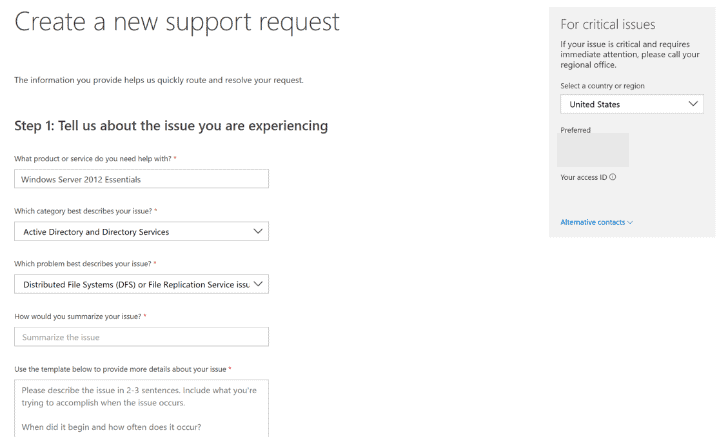
There are several ways to open a Microsoft Premier Support case or ticket, depending on your preferred method and specific situation.
Effective communication and providing necessary details are crucial for opening a successful Microsoft Premier Support case and receiving prompt and efficient resolution for your IT support tickets.
- Microsoft Premier Support Portal
- Recommended: This is the most efficient and preferred method for initiating and managing your cases.
- Steps:
- Navigate to the Microsoft Premier Support portal: https://serviceshub.microsoft.com/:https://serviceshub.microsoft.com/
- Log in using your Access ID and password.
- Look for the “New Support Request” button or link, typically located on the homepage or under the “Support” section.
- Choose the appropriate severity level for your issue based on its impact on your business (A-Critical, B-High,C-Moderate, D-Low).
- Select the affected product or service and provide a clear and concise description of your problem.
- Attach any relevant screenshots, logs, or error messages (if applicable).
- Submit your request.
- Phone
- Contact your dedicated Premier Support phone number provided in your welcome email or contact information.
- Be prepared to provide your Access ID and details about your issue.
- Send an email to your dedicated Premier Support team email address provided in your welcome email or contact information.
- Include your Access ID, a concise description of your problem, and any relevant attachments.
- Online Chat
- Some Premier Support plans offer online chat functionality within the portal.
- Look for the chat icon or link within the portal interface and connect with a live support representative.
Additional Tips
- Clearly define the severity level: Choosing the appropriate severity level ensures your request gets prioritized accordingly.
- Provide detailed information: The more information you provide about your issue, the faster your support engineer can understand and resolve it.
- Track your case: Once submitted, you can track the status of your case within the portal, including updates, assigned engineer, and resolution progress.
- Utilize additional resources: The portal offers access to valuable resources like knowledge base articles, documentation, and troubleshooting guides that might help you resolve your issue without opening a case.
Microsoft Premier Support vs Unified
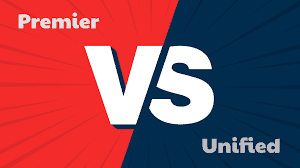
Microsoft Premier Support and Microsoft Unified Support differ mainly in their structure and pricing model.
Premier Support was more traditional, offering tiered service levels with more predictable costs. Unified Support consolidates various support programs into a unified structure, focusing on comprehensive coverage for all Microsoft products and services.
Its pricing is generally based on the organization’s overall consumption of Microsoft services, which can lead to variable costs. Unified Support aims to provide more streamlined and integrated support services across an organization’s entire Microsoft portfolio.
Comparison of Microsoft Premier Support and Microsoft Unified Support
| Feature | Microsoft Premier Support | Microsoft Unified Support |
| Support Model | Proactive and reactive, dedicated account management, service delivery manager (SDM) | Reactive, self-service portal, pay-as-you-go |
| Target Audience | Large enterprises with complex IT environments | All organizations using Microsoft products and services |
| Pricing | Per-hour contract with minimum commitments, often customized | Annual subscription tiers |
| Response Times | Guaranteed SLAs with faster response times based on severity (e.g., 15 minutes for critical) | No guaranteed SLAs, response times vary depending on severity and workload |
| Services Included | Dedicated engineers, proactive monitoring, root cause analysis, early access to technology, on-demand consultations, expert-led webinars | Incident resolution, self-service knowledge base, online resources, community forums |
| Benefits | Reduced downtime, improved IT performance, proactive risk mitigation, personalized support, direct access to Microsoft experts | Comprehensive support option, access to knowledge base and resources, incident resolution |
| Drawbacks | Buy by technology, many add-ons, minimum purchase commitments required | Slower response times, no dedicated account management, limited proactive services |
Choosing between Microsoft Premier Support and Microsoft Unified Support depends on your specific needs and budget. Here’s a comprehensive comparison to help you decide:
Target Audience
- Premier Support: Large enterprises with complex IT environments seeking proactive, personalized support.
- Unified Support: All organizations using Microsoft products, from small businesses to large enterprises, looking for reactive, self-service support.
Pricing
- Premier Support: Per-hour contract with minimum commitments and often customized pricing.
- Unified Support: Annual subscription tiers.
Support Model
- Premier Support: Proactive and reactive with dedicated account management, service delivery manager (SDM), and engineers focused on your needs.
- Unified Support: Reactive, self-service portal with access to online resources and community forums.
Response Times
- Premier Support: Guaranteed SLAs with faster response times based on severity (e.g., 15 minutes for critical).
- Unified Support: No guaranteed SLAs, response times vary depending on severity and workload, generally slower than Premier.
Services Included
- Premier Support: Dedicated engineers, proactive monitoring, root cause analysis, early access to technology, on-demand consultations, expert-led webinars.
- Unified Support: Incident resolution, self-service knowledge base, online resources, community forums.
Benefits
- Premier Support: Reduced downtime, improved IT performance, proactive risk mitigation, personalized support, direct access to Microsoft experts.
- Unified Support: Comprehensive support option, access to knowledge base and resources, incident resolution.
Drawbacks
- Premier Support: Buy by technology, many add-ons, minimum purchase commitments required.
- Unified Support: Higher cost compared to Premier Support, slower response times, no dedicated account management, limited proactive services.
Additional Points
- Unified Support with Premier: Combines elements of both plans, offering dedicated engineers, faster response times, and proactive services at a higher cost than basic Unified Support.
- Microsoft Premier Network: Premier customers get access to a network of qualified partners who can provide additional support and services.
- Choosing the right option: Consider your organization’s size, IT complexity, budget, and desired level of support when choosing between Premier and Unified Support.
MICROSOFT PREMIER SUPPORT AGREEMENT

The Microsoft Premier Support Agreement is a contract between Microsoft and an organization that outlines the terms, services, and conditions of Premier Support provided by Microsoft.
This agreement typically includes details about the scope of support services, response times for different severity levels of issues, the roles and responsibilities of both Microsoft and the customer, pricing, and any other terms specific to the engagement. It serves as a formal understanding of what the customer can expect from Microsoft’s support services.
It provided a range of benefits and services beyond what’s offered in standard support plans, including:
Features of the Microsoft Premier Support Agreement
- Dedicated Account Management: Customers enjoyed a designated Service Delivery Manager (SDM) and team of engineers solely focused on their needs, ensuring personalized attention and deeper understanding of their IT environment.
- Proactive Monitoring and Risk Mitigation: Premier Support proactively monitored customer systems and identified potential issues before they could impact operations, minimizing downtime and disruptions.
- Root Cause Analysis and Optimization: Engineers delved deeper than simply fixing immediate issues, performing root cause analysis to identify underlying problems and optimize systems for better performance and stability.
- Early Access to Technology and Expertise: Premier customers received early access to new Microsoft technologies and expert guidance from Microsoft specialists, allowing them to stay ahead of the curve and leverage new advancements effectively.
- On-Demand Consultations and Expert-Led Webinars: Dedicated engineers offered tailored consultations and expertise on specific challenges, while regular webinars provided valuable insights and best practices for optimal IT management.
- Guaranteed Service Level Agreements (SLAs): Premier Support offered guaranteed response times and resolution timeframes based on issue severity, ensuring prompt and efficient resolution of critical problems.
Important Notes
- The agreement is no longer available for new commercial customers: As of July 1, 2022, Microsoft retired the Premier Support Agreement for new commercial customers, shifting focus to the Unified Support model.
- Existing customers with active Premier agreements: Those already under a Premier Support agreement at the time of its retirement could continue their existing contracts until their expiration date.
- Alternatives for new customers: Microsoft currently offers different Unified Support tiers with varying levels of service and pricing, catering to diverse needs and budgets. Additionally, third-party support providers like US Cloud may be used to replace Microsoft.
The Microsoft Premier Support Agreement, no longer offered to new commercial customers as of July 1, 2022, was a premium support service agreement for enterprises with complex IT environments requiring proactive and personalized support.
Understanding the features and limitations of the Microsoft Premier Support Agreement remains relevant for customers with existing contracts or those seeking similar types of premium support. If you have specific questions about the agreement or alternative options, you can contact Microsoft sales representatives or your dedicated support team for further information and guidance.
Renewing MS Premier Support

The renewal process for Microsoft Premier Support typically involves evaluating your current support package, considering any changes in your IT needs, discussing options with your Microsoft account manager, and then agreeing to a new contract.
The process should start several months before your current agreement expires to ensure a seamless transition. This allows you to adjust the level of support and services as per your evolving requirements.
As of July 1, 2022, Microsoft no longer offers the Premier Support Agreement for new commercial customers. They have shifted their focus to the Unified Support model, which provides tiered support options for organizations of all sizes and budgets.
Therefore, the renewal process for the Premier Support Agreement is no longer applicable to new customers. However, existing customers with active Premier agreements at the time of its retirement (July 1, 2022) still have some options:
- Continue with existing agreement
- Existing contracts remain valid until their expiration date.
- Customers can continue enjoying the benefits and services of their Premier Support Agreement as usual.
- Transition to Unified Support
- Customers can choose to transition to one of the Unified Support tiers based on their needs and budget.
- Microsoft sales representatives can guide existing Premier customers through the transition process and help them find the best-suited Unified Support plan.
- Renew with Premier for Public Sector customers
- The Premier Support Agreement remains available for Public Sector customers only, with renewal options upon contract expiration.
- Public Sector customers should contact their dedicated Microsoft account team or sales representatives to discuss renewal options.
- Replace Microsoft with US Cloud Support
- Gartner has identified US Cloud as a global enterprise-capable support alternative to both Microsoft Premier and Unified.
- Additional benefits of US Cloud include faster response and resolution times as well as 30-50% cost savings in year 1 alone.
For new customers, exploring the different Unified Support tiers and finding the best fit for your organization’s needs is the recommended approach.
Please remember that:
- Microsoft offers various Unified Support options with varying levels of service and pricing.
- Choosing the right tier depends on your IT complexity, budget, and desired level of support.
- Microsoft sales representatives can assist you in comparing and selecting the most suitable Unified Support plan.
Premier Support Agreement Terms and Conditions

The terms and conditions of the Microsoft Premier Support Agreement cover all aspects of support services delivery.
The agreement covers the scope of support services provided, response times for different levels of issue severity, customer and Microsoft responsibilities, confidentiality and data protection, pricing, payment terms, and conditions for termination or renewal of the agreement.
These terms are designed to define the relationship between Microsoft and the customer, outlining what each party can expect from the support services. For specific details, organizations should refer to their individual agreement with Microsoft, as terms can vary based on the tailored support package.
While the Microsoft Premier Support Agreement is no longer available for new commercial customers, understanding its terms and conditions remains relevant for those with existing contracts or contemplating similar support options. Here’s a summary of key points:
Proactive and Personalized Support
- Dedicated Service Delivery Manager (SDM) and team of engineers focused on your specific needs.
- Proactive monitoring and risk mitigation to identify and address potential issues before they impact operations.
- Root cause analysis and optimization to delve deeper than simply fixing immediate problems and improve system performance.
- Early access to technology and expertise, leveraging new advancements and expert guidance.
- On-demand consultations and expert-led webinars for customized assistance and best practices insights.
Guaranteed Service Level Agreements (SLAs)
- Defined response times and resolution timeframes based on issue severity, ensuring prompt attention for critical problems.
- Guaranteed access to senior engineers for high-priority cases.
Billing and Commitment
- Per-hour contract with minimum purchase commitments, often customized based on your needs and usage.
- Annual renewal required.
Other Terms and Conditions
- Confidentiality clauses related to shared information and intellectual property.
- Dispute resolution procedures in case of any disagreements.
- Termination clauses outlining potential scenarios for ending the agreement.
Premier Support Agreement Notes
- This is a general overview, and specific terms and conditions may have varied depending on individual agreements and negotiated clauses.
- For details about your specific agreement or those applicable to existing contracts, consulting the actual agreement document or contacting your dedicated Microsoft Premier Support team is recommended.
Alternatives and Moving Forward
- While the Premier Support Agreement is no longer available for new commercial customers, Microsoft offers various Unified Support tiers at different price points and service levels. US Cloud offers support that replaces Premier and Unified.
- Considering your IT complexity, budget, and desired support level can help you choose the most suitable Unified Support plan.
- Microsoft or US Cloud sales representatives can assist with comparing and selecting the best option for your organization.
Even though the Premier Support Agreement is no longer available for new commercial customers, understanding its terms and conditions provides valuable context for evaluating similar premium support options and navigating the existing support landscape offered by Microsoft.
Microsoft Premier Support Contracts

The Microsoft Premier Support contract is a formal agreement between Microsoft and an organization, detailing the support services provided by Microsoft.
This contract typically includes the scope of services, response times based on issue severity, responsibilities of both Microsoft and the customer, confidentiality terms, pricing, and conditions for renewal or termination. The specifics can vary depending on the organization’s needs and the level of support they choose.
As of July 1, 2022, the Microsoft Premier Support Agreement is no longer available for new commercial customers. Microsoft has shifted its focus to the Unified Support model, which offers tiered support options for organizations of all sizes and budgets.
Therefore, the term “Microsoft Premier Support contract” no longer applies to new customers seeking support services. However, it’s still relevant for two distinct groups:
- Existing customers with active Premier agreements
- Those who acquired a Premier Support Agreement before its retirement on July 1, 2022, still have valid contracts.
- Their contracts remain in effect until their expiration date, and they continue to enjoy the benefits and services outlined in their specific Premier agreement.
- These customers have options upon contract expiration, such as continuing with Premier (available only for Public Sector customers), transitioning to Unified Support, or renegotiating terms.
- Understanding terms and conditions for future reference
- Familiarizing yourself with the key features and terms of the former Premier Support Agreement can provide valuable insight when evaluating similar premium support options.
- It can help you understand the potential benefits of proactive, personalized support, guaranteed SLAs, and dedicated resource allocation, allowing you to compare it to available alternatives.
- While not directly applicable to new contracts, the knowledge of what Premier Support offered can serve as a benchmark for judging other premium support offerings.
Here are some key elements of the former Microsoft Premier Support Agreement:
- Proactive and personalized support: Dedicated Service Delivery Manager (SDM) and team of engineers, proactive monitoring and risk mitigation, root cause analysis and optimization, early access to technology and expertise, on-demand consultations, and expert-led webinars.
- Guaranteed Service Level Agreements (SLAs): Defined response times and resolution timeframes based on issue severity, guaranteed access to senior engineers for high-priority cases.
- Billing and commitment: Per-hour contract with minimum purchase commitments, often customized based on usage.
- Other terms and conditions: Confidentiality clauses, dispute resolution procedures, termination clauses.
MICROSOFT PREMIER SUPPORT ALTERNATIVES
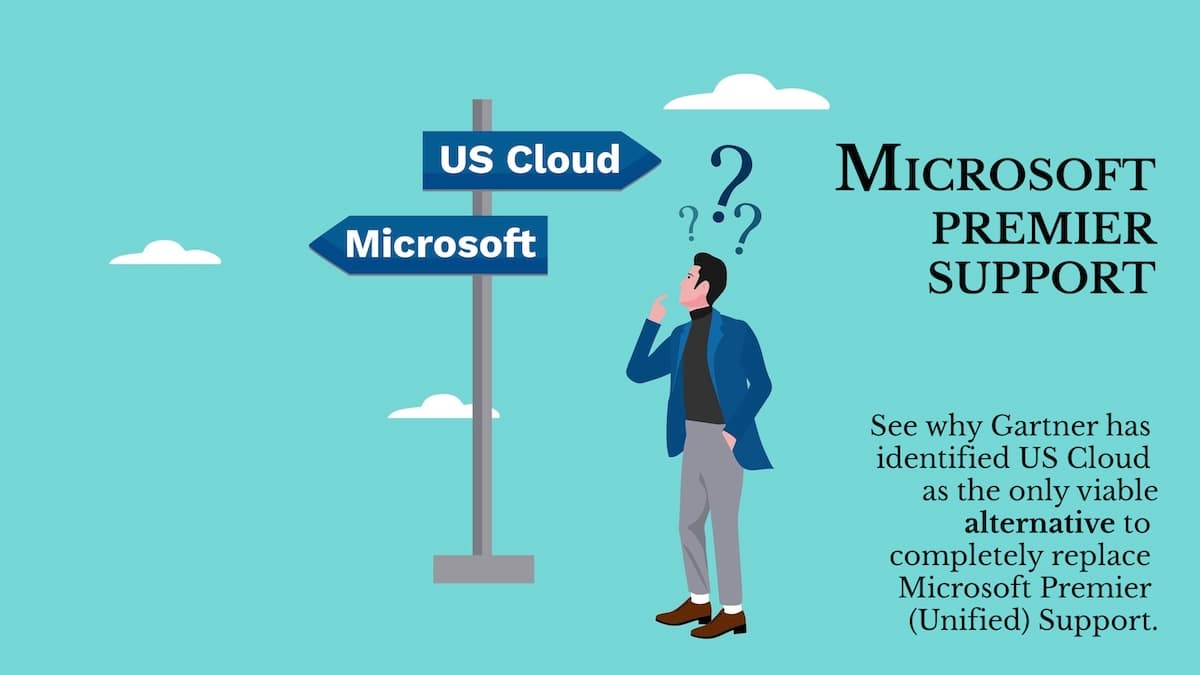
While Microsoft Premier Support is no longer available for new commercial customers, several alternatives can provide similar levels of support and address your specific needs.
Here are some options to consider:
Microsoft Unified Support: This is Microsoft’s official replacement for Premier Support, offering various tiers with different service levels and pricing. Key features include:
- Reactive support: Get help resolving technical issues through incident tickets, online resources, and community forums.
- Multiple tiers: Choose from Basic, Advanced, and Performance plans based on your budget and desired response times.
- Global coverage: 24/7 access to Microsoft support professionals worldwide.
- Self-service resources: Access a vast knowledge base, documentation, and online communities for troubleshooting and learning.
Third-party Microsoft partners: Numerous certified Microsoft partners like US Cloud offer premium support services. Advantages include:
- Specialization: Choose partners with expertise in specific Microsoft technologies or industries.
- Competitive pricing: Compare options and potentially find cheaper alternatives than Unified Support.
- Customization: Tailor services to your specific needs and environment.
- Flexibility: Choose from various engagement models, from per-incident support to long-term retainers.
Internal IT expertise: Building or expanding your internal IT team can offer benefits like:
- Direct control: Have complete control over your support and infrastructure.
- Deep understanding: Develop a comprehensive understanding of your unique IT environment.
- Cost-effectiveness: Potentially reduce long-term costs compared to relying solely on external support.
Open-source alternatives: Utilizing open-source software and communities can provide support options, though technical expertise might be required. Benefits include:
- Cost-free: Many open-source tools and communities are available at no cost.
- Customization: Tailoring solutions to your specific needs is often easier with open-source software.
- Transparency: Accessing and contributing to open-source code facilitates collaborative problem-solving.
Choosing the right alternative depends on several factors
- Your budget: Unified Support might be cost-effective for basic needs, while partners or internal teams require investment.
- IT complexity: Complex environments might benefit from Premier-like partner services or internal expertise.
- Control and flexibility: Consider how much control you require over your support and infrastructure.
- Technical expertise: Assess your internal team’s capabilities and expertise before relying solely on internal support.
It’s recommended to evaluate your specific needs and priorities before deciding on an alternative. Consider consulting with Microsoft sales representatives, exploring partner offerings, and assessing your internal resources to make an informed choice.
There’s no one-size-fits-all solution for Microsoft enterprise support. The best alternative for Microsoft Premier Support depends on your unique requirements and circumstances.
Replacing Microsoft Premier Support

US Cloud offers an alternative replacement to Microsoft Premier Support by providing technical support services for Microsoft technologies at potentially lower costs.
They emphasize faster response times and savings of 30-50% compared to Microsoft’s own support services.
US Cloud’s support is delivered by U.S.-based teams and is designed to be a more cost-effective solution for enterprises seeking support for Microsoft products. This alternative can be particularly appealing for organizations looking to manage their support costs while still receiving expert assistance.
US Cloud is a prominent third-party provider of premium support for Microsoft solutions, often considered a strong alternative to Microsoft Premier Support. While US Cloud can’t fully replicate everything Premier offered, it provides a strong competitive alternative in several key areas:
Proactive vs. Reactive Approach
- Premier Support: Proactive monitoring, risk mitigation, and root cause analysis to prevent issues before they occur.
- US Cloud: Primarily reactive support model, similar to Microsoft Unified Support, resolving issues after they arise. However, US Cloud offers optional add-on services like proactive monitoring and security audits.
Dedicated vs. Shared Resources
- Premier Support: Dedicated service delivery manager (SDM) and team focused on your specific needs.
- US Cloud: Shared expertise of US Cloud engineers, though they prioritize high-severity cases and larger accounts.
Cost and Commitment
- Premier Support: Per-hour contract with minimum purchase commitments, often costly.
- US Cloud: Pay-as-you-go or subscription models, generally more cost-effective than Premier and offer flexibility.
Service Level Agreements (SLAs)
- Premier Support: Guaranteed response and resolution times based on severity.
- US Cloud: Offers tiered SLAs with varying guaranteed response times, similar to Unified Support.
Key strengths of US Cloud compared to Premier
- Cost-effectiveness: Often significantly cheaper than Premier Support, especially for basic needs.
- Faster Resolution Times: Claims to resolve issues 2x faster than Microsoft Unified Support due to experienced US-based engineers and streamlined processes.
- US-based Support: All engineers are located in the US, potentially addressing concerns about data privacy and communication clarity.
- Flexibility: Offers various service models and customizable options to fit specific needs.
Points to consider when choosing US Cloud
- Reactive approach: If proactive monitoring and prevention are crucial, US Cloud’s optional add-ons may not suffice. Microsoft Consulting Services available in 2024.
- Shared engineer support: Standard offering may not provide the same level of personalized attention as Premier’s dedicated team. US Cloud dedicated engineers available for additional cost.
- Limited global reach: Only offers US-based engineers, which might not be ideal for organizations with global operations who need languages other than English.
US Cloud is a compelling alternative to Microsoft Premier Support for organizations seeking cost-effective, fast-resolving, and US-based support for their Microsoft solutions. However, it’s crucial to assess your specific needs and priorities to determine if its reactive approach and shared engineer model align with your expectations.
Exploring various options like Microsoft Unified Support, other third-party partners, and even building internal expertise remains advisable for a comprehensive evaluation before making a decision.
Reddit Reviews of Microsoft Premier Support
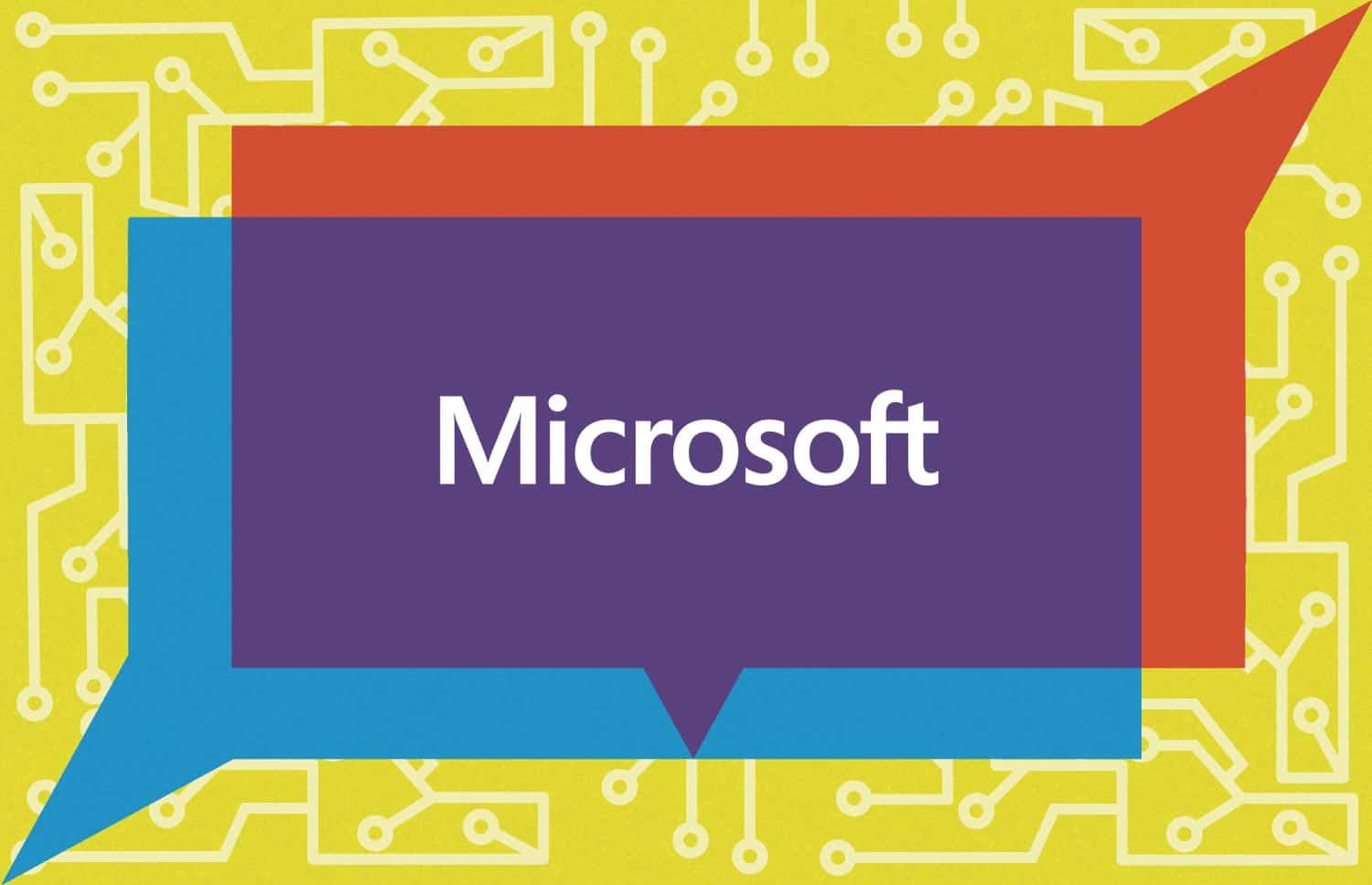
10 Microsoft Premier Support reviews from Reddit
These reviews are just a small sample of the experiences people have had with Microsoft Premier Support. Your own experience may vary depending on your specific needs and circumstances.
- Positive Review
“If you have Premier Support, you have a CSAM contact. Tell her your experience. You pay for it, she should make sure you receive what you pay for. I’ve had a good experience with them in general. Sometimes the 1st-level techs piss me off tho, but eh. Escalating things works usually.
.” – /r/sysadmin
- Neutral Review
“Premier Support was definitely better than the new Unified Support, but it still has some room for improvement. The response times were good, but the resolution times could be quite long for complex issues.” – /u/CloudAdmin
- Negative Review
“During this time frame, I found the fix to our issue here on Reddit. The issue is irrelevant. This isn’t the first time getting no help from them. I am embarrassed to say this, but I used to work in Microsoft’s Premier support group. So I rarely call in to support. Now I am thinking.. why bother. The last 3 cases the support has been totally worthless.” – /r/sysadmin
- Positive Review
“My company has a premier acct and we’ve had you guys onsite a few times. I’ve always been very impressed with the professionalism and skill set of the engineers who have visited us. You guys rock.” – /r/IamA
- Neutral Review
“I’ve found Premier to be a complete crapshoot – I’ve had agents that were fantastic, and agents where it’s a total nightmare. It’s slightly biased towards the former, but a lot closer to 50/50 than I’m comfortable with.” – /r/azure
- Negative Review
“Premier Support has been a huge disappointment. I feel like I’m paying a premium price for just average service. I’m seriously considering switching to another support provider.” – /u/DisgruntledCustomer
- Positive Review
“I’ve opened dozens of cases via the portal over the years. Don’t think I have ever waited longer than an hour for the initial response. I opened one on Tuesday and they called within 30 minutes.” – /r/office365
- Neutral Review
“I used to work for Premier support at the start of my career. Basically if you are not paying for support than you have no recourse. No one at Microsoft will care. You have no escalation point you are left to V- support. You should look to moving to CSP and finding a good MSP to provide support for you. If you do have premier support than you should push your TAM (CSAM now) they are there to make sure your support is up to par. You also should have escalation points.” – /r/office365
- Negative Review
“Haha I used to be a TAM. Premier is a nightmare most of the time. I can’t tell you how often I was yelled at about support tickets.” – /r/azure
- Positive Review
“What I really liked about the premier support ;at least in the sales pitch, don’t know about irl) was that if an issue was significant enough it would be escalated till it was fixed. If it was a MS bug those support hours/ticket (however we were billed) would be refunded.” – /r/ITManagers
US Cloud Support Alternative to Microsoft Premier

US Cloud is often considered the best alternative to Microsoft Premier Support for several reasons.
It’s important to note that while US Cloud presents many advantages, the best support choice depends on the specific needs, budget, and preferences of each organization. For some, the direct support from Microsoft may still be preferable due to its comprehensive coverage and direct access to the product developers.
Cost Savings: US Cloud claims to offer significant savings (up to 30-50%) compared to Microsoft Premier Support, making it a potentially more cost-effective choice for businesses.
Response Times: They emphasize faster response times, which can be crucial for organizations needing prompt support to minimize downtime.
U.S.-Based Support Teams: US Cloud provides support from domestic U.S. teams, which can be a preference for U.S.-based companies in terms of communication and time zones.
Expertise in Microsoft Technologies: Despite being a third-party provider, US Cloud specializes in Microsoft products, offering a level of expertise that can match that of Microsoft’s own support services.
Flexible Support Options: They may offer more flexible support options tailored to the specific needs of different businesses.
Customer-Centric Approach: US Cloud’s focus on customer service might appeal to organizations looking for a more personalized support experience.
Reduced Dependency on a Single Vendor: Using a third-party service like US Cloud can help organizations avoid being too reliant on Microsoft for support, spreading risk.
Strengths of US Cloud
- Cost-effectiveness: Generally significantly cheaper than Premier Support, especially for basic needs.
- Faster resolution times: US Cloud claims to resolve issues 2x faster than Microsoft Unified Support due to experienced US-based engineers and streamlined processes.
- US-based support: All engineers are located in the US, potentially addressing concerns about data privacy and communication clarity.
- Flexibility: Offers various service models and customizable options to fit specific needs.
- Strong reputation: Established in the industry and receives positive reviews.
MS PREMIER SUPPORT END OF LIFE

The term “End of Life” in the context of Microsoft Premier Support refers to the phase-out of the Premier Support program as it transitioned into Microsoft Unified Support.
This transition marked the end of the traditional Premier Support model and its replacement with the Unified Support framework, which offers a more integrated and comprehensive approach to supporting Microsoft’s range of products and services.
The Microsoft Premier Support Agreement, as originally offered to new commercial customers, is no longer available as of July 1, 2022. This means the service has reached its “end of life” for new businesses. However, it’s important to distinguish two scenarios:
For existing customers with active Premier agreements
- They can continue enjoying the benefits and services outlined in their specific Premier agreement until its expiration date.
- Microsoft remains committed to providing them with excellent support throughout their existing contracts.
- There’s no automatic migration to any alternative service upon contract expiration. Existing customers will have options to choose from, such as continuing with a modified Premier arrangement (available only for Public Sector customers), transitioning to Microsoft Unified Support, or exploring other premium support options from Microsoft partners.
For new commercial customers
- They can no longer acquire the original Premier Support Agreement.
- Microsoft has shifted its focus to Unified Support, offering tiered support options with varying service levels and pricing for all organizations.
- Alternatively, new customers can explore services from certified Microsoft partners like US Cloud who offer premium support with specialized expertise or customizations.
It’s more accurate to say that the original Microsoft Premier Support Agreement for new commercial customers has reached its “end of life,” while its legacy lives on for existing customers until their contracts expire.
The exact timeline and details of this transition might vary for different customers depending on their specific agreements and renewal cycles with Microsoft. For those still on Premier Support contracts, it’s advisable to consult with Microsoft or US Cloud representatives to understand the transition process and options available under the Unified Support model.
Microsoft Premier Support is Still Available

Microsoft Premier Support is still available depending on your specific situation.
For new commercial customers
- Unfortunately, no, the original Microsoft Premier Support Agreement is no longer available for new commercial customers since July 1, 2022. Microsoft has shifted its focus to Unified Support, offering tiered support options with varying service levels and pricing for all organizations.
- You can explore the different tiers of Unified Support or look for premium support options from certified Microsoft partners such as US Cloud to find the best fit for your needs.
For existing customers with active Premier agreements
- Yes, you can still enjoy the benefits and services outlined in your specific Premier agreement until its expiration date. Microsoft remains committed to providing excellent support throughout your existing contracts.
- You will have options upon contract expiration, such as continuing with a modified Premier arrangement (available only for Public Sector customers), transitioning to Unified Support, or exploring other premium support alternatives such as US Cloud.
Therefore, the availability of Microsoft Premier Support depends on whether you’re a new customer or have an existing contract.
Additional Notes
- Some public sector organizations might still be eligible for a modified Premier Support agreement even if they’re new customers.
- Microsoft continues to offer Premier Support for Azure services, though it operates differently from the commercial agreement.
MICROSOFT PREMIER SUPPORT DIFFERENCES

Microsoft Premier Support and Microsoft Unified Support differ in their structure, scope, and pricing model.
The transition to Unified Support reflects Microsoft’s strategy to offer more comprehensive, integrated, and flexible support services to its customers, acknowledging the increasing complexity and interdependence of its product suite.
Here’s a comparison:
Structure
– Premier Support: Traditionally, it offered a more conventional tiered support model, with different levels of service that could be tailored to an organization’s size and needs.
– Unified Support: Designed as a more holistic and integrated approach, offering comprehensive support across all Microsoft products and services under a single program.
Scope of Services
– Premier Support: Focused more on reactive support services, with options for proactive services based on the tier of service chosen.
– Unified Support: Provides a blend of reactive and proactive services, including access to a wider range of resources, training, and dedicated support personnel.
Pricing Model
– Premier Support: The pricing was typically based on the level of service selected and the specific support needs of the organization.
– Unified Support: Features a consumption-based pricing model, where the cost is tied to the organization’s usage of Microsoft products and services, aiming to provide a more predictable and scalable expense.
Target Audience
– Premier Support: Aimed at larger organizations with complex support needs, offering more customizable support options.
– Unified Support: Targets a broader range of customers, from small businesses to large enterprises, with the goal of providing a consistent support experience across all sizes and types of organizations.
Flexibility and Customization
– Premier Support: Offered more traditional customization options within its tiered structure.
– Unified Support: Focuses on flexibility in terms of the breadth of services covered, aiming to address the diverse and evolving needs of modern organizations.
Differences Between Premier Support and Unified
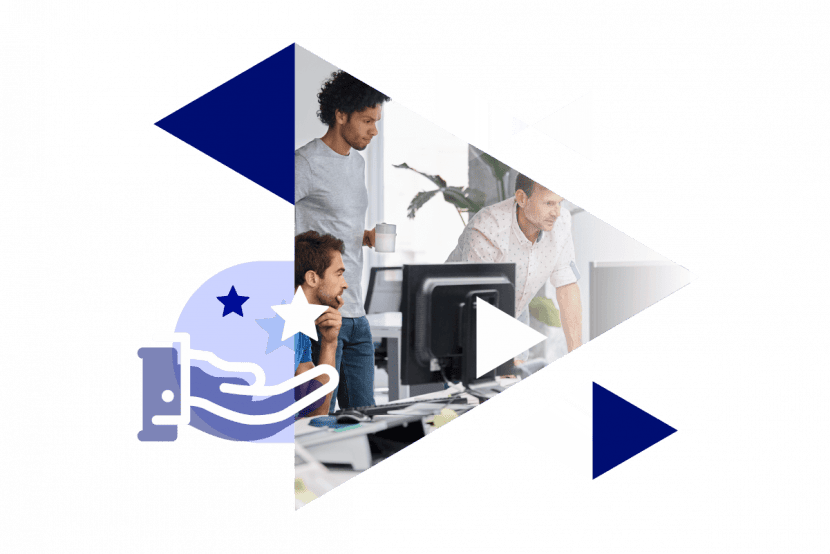
Microsoft Premier Support and Microsoft Unified Support differ in their structure, scope, and pricing model.
This table provides a general overview. Specific features and details may vary depending on the chosen tier in Unified Support or individual Premier agreements.
Differences between Microsoft Premier Support and Microsoft Unified Support
| Feature | Microsoft Premier Support | Microsoft Unified Support |
| Approach | Proactive & reactive | Reactive only |
| Key services | Proactive monitoring, risk mitigation, root cause analysis, personalized recommendations, early access to technology | Incident resolution, online resources, community forums, tiered SLAs |
| Personalization | Dedicated SDM team focused on your needs | Shared pool of engineers, higher priority for critical cases and larger accounts |
| Guaranteed response & resolution times (SLAs) | Yes, based on severity | Yes, tiered SLAs with varying guarantees |
| Cost | Per-hour contract with minimum commitments, significantly more expensive | Pay-as-you-go or subscription models, generally more cost-effective |
| Best for | Complex IT environments, need for proactive prevention, personalized attention, critical reliance on Microsoft solutions | Basic support needs, cost-conscious organizations, ability to troubleshoot through self-service tools |
| Additional considerations | Global reach with engineers in multiple locations | Regional limitations depending on chosen tier |
| Specialized expertise | Some tiers offer access to specialized engineers for specific Microsoft technologies | May not be available in the base tier |
| Alternative option | Building internal IT expertise for strong teams with primarily reactive needs or outsource to US Cloud | Use multiple CSP/MSP to cover core MSFT apps or replace Unified with US Cloud |
Microsoft Software Assurance vs Premier Support

Microsoft Premier Support and Software Assurance are two distinct offerings from Microsoft, each serving different purposes within an organization’s IT strategy.
While Premier Support is focused on providing immediate and comprehensive support for technical issues, Software Assurance is designed to maximize the value and utility of Microsoft products through updates and benefits. Organizations often leverage both to ensure they have robust support and are utilizing their Microsoft products to their fullest potential.
This table provides a general overview. Specific features and details may vary depending on the chosen Premier support plan or Software Assurance benefits included in your licensing agreement.
Comparing Microsoft Premier Support and Software Assurance
| Feature | Microsoft Premier Support | Software Assurance |
| Type of service | Premium technical support | Licensing program with benefits |
| Focus | Resolving technical issues, proactive monitoring, personalized recommendations | Access to new software versions, training, discounts, self-service resources |
| Support model | Reactive and proactive with dedicated engineers | Primarily reactive with self-service options and limited incident support |
| Cost | Per-hour contract with minimum commitments, significant expense | Included in certain Microsoft volume licensing agreements or separate purchase |
| Key benefits | Guaranteed SLAs, proactive prevention, deep understanding of your environment, early access to technology | New software versions, discounts on additional licenses, training resources, self-service support tools |
| Ideal for | Complex IT environments with critical reliance on Microsoft solutions | Organizations needing access to new software, discounts, basic self-service support |
| Not suitable for | Organizations on tight budgets, those with strong internal IT teams, minimal reliance on Microsoft | Organizations requiring proactive monitoring, personalized attention, guaranteed response times |
| Additional considerations | Global reach with engineers in multiple locations | May require specific volume licensing agreements to access full benefits |
Microsoft Premier (Unified) Support
Focus: Premier Support, now part of Unified Support, is a service offering that provides comprehensive technical support for Microsoft products and services. It includes both reactive support (problem resolution) and proactive services (preventive measures and optimization).
Features: It offers access to technical expertise, dedicated support engineers, faster response times for critical issues, and a range of proactive services such as health checks and performance tuning.
Target Audience: Primarily aimed at enterprises with complex IT environments needing direct and immediate support from Microsoft.
Pricing: The cost is typically based on the level of service and the size and needs of the organization.
Software Assurance
Focus: Software Assurance is a licensing program that comes with Microsoft Volume Licensing. It provides a range of benefits related to software updates, training, and deployment planning.
Features: Includes access to the latest software updates, training vouchers, Home Use Program, License Mobility, and support for deployment planning.
Target Audience: Aimed at organizations of all sizes that are looking for added benefits with their volume licensing agreements, particularly those interested in staying current with the latest Microsoft technologies.
Pricing: The cost is included as part of the Volume Licensing agreement and is not a separate fee.
Comparison
– Purpose: Premier Support is specifically for support services, while Software Assurance is more about licensing benefits.
– Service Scope: Premier Support is more hands-on and direct in addressing specific technical issues and providing support, whereas Software Assurance offers broader benefits that enhance the value of Microsoft products through updates, training, and deployment tools.
– Pricing Structure: Premier Support is a separate purchase based on support needs, while Software Assurance is bundled with Volume Licensing.
Microsoft Premier vs Standard Support

Comparing Microsoft Premier Support (now Unified Support) to Microsoft Standard Support involves looking at the level of service, target audience, and features of each.
Premier Support is tailored for large organizations with complex needs, offering a deeper level of support and strategic guidance. Standard Microsoft Support is more suitable for smaller businesses or less critical support needs, providing basic support at a lower cost.
This table provides a general overview of Premier vs Standard Support by Microsoft. Specific features and details may vary depending on the chosen Premier support plan or the type of standard support included in your Microsoft license.
Comparing Microsoft Premier Support and Microsoft Standard Support
| Feature | Microsoft Premier Support | Microsoft Standard Support |
| Type of service | Premium technical support | Basic technical support |
| Approach | Proactive & reactive | Reactive only |
| Key services | Proactive monitoring, risk mitigation, root cause analysis, personalized recommendations, early access to technology | Incident resolution, online resources, community forums |
| Personalization | Dedicated Service Delivery Manager (SDM) team focused on your needs | Shared pool of engineers, no personalized attention |
| Guaranteed resolution times (SLAs) | Yes, based on severity | No, limited priority for higher severity issues |
| Cost | Per-hour contract with minimum commitments, significantly more expensive | Included in most Microsoft licenses, additional cost for per-incident support |
| Best for | Complex IT environments, need for proactive prevention, personalized attention, critical reliance on Microsoft solutions | Basic support needs, cost-conscious organizations, ability to troubleshoot through self-service tools |
| Additional considerations | Global reach with engineers in multiple locations | Regional limitations depending on your location and license |
| Alternative options | Building internal IT expertise for strong teams with primarily reactive needs | Third-party support providers for specialized expertise or lower costs |
Microsoft Premier (Unified) Support
Level of Service: Offers comprehensive, top-tier support services. This includes both proactive and reactive support, with a focus on minimizing downtime and optimizing performance.
Features: Access to a wide range of services such as 24/7 technical support, dedicated support engineers, faster response times, especially for critical issues, and customized support plans. It also includes proactive services like regular health checks, performance tuning, and strategic planning assistance.
Target Audience: Designed for larger organizations with complex IT environments that require a high level of technical support and direct access to Microsoft’s expertise.
Cost: Generally more expensive than Standard Support, reflecting the broader range of services and personalized attention.
Microsoft Standard Support
Level of Service: Provides basic support services suitable for smaller businesses or less complex IT needs.
Features: Includes access to technical support during business hours, standard response times for issue resolution, and access to online resources and self-help tools.
Target Audience: Aimed at smaller organizations or those with less critical reliance on Microsoft technologies.
Cost: Less expensive than Premier Support, making it more accessible to smaller businesses or those with limited budgets.
Key Differences
– Scope and Depth of Services: Premier Support is more comprehensive and includes a wider range of services, particularly proactive support options. Standard Support is more basic, focusing on reactive support.
– Response Time: Premier Support typically offers faster response times, especially for critical issues.
– Customization and Relationship: Premier Support often includes a more personalized service with dedicated account managers and support engineers, while Standard Support follows a more standardized approach.
– Cost: Premier Support is more expensive due to its extensive services and personalized attention, whereas Standard Support is more budget-friendly.
BENEFITS OF MICROSOFT PREMIER SUPPORT

While no longer available for new commercial customers, Microsoft Premier Support offered several distinct benefits for existing contract holders and potentially still does for Public Sector customers with modified agreements.
It’s important to note that these benefits come at a cost, as Premier Support was significantly more expensive than other support options like US Cloud. Additionally, its replacement, Microsoft Unified Support, offers some overlapping features with different service levels and pricing tiers.
Here are some key advantages of Premier:
Proactive Management & Prevention
- Reduced downtime and disruption: Monitoring and risk mitigation identify potential issues before they materialize, minimizing impact on your operations.
- Improved system performance: Root cause analysis and optimization solutions enhance the stability and efficiency of your Microsoft environment.
- Early access to technology and expertise: Gain insights into upcoming features and leverage Microsoft’s advanced tools and knowledge for a competitive edge.
Personalized Attention & Expertise
- Dedicated Service Delivery Manager (SDM) and team: Experienced engineers focused solely on your specific needs and environment, providing in-depth understanding and personalized recommendations.
- Faster resolution times: Guaranteed SLAs ensure prompt attention to critical issues, minimizing downtime and maximizing productivity.
- Deep understanding of your systems: The dedicated team builds thorough knowledge of your configuration and history, leading to quicker and more effective solutions.
Enhanced Control & Security
- Proactive security monitoring and compliance assistance: Reduce security risks and ensure adherence to regulations with expert guidance and advanced tools.
- Tailored configuration and optimization: Develop a secure and optimized environment aligned with your specific needs and security requirements.
- Greater control over updates and deployments: Manage updates and deployments strategically to minimize disruptions and maintain stability.
Additional Benefits
- Global reach with engineers in multiple locations: Access support and expertise regardless of your location.
- Direct communication with Microsoft product teams: Influence product development and gain valuable insights into future directions.
- Exclusive training and resources: Get access to specialized training programs and resources not available to standard support customers.
If you’re an existing Premier customer, carefully consider the value these benefits bring relative to your current needs and budget before making any decisions regarding your contract renewal or transition to alternative support options like US Cloud.
Microsoft Premier Support for Azure
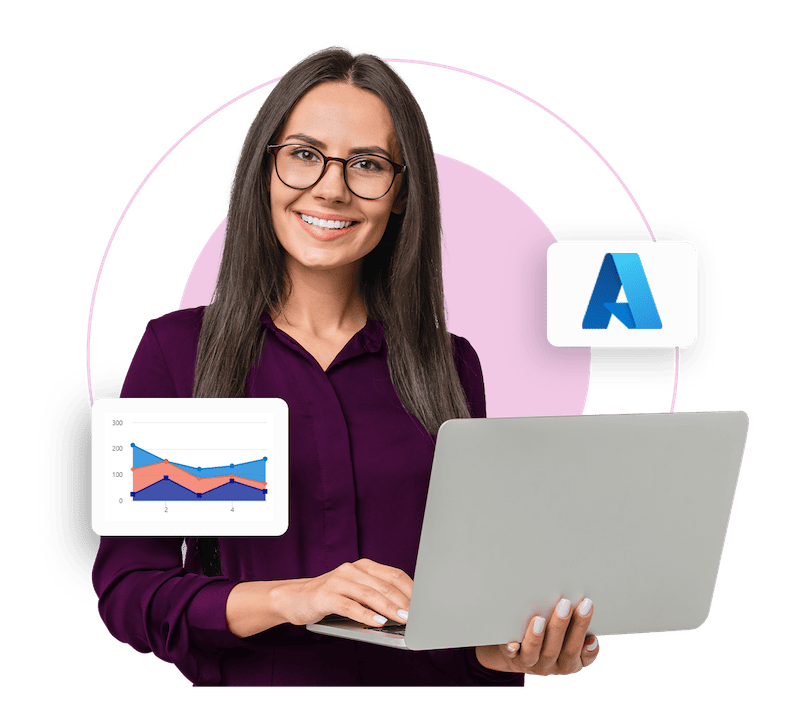
Microsoft Premier Support for Azure, now available for Public Sector organizations under a modified agreement, offered a comprehensive package of advanced support services specifically tailored to Azure cloud services.
It was distinct from the general commercial Premier Support Agreement no longer available to new customers:
Proactive Management and Optimization
- Azure Advisor: Automated recommendations for cost optimization, performance improvement, and security enhancements.
- Cloud Health Score: Monitor and track your Azure environment’s overall health and identify potential issues.
- Proactive monitoring and risk mitigation: Continuously assess your Azure environment for security vulnerabilities and performance bottlenecks.
- Root cause analysis and optimization: Deep dive into Azure-specific issues to identify root causes and implement lasting solutions.
Personalized Attention and Expertise
- Dedicated Azure SDM and team: Engineers with extensive Azure expertise focused solely on your specific Azure environment and needs.
- Rapid resolution times: Guaranteed SLAs for critical Azure issues ensuring swift resolution and minimal downtime.
- In-depth Azure knowledge: Leverage the team’s specialized Azure skillset for complex configuration, migration, and optimization tasks.
Enhanced Security and Governance
- Advanced security assessments and threat hunting: Proactive identification and mitigation of potential security threats in your Azure environment.
- Compliance assistance: Guidance on adhering to specific industry regulations and compliance requirements within Azure.
- Tailored governance recommendations: Develop and implement secure and efficient governance practices for your Azure resources.
Additional Benefits
- Early access to Azure features and updates: Be among the first to leverage new Azure features and gain insights into upcoming developments.
- Direct communication with Azure product teams: Influence product development and provide feedback on your Azure experience.
- Exclusive Azure training and resources: Access specialized training programs and resources not available to standard Azure support customers.
Additional Notes
- As mentioned, this modified Premier Support offering for Azure is only available for Public Sector organizations.
- The specific features and services may vary depending on your individual agreement and chosen tier.
- The cost will likely be significantly higher than standard Azure support plans.
MS Premier Support for Dynamics 365

Microsoft Premier Support for Dynamics 365, like the general commercial agreement and Premier for Azure, is no longer available for new commercial customers as of July 1, 2022.
However, existing customers with active contracts might still hold specific benefits for Dynamics 365 under their agreements.
Here’s what it offered:
Proactive Management and Optimization
- Pre-emptive health checks and analysis: Regular assessments of your Dynamics 365 environment to identify potential performance issues and risks.
- Customized performance tuning and optimization: Recommendations and implementation of strategies to improve the efficiency and stability of your Dynamics 365 system.
- Automated risk mitigation tools: Proactive measures to reduce security vulnerabilities and data breaches within your Dynamics 365 environment.
Personalized Attention and Expertise
- Dedicated Dynamics 365 SDM and team: A team of experts focused solely on your specific Dynamics 365 configuration and needs, providing in-depth understanding and personalized support.
- Guaranteed response and resolution times (SLAs): Prompt attention to critical issues based on their severity, minimizing downtime and disruption.
- Deep knowledge of Dynamics 365 features and functionality: Leverage the team’s expertise to troubleshoot complex issues, optimize your configurations, and implement advanced features.
Additional Benefits
- Early access to Dynamics 365 updates and features: Be among the first to use new functionalities and gain insights into upcoming developments.
- Direct communication with Dynamics 365 product teams: Influence product development and provide feedback on your experience.
- Exclusive Dynamics 365 training and resources: Access specialized training programs and resources not available to standard Dynamics 365 support customers.
Considerations
- As mentioned, this service is no longer available for new commercial customers. Public Sector organizations might have access to a modified Premier option for Dynamics 365.
- Existing customers with active contracts will need to evaluate their options and decide whether to renew or transition to alternative support solutions like Microsoft Unified Support or third-party Dynamics 365 specialists such as US Cloud.
- The cost of Premier Support for Dynamics 365 was significantly higher than other support options.
Microsoft Premier Support for Microsoft 365

Microsoft Premier Support for Microsoft 365, like the general commercial agreement and other specific versions, is no longer available for new commercial customers.
As of July 1, 2022, existing customers with active contracts might still hold some benefits for their M365 environment.
Microsoft Premier Support for Microsoft 365 is a comprehensive support package specifically designed for organizations using Microsoft 365 services. It extends beyond the standard support offerings to provide more personalized, in-depth assistance. This service is now part of Microsoft’s broader Unified Support program.
Key Features
Enhanced Technical Support: Direct access to Microsoft engineers and technical experts for resolving complex issues related to Microsoft 365.
Proactive Services: Guidance and advice on best practices, optimization, and proactive measures to improve the usage and performance of Microsoft 365 services.
Tailored Support Plans: Customized support plans that align with the specific needs and operational complexities of the organization.
24/7 Availability: Around-the-clock support for critical issues, ensuring minimal downtime for essential business operations.
Dedicated Account Management: Access to dedicated account managers who understand the specific context and requirements of the organization.
Training and Resources: Availability of training sessions, workshops, and resources to help the organization maximize the benefits of Microsoft 365.
Priority Handling of Issues: Prioritized handling of support tickets based on the severity and impact of issues.
Proactive Management and Optimization
- Pre-emptive health checks and analysis: Regular assessments of your M365 environment to identify potential performance issues and security vulnerabilities.
- Customized configuration and optimization recommendations: Tailored advice on optimizing your M365 settings, features, and integrations for improved efficiency and security.
- Automated issue detection and resolution: Proactive monitoring for potential problems and automatic implementation of fixes to minimize disruptions.
Personalized Attention and Expertise
- Dedicated M365 SDM and team: A team of experts focused solely on your M365 configuration and needs, providing in-depth understanding and personalized support.
- Guaranteed response and resolution times (SLAs): Prompt attention to critical issues based on their severity, ensuring minimized downtime and disruption.
- Deep knowledge of M365 features and functionality: Leverage the team’s expertise to troubleshoot complex issues, optimize your configurations, and implement advanced features.
Additional Benefits
- Early access to M365 updates and features: Be among the first to use new functionalities and gain insights into upcoming developments.
- Direct communication with M365 product teams: Influence product development and provide feedback on your experience.
- Exclusive M365 training and resources: Access specialized training programs and resources not available to standard M365 support customers.
Considerations
- As mentioned, this service is no longer available for new commercial customers. Public Sector organizations might have access to a modified Premier option for M365.
- Existing customers with active contracts will need to evaluate their options and decide whether to renew or transition to alternative support solutions like Microsoft Unified Support or third-party M365 specialists.
- The cost of Premier Support for M365 was significantly higher than other support options.
While the original offering is no longer available for new customers, M365 support options remain:
- Microsoft Unified Support: Offers tiered support options with varying service levels and pricing for M365, providing a more cost-effective alternative for some organizations.
- Third-party M365 specialists: Specialized providers such as US Cloud can offer tailored support packages with deep expertise in specific M365 areas like security, customization, or migration.
This specialized support for Microsoft 365 is particularly valuable for large enterprises or organizations heavily reliant on Microsoft 365 for their day-to-day operations. It ensures they have the expert assistance needed to maintain, optimize, and leverage their Microsoft 365 suite effectively.
Microsoft Premier Support for Enterprise

Microsoft Premier Support for Enterprise was, as of July 1, 2022, the highest tier of premium technical support offered by Microsoft to commercial and public sector customers for a wide range of Microsoft solutions, including Azure, Dynamics 365, Microsoft 365, Windows, and many others.
It is no longer available for new commercial customers – public sector only.
However, it’s important to consider two scenarios:
Existing customers with active Premier agreements
- These customers can still enjoy the benefits and services outlined in their specific Premier agreement until its expiration date. Microsoft remains committed to providing them with excellent support throughout their existing contracts.
- Upon contract expiration, they will have multiple options, including:
- Continuing with a modified Premier arrangement (available only for Public Sector customers): This may offer a similar level of personalized support compared to the original agreement, though details might differ.
- Transitioning to Microsoft Unified Support: This offers tiered support options with varying service levels and pricing, catering to a wider range of needs and budgets.
- Exploring other premium support options: Third-party partners such as US Cloud offering similar levels of personalized support and expertise might be suitable alternatives.
New commercial customers
- Premier Support for Enterprise is no longer available for new commercial customers.
- They can explore these alternative support options:
- Microsoft Unified Support: Offers tiered support options with varying service levels and pricing, allowing them to choose the level that best fits their needs and budget.
- Third-party partners: Many partners offer premium support for different Microsoft solutions, potentially providing deeper expertise in specific areas compared to Microsoft’s standardized options. See table below.
Here’s a concise comparison of Premier Support for Enterprise and its alternatives:
| Feature | Premier Support for Enterprise (public sector) | Microsoft Unified Support | Third-party partners |
| Focus | Proactive and reactive support for various Microsoft solutions | Primarily reactive support with tiers offering varying service levels | Primarily reactive support with potential specialization in specific areas |
| Personalization | Dedicated Service Delivery Manager (SDM) team focused on your specific needs | Shared pool of engineers, with priority given to high-severity cases and larger accounts | Varies depending on chosen partner, potentially offering dedicated teams for larger contracts |
| SLAs | Guaranteed response and resolution times based on issue severity | Tiered SLAs with varying guarantees | Varies depending on chosen partner |
| Cost | Per-hour contract with minimum commitments, generally more cost-effective | Annual subscription model, significantly more expensive | Varies depending on chosen partner, potentially up to 60% savings – see US Cloud |
Microsoft Premier Support for Enterprise, now integrated into Microsoft Unified Support, was a comprehensive support program tailored for large enterprise customers. It focused on providing a high level of technical support, proactive services, and strategic guidance for managing complex IT environments and maximizing the use of Microsoft technologies.
Key Features
Dedicated Support: Access to a dedicated team of support engineers and account managers who understand the specific needs and challenges of the enterprise.
24/7 Technical Support: Continuous support for critical issues to minimize downtime and business impact.
Proactive Services: Regular health checks, performance tuning, and planning assistance to optimize IT infrastructure and prevent issues.
Customized Support Plans: Tailored support based on the unique operational requirements and goals of the enterprise.
Direct Access to Microsoft Experts: Opportunity to work directly with Microsoft’s top engineers and specialists.
Training and Knowledge Transfer: Access to training sessions, workshops, and resources for skill development and best practices.
Strategic Guidance: Assistance with long-term IT strategy, including technology adoption, digital transformation, and cloud migration.
This program was designed to support enterprises in effectively managing their Microsoft technology investments and ensuring smooth, efficient IT operations. Ultimately, the best choice depends on your specific needs, budget, and desired level of support.
Microsoft Premier Support for CSP

Microsoft Premier Support for Cloud Solution Providers (CSPs) is a program designed to support CSP partners in the Microsoft Partner Network.
It offers enhanced technical support and services specifically tailored to the needs of CSPs who are reselling and managing Microsoft cloud solutions for their customers.
Unfortunately, Microsoft Premier Support for Cloud Solution Providers (CSP) is no longer offered as a distinct program for new commercial customers since July 1, 2022. However, depending on your situation, there may still be relevant aspects to consider:
For existing CSPs with active Premier agreements
- You can continue enjoying the benefits and services outlined in your specific Premier agreement until its expiration date. Microsoft remains committed to providing excellent support throughout your current contracts.
- Upon contract expiration, you’ll have options like:
- Transitioning to Microsoft Unified Support: This offers tiered support options with varying service levels and pricing for CSPs, potentially replacing the previous Premier functionality.
- Exploring other premium support options: Some Microsoft partners such as US Cloud offer specialized support for CSPs, potentially catering to your specific needs beyond Unified Support.
For new CSPs
- Premier Support for CSP is no longer directly available.
- You can explore these alternative support options:
- Microsoft Unified Support for CSP: This offers tiered support plans specifically designed for CSPs, with varying service levels and pricing based on your needs and budget.
- Microsoft Partner Support: As a CSP, you automatically receive certain support benefits via the Microsoft Cloud Partner Program. These benefits include technical support, community resources, and training opportunities.
- Third-party partners: Some partners such as US Cloud offer specialized support for CSPs, potentially providing deeper expertise in specific areas compared to Microsoft’s standardized options.
Here’s a comparison of Premier Support for CSP (no longer available for new commercial customers) and its alternatives:
| Feature | Premier Support for Partners/CSP | Microsoft Unified Broker Program | Microsoft Partner Support | Third-party partners |
| Focus | Proactive and reactive support for CSP needs | Primarily reactive support with tiers offering varying service levels | Basic reactive support and resources | Varies depending on chosen partner, potentially offering proactive and reactive support with specialization in CSP needs |
| Personalization | Dedicated Service Delivery Manager (SDM) team focused on your specific needs | Shared pool of engineers, with priority given to high-severity cases and larger accounts | Limited personalization, though some Partner Network benefits address general CSP needs | Varies depending on chosen partner, potentially offering dedicated teams for larger contracts |
| SLAs | Guaranteed response and resolution times based on issue severity | Tiered SLAs with varying guarantees | Basic SLAs for critical issues | Varies depending on chosen partner |
| Cost | Per-hour contract with minimum commitments, significantly more expensive | Pay-as-you-go or subscription models, generally more cost-effective | Included in the Cloud Partner Program | Varies depending on chosen partner, potentially up to 60% less than Unified – see third-party provider US Cloud. |
Ultimately, the best choice depends on your specific CSP needs, budget, and desired level of support. If you’re an existing Premier customer, consider your options carefully before contract expiration. New CSPs should explore available options like Unified Support and partner offerings to find the best fit for their business.
Key Features
Advanced Technical Support: CSPs have access to Microsoft’s technical expertise for addressing complex issues in Microsoft products like Azure, Microsoft 365, and Dynamics 365.
Proactive Services: The program includes proactive support to help optimize and improve the performance and security of Microsoft cloud services being offered by the CSP.
Dedicated Account Management: Microsoft provides dedicated support managers who understand the specific challenges and requirements of CSPs, offering personalized assistance.
24/7 Critical Issue Support: To ensure business continuity for their clients, CSPs have access to around-the-clock support for critical issues.
Training and Resources: Microsoft Premier Support for CSPs includes training materials and resources to help CSPs stay up-to-date with the latest Microsoft technologies and best practices.
Direct Access to Microsoft Engineers: In some cases, CSPs might have direct access to Microsoft engineers for in-depth technical assistance.
Customizable Support Plans: Support plans can often be tailored to the specific needs of the CSP, depending on their size, customer base, and the types of Microsoft solutions they offer.
This support is crucial for CSPs as it enables them to effectively support their customer base, manage complex cloud environments, and leverage the full potential of Microsoft cloud services in their offerings. It helps ensure that CSPs can provide high-quality, reliable services to their clients.
