SQL Server Support.
Get the Microsoft SQL Server help you need, when you need it

- What is SQL Server Support?
- SQL Server Support Lifecycle
- SQL Server End of Support
- SQL Server 2012 End of Support
- SQL Server 2014 End of Support
- SQL Server 2016 End of Support
- SQL Server 2019 End of Support
- SQL Server Service Packs
- SQL Server Support Matrix
- JSON Support in SQL Server
- SQL Server Failover Support
- SQL Server Version Support
What is SQL Server Support?

SQL Server support is a service that provides customers with assistance with using MS SQL Server, a relational database management system developed by Microsoft. This includes help with setting up and configuring SQL Server, troubleshooting problems, and getting the most out of the software product.
SQL Server support is available through a variety of channels, including:
- Self-service: Microsoft provides a knowledge base of articles and videos that customers can use to troubleshoot problems and learn more about SQL Server.
- Community support: Microsoft also maintains a number of online communities where customers can ask questions and get help from other SQL Server users and experts.
- Professional support: Microsoft and US Cloud offer a variety of professional support options, including phone, chat, and email support. Customers can also purchase support contracts that provide access to dedicated support engineers.
SQL Server support is available for all customers, regardless of their subscription plan. However, customers with premium subscription plans may have access to additional support features, such as priority support and dedicated support engineers.
Here are some of the benefits of using SQL Server support:
- Get help quickly and easily: Microsoft support engineers are available 24/7 to help customers with SQL Server problems.
- Resolve problems more efficiently: Microsoft and US Cloud support engineers have access to a wide range of tools and resources that can help them to quickly diagnose and resolve SQL Server problems.
- Stay up-to-date on the latest information: Microsoft and US Cloud support engineers are regularly trained on the latest SQL Server features and updates. This means that they can provide customers with the most accurate and up-to-date information about SQL Server.
If you are having problems with SQL Server, you should take advantage of the support options that are available. Microsoft support can help you to get the most out of SQL Server and to keep your database running smoothly.
SQL Server Support Lifecycle
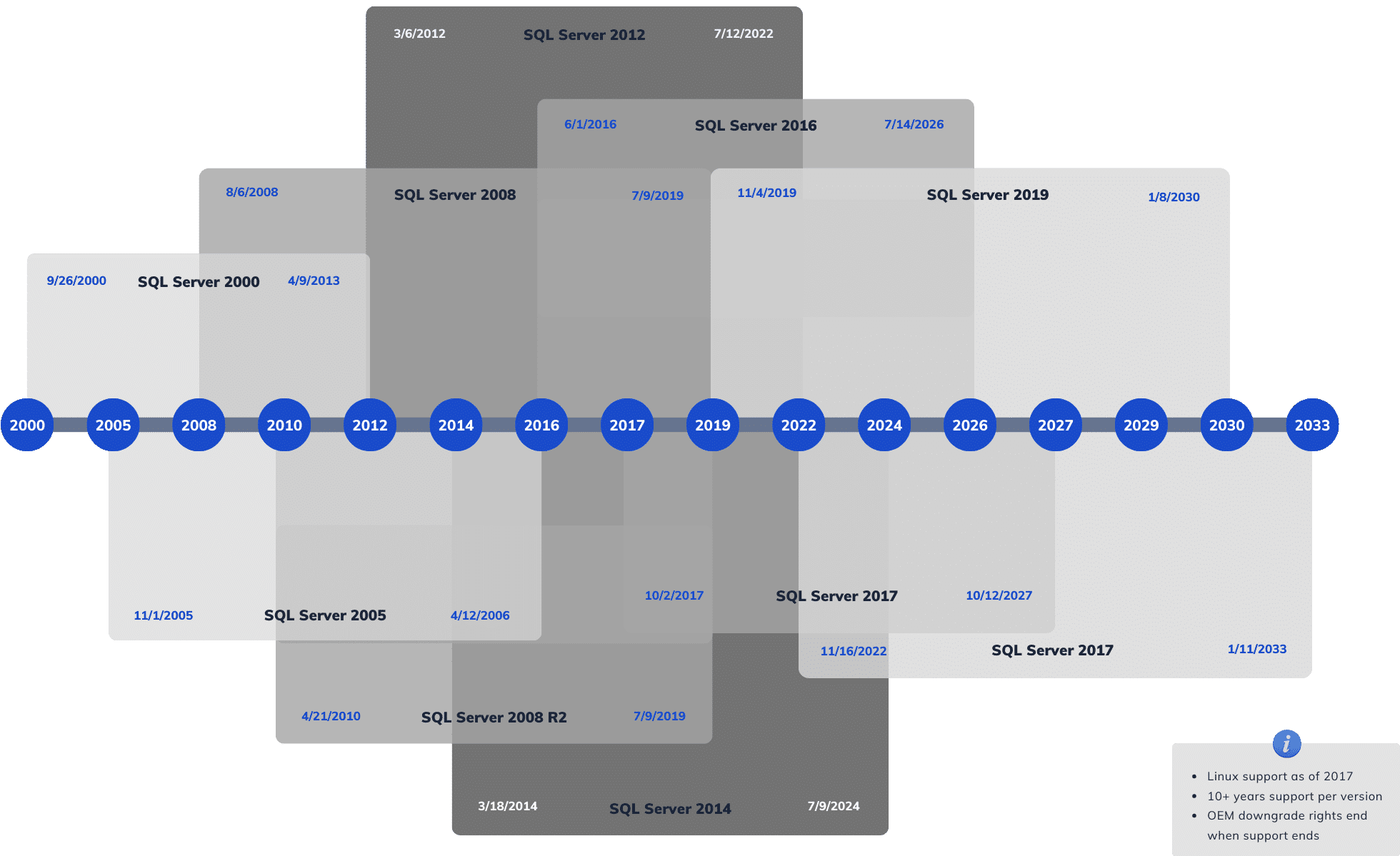
The SQL Server support lifecycle typically follows a pattern similar to other major Microsoft software products, which includes two main phases: Mainstream Support and Extended Support. Each SQL Server version comes with a predefined lifecycle during which it receives different types of support.
Mainstream Support: This phase usually lasts for 5 years after SQL Server is released. During this time, Microsoft provides:
– Security updates.
– Non-security hotfixes.
– Design changes and feature requests.
– Complimentary support included with licensing.
– Paid support (including Premier and Essential support).
Extended Support: Following Mainstream Support, Extended Support for MS SQL Server usually lasts for another 5 years, and during this phase:
– Microsoft continues to provide security updates.
– Non-security hotfix support is available only if an Extended Hotfix Support agreement is in place (and may involve additional charges).
– No new features or design changes are made available.
– Complimentary support included with licensing is no longer available, although paid support continues to be available.
Beyond Extended Support: Once Extended Support ends, Microsoft no longer provides regular security updates for SQL Server. Customers can either:
– Migrate to a newer version of SQL Server that is still within its support lifecycle.
– Purchase Extended Security Updates (ESUs) for critical or important security updates, where available. ESUs are typically available for purchase for up to 3 years after the end of Extended Support, and the price generally increases each year to support Microsoft SQL Server.
Staying within the support lifecycle is critical for maintaining the security and compliance of your SQL Server environments, so planning for upgrades or purchasing ESUs if necessary, should be part of your IT management plan.
SQL Server End of Support
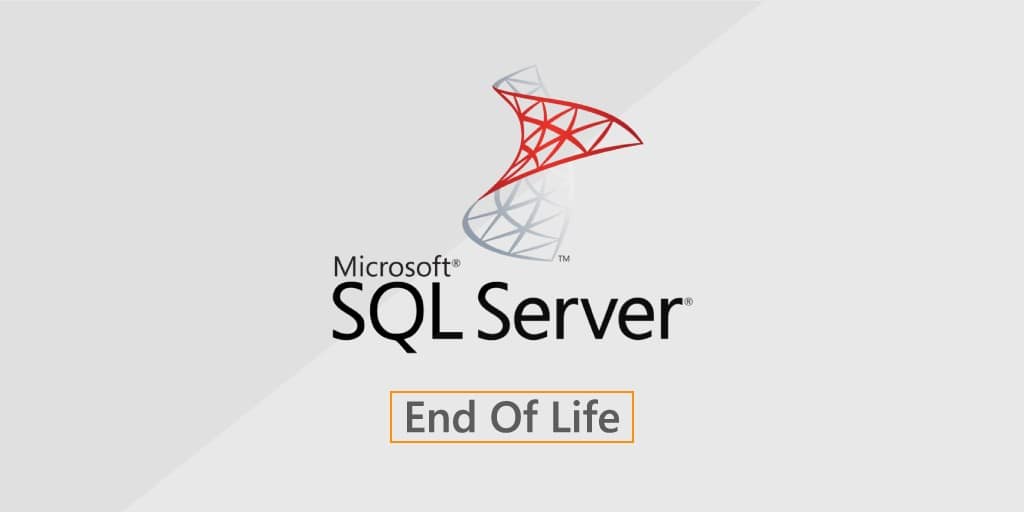
SQL Server end of support refers to the date when Microsoft no longer provides security updates, non-security updates, bug fixes, technical support, or online technical content updates for a particular version of SQL Server. This means that if you are still using an unsupported version of SQL Server, you are at risk of security vulnerabilities and other problems. Microsoft strongly recommends that you upgrade to a newer version of SQL Server as soon as possible.
Here is a table of the end of support dates for the most recent versions of SQL Server:
| Version | End of Mainstream Support | End of Extended Support |
| SQL Server 2016 | January 11, 2022 | January 11, 2027 |
| SQL Server 2017 | January 14, 2024 | January 14, 2029 |
| SQL Server 2019 | January 9, 2024 | January 9, 2029 |
If you are unable to upgrade to a newer version of SQL Server, you may want to consider purchasing Extended Security Updates (ESUs). ESUs are a paid service that provides security updates for unsupported versions of SQL Server for up to three years past the end of extended support. However, ESUs are not available for all versions of SQL Server, and they may not be available for purchase in all countries or regions.
Here is a table of the availability of ESUs for the most recent versions of SQL Server:
| Version | ESUs Available |
| SQL Server 2016 | Yes |
| SQL Server 2017 | No |
| SQL Server 2019 | No |
If you are still using an unsupported version of SQL Server, you should take steps to mitigate the risks of running unsupported software. This includes:
- Keeping your servers up to date with the latest security patches
- Using a firewall and other security measures to protect your servers from attack
- Monitoring your servers for suspicious activity
- Having a plan in place to respond to security breaches
Microsoft recommends that you upgrade to SQL Server 2022 or SQL Server 2019 as soon as possible to take advantage of the latest security features and performance enhancements.
SQL Server 2012 End of Support
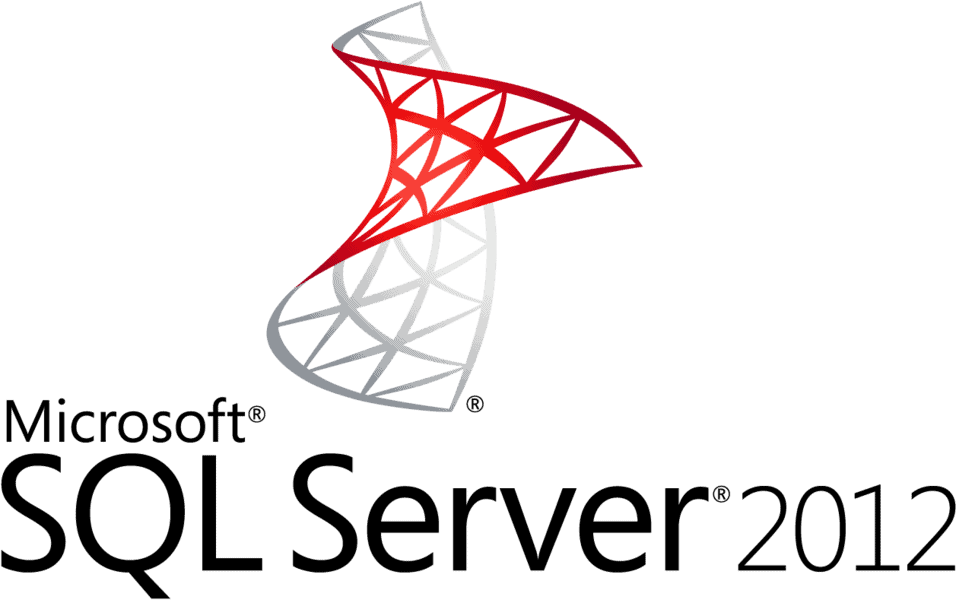
SQL Server 2012 reached its end of support on July 12, 2022. This means that Microsoft no longer provides security updates, non-security updates, bug fixes, technical support, or online technical content updates for SQL Server 2012. If you are still using SQL Server 2012, you are at risk of security vulnerabilities and other problems. Microsoft strongly recommends that you upgrade to a newer version of SQL Server as soon as possible.
Here are the potential risks of continuing to use SQL Server 2012:
- Security vulnerabilities: SQL Server 2012 is no longer patched by Microsoft, which means that it is vulnerable to known and unknown security vulnerabilities. These vulnerabilities could be exploited by attackers to gain access to your data, steal information, or even take control of your servers.
- Performance issues: SQL Server 2012 is an older version of SQL Server, and it may not be able to keep up with the demands of modern applications. This could lead to performance problems, such as slow queries and database timeouts.
- Compatibility issues: SQL Server 2012 may not be compatible with newer versions of Windows Server, which could make it difficult to maintain and update your servers.
- Lack of support: Microsoft no longer provides technical support for SQL Server 2012, which means that you will have to rely on third-party support providers like US Cloud if you have any problems.
Here are some options for migrating away from SQL Server 2012:
- Upgrade to a newer version of SQL Server: The most recommended option is to upgrade to a newer version of SQL Server, such as SQL Server 2019 or SQL Server 2022. These newer versions of SQL Server are more secure, perform better, and are compatible with newer versions of Windows Server.
- Migrate to Azure SQL Managed Instance: Azure SQL Managed Instance is a fully managed cloud database service that is based on SQL Server. It is a good option for organizations that want to avoid the cost and complexity of managing their own SQL Server databases.
- Migrate to a non-Microsoft database: There are a number of non-Microsoft database platforms that are available, such as Oracle Database, PostgreSQL, and MySQL. These platforms may be a good option for organizations that are looking for a more cost-effective or open-source solution.
Microsoft recommends that you upgrade to SQL Server 2022 or SQL Server 2019 as soon as possible to take advantage of the latest security features and performance enhancements.
SQL Server 2014 End of Support
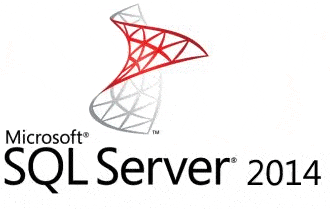
The end of mainstream support for SQL Server 2014 was on July 9, 2019. SQL Server 2014 is scheduled to reach the end of its extended support phase on July 9, 2024.
Here’s what each phase means:
Mainstream Support End Date: The product is fully supported and receives feature updates, bug fixes, and security updates.
Extended Support End Date: The product only receives critical security updates and paid support is still available. No new features or non-security updates are released.
Once SQL Server 2014 reaches the end of its extended support:
No More Updates: There will be no more security updates or patches released by Microsoft through the usual channels, which could leave systems at risk for any new vulnerabilities discovered after that date.
No More Assisted Support: Regular technical support for issues will not be provided unless you have a special extended support agreement with Microsoft or US Cloud.
Compliance Concerns: If you are in an industry that requires running supported software for compliance reasons, continuing to operate SQL Server 2014 after the end of extended support could cause compliance issues unless using a third-party support provider like US Cloud.
For businesses still using SQL Server 2014, options to consider before the end of extended support include:
Upgrading: Migrate to a newer version of SQL Server that still has active support, such as SQL Server 2016, 2017, 2019, or later.
Extended Security Updates (ESU): If Microsoft offers ESUs for SQL Server 2014, organizations could purchase these updates to continue receiving critical security patches while they plan their upgrade path. ESUs are typically available for a maximum of three years after the end of extended support.
Migrate to Azure: Moving to Azure SQL Database Managed Instance, Azure SQL Database, or SQL Server on Azure VMs can provide a managed service with the latest security features and updates.
It’s important for organizations to plan for the end of extended support to ensure their environments remain secure, compliant, and functional. Always refer to the latest official Microsoft documentation or the Microsoft Lifecycle Policy website for the most current information.
SQL Server 2016 End of Support

SQL Server 2016 reached its end of mainstream support on January 11, 2022, and its end of extended support on January 11, 2027. This means that Microsoft no longer provides security updates, non-security updates, bug fixes, technical support, or online technical content updates for SQL Server 2016. If you are still using SQL Server 2016, you are at risk of security vulnerabilities and other problems. Microsoft strongly recommends that you upgrade to a newer version of SQL Server as soon as possible.
Here are some of the potential risks of continuing to use SQL Server 2016:
- Security vulnerabilities: SQL Server 2016 is no longer patched by Microsoft, which means that it is vulnerable to known and unknown security vulnerabilities. These vulnerabilities could be exploited by attackers to gain access to your data, steal information, or even take control of your servers.
- Performance issues: SQL Server 2016 is an older version of SQL Server, and it may not be able to keep up with the demands of modern applications. This could lead to performance problems, such as slow queries and database timeouts.
- Compatibility issues: SQL Server 2016 may not be compatible with newer versions of Windows Server, which could make it difficult to maintain and update your servers.
- Lack of support: Microsoft no longer provides technical support for SQL Server 2016, which means that you will have to rely on third-party support like US Cloud if you have any problems.
Here are some options for migrating away from SQL Server 2016:
- Upgrade to a newer version of SQL Server: The most recommended option is to upgrade to a newer version of SQL Server, such as SQL Server 2019 or SQL Server 2022. These newer versions of SQL Server are more secure, perform better, and are compatible with newer versions of Windows Server.
- Migrate to Azure SQL Managed Instance: Azure SQL Managed Instance is a fully managed cloud database service that is based on SQL Server. It is a good option for organizations that want to avoid the cost and complexity of managing their own SQL Server databases.
- Migrate to a non-Microsoft database: There are a number of non-Microsoft database platforms that are available, such as Oracle Database, PostgreSQL, and MySQL. These platforms may be a good option for organizations that are looking for a more cost-effective or open-source solution.
Microsoft recommends that you upgrade to SQL Server 2022 or SQL Server 2019 as soon as possible to take advantage of the latest security features and performance enhancements.
SQL Server 2019 End of Support

SQL Server 2019’s end of mainstream support will be on January 9, 2024, while its end of extended support will be on January 9, 2029. This means that Microsoft will no longer provide security updates, non-security updates, bug fixes, technical support, or online technical content updates for SQL Server 2019 after its end of extended support. It is highly recommended to upgrade to a newer version of SQL Server to continue receiving support and security updates.
If you are still using SQL Server 2019 after its end of extended support, you are at risk of security vulnerabilities and other problems. Microsoft strongly recommends that you upgrade to a newer version of SQL Server as soon as possible.
Here are the potential risks of continuing to use SQL Server 2019 past its end of extended support:
- Security vulnerabilities:SQL Server 2019 will no longer be patched by Microsoft, which means that it will be vulnerable to known and unknown security vulnerabilities. These vulnerabilities could be exploited by attackers to gain access to your data, steal information, or even take control of your servers.
- Performance issues:SQL Server 2019 is an older version of SQL Server, and it may not be able to keep up with the demands of modern applications. This could lead to performance problems, such as slow queries and database timeouts.
- Compatibility issues:SQL Server 2019 may not be compatible with newer versions of Windows Server, which could make it difficult to maintain and update your servers.
- Lack of support:Microsoft will no longer provide technical support for SQL Server 2019 after its end of extended support, which means that you will have to rely on third-party support like US Cloud if you have any problems.
Here are some options for migrating away from SQL Server 2019:
- Upgrade to a newer version of SQL Server:The most recommended option is to upgrade to a newer version of SQL Server, such as SQL Server 2022. This will ensure that you continue to receive security updates and other benefits of newer SQL Server versions.
- Migrate to Azure SQL Managed Instance:Azure SQL Managed Instance is a fully managed cloud database service that is based on SQL Server. It is a good option for organizations that want to avoid the cost and complexity of managing their own SQL Server databases.
- Migrate to a non-Microsoft database:There are a number of non-Microsoft database platforms that are available, such as Oracle Database, PostgreSQL, and MySQL. These platforms may be a good option for organizations that are looking for a more cost-effective or open-source solution.
Microsoft recommends that you upgrade to SQL Server 2022 as soon as possible to take advantage of the latest security features and performance enhancements.
SQL Server Service Packs
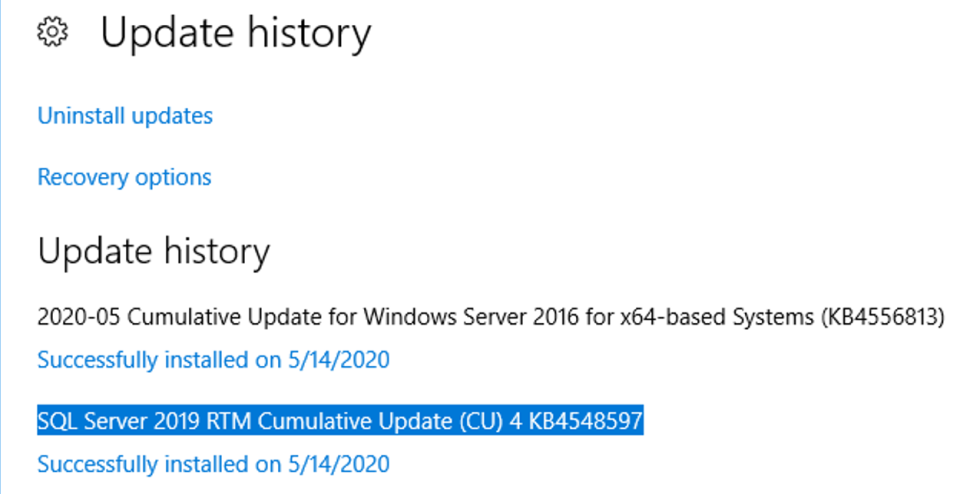
SQL Server Service Packs (SPs) were cumulative updates that Microsoft used to provide for its SQL Server products. They included all the patches and updates that had been released since the last Service Pack (or since the initial release if it was the first Service Pack) and sometimes included improvements and new features.
Key aspects of SQL Server Service Packs included:
Cumulative Updates: Each Service Pack contained all the fixes from previous patches, making it easier for users to ensure their systems were up-to-date without having to install each update individually.
Testing and Stability: Before their release, Service Packs were thoroughly tested to ensure compatibility and stability. Applying a Service Pack was considered a best practice for maintaining SQL Server installations.
Support Lifecycle: Microsoft often required the installation of the latest Service Pack to keep the product supported. For example, to receive technical support from Microsoft, you may have been required to have the latest SP installed.
However, starting with SQL Server 2017, Microsoft shifted away from releasing Service Packs for SQL Server. Instead, they moved to a new servicing model that delivers Cumulative Updates (CUs) and critical updates more frequently. This change aimed to simplify maintenance, improve quality, and make it easier for customers to keep their SQL Server installations up to date.
Cumulative Updates: CUs now serve the role that Service Packs used to fill, by providing a bundled set of updates for SQL Server. They are released regularly (approximately every month or two) and include everything from previous CUs, meaning they are also cumulative.
SQL Server Support Matrix
The SQL Server Support Matrix provides a central source of information for SQL Server admins to understand the supported configurations and versions of MS SQL Server.
| SUPPORT MATRIX | SQL Server 2019 | SQL Server 2016 | SQL Server 2014 | SQL Server 2012 |
| Windows Server 2022 | Yes – RTM | No | No | No |
| Windows Server 2019 | Yes – RTM | Yes – SP2 | Yes – SP3 | Yes – SP4 |
| Windows Server 2016 | Yes – RTM | Yes – SP2 | Yes – SP3 | Yes – SP4 |
| Windows Server 2012/R2 | No | Yes – SP2 | Yes – SP3 | Yes – SP4 |
JSON Support in SQL Server
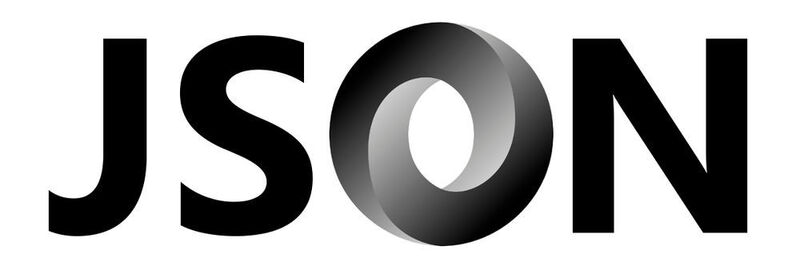
JSON support in SQL Server allows you to store, manage, and query JSON data within a relational database. This enables you to seamlessly integrate JSON data with your existing SQL Server applications, leveraging the power of SQL Server’s relational model and query capabilities.
Key features of JSON support in SQL Server include:
- JSON data type:SQL Server introduces a native JSON data type, allowing you to store JSON documents directly in database tables.
- JSON functions:A comprehensive set of JSON functions is provided, enabling you to parse, manipulate, and query JSON data within SQL queries.
- Indexing and performance optimizations:SQL Server supports indexing on JSON data, enabling efficient querying and performance improvements for JSON-related operations.
- Integration with Transact-SQL:JSON functions and operators can be seamlessly integrated into Transact-SQL queries, allowing you to combine relational and JSON data processing.
- Compatibility with JSON standards:SQL Server adheres to JSON standards, ensuring compatibility with various JSON-based applications and tools.
Benefits of using JSON support in SQL Server:
- Simplified data storage and management:JSON data can be stored and managed alongside relational data, eliminating the need for separate data silos.
- Enhanced application flexibility:Applications can leverage both relational and JSON data, providing more flexibility in data handling and analysis.
- Improved performance:Indexing and performance optimizations enable efficient querying and processing of JSON data.
- Reduced data migration efforts:JSON data can be directly imported into SQL Server, minimizing data migration complexity.
- Streamlined data integration:JSON support facilitates seamless integration with JSON-based applications and services.
- Future-proofing:JSON is a widely adopted data format, and SQL Server’s JSON support ensures compatibility with future data needs.
JSON support in SQL Server provides a powerful and flexible way to manage and utilize JSON data within a relational database environment. It simplifies data storage, enhances application capabilities, and improves performance, making it a valuable tool for modern data management.
SQL Server Failover Support
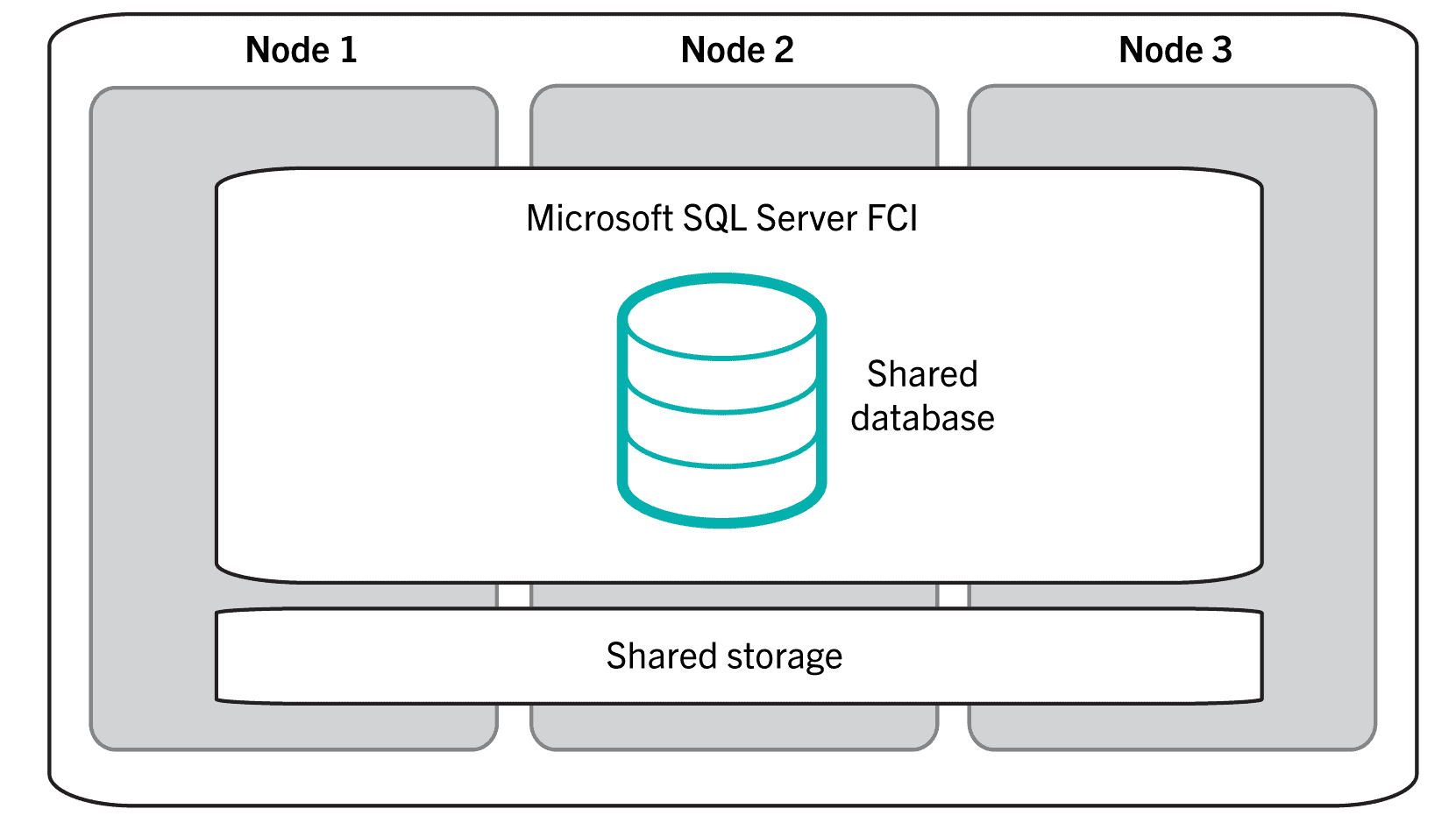
SQL Server failover support refers to the ability of a SQL Server environment to continue operating in the event of a system failure, server outage, or other types of service disruptions. This is a critical aspect of SQL Server’s high availability and disaster recovery capabilities.
Here’s an overview of the main features and options for failover support in SQL Server:
SQL Server Failover Cluster Instances (FCIs): FCIs are built on top of Windows Server Failover Clustering (WSFC) and provide high availability for SQL Server instances. A failover cluster is a group of independent servers that work together to increase the availability of services and applications. The servers are connected by physical cables and by software. If one of the clustered servers (or nodes) fails, another node begins to provide service (a process known as failover).
SQL Server Always On Availability Groups: This is a high-availability and disaster recovery solution introduced in SQL Server 2012. It enables you to replicate and failover multiple databases as a group. Availability Groups support a failover environment for a discrete set of user databases, known as availability databases, that fail over together.
Database Mirroring: This is a legacy solution that is being phased out in favor of Availability Groups, but it is still supported in earlier versions of SQL Server. Database mirroring transfers transaction log records from one server (the principal server) to another server (the mirror server).
Log Shipping: This is a basic SQL Server high availability solution that involves periodically backing up the transaction log on the primary server and restoring it on a secondary server (standby server).
Replication: While not typically considered a failover technology, replication can be used in some scenarios to provide read access to data in the event of a primary server failure.
Failover support in SQL Server is designed to meet various business continuity requirements, such as:
High Availability (HA): Keeping databases accessible in the face of hardware and software failures.
Disaster Recovery (DR): Protecting against data loss in more severe cases, such as a complete site failure due to natural disasters.
Properly configuring failover support requires careful planning, implementation, and regular testing to ensure that the failover process works smoothly when needed. The choice of technology and the architecture will depend on the specific requirements of the business, including the acceptable amount of downtime (Recovery Time Objective – RTO) and data loss (Recovery Point Objective – RPO).
SQL Server Version Support

SQL Server version support refers to the period during which Microsoft provides updates, security patches, and technical support for a particular version of SQL Server. This support lifecycle is divided into two phases: mainstream support and extended support.
Mainstream support typically lasts for five years from the release date of a SQL Server version. During this phase, Microsoft provides:
- Security updates: Microsoft releases security updates to fix vulnerabilities that could be exploited by attackers.
- Non-security updates: Microsoft releases non-security updates to fix bugs and improve the performance of SQL Server.
- Technical support: Microsoft provides technical support to customers who are having problems with SQL Server.
Extended support typically lasts for five years after mainstream support ends. During this phase, Microsoft provides:
- Security updates: Microsoft releases security updates to fix vulnerabilities that could be exploited by attackers.
- Technical support: Microsoft provides limited technical support to customers who are having problems with SQL Server.
Once extended support ends, Microsoft no longer provides any updates or technical support for that version of SQL Server. This means that the version is no longer considered to be secure and may not be compatible with newer versions of Windows Server or other software.
Here is a table of the end of mainstream and extended support for the most recent versions of SQL Server:
| Version | End of Mainstream Support | End of Extended Support |
| SQL Server 2016 | January 11, 2022 | January 11, 2027 |
| SQL Server 2017 | January 14, 2024 | January 14, 2029 |
| SQL Server 2019 | January 9, 2024 | January 9, 2029 |
| SQL Server 2022 | July 12, 2027 | July 12, 2032 |
