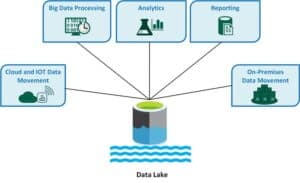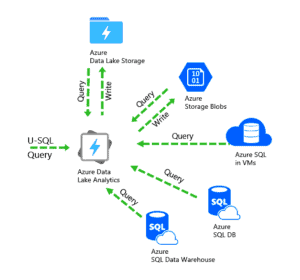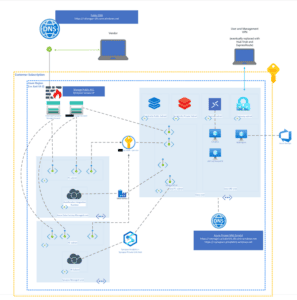Azure Data Lake.
AZURE DATA LAKE
Azure Data Lake allows massive amounts of data to be stored in its native format. Store data of any size, format, and speed for a wide variety of processing, analytics, and data science use cases.
What is | Storage | Analytics | Architecture | Support
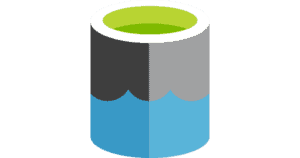
What is Azure Data Lake?
Azure Data Lake is a scalable and secure data lake service that enables organizations to store and analyze all their data, regardless of format or size.
It provides a single location for all your data, making it easy to access and manage. Azure Data Lake also provides high-performance analytics capabilities, so you can get insights from your data quickly and easily.
Azure Data Lake is a good choice for a variety of use cases, including:
- Data warehousing: Azure Data Lake can be used to store and analyze large datasets, such as customer data, product data, and sensor data.
- Big data analytics: Azure Data Lake can be used to perform big data analytics on large and complex datasets.
- Machine learning: Azure Data Lake can be used to train and deploy machine learning models.
- IoT analytics: Azure Data Lake can be used to store and analyze data from IoT devices.
Azure Data Lake is built on top of Azure Blob Storage, which is a highly scalable and secure object storage service. Azure Data Lake also integrates with other Azure services, such as Azure HDInsight, Azure Databricks, and Azure Machine Learning Studio. This makes it easy to build and deploy end-to-end analytics and AI solutions on Azure.
Here are some of the benefits of using Azure Data Lake:
- Scalability: Azure Data Lake can scale to meet the needs of the most demanding workloads. It can handle petabytes of data and thousands of concurrent users.
- Security: Azure Data Lake provides a variety of security features, such as role-based access control (RBAC) and encryption. This helps to protect your data from unauthorized access.
- Performance: Azure Data Lake is optimized for performance, and it can deliver insights from data quickly and efficiently.
- Ease of use: Azure Data Lake is easy to use, and it provides a variety of tools and features to help you get started quickly.
Overall, Azure Data Lake is a powerful and versatile data lake service that can be used to solve a wide range of problems. It is a good choice for organizations of all sizes that are looking to build and deploy end-to-end analytics and AI solutions.
Azure Data Lake Storage
Azure Data Lake Storage is a highly scalable and secure cloud-based data lake solution provided by Microsoft Azure. It is designed to store and manage large volumes of structured and unstructured data for a wide range of data analytics, big data processing, and data warehousing scenarios.
Azure Data Lake Storage is part of the Azure Data Lake ecosystem, which includes services for data analytics, processing, and management.
Here are some key features and characteristics of Azure Data Lake Storage:
Scalability
Azure Data Lake Storage is built to handle massive amounts of data, making it suitable for big data and data-intensive workloads. It can automatically scale to accommodate data growth, allowing organizations to store petabytes of data.
Hierarchical Namespace
Azure Data Lake Storage Gen2 introduced a hierarchical file system that organizes data into directories and folders, similar to traditional file systems. This hierarchical namespace improves data organization, access control, and data management capabilities.
Integration
It seamlessly integrates with other Azure services, including Azure Databricks, Azure HDInsight, Azure Data Factory, and Azure SQL Data Warehouse (now known as Azure Synapse Analytics). This integration enables you to build comprehensive data pipelines and analytics solutions.
Security
Azure Data Lake Storage provides robust security features, including Azure Active Directory (Azure AD) integration for authentication and fine-grained role-based access control (RBAC) to manage permissions at different levels of the data hierarchy. Data at rest and in transit is encrypted to ensure data security.
Data Lake Storage Analytics
Azure Data Lake Storage can be configured with Azure Data Lake Storage Analytics, which offers monitoring and diagnostics capabilities. This feature allows you to gain insights into data access patterns, monitor data activity, and track audit trail information.
Data Tiering
Data tiering policies can be defined to automatically move data between hot and cold storage tiers based on access patterns and cost considerations. This helps optimize storage costs while ensuring data availability.
Data Lake Storage Genomics
Azure Data Lake Storage Genomics is a specialized offering designed for genomics and life sciences data. It includes features for efficiently storing, processing, and analyzing genomics data.
Data Processing
Azure Data Lake Storage is often used in conjunction with Azure services like Azure Data Lake Analytics, Azure Databricks, and Azure HDInsight for data processing and analytics. You can run batch processing, real-time analytics, machine learning, and other data-related workloads on the data stored in Azure Data Lake Storage.
Data Encryption
Data at rest is encrypted using Azure Storage Service Encryption (SSE), and data in transit is encrypted using industry-standard protocols. Azure Key Vault integration can be used to manage encryption keys and secrets.
Azure Data Lake Storage is a fundamental component of modern data architectures in the cloud, offering the flexibility, scalability, and security needed to manage diverse data types, such as text, images, videos, logs, and more. It plays a crucial role in enabling organizations to harness the power of big data and advanced analytics to derive insights and make data-driven decisions.
Azure Data Lake Analytics
Azure Data Lake Analytics (ADLA) is a fully managed, petabyte-scale analytics service that simplifies big data processing. It is designed to process and analyze large volumes of data stored in Azure Data Lake Storage, Azure Blob Storage, or Azure SQL Data Warehouse (now known as Azure Synapse Analytics).
Azure Data Lake Analytics uses a serverless, pay-as-you-go model, allowing you to run big data analytics without the need to manage or provision clusters. It offers a variety of benefits, including:
- Scalability: ADLA can scale to meet the needs of the most demanding workloads. It can handle petabytes of data and thousands of concurrent users.
- Performance: ADLA is optimized for performance, and it can deliver insights from data quickly and efficiently.
- Ease of use: ADLA is easy to use, and it provides a variety of tools and features to help you get started quickly.
- Cost-effectiveness: ADLA is a cost-effective way to process big data. It offers a variety of pricing options, so you can choose the one that best meets your needs and budget.
- Integration with other Azure services: ADLA is integrated with other Azure services, such as Azure Data Lake Storage, Azure HDInsight, and Azure Machine Learning Studio. This makes it easy to build and deploy end-to-end analytics and AI solutions on Azure.
In addition to these general benefits, ADLA also offers a number of specific benefits, such as:
- Support for a variety of programming languages: ADLA supports a variety of programming languages, including U-SQL, C#, and R. This gives you the flexibility to use the language that is most comfortable for you and your team.
- Support for a variety of data formats: ADLA supports a variety of data formats, including structured, semi-structured, and unstructured data. This means that you can use ADLA to analyze all of your data, regardless of its format.
- Built-in machine learning capabilities: ADLA includes built-in machine learning capabilities, so you can train and deploy machine learning models on your data without having to learn a new programming language.
- Security and compliance: ADLA provides a variety of security and compliance features, such as role-based access control (RBAC) and encryption. This helps to protect your data from unauthorized access.
Overall, Azure Data Lake Analytics is a powerful and versatile analytics service that can be used to solve a wide range of problems. It enables data engineers, data scientists, and analysts to gain insights from their data quickly and efficiently, making it a valuable component of Azure’s big data and analytics ecosystem. It is a good choice for organizations of all sizes that are looking to build and deploy scalable and efficient analytics solutions.
Azure Data Lake Architecture
The best Azure Data Lake architecture depends on the specific needs of your organization and the use cases you are planning to support. However, there are some general best practices that you can follow to design a scalable, efficient, and secure architecture.
Here are some tips for designing the best Azure Data Lake architecture:
- Use a layered architecture: A layered architecture separates your data and workloads into different layers, such as a landing zone, a data lake, and a data warehouse. This makes it easier to manage your data and workloads, and it also improves performance and security.
- Use Delta Lake: Delta Lake is an open-source storage format that provides ACID transactions and other features that make it ideal for storing data in Azure Data Lake Storage. It is also compatible with Spark, so you can use existing Spark code to process and transform your data.
- Use autoscaling: Autoscaling allows Azure Data Lake to automatically scale your clusters up or down based on the demand. This can help you to save money on compute costs.
- Use managed services: Azure Data Lake provides a variety of managed services, such as managed notebooks and managed streaming. These services can help you to reduce the operational overhead of managing your Azure Data Lake environment.
- Use security features: Azure Data Lake provides a variety of security features, such as role-based access control (RBAC) and encryption. These features can help you to protect your data and workloads from unauthorized access.
Here is an example of a layered Azure Data Lake architecture:
- Landing zone: The landing zone is a temporary storage area where data is first ingested into Azure Data Lake. The landing zone can be stored in Azure Blob Storage or Azure Data Lake Storage Gen2.
- Data lake: The data lake is a central repository for all of your data, regardless of its format or structure. The data lake can be stored in Azure Blob Storage or Azure Data Lake Storage Gen2.
- Data warehouse: The data warehouse is a highly optimized data store for running analytical queries and reports. The Azure data warehouse can be stored in Azure Synapse Analytics or Azure SQL Database. See the differences between a data lake and data warehouse.
The Azure Data Lake clusters can access data in the landing zone and the data lake to perform processing and transformation tasks. The processed and transformed data can then be loaded into the data warehouse for analytical purposes.
This is just one example of an Azure Data Lake architecture. The specific architecture you choose will depend on your specific needs and use cases.
Here are some additional best practices for designing an Azure Data Lake architecture:
- Use a version control system: Use a version control system, such as Git, to track changes to your Azure Data Lake notebooks and other code. This will make it easier to collaborate with others and to roll back changes if necessary.
- Use unit tests: Use unit tests to test your Azure Data Lake code. This will help you to identify and fix bugs early on.
- Use integration tests: Use integration tests to test your Azure Data Lake code with other components of your architecture, such as your data sources and data warehouse. This will help you to ensure that your entire architecture is working together as expected.
- Monitor your architecture: Monitor your Azure Data Lake architecture to identify and resolve any performance or security issues. You can use Azure Databricks Monitoring to monitor your clusters and jobs.
The best architecture for your Azure Data Lake will depend on your organization’s specific needs and goals. It’s essential to work closely with your data engineering and data science teams to understand their requirements and iterate on your architecture as needed to meet evolving data analytics needs. By following these best practices, you can design an Azure Data Lake architecture that is scalable, efficient, secure, and reliable.
Support for Azure Data Lake
First and foremost, enterprises should understand Azure Data Lake includes basic Azure support only by default. You can enhance your support significantly with Unified Support for Azure or third-party support for Azure at US Cloud.
Azure Data Lake support is available 24/7/365 through a variety of channels, including:
- Support portal: You can create and track support tickets through the Azure Data Lake support portal.
- Chat support: You can chat with a Microsoft support engineer in real time.
- Phone support: You can call Microsoft support and speak with a support engineer.
- Community support: You can ask questions and get help from other Azure Data Lake users on the Azure Data Lake community forum.
The level of support you receive depends on your Azure Data Lake support plan. Azure Data Lake offers a variety of support plans, including:
- Basic support: Basic support is included with all Azure Data Lake subscriptions. It provides access to the support portal and community support.
- Standard support: Standard support provides a higher level of support, including access to chat and phone support.
- Premium support: Premium support provides the highest level of support, including access to a dedicated support team.
You can choose the support plan that best meets your needs and budget.
To get support for Azure Data Lake, you can create a support ticket through the Azure Databricks support portal or chat with a Microsoft support engineer in real time.
Here are some tips for getting the most out of Azure Data Lake support with either Microsoft or US Cloud:
- Be specific: When you create a support ticket, be as specific as possible about the issue you are experiencing. This will help the support team to resolve your issue more quickly.
- Provide detailed information: The more information you can provide to the support team, the better. This may include information such as the error messages you are receiving, the code you are running, and the data you are using.
- Be responsive: The support team may need to ask you additional questions to troubleshoot your issue. Be sure to respond to their questions promptly so that they can resolve your issue as quickly as possible.
Overall, a variety of support options are available for Azure Data Lake to help you get the help you need when you need it.