Azure Data Warehouse.
AZURE DATA WAREHOUSE
Azure data warehouses can store large amounts of information. They provide users with easy access to a wealth of historical data, which can be used for data mining, data visualization, and other forms of business intelligence reporting.
What is | Architecture | vs Data Lake | SQL | Support
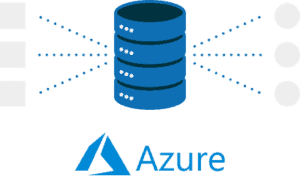
What is Azure Data Warehouse?
Azure Data Warehouse is a cloud-based data warehouse service that combines the power of data warehousing and big data processing. It is a fully managed service that offers scalability, performance, and security for your data warehousing needs.
Azure Data Warehouse is designed to store and analyze structured data for reporting and analytics. It uses a massively parallel processing (MPP) architecture to deliver high performance for even the most demanding workloads. Azure Data Warehouse also provides a variety of features to make it easy to manage and use, including:
- Automatic scaling: Azure Data Warehouse can automatically scale your compute resources up or down based on your needs. This helps you to save money on compute costs.
- High availability: Azure Data Warehouse offers high availability, so your data is always available when you need it.
- Security: Azure Data Warehouse provides a variety of security features to protect your data from unauthorized access.
Azure Data Warehouse is a good choice for a variety of use cases, including:
- Business intelligence: Azure Data Warehouse can be used to create business intelligence reports and dashboards that provide insights into business performance.
- Analytics: Azure Data Warehouse can be used to perform analytics on large datasets to identify trends and patterns. This information can be used to improve decision-making, optimize products and services, and develop new business opportunities.
- Machine learning: Azure Data Warehouse can be used to train and deploy machine learning models. Machine learning models can be used to make predictions, identify anomalies, and automate tasks.
Azure Data Warehouse is integrated with other Azure services, such as Azure Data Lake, Azure HDInsight, and Azure Machine Learning Studio. This makes it easy to build and deploy end-to-end analytics and AI solutions on Azure.
Here are some examples of how Azure Data Warehouse is used in the real world:
- Retail: Retailers use Azure Data Warehouse to analyze customer purchase data to identify trends and patterns. This information can be used to improve product selection, target marketing campaigns, and optimize store layouts.
- Finance: Financial institutions use Azure Data Warehouse to analyze customer data, market data, and risk data to make better investment decisions and to manage risk.
- Manufacturing: Manufacturers use Azure Data Warehouse to analyze sensor data from machines to predict maintenance needs and to improve product quality.
- Healthcare: Healthcare organizations use Azure Data Warehouse to analyze patient data, clinical trial data, and research data to improve patient care and to develop new drugs and treatments.
Azure Data Warehouse is a powerful and versatile data warehouse service that can be used by enterprises to get the most out of their data.
What is the Best Azure Data Warehouse Architecture?
The best Azure Data Warehouse architecture depends on your specific business requirements, data volume, complexity, and performance needs.
However, there are some common architectural principles and best practices to consider when designing an Azure Data Warehouse solution:
Data Ingestion
Ingest data from various sources using Azure Data Factory, Azure Data Factory Data Flows, or Azure Data Factory Data Flow sources.
– Consider using Azure Event Hubs or Azure IoT Hub for real-time data streaming scenarios.
– Use Azure Databricks or Azure HDInsight for ETL (Extract, Transform, Load) processes if needed.
Data Storage
Store structured data in Azure SQL Data Warehouse (now known as Azure Synapse Analytics), which is designed for high-performance analytical queries.
– Optimize data storage by using columnar storage formats like Parquet or ORC.
– Consider leveraging Azure Data Lake Storage Gen2 for storing large volumes of raw data that may require further processing.
Data Modeling
Design a star or snowflake schema for your data warehouse to facilitate efficient querying.
– Create fact and dimension tables to represent your data relationships.
– Use data modeling best practices to reduce redundancy and improve query performance.
Data Partitioning
Implement data partitioning to enhance query performance. Partition tables based on commonly used columns.
– Define appropriate distribution keys for tables to distribute data evenly across computing resources.
Data Loading
Use PolyBase or Azure Data Factory to load data into Azure Synapse Analytics.
– Consider using incremental loading strategies to minimize data load times.
Data Security and Compliance
Implement Azure AD-based authentication for user access control.
– Apply row-level security (RLS) for fine-grained access control.
– Use Azure Key Vault for managing encryption keys and secrets.
– Comply with data governance and regulatory requirements, such as GDPR or HIPAA.
Data Transformation
Leverage the power of SQL queries to perform data transformations directly in Azure Synapse Analytics.
– For complex transformations or data preparation, consider using Azure Databricks or Azure HDInsight.
Query Performance Optimization
Monitor query performance using tools like Azure Monitor and Query Performance Insights.
– Use materialized views and query optimization techniques to improve query speed.
– Utilize workload management to prioritize and allocate resources for critical queries.
Scaling and Resource Management
Configure auto-pause and auto-resume settings to manage costs effectively.
– Use resource classes to allocate resources based on workload priorities.
– Monitor and adjust resources to meet changing performance requirements.
Data Integration with BI Tools
Integrate Azure Synapse Analytics with business intelligence tools like Power BI, Tableau, or Excel for reporting and visualization.
– Leverage Azure Analysis Services for semantic modeling and caching to improve query performance for BI tools.
Monitoring and Logging
Implement comprehensive monitoring and logging using Azure Monitor, Azure Log Analytics, and Azure Application Insights.
– Set up alerts and notifications for critical events and performance issues.
Disaster Recovery and Backup
Implement backup and disaster recovery strategies to ensure data availability and business continuity.
– Use geo-replication and automated backups to protect your data.
Data Archiving and Retention
Define data archiving and retention policies to manage the lifecycle of data in the data warehouse.
– Archive historical data to lower-cost storage solutions when appropriate.
Documentation and Metadata
Maintain thorough documentation and metadata for tables, columns, and transformations to facilitate data discovery and understanding.
Scalability and Future-Proofing
Design your architecture to be scalable and adaptable to future growth and evolving data needs.
Azure Synapse Analytics provides a flexible and powerful platform for data warehousing, and the best architecture will depend on the specific requirements of your organization and the nature of your data and workloads. Consider working with Azure certified architects or consultants to ensure that your architecture aligns with your business goals and performance expectations.
Azure Data Warehouse vs. Data Lake
Azure Data Warehouse and Azure Data Lake are both powerful data storage and analytics services on Azure, but they have different strengths and use cases.
Azure Data Warehouse is a fully managed, petabyte-scale data warehouse service that combines the power of data warehousing and big data processing. It is designed to store and analyze structured data for reporting and analytics. Azure Data Warehouse uses a massively parallel processing (MPP) architecture to deliver high performance for even the most demanding workloads.
Azure Data Lake is a highly scalable and secure data lake service that enables organizations to store and analyze all their data, regardless of format or size. It provides a single location for all your data, making it easy to access and manage. Azure Data Lake also provides high-performance analytics capabilities, so you can get insights from your data quickly and easily.
Which one to choose?
The best choice for your enterprise will depend on your specific needs and requirements. If you need to store and analyze structured data for reporting and analytics, then Azure Data Warehouse is a good choice. If you need to store and analyze all of your data, regardless of format or size, including unstructured and semi-structured data, then Azure Data Lake is a good choice.
In some cases, organizations may choose to use both Azure Data Warehouse and Azure Data Lake together. The data lake can be used to store all of the organization’s data, and the data warehouse can be used to store the subset of data that is needed for reporting and analytics.
Azure Data Warehouse and Azure Data Lake are both powerful data storage and analytics services on Azure. The best choice for your enterprise will depend on your specific needs and requirements. Compare data lakes and data warehouses in more depth.
Here is a table that summarizes the key differences between Azure data warehouses and data lakes:
| Characteristic | Azure Data Warehouse | Azure Data Lake |
|---|---|---|
| Data structure | Structured | Unstructured, semi-structured, structured |
| Schema | Schema-on-write | Schema-on-read |
| Performance | Faster | Slower |
| Scalability | Less scalable | More scalable |
| Flexibility | Less flexible | More flexible |
| Use cases | Reporting, analytics, business intelligence | Exploratory data analysis, machine learning |
SQL Azure Data Warehouse is Now Azure Synapse Analytics
SQL Azure Data Warehouse, now known as Azure Synapse Analytics, is a cloud-based, massively parallel processing (MPP) data warehousing service offered by Microsoft Azure.
It is designed to handle large volumes of data and enable organizations to perform advanced analytics, reporting, and business intelligence tasks on their data.
Key features and characteristics of Azure Synapse Analytics (formerly SQL Azure Data Warehouse) include:
Massively Parallel Processing (MPP): Azure Synapse Analytics uses a distributed architecture that allows it to parallelize and distribute query processing across multiple compute nodes. This enables high-speed data processing for complex analytical queries.
Scalability: It offers on-demand scalability, allowing you to dynamically scale up or down based on your workload requirements. This scalability ensures that the system can handle large datasets and varying query loads efficiently.
Integration: Azure Synapse Analytics seamlessly integrates with various Azure services, such as Azure Data Lake Storage, Azure Data Factory, Azure Databricks, and Azure Analysis Services, providing a comprehensive ecosystem for data storage, data integration, data processing, and reporting.
T-SQL Compatibility: It supports T-SQL (Transact-SQL), which is the same query language used in Microsoft SQL Server. This makes it easier for SQL Server users to transition to Azure Synapse Analytics.
Data Warehousing Features: Azure Synapse Analytics includes features specific to data warehousing, such as columnar storage, data compression, and automatic indexing, which optimize query performance and reduce storage costs.
Security and Compliance: It offers robust security features, including Azure Active Directory (Azure AD) integration for identity and access management, role-based access control (RBAC), encryption at rest and in transit, and auditing to meet compliance requirements.
Data Loading: You can use various methods, including PolyBase, Azure Data Factory, and Azure Data Migration Service, to load data into Azure Synapse Analytics from various sources, both on-premises and in the cloud.
Query Performance Optimization: It provides tools and features for query optimization, such as materialized views, workload management, and intelligent caching to improve query response times.
Business Intelligence: Azure Synapse Analytics can be integrated with popular business intelligence tools like Power BI, Tableau, and Excel to create interactive reports and dashboards.
Data Lake Integration: It seamlessly integrates with Azure Data Lake Storage Gen2, allowing you to combine structured data in Azure Synapse Analytics with semi-structured and unstructured data in Azure Data Lake Storage for comprehensive analytics.
Data Security and Governance: Azure Synapse Analytics supports data masking, dynamic data masking, and row-level security to protect sensitive data. It also helps organizations implement data governance practices.
Monitoring and Management: Azure Monitor, Azure Log Analytics, and Azure Application Insights can be used for monitoring and managing the performance and health of Azure Synapse Analytics workloads.
Azure Synapse Analytics is a powerful platform for modern data warehousing and analytics, making it easier for organizations to derive insights from their data, optimize data-driven decision-making, and handle the growing volumes of data generated in today’s digital world.

Support for Azure Data Warehouses
First and foremost, enterprises should understand that Azure data warehouses typically include basic Azure support only by default. You can enhance your support significantly with Microsoft Unified Support or US Cloud support for Azure.
Azure Data Warehouse support is available 24/7/365 through a variety of channels, including:
- Support portal: You can create and track support tickets through the Azure Data Warehouse support portal.
- Chat support: You can chat with a Microsoft support engineer in real time.
- Phone support: You can call Microsoft support and speak with a support engineer.
- Community support: You can ask questions and get help from other Azure Data Warehouse users on the Azure Data Warehouse community forums.
The level of support you receive depends on your Azure Warehouse support plan. Azure Data Warehouse offers a variety of support plans, including:
- Basic support: Basic support is included with all Azure Data Warehouse subscriptions. It provides access to the support portal and community support.
- Standard support: Standard support provides a higher level of support, including access to chat and phone support.
- Premium support: Premium support provides the highest level of support, including access to a dedicated support team. Extend further with Unified Support or US Cloud.
You can choose the support plan that best meets your needs and budget.
To get support for Azure Data Warehouse, you can create a support ticket through the Azure Databricks support portal or chat with a Microsoft support engineer in real time.
Here are some tips for getting the most out of Azure Data Warehouse support with either Microsoft or US Cloud:
- Be specific: When you create a support ticket, be as specific as possible about the issue you are experiencing. This will help the support team to resolve your issue more quickly.
- Provide detailed information: The more information you can provide to the support team, the better. This may include information such as the error messages you are receiving, the code you are running, and the data you are using.
- Be responsive: The support team may need to ask you additional questions to troubleshoot your issue. Be sure to respond to their questions promptly so that they can resolve your issue as quickly as possible.
Overall, a variety of support options are available for Azure Data Warehouse to help you get the help you need when you need it.




