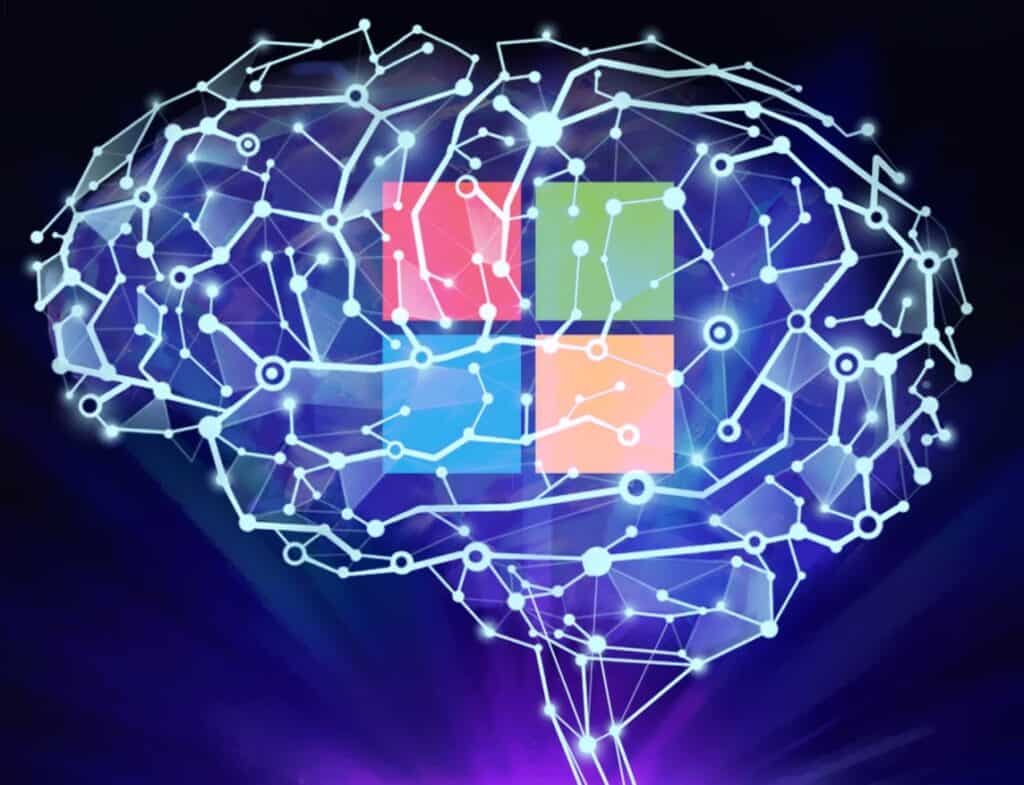
The Future of Windows with Microsoft Copilot.
The Future of Windows with Microsoft Copilot

At the end of September 2023, Microsoft unveiled their vision of Microsoft Copilot, a digital companion that would create a unified user experience across Windows, Bing, Edge, and Microsoft 365.
Not only was this revealed, but they began to roll out Copilot for all Windows users on September 26th, while Microsoft 365 Copilot is set to arrive on November 1st. Copilot brings more to the table than simple AI powered features, many of which you have to see to believe.
What is Microsoft Copilot?
Microsoft Copilot enhances productivity in Word, Excel, PowerPoint, Outlook, and Teams.
It is an artificial intelligence assistant feature that can be used across any Microsoft 365 application and service, which now extends to Bing and Edge. It uses a large language model to assist people in the creation of different assets, reading and summarizing emails, creating presentations, and more.
Recently Microsoft has shown off new ways that Copilot can be used by businesses through Microsoft 365 Chat. Once called Business Chat, it has rapidly advanced over the past few months and now has the capabilities of a work assistant. While before it was only capable of answering simple questions and eliminating monotony, it is now capable of understanding you, your job, your organization, and your priorities. It’s able to find whatever files you need, even if you weren’t aware they were in your database in the first place, connect you to all your content instantly, and integrate with many of your Microsoft business apps to continue providing value across the board.
AI-Powered Productivity with Copilot
Copilot is coming to every Microsoft 365 app through future updates, though all of these advancements will be available to commercial customers on November 1 unless noted otherwise.
Copilot in Outlook
If your inbox is feeling a bit cluttered and you want to create more impactful emails faster than before, Copilot has you covered. You can now:
- Ask Copilot to summarize an email thread to get the major information with helpful annotations to jimp to the source of the summarized content, along with suggested action items, replies, and follow-up meetings. With how busy the workday can get sometimes; you’ll have faster responses and more consistent reminders around the most important elements of your schedule.
- You can have Copilot adopt your unique writing style and voice when using it to draft an email.
- If you couldn’t attend a Teams meeting live, you can now follow it from Outlook on your own time. Copilot notifies you when the recording is ready for viewing in Outlook.
Copilot in Word
Every part of the writing process has become streamlined to assist in efficiency and creativity. You can now:
- Ask Copilot for a summary of any document to share as a recap or to bring you up to speed. Copilot can also deliver a more in-depth bulleted summary of all the important information you need.
- Copilot can rewrite a paragraph in a few different styles and allows you to choose the one that best sets the tone, content, etc.
- You can use Copilot to refine a prompt. For example, you can ask it to make an answer more concise or add a column in the table for the project owner.
- Copilot can generate a table from your copy, simplifying the formatting process and speeding up your delivery times.
Copilot in Excel
You now have the ability to visualize and analyze data like a true data analyst. You can now:
- Work with Copilot in Excel to help you analyze, format, and edit your data. Gain deeper insights and greater understanding of the data in front of you.
- Quickly add a formula column, highlight the key data with a prompt, filter and sort the data, and ask question to instantly uncover key insights. No more memorizing obscure formulas to find specific outcomes.
- Use Copilot to access advanced analytics. this includes creating powerful and professional visuals, generating forecasts from data, and saving time sorting through data with the help of Python in Excel.
Copilot in Loop
The power of AI and shared thinking is in the palm of your hand. You now have a way to help teams cocreate, stay updated on the latest advancements, and pick up where others left off. You can now:
- Iterate with Copilot collaboratively as a team. Work with your team to cocreate prompts and review earlier iterations for edits and improvements together.
- Ask Copilot to generate a quick table on the page to organize a team project. This table can then be used as a Loop component to share with teammates no matter where they’re working or what Microsoft platform they are working on.
- Quickly catch up where a teammate left off by asking Copilot for a summary of a page or even asking an open-ended question about previous work done on the project.
- Generate a recap for teammates that you are handing work off to, so they are immediately up to speed on updates or changes made since they last worked on the project.
- Save time writing code with Copilot-suggested Code blocks that pop up automatically using the context of your current work.
Copilot in OneNote
Stay organized, prepared, and on top of everything. You can now:
- Gain deeper insights on your notes by asking comprehensive questions about their content.
- Generate summaries of your OneNote content.
- Type just a few sentences and let Copilot fill in the rest with a paragraph, bulleted list, or organized section.
- Make your writing clearer and more effective with a quick Copilot edit.
Copilot in Stream and OneDrive
Gain useful insights and information from videos, both in the Microsoft Stream web app or anywhere Stream videos work across Microsoft 365 apps, in seconds. You can also gain all the useful insights and information you need in OneDrive without opening a single file. You can now:
- Get a quick summary of the video with a transcript of relevant spots you want to review.
- Ask Copilot open-ended questions to quickly understand the outcomes and key points of the video.
- Ask Copilot to identify when people, teams, or topics are discussed, then hop to that point in the video.
- Ask Copilot for suggested follow-ups or actions from a video you missed.
- Ask Copilot open-ended questions related to an individual file in OneDrive or get a summary of the content.
Copilot in Windows
While it was announced back in May that Copilot was coming to Windows 11, the preview is now live as of September 26th.
Copilot in Windows empowers you to create content faster, complete tasks quicker, and lessens the mental load on you. Copilot can be seamlessly accessed through the taskbar and IT admins are able to control when it is deployed and to whom. Windows 365 Boot and Windows 365 Switch will also be available this update, making it easier to get a complete and personalized Windows 365 Cloud PC with Copilot on any device.
The future of businesses across the world lies with AI. As Copilot continues to grow and gain meaningful updates, there will be new and exciting applications for it moving forward. Keep an ear to the ground as more updates on Copilot are sure to come as it is continually improved on.
