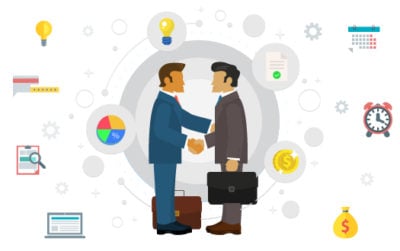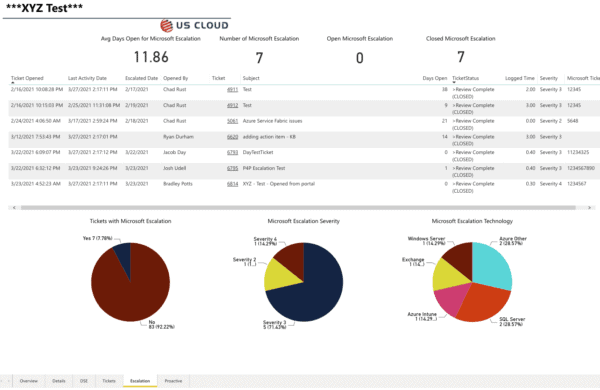Enterprises Cheer for US Cloud Premier Support’s Microsoft Escalation SLA.
THE MICROSOFT ENTERPRISE SUPPORT ESCALATION SLA – FIRST EVER, COURTESY OF US CLOUD
The Microsoft Support Escalation Service Level Agreement (SLA) at US Cloud guarantees that support tickets are time-bound and automatically escalated by severity.
Enterprises benefit from the Escalation SLA with no more MS Premier/Unified tickets sitting for weeks, frustrating your Enterprise IT team and end users.
Initiatives: Negotiating Microsoft Contracts | Strategic IT Cost Optimization
Audiences: CIO and IT Executives | Sourcing, Procurement and Vendor Management
US Cloud Microsoft Enterprise Support Escalation SLA
US Cloud is once again the only Microsoft support provider offering another Service Level Agreement (SLA) to its enterprise customers, further solidifying its position as the only proven alternative to Microsoft Premier/Unified Enterprise Support.
In 2018, US Cloud was the first to offer an Initial Response Time (IRT) SLA of 15 minutes or less for all Microsoft ticket severities.
In 2021, Microsoft third-party support leader, US Cloud, is the first to offer a time-bound automated escalation process for all ticket severities with an aggressive SLA behind it. The US Cloud Escalation SLA is financially backed, just like IRT, and standard in all US Cloud Premier Support service agreements.
“We listen to our enterprise clients in order to serve them better each year. They wanted time-bound escalations and this made perfect sense to us. We can’t wait to share this new SLA with Gartner and the rest of the enterprise IT analysts. US Cloud will continue to automate and refine our Microsoft Enterprise Support services to better serve our rapidly growing global enterprise client base.”
– Mike Jones, VP of Microsoft Enterprise Support Services, US Cloud
Microsoft Premier/Unified Support Has No SLAs
In stark contrast to US Cloud, Microsoft Premier and its new model, Unified Enterprise Support, offer no Service Level Agreements (SLA) whatsoever.
All response times and escalations are “targets” with no financial penalties for service delivery failures. In many cases, this results in languishing support tickets requiring enterprises to demand that their Customer Success Account Manager (CSAM) at Microsoft escalate the Premier/Unified ticket.
The resulting internal IT inefficiency is further exacerbated by Microsoft’s shift away from the Technical Account Manager (TAM) model to less expensive (and less technical) CSAMs. Enterprise IT staff now sometimes find themselves “babysitting” support tickets at Microsoft and trying to explain technical issues to less capable CSAMs – who, while empathetic to the Premier/Unified customer, often don’t understand the underlying technical issue or immediately grasp the gravity of the situation.
Open Microsoft Enterprise Support Tickets
One of the top frustrations we hear from Premier/Unified support enterprise clients at Microsoft is languishing low severity tickets. It’s not unusual for us to see tickets that have been open for 3-4 months with no resolution. As part of US Cloud onboarding, we triage open Premier/Unified tickets, addressing high severity tickets first, and committing to a reasonable schedule to vacate the low severity ticket backlog.
The new Escalation SLA gives assurance to new US Cloud Microsoft Enterprise Support clients that open high severity tickets will be handled systematically and rapidly resolved. As a result, these early wins validate enterprise procurement and IT stakeholders’ decision to replace Microsoft Premier/Unified Support with US Cloud.
“Our biggest concern with selecting US Cloud was their ability to escalate tickets to Microsoft and any additional delay in escalation. This is a particularly acute concern on high severity issues where every minute counts. They’ve already proven to us they can escalate efficiently. The new Escalation SLA gives our stakeholders even more confidence in US Cloud and holds them accountable to deliver.”
– Richard G, VP of Infrastructure, Global 2000 Manufacturer
Microsoft Enterprise Support Ticket Status
Ticket status is another Microsoft Enterprise Support frustration being addressed by the Escalation SLA.
Both MS Premier/Unified and US Cloud enterprise support clients had difficulty getting the status changed on an existing ticket. Microsoft Premier/Unified clients have to call their CSAM and US Cloud Premier clients had to call their TAM.
With the new US Cloud Microsoft Enterprise Support Escalation SLA, the status of the ticket is automatically updated as it “times out” and is escalated. The US Cloud Support Portal is updated in real time and all relevant enterprise client Points of Contact (POC) are alerted.
Microsoft Enterprise Support Ticket Portal
The ticket portal is your home for all things Microsoft Enterprise Support related.
Obviously you can open support tickets and check real time status there, but it also has Power BI reporting on your enterprise’s particular trends and reporting needs.
The US Cloud Microsoft Enterprise Support ticket portal is also the best place to check on Initial Response Time and Escalation SLA performance in any given time period. If you don’t have time to view the reports, don’t worry.
Your Technical Account Manager (TAM) will review them with you during your Quarterly Business Review (QBR) and just before renewal to better tune your services with US Cloud and help get the most out of your Microsoft investments.